ホームページ >WeChat アプレット >ミニプログラム開発 >小規模プログラムでの wepy-redux の使用とグローバル変数の保存
小規模プログラムでの wepy-redux の使用とグローバル変数の保存
- hzc転載
- 2020-06-20 10:40:443220ブラウズ
Wepy では、wepy-redux を使用してグローバル変数を保存することをお勧めします
Use
1.store を初期化します
// app.wpy
import { setStore } from 'wepy-redux'
import configStore from './store'
const store = configStore()
setStore(store) //setStore是将store注入到所有页面中
// store文件夹下的index.js
import { createStore, applyMiddleware } from 'redux'
import promiseMiddleware from 'redux-promise'
import rootReducer from './reducers'
export default function configStore () {
const store = createStore(rootReducer, applyMiddleware(promiseMiddleware)) //生成一个 store 对象
return store
}
applyMiddlewareこの関数の機能は、store.dispatch メソッドを強化および変換することです。
ここでは redux-promise を使用して非同期問題を解決します。
2.page を使用してストアを取得します
import { getStore } from 'wepy-redux'
const store = getStore()
// dispatch
store.dispatch({type: 'xx', payload: data}) //xx是reducer名字 payload就是携带的数据
store.dispatch(getAllHoomInfo(store.getState().base)) //xx是action名字
//获取state
const state = store.getState() #3. 接続コンポーネント@connect({
data:(state) => state.base.data //注意这里是base下的state 所有要加上base.
})
#ファイル紹介##redux ファイル
#type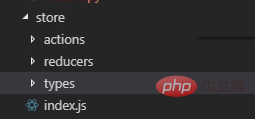
Types は、アクションをトリガーする関数の名前です。関数名を格納するだけです。モジュールに合わせてtype.jsを作成
//base.js export const GETALLHOMEINFO = 'GETALLHOMEINFO'関数名を書いたらindex.jsにエクスポート
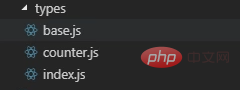
export * from './counter' export * from './base'reducers
フォローする アプリケーションがより複雑になるにつれて、reducer 関数を分割する必要があります。分割後の各部分は、状態の一部を独立して管理します。次に、複数のモジュールのリデューサーは、combineReducers 関数を通じて最終的なリデューサーに結合されます。
import { combineReducers } from 'redux'
import base from './base'
import counter from './counter'
export default combineReducers({
base,
counter
}) モジュールは、
を使用して処理します。 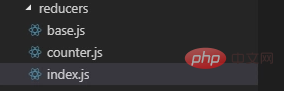
パラメータが 2 つあります。1 つ目は複数のリデューサ、2 つ目は初期状態です。GETALLHOMEINFO リデューサは、によって返された値を割り当てます。データへの非同期アクション
//base.js
import { handleActions } from 'redux-actions'
import { GETALLHOMEINFO } from '../types/base'
const initialState = {
data: {}
}
export default handleActions({
[GETALLHOMEINFO] (state, action) {
return {
...state,
data: action.payload
}
}
}, initialState)
actionsactionsは、index.jsにエクスポートされたデータの処理です
export * from './counter' export * from './base'
createAction はアクションの作成に使用されます
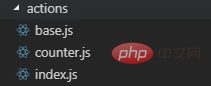
import { GETALLHOMEINFO } from '../types/base'
import { createAction } from 'redux-actions'
import { Http, Apis } from '../../libs/interface'
export const getAllHoomInfo = createAction(GETALLHOMEINFO, (base) => {
return new Promise(async resolve => {
let data = await Http.get({
url: Apis.ls_url + Apis.allHomeInfo,
data: {}
})
resolve(data)**//返回到reduer的action.payload**
})
})
使用方法
<script>
import wepy from 'wepy'
import { connect } from 'wepy-redux'
import { getAllHoomInfo } from '../store/actions/base.js'// 引入action方法
import { getStore } from 'wepy-redux'
const store = getStore()
@connect({
data:(state) => state.base.data
})
export default class Index extends wepy.page {
data = {
}
computed = {
}
onLoad() {
store.dispatch(getAllHoomInfo(store.getState().base))
}
}
</script> 推奨チュートリアル: 「WeChat ミニ プログラム」
以上が小規模プログラムでの wepy-redux の使用とグローバル変数の保存の詳細内容です。詳細については、PHP 中国語 Web サイトの他の関連記事を参照してください。
声明:
この記事はsegmentfault.comで複製されています。侵害がある場合は、admin@php.cn までご連絡ください。

