
以前は、「エレガントに使用する方法 Sublime Text3 (Sublime は、緑色の背景色とカスタムテーマ)「この記事はテーマのスタイルを変更しました。作者のテーマをパッケージに入れたのですが、開いてみると、サイドバーのボタンやその他のボタンまで緑色になっていました。本当にすべてが緑色です。」いいえ、元の黒のテーマに戻しましたが、黒だったテキスト編集領域を除いて、その他はすべて緑色のままであることがわかりました。そのテーマをパッケージから削除しましたが、それでも機能しませんでした。後からこのパッケージにカラーマッチング用の配色も含まれていることを知り、中のファイルをコピーして修正すれば希望通りの効果が得られるのではないかと思って試してみたところ、可能であることが分かりました。私の実装方法は次のとおりです:
1. まずレンダリングを配置します

1. Sublime Text3/Packages ディレクトリの Color Scheme - Default.sublime-package を開きます (圧縮パッケージ形式で開きます)

2. Monokai.sublime-color-scheme ファイルを右クリックし、/desktop に送信します



 6. 設定/カラー マッチング スキームを変更します。
6. 設定/カラー マッチング スキームを変更します。
 7. カラー スキームをクリックします。
7. カラー スキームをクリックします。

8. カラースキーム設定ファイルの内容
{
"name": "longxin",
"author": "Sublime HQ Pty Ltd, Wimer Hazenberg",
"variables":
{
"black": "hsl(0, 0%, 0%)",
"selection_border_color": "hsl(60, 17%, 11%)",
"background_color": "hsl(120°, 40.5%, 85.5%)",
"blue": "hsl(338°, 94.6%, 56.3%)",
"selection_color": "hsl(120°, 9.3%, 58.0%)",
"orange": "hsl(32, 98%, 56%)",
"orange2": "hsl(30, 83%, 34%)",
"orange3": "hsl(47, 100%, 79%)",
"purple": "hsl(261, 100%, 75%)",
"red": "hsl(0, 93%, 59%)",
"red2": "hsl(338, 95%, 56%)",
"white": "hsl(0, 0%, 97%)",
"white2": "hsl(60, 36%, 96%)",
"white3": "hsl(0°, 6.5%, 15.1%)",
"yellow": "hsl(0°, 0.0%, 50.2%)",
"yellow2": "hsl(0°, 0.0%, 14.1%)",
"yellow3": "hsl(60, 12%, 79%)",
"yellow4": "hsl(120°, 9.3%, 58.0%)",
"yellow5": "hsl(50, 11%, 41%)"
},
"globals":
{
"foreground": "var(white3)",
"background": "var(background_color)",
"caret": "color(var(white2) alpha(0.9))",
"block_caret": "color(var(white2) alpha(0.4))",
"invisibles": "color(var(white3) alpha(0.35))",
"line_highlight": "var(yellow4)",
"selection": "var(selection_color)",
"selection_border": "var(selection_border_color)",
"misspelling": "var(red2)",
"active_guide": "color(var(orange2) alpha(0.69))",
"find_highlight_foreground": "var(black)",
"find_highlight": "var(orange3)",
"brackets_options": "underline",
"brackets_foreground": "color(var(white3) alpha(0.65))",
"bracket_contents_options": "underline",
"bracket_contents_foreground": "color(var(white3) alpha(0.65))",
"tags_options": "stippled_underline"
},
"rules":
[
{
"name": "Comment",
"scope": "comment",
"foreground": "var(yellow5)"
},
{
"name": "String",
"scope": "string",
"foreground": "var(yellow)"
},
{
"name": "Number",
"scope": "constant.numeric",
"foreground": "var(purple)"
},
{
"name": "Built-in constant",
"scope": "constant.language",
"foreground": "var(purple)"
},
{
"name": "User-defined constant",
"scope": "constant.character, constant.other",
"foreground": "var(purple)"
},
{
"name": "Variable",
"scope": "variable"
},
{
"name": "Keyword",
"scope": "keyword - (source.c keyword.operator | source.c++ keyword.operator | source.objc keyword.operator | source.objc++ keyword.operator), keyword.operator.word",
"foreground": "var(red2)"
},
{
"name": "Annotation Punctuation",
"scope": "punctuation.definition.annotation",
"foreground": "var(red2)"
},
{
"name": "JavaScript Dollar",
"scope": "variable.other.dollar.only.js",
"foreground": "var(red2)"
},
{
"name": "Storage",
"scope": "storage",
"foreground": "var(red2)"
},
{
"name": "Storage type",
"scope": "storage.type",
"foreground": "var(blue)",
"font_style": "italic"
},
{
"name": "Entity name",
"scope": "entity.name - (entity.name.filename | entity.name.section | entity.name.tag | entity.name.label)",
"foreground": "var(yellow2)"
},
{
"name": "Inherited class",
"scope": "entity.other.inherited-class",
"foreground": "var(yellow2)",
"font_style": "italic underline"
},
{
"name": "Function argument",
"scope": "variable.parameter - (source.c | source.c++ | source.objc | source.objc++)",
"foreground": "var(orange)",
"font_style": "italic"
},
{
"name": "Language variable",
"scope": "variable.language",
"foreground": "var(orange)",
"font_style": "italic"
},
{
"name": "Tag name",
"scope": "entity.name.tag",
"foreground": "var(red2)"
},
{
"name": "Tag attribute",
"scope": "entity.other.attribute-name",
"foreground": "var(yellow2)"
},
{
"name": "Function call",
"scope": "variable.function, variable.annotation",
"foreground": "var(blue)"
},
{
"name": "Library function",
"scope": "support.function, support.macro",
"foreground": "var(blue)"
},
{
"name": "Library constant",
"scope": "support.constant",
"foreground": "var(blue)"
},
{
"name": "Library class/type",
"scope": "support.type, support.class",
"foreground": "var(blue)",
"font_style": "italic"
},
{
"name": "Library variable",
"scope": "support.other.variable"
},
{
"name": "Invalid",
"scope": "invalid",
"foreground": "var(white2)",
"background": "var(red2)"
},
{
"name": "Invalid deprecated",
"scope": "invalid.deprecated",
"foreground": "var(white2)",
"background": "var(purple)"
},
{
"name": "JSON String",
"scope": "meta.structure.dictionary.json string.quoted.double.json",
"foreground": "var(yellow3)"
},
{
"name": "YAML String",
"scope": "string.unquoted.yaml",
"foreground": "var(white3)"
},
{
"name": "diff.header",
"scope": "meta.diff, meta.diff.header",
"foreground": "var(yellow5)"
},
{
"name": "markup headings",
"scope": "markup.heading",
"font_style": "bold"
},
{
"name": "markup headings",
"scope": "markup.heading punctuation.definition.heading",
"foreground": "var(orange)"
},
{
"name": "markup h1",
"scope": "markup.heading.1 punctuation.definition.heading",
"foreground": "var(red2)"
},
{
"name": "markup links",
"scope": "markup.underline.link",
"foreground": "var(blue)"
},
{
"name": "markup bold",
"scope": "markup.bold",
"font_style": "bold"
},
{
"name": "markup italic",
"scope": "markup.italic",
"font_style": "italic"
},
{
"name": "markup bold/italic",
"scope": "markup.italic markup.bold | markup.bold markup.italic",
"font_style": "bold italic"
},
{
"name": "markup hr",
"scope": "punctuation.definition.thematic-break",
"foreground": "var(yellow5)"
},
{
"name": "markup blockquote",
"scope": "markup.quote punctuation.definition.blockquote",
"foreground": "var(yellow5)"
},
{
"name": "markup bullets",
"scope": "markup.list.numbered.bullet",
"foreground": "var(purple)"
},
{
"name": "markup bullets",
"scope": "markup.list.unnumbered.bullet | (markup.list.numbered punctuation.definition)",
"foreground": "color(var(white) alpha(0.67))"
},
{
"name": "markup code",
"scope": "markup.raw",
"background": "color(var(white) alpha(0.094))"
},
{
"name": "markup punctuation",
"scope": "markup.raw punctuation.definition.raw",
"foreground": "color(var(white) alpha(0.67))"
},
{
"name": "markup punctuation",
"scope": "text & (punctuation.definition.italic | punctuation.definition.bold | punctuation.definition.raw | punctuation.definition.link | punctuation.definition.metadata | punctuation.definition.image | punctuation.separator.table-cell | punctuation.section.table-header | punctuation.definition.constant)",
"foreground": "color(var(white) alpha(0.67))"
},
{
"name": "diff.deleted",
"scope": "markup.deleted",
"foreground": "var(red2)"
},
{
"name": "diff.inserted",
"scope": "markup.inserted",
"foreground": "var(yellow2)"
},
{
"name": "diff.changed",
"scope": "markup.changed",
"foreground": "var(yellow)"
},
{
"scope": "constant.numeric.line-number.find-in-files - match",
"foreground": "color(var(purple) alpha(0.63))"
},
{
"scope": "entity.name.filename",
"foreground": "var(yellow)"
},
{
"scope": "message.error",
"foreground": "var(red)"
},
{
"scope": "diff.deleted",
"background": "hsla(338, 50%, 56%, 0.15)",
"foreground_adjust": "l(+ 5%)"
},
{
"scope": "diff.deleted.char",
"background": "hsla(338, 65%, 56%, 0.30)",
"foreground_adjust": "l(+ 10%)"
},
{
"scope": "diff.inserted",
"background": "hsla(80, 50%, 53%, 0.15)",
"foreground_adjust": "l(+ 5%)"
},
{
"scope": "diff.inserted.char",
"background": "hsla(80, 65%, 53%, 0.30)",
"foreground_adjust": "l(+ 10%)"
},
]
}
8. とても興奮しています。問題は解決しましたか? 赤い封筒を使ってもいいですか? つまり、今のところこれ以上の言葉は必要ありません....
以上がSublime Text3 テーマ、背景色、前景色、その他のスタイルをカスタマイズしますの詳細内容です。詳細については、PHP 中国語 Web サイトの他の関連記事を参照してください。
 Sublime Text vs. Vsコード:価格設定とライセンスApr 18, 2025 am 12:02 AM
Sublime Text vs. Vsコード:価格設定とライセンスApr 18, 2025 am 12:02 AMSublimetextは、1回購入でき、価格は70ドルで、PCで永続的に使用されています。 VSCODEは無料で使用でき、ライセンス料はありませんが、拡張機能とテーマが請求される場合があります。選択するときは、要件と予算を使用する必要があります。
 崇高な実行方法Apr 16, 2025 am 09:39 AM
崇高な実行方法Apr 16, 2025 am 09:39 AM崇高なテキストを実行するには、ダウンロード、アプリケーションのインストール、ライセンスの購入(オプション)、およびアプリケーションを起動する必要があります。エンコードを開始するファイルを作成または開きます。
 中国の崇高な方法Apr 16, 2025 am 09:36 AM
中国の崇高な方法Apr 16, 2025 am 09:36 AM崇高なテキストは、次の手順を通じて中華感覚化できます。1。中国のパッケージをダウンロードします。 2。中国のパッケージをインストールします。 3。崇高なテキストを再起動します。 4.デフォルト言語(オプション)を設定します。 5.中国語版を確認します。
 崇高なプラグインを削除する方法Apr 16, 2025 am 09:33 AM
崇高なプラグインを削除する方法Apr 16, 2025 am 09:33 AM崇高なテキストでプラグインを削除するには2つの方法があります。プラグインマネージャーを介して削除します。削除するプラグインを選択し、右クリックして[削除]を選択します。手動で削除:ユーザーデータディレクトリに移動し、プラグインフォルダーを見つけて、リサイクルビンまたはゴミにドラッグします。
 崇高なGBKでコードを書く方法Apr 16, 2025 am 09:30 AM
崇高なGBKでコードを書く方法Apr 16, 2025 am 09:30 AM崇高なテキストでのGBKエンコードを使用してコードを記述するには、次の必要があります。1。プロジェクトをGBKに設定します。 2。新しいファイルを作成します。 3. ASを保存するときにGBKエンコードを選択します。 4。GBKエンコーディングを使用してコードを入力します。
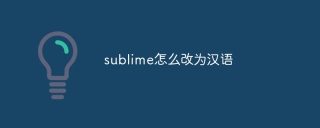 崇高を中国語に変える方法Apr 16, 2025 am 09:27 AM
崇高を中国語に変える方法Apr 16, 2025 am 09:27 AM崇高は中国語に翻訳することができます:1。Sublime、Sacred; 2。極端な、並外れた; 3。言葉では言い表せない、すごい。 4。崇高な考え。
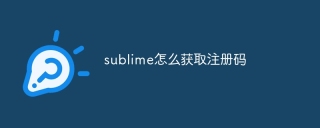 崇高な登録コードを取得する方法Apr 16, 2025 am 09:24 AM
崇高な登録コードを取得する方法Apr 16, 2025 am 09:24 AM崇高なテキスト登録コードを購入する手順は次のとおりです。ウェブサイトにアクセスして、「購入」を選択します。ライセンスタイプを選択し、情報を入力します。登録コードを含む電子メールを支払い、受信します。崇高なテキストを開き、ライセンスメニューに移動して登録コードを貼り付けます。 [登録]をクリックして、登録コードと高度な機能をアクティブにします。
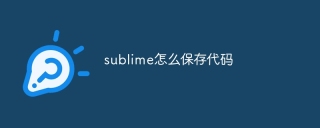 崇高にコードを保存する方法Apr 16, 2025 am 09:21 AM
崇高にコードを保存する方法Apr 16, 2025 am 09:21 AMSublime Textは、ショートカットキー(CTRL S)、メニューバー(ファイル>保存)、ツールバー(ディスクアイコン)、コマンドパネル(CTRL P)など、コードを保存するさまざまな方法を提供します。さらに、オープンファイルを定期的に自動的に保存できる自動保存機能も提供します。


ホットAIツール

Undresser.AI Undress
リアルなヌード写真を作成する AI 搭載アプリ

AI Clothes Remover
写真から衣服を削除するオンライン AI ツール。

Undress AI Tool
脱衣画像を無料で

Clothoff.io
AI衣類リムーバー

AI Hentai Generator
AIヘンタイを無料で生成します。

人気の記事

ホットツール

MinGW - Minimalist GNU for Windows
このプロジェクトは osdn.net/projects/mingw に移行中です。引き続きそこでフォローしていただけます。 MinGW: GNU Compiler Collection (GCC) のネイティブ Windows ポートであり、ネイティブ Windows アプリケーションを構築するための自由に配布可能なインポート ライブラリとヘッダー ファイルであり、C99 機能をサポートする MSVC ランタイムの拡張機能が含まれています。すべての MinGW ソフトウェアは 64 ビット Windows プラットフォームで実行できます。

SublimeText3 英語版
推奨: Win バージョン、コードプロンプトをサポート!

SublimeText3 中国語版
中国語版、とても使いやすい

SAP NetWeaver Server Adapter for Eclipse
Eclipse を SAP NetWeaver アプリケーション サーバーと統合します。

PhpStorm Mac バージョン
最新(2018.2.1)のプロフェッショナル向けPHP統合開発ツール






