
レイウイ時間コントロールがクリアされた後に正常に使用できなくなる問題を解決し、時間範囲を選択します。
解決策は 2 つあります:
方法 1 (layui 1.x):
html コード:
<div class="layui-inline">
<div class="layui-input-inline">
<input type="text" name="start_time" class="layui-input" id="start_time"
placeholder="开始时间(修改时间)">
</div>
</div>
<div class="layui-inline">
<div class="layui-input-inline">
<input type="text" name="end_time" class="layui-input" id="end_time"
placeholder="结束时间(修改时间)">
</div>
</div>
js代码:
var start = {
istime: true,
format: 'YYYY-MM-DD hh:mm:ss',
max: '2099-06-16 23:59:59',
istoday: true,
choose: function (datas) {
end.min = datas; //开始日选好后,重置结束日的最小日期
}
};
var end = {
istime: true,
format: 'YYYY-MM-DD hh:mm:ss',
max: '2099-06-16 23:59:59',
istoday: true,
choose: function (datas) {
start.max = datas; //结束日选好后,重置开始日的最大日期
}
};
document.getElementById('start_time').onclick = function () {
start.elem = this;
laydate(start);
};
document.getElementById('end_time').onclick = function () {
end.elem = this;
laydate(end);
};方法 2 (layui 2.x):
html コード
<div class="layui-inline">
<div class="layui-input-inline">
<input type="text" name="start_time" class="layui-input" id="start_time"
placeholder="开始时间(修改时间)">
</div>
</div>
<div class="layui-inline">
<div class="layui-input-inline">
<input type="text" name="end_time" class="layui-input" id="end_time"
placeholder="结束时间(修改时间)">
</div>
</div>
js代码
layui.use([ 'laydate'], function(){
var $ = layui.$;
var laydate = layui.laydate;
var nowTime = new Date().valueOf();
var max = null;
var start = laydate.render({
elem: '#start_time',
type: 'datetime',
max: nowTime,
btns: ['clear', 'confirm'],
done: function(value, date){
endMax = end.config.max;
end.config.min = date;
end.config.min.month = date.month -1;
}
});
var end = laydate.render({
elem: '#end_time',
type: 'datetime',
max: nowTime,
done: function(value, date){
if($.trim(value) == ''){
var curDate = new Date();
date = {'date': curDate.getDate(), 'month': curDate.getMonth()+1, 'year': curDate.getFullYear()};
}
start.config.max = date;
start.config.max.month = date.month -1;
}
});開始時刻に基づいて動的 終了時刻を制限する ナレッジ ポイント タイプ: 'datetime'、時、分、秒を含む日付、時、分、秒を含まない日付
layui.use('laydate', function(){
/* lay('.layui-input').each(function(){
laydate.render({
elem: this
,trigger: 'click'
,change: function(value, date, endDate){
console.log(value); //得到日期生成的值,如:2017-08-18
console.log(date); //得到日期时间对象:{year: 2017, month: 8, date: 18, hours: 0, minutes: 0, seconds: 0}
console.log(endDate); //得结束的日期时间对象,开启范围选择(range: true)才会返回。对象成员同上。
}
});
}); */
var $ = layui.$;
var laydate = layui.laydate;
var nowTime = new Date().valueOf();
var max = null;
var start = laydate.render({
elem: '#start_time',
type: 'datetime',
btns: ['clear', 'confirm'],
done: function(value, date){
endMax = end.config.max;
end.config.min = date;
end.config.min.month = date.month -1;
},
change: function(value, date, endDate){
var timestamp2 = Date.parse(new Date(value));
timestamp2 = timestamp2 / 1000;
end.config.min = timestamp2;
end.config.min.month = date.month -1;
}
});
var end = laydate.render({
elem: '#end_time',
type: 'date',
done: function(value, date){
console.log(" ====== "+date);
if($.trim(value) == ''){
var curDate = new Date();
date = {'date': curDate.getDate(), 'month': curDate.getMonth()+1, 'year': curDate.getFullYear()};
}
start.config.max = date;
start.config.max.month = date.month -1;
}
});
});上記のコードにより、開始時刻の最大値と終了時刻の最小値を動的に変更することが可能です。遭遇しやすい落とし穴について話しましょう:
落とし穴 1:laydate.render を繰り返しレンダリングすることはできませんlaydate.render に対応する要素が一度レンダリングされると、再度レンダリングして最大値を変更することはできません.値と最小値。
ピット 2: startDate.config.max と endDate.config.min は文字列ではなくオブジェクトです、endDate.config.min="2017-01-01"; 実際にここで得られるものはオブジェクトですレンダリング時の min や max とは異なり、文字列値を直接割り当てても効果はありません。
ピット 3: 日付の形式は endDate.config.min の形式と同じですが、endDate.config.min=dates を直接設定すると、結果が意図したものと異なることがわかります。日付のデータは選択した日付ですが、endDate.config.min に設定されている月の値は、入力した月の値より 1 か月大きいため、選択した開始日が 11 月 13 日である場合、値は endDate.config に直接割り当てられます。.min の後では、終了日の最小日付が 12 月 13 日になることがわかります。そのため、dates の月の値を 1 つ減らして、それを endDate.config に割り当てる必要があります。分。
layui の詳細については、PHP 中国語 Web サイトのlayui チュートリアルのコラムをご覧ください。
以上がレイウイ時間制御選択時間の詳細内容です。詳細については、PHP 中国語 Web サイトの他の関連記事を参照してください。
 無限のスクロールにLayUIのフローモジュールを使用するにはどうすればよいですか?Mar 18, 2025 pm 01:01 PM
無限のスクロールにLayUIのフローモジュールを使用するにはどうすればよいですか?Mar 18, 2025 pm 01:01 PMこの記事では、無限のスクロール、セットアップ、ベストプラクティス、パフォーマンスの最適化、および強化されたユーザーエクスペリエンスのカスタマイズをカバーするためにLayUIのフローモジュールを使用して説明します。
 LayUIの要素モジュールを使用して、タブ、アコーディオン、および進行状況バーを作成するにはどうすればよいですか?Mar 18, 2025 pm 01:00 PM
LayUIの要素モジュールを使用して、タブ、アコーディオン、および進行状況バーを作成するにはどうすればよいですか?Mar 18, 2025 pm 01:00 PMこの記事では、LayUIの要素モジュールを使用して、タブ、アコーディオン、プログレスバーなどのUI要素を作成およびカスタマイズする方法を詳しく説明します。
 LayuiのCarouselモジュールの外観と動作をカスタマイズするにはどうすればよいですか?Mar 18, 2025 pm 12:59 PM
LayuiのCarouselモジュールの外観と動作をカスタマイズするにはどうすればよいですか?Mar 18, 2025 pm 12:59 PMこの記事では、LayuiのCarouselモジュールのカスタマイズについて説明し、遷移効果、自動再生設定、カスタムナビゲーションコントロールの追加など、外観と行動のためのCSSとJavaScriptの変更に焦点を当てています。
 LayuiのCarouselモジュールを使用して画像スライダーを作成するにはどうすればよいですか?Mar 18, 2025 pm 12:58 PM
LayuiのCarouselモジュールを使用して画像スライダーを作成するにはどうすればよいですか?Mar 18, 2025 pm 12:58 PMこの記事では、LayuiのCarouselモジュールを画像スライダーに使用し、セットアップの手順、カスタマイズオプションの実装、自動再生とナビゲーションの実装、およびパフォーマンス最適化戦略についてガイドします。
 ファイルの種類とサイズを制限するようにLayUIのアップロードモジュールを構成するにはどうすればよいですか?Mar 18, 2025 pm 12:57 PM
ファイルの種類とサイズを制限するようにLayUIのアップロードモジュールを構成するにはどうすればよいですか?Mar 18, 2025 pm 12:57 PMこの記事では、LayUIのアップロードモジュールの設定を、受け入れ、ext、サイズのプロパティを使用してファイルの種類とサイズを制限し、違反のエラーメッセージをカスタマイズすることについて説明します。
 LayUIのレイヤーモジュールを使用して、モーダルウィンドウとダイアログボックスを作成するにはどうすればよいですか?Mar 18, 2025 pm 12:46 PM
LayUIのレイヤーモジュールを使用して、モーダルウィンドウとダイアログボックスを作成するにはどうすればよいですか?Mar 18, 2025 pm 12:46 PMこの記事では、LayUIのレイヤーモジュールを使用してモーダルウィンドウとダイアログボックスを作成する方法、セットアップ、タイプ、カスタマイズ、および避けるべき一般的な落とし穴の詳細について説明します。
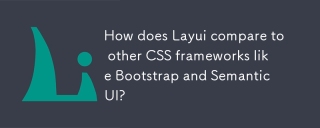 LayUIは、BootstrapやSemantic UIなどの他のCSSフレームワークと比較してどうですか?Mar 14, 2025 pm 07:29 PM
LayUIは、BootstrapやSemantic UIなどの他のCSSフレームワークと比較してどうですか?Mar 14, 2025 pm 07:29 PMシンプルさとパフォーマンスで知られるLayUIは、設計、コンポーネント、統合の容易さに関するブートストラップおよびセマンティックUIと比較されます。 layuiはモジュール性と中国のサポートに優れています。(159文字)
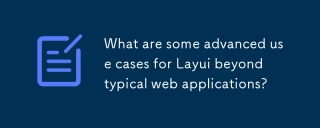 典型的なWebアプリケーションを超えたLayUIのいくつかの高度なユースケースは何ですか?Mar 14, 2025 pm 07:28 PM
典型的なWebアプリケーションを超えたLayUIのいくつかの高度なユースケースは何ですか?Mar 14, 2025 pm 07:28 PMLayUIは、基本的なWebアプリを超えてスパ、リアルタイムのダッシュボード、PWA、複雑なデータ視覚化に拡張され、モジュラーデザインとリッチUIコンポーネントを使用してエンタープライズレベルのユーザーエクスペリエンスを強化します(159文字)。


ホットAIツール

Undresser.AI Undress
リアルなヌード写真を作成する AI 搭載アプリ

AI Clothes Remover
写真から衣服を削除するオンライン AI ツール。

Undress AI Tool
脱衣画像を無料で

Clothoff.io
AI衣類リムーバー

AI Hentai Generator
AIヘンタイを無料で生成します。

人気の記事

ホットツール

ドリームウィーバー CS6
ビジュアル Web 開発ツール

Safe Exam Browser
Safe Exam Browser は、オンライン試験を安全に受験するための安全なブラウザ環境です。このソフトウェアは、あらゆるコンピュータを安全なワークステーションに変えます。あらゆるユーティリティへのアクセスを制御し、学生が無許可のリソースを使用するのを防ぎます。

EditPlus 中国語クラック版
サイズが小さく、構文の強調表示、コード プロンプト機能はサポートされていません

ゼンドスタジオ 13.0.1
強力な PHP 統合開発環境

WebStorm Mac版
便利なJavaScript開発ツール






