ホームページ >データベース >mysql チュートリアル >mysqlのバージョンを確認する方法
mysqlのバージョンを確認する方法
- hzcオリジナル
- 2020-06-09 15:23:016028ブラウズ

mysql バージョンの確認方法:
1 コマンドラインで mysql にログインすると、mysql バージョンを確認できます。
[root@heyong ~]# mysql -uroot -p Enter password: Welcome to the MySQL monitor. Commands end with ; or \g. Your MySQL connection id is 487032Server version: 5.7.17 MySQL Community Server (GPL) Copyright (c) 2000, 2016, Oracle and/or its affiliates. All rights reserved. Oracle is a registered trademark of Oracle Corporation and/or its affiliates. Other names may be trademarks of their respective owners. Type 'help;' or '\h' for help. Type '\c' to clear the current input statement. mysql>
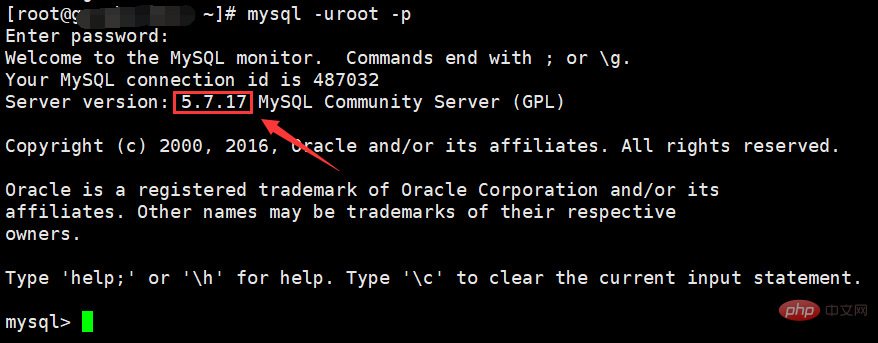
#2. mysql コマンドを使用して
mysql> select version();+-----------+ | version() | +-----------+ | 5.7.17 | +-----------+1 row in set (0.01 sec) mysql>
を表示します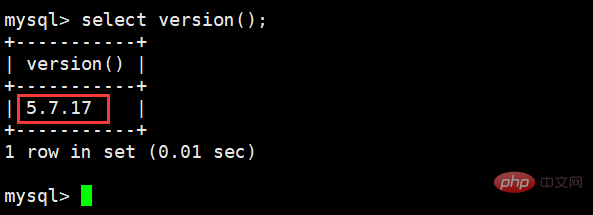
3. mysql --help | grep Distrib を使用して
[root@heyong tools]# mysql --help | grep Distrib mysql Ver 14.14 Distrib 5.7.17, for linux-glibc2.5 (x86_64) using EditLine wrapper
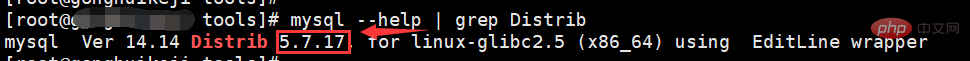 # を表示します
# を表示します
mysql チュートリアル」
以上がmysqlのバージョンを確認する方法の詳細内容です。詳細については、PHP 中国語 Web サイトの他の関連記事を参照してください。
声明:
この記事の内容はネチズンが自主的に寄稿したものであり、著作権は原著者に帰属します。このサイトは、それに相当する法的責任を負いません。盗作または侵害の疑いのあるコンテンツを見つけた場合は、admin@php.cn までご連絡ください。

