Spring-data-redis が Redis を統合する方法
- 尚転載
- 2020-04-17 09:06:262491ブラウズ

Spring-data-redis は Spring ファミリの一部であり、srping アプリケーションの簡単な構成を通じて Redis サービスへのアクセスを提供し、開発パッケージの基礎となる REID (Jedis、JRedis、および RJC) をサポートします。 ) 高度にカプセル化されています。
1. redis サービスのインストール
1. redis サービスをダウンロードしてインストールします。インストールが完了すると、redis サービスが自動的に開始されます。
sudo apt-get install redis-server
2.ダウンロードが完了したら、コマンド redis service process
ps -aux|grep redis
を使用して確認できます。結果は次のようになります:
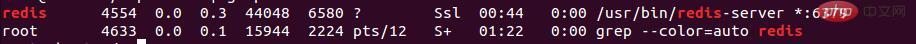
3。また、確認することもできます。 Redis サービスのステータス
netstat -nlt|grep 6379 #结果如下: # tcp 0 0 127.0.0.1:6379 0.0.0.0:* LISTEN
4. コマンドを渡して Redis サービスのステータスを確認します
sudo /etc/init.d/redis-server status # 结果如下:redis-server is running
2. redis を構成します
# 编辑redis配置文件 sudo vim /etc/redis/redis.conf # 在vim中设置redis访问密码 requirepass 123456 # 在vim中注释bind,设置允许远程访问,redis默认只允许本机访问 #bind 127.0.0.1 # 重启redis服务 sudo /etc/init.d/redis-server restart # 客户端访问redis服务 sudo redis-cli # 客户端登录并访问redis服务 sudo redis-cli -a youpassword # 远程客户端登录并访问redis服务 sudo redis-cli -a youpassword -h 192.168.1.22
3. Java コードを書き込みます
1. キャッシュ インターフェイスの定義
public interface Cache {
/**
* 添加
* @param key
* @param value
*/
void put(Object key, Object value);
/**
* 得到key的值
* @param key
* @return
*/
Object get(Object key);
/**
* 移除key
* @param key
* @return
*/
Object remove(Object key);
}2. キャッシュ インターフェイスの実装
import org.springframework.dao.DataAccessException;
import org.springframework.data.redis.connection.RedisConnection;
import org.springframework.data.redis.connection.RedisListCommands;
import org.springframework.data.redis.connection.RedisStringCommands;
import org.springframework.data.redis.connection.RedisZSetCommands;
import org.springframework.data.redis.connection.jedis.JedisConverters;
import org.springframework.data.redis.core.Cursor;
import org.springframework.data.redis.core.RedisCallback;
import org.springframework.data.redis.core.RedisTemplate;
import org.springframework.data.redis.core.ScanOptions;
import org.springframework.data.redis.core.types.Expiration;
import org.springframework.data.redis.serializer.RedisSerializer;
import redis.clients.jedis.Jedis;
public class DefaultRedisCache implements Cache {
private final static Logger logger = LoggerFactory.getLogger(DefaultRedisCache.class);
private RedisTemplate redisTemplate;
//秒
private final static Long DEFAULT_EXPIRE = 12 * 60 * 60L;
public DefaultRedisCache(RedisTemplate redisTemplate) {
this.redisTemplate = redisTemplate;
}
@Override
public void put(final Object key, final Object value) {
put(key, value, DEFAULT_EXPIRE);
}
@Override
public Object get(final Object key) {
return redisTemplate.execute(new RedisCallback() {
@Override
public Object doInRedis(RedisConnection connection) throws DataAccessException {
RedisSerializer<Object> serializer = getRedisSerializer();
byte[] keyByte = serializer.serialize(key);
if(keyByte == null){
return null;
}
byte[] bytes = connection.get(keyByte);
if (bytes == null) {
return null;
}
return serializer.deserialize(bytes);
}
});
}
@Override
public Object remove(final Object key) {
return redisTemplate.execute(new RedisCallback() {
@Override
public Object doInRedis(RedisConnection connection) throws DataAccessException {
RedisSerializer<Object> serializer = getRedisSerializer();
if (key == null) {
return null;
}
byte[] bytes = serializer.serialize(key);
return connection.del(bytes);
}
});
}3. applicationContext-cache-test.xml ファイルの構成
<?xml version="1.0" encoding="UTF-8"?>
<beans xmlns="http://www.springframework.org/schema/beans"
xmlns:xsi="http://www.w3.org/2001/XMLSchema-instance"
xmlns:p="http://www.springframework.org/schema/p" xmlns:context="http://www.springframework.org/schema/context"
xsi:schemaLocation="http://www.springframework.org/schema/beans
http://www.springframework.org/schema/beans/spring-beans.xsd http://www.springframework.org/schema/context http://www.springframework.org/schema/context/spring-context.xsd">
<context:property-placeholder location="classpath:redis-config.properties" ignore-unresolvable="true"/>
<!-- jedis pool配置 -->
<bean id="jedisPoolConfig" class="redis.clients.jedis.JedisPoolConfig">
<property name="maxTotal" value="${commons.cache.redis.maxTotal}" />
<property name="maxIdle" value="${commons.cache.redis.maxIdle}" />
<property name="maxWaitMillis" value="${commons.cache.redis.maxWait}" />
<property name="testOnBorrow" value="${commons.cache.redis.testOnBorrow}" />
<property name="testOnReturn" value="${commons.cache.redis.testOnReturn}" />
</bean>
<!-- spring data redis -->
<bean id="jedisConnectionFactory" class="org.springframework.data.redis.connection.jedis.JedisConnectionFactory">
<property name="usePool" value="true"></property>
<property name="hostName" value="${commons.cache.redis.host}" />
<property name="port" value="${commons.cache.redis.port}" />
<property name="password" value="${commons.cache.redis.password}" />
<property name="timeout" value="${commons.cache.redis.timeout}" />
<!--<property name="database" value="${commons.cache.redis.default.db}"></property>-->
<property name="poolConfig" ref="jedisPoolConfig" />
</bean>
<bean id="redisTemplate" class="org.springframework.data.redis.core.StringRedisTemplate">
<property name="connectionFactory" ref="jedisConnectionFactory" />
</bean>
<!-- 自定义缓存工厂接口 -->
<bean id="cacheFactory" class="com.xxx.cache.factory.CacheFactory" p:redisTemplate-ref="redisTemplate"/>
</beans>4. redis-config の構成。プロパティ ファイル
# jedis pool配置 commons.cache.redis.maxTotal=1000 commons.cache.redis.maxIdle=600 commons.cache.redis.maxWait=1000 commons.cache.redis.testOnBorrow=true commons.cache.redis.testOnReturn=true # spring data redis 配置 commons.cache.redis.host=192.168.1.230 commons.cache.redis.port=6379 commons.cache.redis.password=123456 commons.cache.redis.timeout=1000
5. Test
@ContextConfiguration(locations = {
"classpath:applicationContext-cache-test.xml"
})
@RunWith(SpringJUnit4ClassRunner.class)
public class CacheTest extends BaseTest{
@Autowired
private Cache cache;
@Test
public void redisTest() {
// 添加key为username的值到redis缓存里
cache.put("username","nathan");
// 获取值
Object username = cache.get("username");
System.out.println("cache.get = " + username);
// 删除值
// cache.remove("username");
// Object delResult = cache.get("username");
// System.out.println("cache.remove = " + delResult);
}
}Redis の詳細については、redis 入門チュートリアル 列に注目してください。
以上がSpring-data-redis が Redis を統合する方法の詳細内容です。詳細については、PHP 中国語 Web サイトの他の関連記事を参照してください。
声明:
この記事はoschina.netで複製されています。侵害がある場合は、admin@php.cn までご連絡ください。

