ThinkPHP5.1 にはページング実装が組み込まれています。データにページング出力関数を追加するのは非常に簡単です。Db クラスをクエリするときに、paginate メソッドを直接呼び出すことができます。この記事では、thinkphp でページング スタイルをカスタマイズする方法を紹介します。

thinkphp5.1 には非常に便利なページング クラスがあります。render メソッドを使用してページング HTML コードをレンダリングできます。
ただし、「>」のような、あるページと次のページでは、プロジェクトの変化するニーズに対応できない場合があります。
ホームページ 前ページ 1 2 3 のように、ページング表示を自分で定義する必要があります。 ... 7 8 次のページ 最後のページ
このように、公式マニュアルにはページングのスタイルをカスタマイズする方法が記載されていないので、最初はページングのhtmlを先ほどのテキストに置き換えただけでした。ページと次のページ
後で、この要件を完了するために自分でクラスを定義できることがわかりました。まず、config ディレクトリに paginate.php を作成する必要があります。ファイルの内容は
<?php return [ 'type'=>'app\index\pager\gcudPager'//自己的分页类可以随便放,只要命名空间写对 ];
次に、「プロジェクト ディレクトリ\thinkphp\library\think\ paginator\driver\Bootstrap.php」を任意の場所にコピーし、名前空間を変更して、paginate.php の種類を対応する名前空間に変更します。たとえば、ファイルを「」にコピーしました。プロジェクト ディレクトリ\application\index\pager\gcudPager.php" の場合、上記の型もこのパスに対応します。その後、名前空間を "app\index\pager" に変更し、対応するクラス名を gcudPager に変更して、次のように定義できます。自分でページングする形式
前のページをベースにホームページを実装し、そのコードをコピーして少し修正しました##
/**首页按钮
* @param string $text
* @return string
*/
protected function GetFirstButton($text='首页'){
if ($this->currentPage() <= 1) {
return $this->getDisabledTextWrapper($text);
}
$url = $this->url(1);
return $this->getPageLinkWrapper($url, $text);
}##ロジックは非常に単純です。つまり、現在のページを決定するということです。ページ番号を入力し、ページ番号変数を手動で 1 に設定すると同時に、次のページのコードをコピーして最後のページに変更できます /**末页按钮
* @param string $text
* @return string
*/
protected function GetLastButton($text='末页'){
if (!$this->hasMore) {
return $this->getDisabledTextWrapper($text);
}
$url = $this->url($this->lastPage());
return $this->getPageLinkWrapper($url, $text);
}他の前のページと次のページは単純すぎますテキストを変更するには、レンダリング関数部分にホームページ ボタンと最後のページ ボタンを追加する必要があります
/**
* 渲染分页html
* @return mixed
*/
public function render()
{
if ($this->hasPages()) {
if ($this->simple) {
return sprintf(
'<ul class="pager">%s %s</ul>',
$this->getPreviousButton(),
$this->getNextButton()
);
} else {
return sprintf(
'<div class="page-captions">%s %s %s %s %s</div>',
$this->GetFirstButton(),
$this->getPreviousButton(),
$this->getLinks(),
$this->getNextButton(),
$this->GetLastButton()
);
}
}
}以上です。呼び出し部分を変更する必要はまったくありません。最後に、完全なコードを入力します##
// +----------------------------------------------------------------------
namespace app\index\pager;
use think\Paginator;
class gcudPager extends Paginator
{
/**首页按钮
* @param string $text
* @return string
*/
protected function GetFirstButton($text='首页'){
if ($this->currentPage() <= 1) {
return $this->getDisabledTextWrapper($text);
}
$url = $this->url(1);
return $this->getPageLinkWrapper($url, $text);
}
/**
* 上一页按钮
* @param string $text
* @return string
*/
protected function getPreviousButton($text = "上一页")
{
if ($this->currentPage() <= 1) {
return $this->getDisabledTextWrapper($text);
}
$url = $this->url(
$this->currentPage() - 1
);
return $this->getPageLinkWrapper($url, $text);
}
/**末页按钮
* @param string $text
* @return string
*/
protected function GetLastButton($text='末页'){
if (!$this->hasMore) {
return $this->getDisabledTextWrapper($text);
}
$url = $this->url($this->lastPage());
return $this->getPageLinkWrapper($url, $text);
}
/**
* 下一页按钮
* @param string $text
* @return string
*/
protected function getNextButton($text = '下一页')
{
if (!$this->hasMore) {
return $this->getDisabledTextWrapper($text);
}
$url = $this->url($this->currentPage() + 1);
return $this->getPageLinkWrapper($url, $text);
}
/**
* 页码按钮
* @return string
*/
protected function getLinks()
{
if ($this->simple) {
return '';
}
$block = [
'first' => null,
'slider' => null,
'last' => null,
];
$side = 3;
$window = $side * 2;
if ($this->lastPage < $window + 6) {
$block['first'] = $this->getUrlRange(1, $this->lastPage);
} elseif ($this->currentPage <= $window) {
$block['first'] = $this->getUrlRange(1, $window + 2);
$block['last'] = $this->getUrlRange($this->lastPage - 1, $this->lastPage);
} elseif ($this->currentPage > ($this->lastPage - $window)) {
$block['first'] = $this->getUrlRange(1, 2);
$block['last'] = $this->getUrlRange($this->lastPage - ($window + 2), $this->lastPage);
} else {
$block['first'] = $this->getUrlRange(1, 2);
$block['slider'] = $this->getUrlRange($this->currentPage - $side, $this->currentPage + $side);
$block['last'] = $this->getUrlRange($this->lastPage - 1, $this->lastPage);
}
$html = '';
if (is_array($block['first'])) {
$html .= $this->getUrlLinks($block['first']);
}
if (is_array($block['slider'])) {
$html .= $this->getDots();
$html .= $this->getUrlLinks($block['slider']);
}
if (is_array($block['last'])) {
$html .= $this->getDots();
$html .= $this->getUrlLinks($block['last']);
}
return $html;
}
/**
* 渲染分页html
* @return mixed
*/
public function render()
{
if ($this->hasPages()) {
if ($this->simple) {
return sprintf(
'<ul class="pager">%s %s</ul>',
$this->getPreviousButton(),
$this->getNextButton()
);
} else {
return sprintf(
'<div class="page-captions">%s %s %s %s %s</div>',
$this->GetFirstButton(),
$this->getPreviousButton(),
$this->getLinks(),
$this->getNextButton(),
$this->GetLastButton()
);
}
}
}
/**
* 生成一个可点击的按钮
*
* @param string $url
* @param int $page
* @return string
*/
protected function getAvailablePageWrapper($url, $page)
{
return '' . $page . '';
}
/**
* 生成一个禁用的按钮
*
* @param string $text
* @return string
*/
protected function getDisabledTextWrapper($text)
{
return '' . $text . '';
}
/**
* 生成一个激活的按钮
*
* @param string $text
* @return string
*/
protected function getActivePageWrapper($text)
{
return '' . $text . '';
}
/**
* 生成省略号按钮
*
* @return string
*/
protected function getDots()
{
return $this->getDisabledTextWrapper('...');
}
/**
* 批量生成页码按钮.
*
* @param array $urls
* @return string
*/
protected function getUrlLinks(array $urls)
{
$html = '';
foreach ($urls as $page => $url) {
$html .= $this->getPageLinkWrapper($url, $page);
}
return $html;
}
/**
* 生成普通页码按钮
*
* @param string $url
* @param int $page
* @return string
*/
protected function getPageLinkWrapper($url, $page)
{
if ($this->currentPage() == $page) {
return $this->getActivePageWrapper($page);
}
return $this->getAvailablePageWrapper($url, $page);
}
}推奨チュートリアル: thinkphp チュートリアル
以上がthinkphpのカスタムページングの詳細内容です。詳細については、PHP 中国語 Web サイトの他の関連記事を参照してください。
 thinkphp是不是国产框架Sep 26, 2022 pm 05:11 PM
thinkphp是不是国产框架Sep 26, 2022 pm 05:11 PMthinkphp是国产框架。ThinkPHP是一个快速、兼容而且简单的轻量级国产PHP开发框架,是为了简化企业级应用开发和敏捷WEB应用开发而诞生的。ThinkPHP从诞生以来一直秉承简洁实用的设计原则,在保持出色的性能和至简的代码的同时,也注重易用性。
 一起聊聊thinkphp6使用think-queue实现普通队列和延迟队列Apr 20, 2022 pm 01:07 PM
一起聊聊thinkphp6使用think-queue实现普通队列和延迟队列Apr 20, 2022 pm 01:07 PM本篇文章给大家带来了关于thinkphp的相关知识,其中主要介绍了关于使用think-queue来实现普通队列和延迟队列的相关内容,think-queue是thinkphp官方提供的一个消息队列服务,下面一起来看一下,希望对大家有帮助。
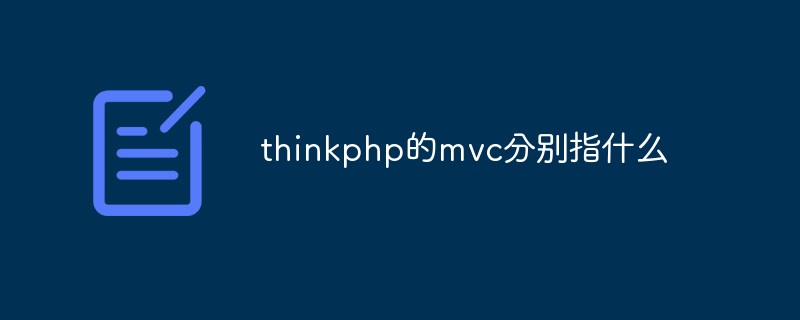 thinkphp的mvc分别指什么Jun 21, 2022 am 11:11 AM
thinkphp的mvc分别指什么Jun 21, 2022 am 11:11 AMthinkphp基于的mvc分别是指:1、m是model的缩写,表示模型,用于数据处理;2、v是view的缩写,表示视图,由View类和模板文件组成;3、c是controller的缩写,表示控制器,用于逻辑处理。mvc设计模式是一种编程思想,是一种将应用程序的逻辑层和表现层进行分离的方法。
 实例详解thinkphp6使用jwt认证Jun 24, 2022 pm 12:57 PM
实例详解thinkphp6使用jwt认证Jun 24, 2022 pm 12:57 PM本篇文章给大家带来了关于thinkphp的相关知识,其中主要介绍了使用jwt认证的问题,下面一起来看一下,希望对大家有帮助。
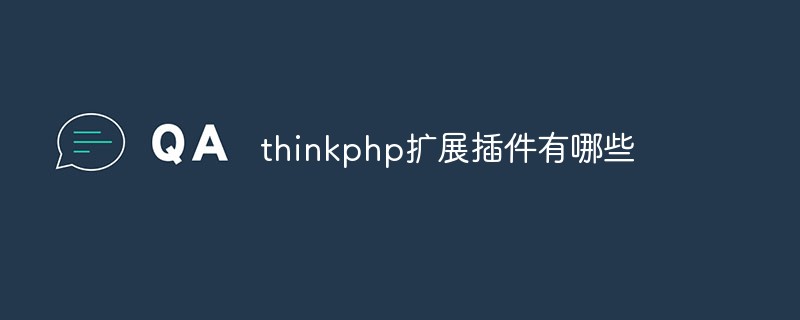 thinkphp扩展插件有哪些Jun 13, 2022 pm 05:45 PM
thinkphp扩展插件有哪些Jun 13, 2022 pm 05:45 PMthinkphp扩展有:1、think-migration,是一种数据库迁移工具;2、think-orm,是一种ORM类库扩展;3、think-oracle,是一种Oracle驱动扩展;4、think-mongo,一种MongoDb扩展;5、think-soar,一种SQL语句优化扩展;6、porter,一种数据库管理工具;7、tp-jwt-auth,一个jwt身份验证扩展包。
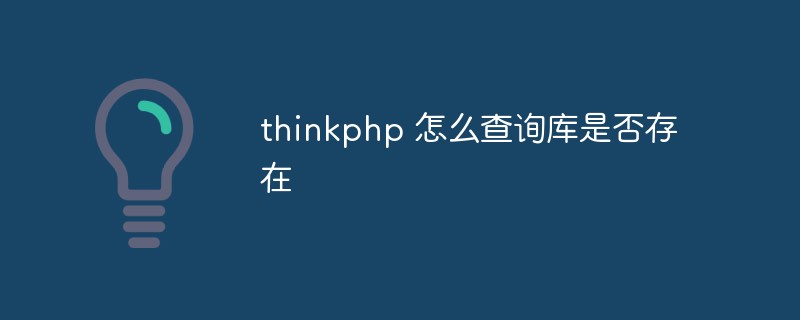 thinkphp 怎么查询库是否存在Dec 05, 2022 am 09:40 AM
thinkphp 怎么查询库是否存在Dec 05, 2022 am 09:40 AMthinkphp查询库是否存在的方法:1、打开相应的tp文件;2、通过“ $isTable=db()->query('SHOW TABLES LIKE '."'".$data['table_name']."'");if($isTable){...}else{...}”方式验证表是否存在即可。
 一文教你ThinkPHP使用think-queue实现redis消息队列Jun 28, 2022 pm 03:33 PM
一文教你ThinkPHP使用think-queue实现redis消息队列Jun 28, 2022 pm 03:33 PM本篇文章给大家带来了关于ThinkPHP的相关知识,其中主要整理了使用think-queue实现redis消息队列的相关问题,下面一起来看一下,希望对大家有帮助。
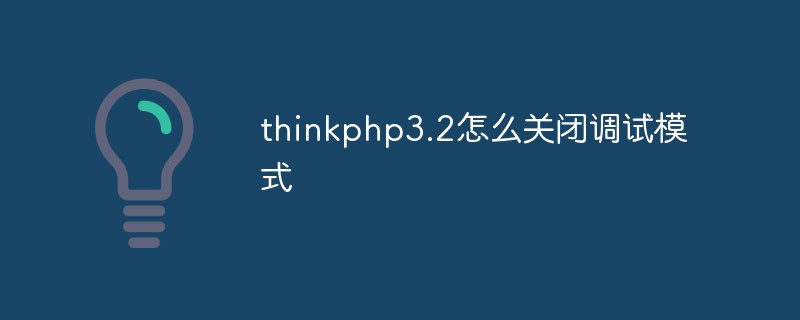 thinkphp3.2怎么关闭调试模式Apr 25, 2022 am 10:13 AM
thinkphp3.2怎么关闭调试模式Apr 25, 2022 am 10:13 AM在thinkphp3.2中,可以利用define关闭调试模式,该标签用于变量和常量的定义,将入口文件中定义调试模式设为FALSE即可,语法为“define('APP_DEBUG', false);”;开启调试模式将参数值设置为true即可。


ホットAIツール

Undresser.AI Undress
リアルなヌード写真を作成する AI 搭載アプリ

AI Clothes Remover
写真から衣服を削除するオンライン AI ツール。

Undress AI Tool
脱衣画像を無料で

Clothoff.io
AI衣類リムーバー

AI Hentai Generator
AIヘンタイを無料で生成します。

人気の記事

ホットツール

ドリームウィーバー CS6
ビジュアル Web 開発ツール

ゼンドスタジオ 13.0.1
強力な PHP 統合開発環境

SAP NetWeaver Server Adapter for Eclipse
Eclipse を SAP NetWeaver アプリケーション サーバーと統合します。

mPDF
mPDF は、UTF-8 でエンコードされた HTML から PDF ファイルを生成できる PHP ライブラリです。オリジナルの作者である Ian Back は、Web サイトから「オンザフライ」で PDF ファイルを出力し、さまざまな言語を処理するために mPDF を作成しました。 HTML2FPDF などのオリジナルのスクリプトよりも遅く、Unicode フォントを使用すると生成されるファイルが大きくなりますが、CSS スタイルなどをサポートし、多くの機能強化が施されています。 RTL (アラビア語とヘブライ語) や CJK (中国語、日本語、韓国語) を含むほぼすべての言語をサポートします。ネストされたブロックレベル要素 (P、DIV など) をサポートします。

AtomエディタMac版ダウンロード
最も人気のあるオープンソースエディター






