
質問:
サイト コントローラーのアクションにアクセスするにはどうすればよいですか?図に示すように:

解決策:
1. ディレクトリを作成します
まず、上記のようなディレクトリ構造を作成し、 API の下のディレクトリには 3 つのフォルダーと 1 つのファイル Module.php があり、この php ファイルの内容は次のとおりです:
<?php
namespace app\modules\api;
/**
* api module definition class
*/
class Module extends \yii\base\Module
{
/**
* @inheritdoc
*/
public $controllerNamespace = 'app\modules\api\controllers';
/**
* @inheritdoc
*/
public function init()
{
parent::init();
// custom initialization code goes here
}
}(推奨チュートリアル: yii Framework)
2. web.php
プロジェクトのルート ディレクトリの config フォルダーに web.php ファイルがあることを覚えていますか? 次のフィールドを追加します:
<?php
$params = require __DIR__ . '/params.php';
$db = require __DIR__ . '/db.php';
$config = [
'id' => 'basic',
'basePath' => dirname(__DIR__),
'bootstrap' => ['log'],
'aliases' => [
'@bower' => '@vendor/bower-asset',
'@npm' => '@vendor/npm-asset',
],
'components' => [
'request' => [
// !!! insert a secret key in the following (if it is empty) - this is required by cookie validation
'cookieValidationKey' => 'jjsYJ_ju0W8ifOv5mY3JBMI6DOppFlo6',
],
'cache' => [
'class' => 'yii\caching\FileCache',
],
'user' => [
'identityClass' => 'app\models\User',
'enableAutoLogin' => true,
],
'errorHandler' => [
'errorAction' => 'site/error',
],
'mailer' => [
'class' => 'yii\swiftmailer\Mailer',
// send all mails to a file by default. You have to set
// 'useFileTransport' to false and configure a transport
// for the mailer to send real emails.
'useFileTransport' => true,
],
'log' => [
'traceLevel' => YII_DEBUG ? 3 : 0,
'targets' => [
[
'class' => 'yii\log\FileTarget',
'levels' => ['error', 'warning'],
],
],
],
'db' => $db,
/*
'urlManager' => [
'enablePrettyUrl' => true,
'showScriptName' => false,
'rules' => [
],
],
*/
],
'modules' => [
'api' => [
'class' => 'app\modules\api\Module',
],
],
'params' => $params,
];
if (YII_ENV_DEV) {
// configuration adjustments for 'dev' environment
$config['bootstrap'][] = 'debug';
$config['modules']['debug'] = [
'class' => 'yii\debug\Module',
// uncomment the following to add your IP if you are not connecting from localhost.
//'allowedIPs' => ['127.0.0.1', '::1'],
];
$config['bootstrap'][] = 'gii';
$config['modules']['gii'] = [
'class' => 'yii\gii\Module',
// uncomment the following to add your IP if you are not connecting from localhost.
//'allowedIPs' => ['127.0.0.1', '::1'],
];
}
return $config;3. コントローラーの下にAPI コンポーネント
ここで、次の内容を含む新しい SiteControllers.php を Modules/api/controllers の下に作成します:
<?php
namespace app\modules\api\controllers;
use yii\web\Controller;
class SiteController extends Controller
{
public function actionIndex()
{
echo "hello world";
}
}4. ブラウザ アクセス
最後に、ブラウザは次の内容にアクセスします。ブラウザは次のように入力します: http://localhost/basic/web/index.php?r=api/site/index

Done!
プログラミング関連のコンテンツの詳細については、php 中国語 Web サイトの プログラミング入門 列に注目してください。
以上がYii フレームワークはカスタムモジュールの下のコントローラーにどのようにアクセスしますか?の詳細内容です。詳細については、PHP 中国語 Web サイトの他の関連記事を参照してください。
 Yiiのコミュニティ:サポートとリソースApr 16, 2025 am 12:04 AM
Yiiのコミュニティ:サポートとリソースApr 16, 2025 am 12:04 AMYIIコミュニティは、豊富なサポートとリソースを提供します。 1.公式ウェブサイトとGitHubにアクセスして、ドキュメントとコードを取得します。 2。公式フォーラムとStackoverflowを使用して、技術的な問題を解決します。 3.バグを報告し、githubissuesを通じて提案をします。 4.ドキュメントとチュートリアルを使用して、YIIフレームワークを学習します。
 Yii:Web開発のための強力なフレームワークApr 15, 2025 am 12:09 AM
Yii:Web開発のための強力なフレームワークApr 15, 2025 am 12:09 AMYIIは、迅速な開発と効率的なコード生成のために設計された高性能PHPフレームワークです。そのコア機能には、MVCアーキテクチャ:YIIがMVCアーキテクチャを採用して、開発者がアプリケーションロジックを分離し、コードの維持と拡張を容易にするのを支援します。コンポーネント化とコード生成:コンポーネント化とコード生成を通じて、YIIは開発者の繰り返しの作業を削減し、開発効率を向上させます。パフォーマンスの最適化:YIIは、レイテンシロードとキャッシュテクノロジーを使用して、高負荷の下で効率的な動作を確保し、データベース操作を簡素化する強力なORM機能を提供します。
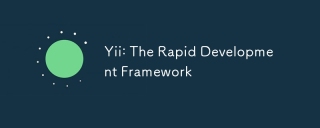 Yii:迅速な開発フレームワークApr 14, 2025 am 12:09 AM
Yii:迅速な開発フレームワークApr 14, 2025 am 12:09 AMYIIは、PHPに基づいた高性能フレームワークであり、Webアプリケーションの迅速な開発に適しています。 1)MVCアーキテクチャとコンポーネント設計を採用して、開発プロセスを簡素化します。 2)YIIは、ActivereCord、Restfulapiなどの豊富な機能を提供し、高い並行性と拡張をサポートします。 3)GIIツールを使用すると、CRUDコードを迅速に生成し、開発効率を向上させることができます。 4)デバッグ中に、構成ファイルを確認し、デバッグツールを使用してログを表示できます。 5)パフォーマンスの最適化の提案には、キャッシュの使用、データベースクエリの最適化、コードの読み取り可能性の維持が含まれます。
 Yiiの現在の状態:その人気を見るApr 13, 2025 am 12:19 AM
Yiiの現在の状態:その人気を見るApr 13, 2025 am 12:19 AMyiiremainspopularbutislessfavoredthanlaravel、with14kgithubstars.itexcelsinperformanceandactiverecord、buthasasteeperndasmallerecosystem.it'sidealfordevelopersprioritizing -avisizing -avastecosystem。
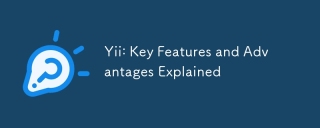 YII:説明された重要な機能と利点Apr 12, 2025 am 12:15 AM
YII:説明された重要な機能と利点Apr 12, 2025 am 12:15 AMYIIは、そのコンポーネントアーキテクチャ、強力なORM、優れたセキュリティでユニークな高性能PHPフレームワークです。 1.コンポーネントベースのアーキテクチャにより、開発者は機能を柔軟に組み立てることができます。 2。強力なORMはデータ操作を簡素化します。 3.アプリケーションセキュリティを確保するための複数のセキュリティ関数を組み込み。
 Yiiのアーキテクチャ:MVCなどApr 11, 2025 pm 02:41 PM
Yiiのアーキテクチャ:MVCなどApr 11, 2025 pm 02:41 PMYIIフレームワークはMVCアーキテクチャを採用し、コンポーネント、モジュールなどを介して柔軟性とスケーラビリティを向上させます。1)MVCモードは、アプリケーションロジックをモデル、ビュー、コントローラーに分割します。 2)YIIのMVC実装では、アクション改良要求処理を使用します。 3)YIIはモジュール開発をサポートし、コードの組織と管理を改善します。 4)キャッシュとデータベースクエリの最適化を使用して、パフォーマンスを改善します。
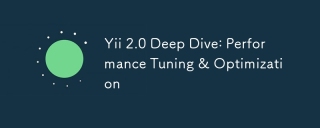 YII 2.0ディープダイブ:パフォーマンスチューニングと最適化Apr 10, 2025 am 09:43 AM
YII 2.0ディープダイブ:パフォーマンスチューニングと最適化Apr 10, 2025 am 09:43 AMYII2.0アプリケーションのパフォーマンスを改善するための戦略には、次のものが含まれます。1。Databaseクエリ最適化、QueryBuilderおよびActiverCordを使用して特定のフィールドを選択し、結果セットを制限します。 2。キャッシュ戦略、データの合理的な使用、クエリ、ページキャッシュ。 3。コードレベルの最適化、オブジェクトの作成の削減、効率的なアルゴリズムの使用。これらの方法により、Yii2.0アプリケーションのパフォーマンスを大幅に改善できます。
 YII RESTFUL API開発:ベストプラクティスと認証Apr 09, 2025 am 12:13 AM
YII RESTFUL API開発:ベストプラクティスと認証Apr 09, 2025 am 12:13 AMYIIフレームワークでRESTFUL APIを開発することは、次の手順を通じて実現できます。コントローラーの定義:YII \ REST \ ActiveControllerを使用して、USERCONTROLLERなどのリソースコントローラーを定義します。認証の構成:HTTPBearer認証メカニズムを追加して、APIのセキュリティを確保します。ページングとソートを実装する:yii \ data \ Activedataproviderを使用して、複雑なビジネスロジックを処理します。エラー処理:Yii \ web \ errorhandlerを構成して、認証が失敗したときに処理するなど、エラー応答をカスタマイズします。パフォーマンスの最適化:YIIのキャッシュメカニズムを使用して、頻繁にアクセスされるリソースを最適化し、APIパフォーマンスを向上させます。


ホットAIツール

Undresser.AI Undress
リアルなヌード写真を作成する AI 搭載アプリ

AI Clothes Remover
写真から衣服を削除するオンライン AI ツール。

Undress AI Tool
脱衣画像を無料で

Clothoff.io
AI衣類リムーバー

AI Hentai Generator
AIヘンタイを無料で生成します。

人気の記事

ホットツール

MantisBT
Mantis は、製品の欠陥追跡を支援するために設計された、導入が簡単な Web ベースの欠陥追跡ツールです。 PHP、MySQL、Web サーバーが必要です。デモおよびホスティング サービスをチェックしてください。

SAP NetWeaver Server Adapter for Eclipse
Eclipse を SAP NetWeaver アプリケーション サーバーと統合します。

VSCode Windows 64 ビットのダウンロード
Microsoft によって発売された無料で強力な IDE エディター

SublimeText3 英語版
推奨: Win バージョン、コードプロンプトをサポート!

ZendStudio 13.5.1 Mac
強力な PHP 統合開発環境






