phpstorm のインストール手順は何ですか?
- 青灯夜游オリジナル
- 2019-10-16 11:26:1022680ブラウズ

#phpstorm のインストールとアクティベーションのチュートリアル
1. phpstorm のインストール手順:
(1) ダウンロード アドレス: http://www.jetbrains.com/phpstorm/ の 32 ビットまたは 64 ビットに従ってお使いのコンピュータにダウンロードします。ダウンロード後の内容は次のとおりです:
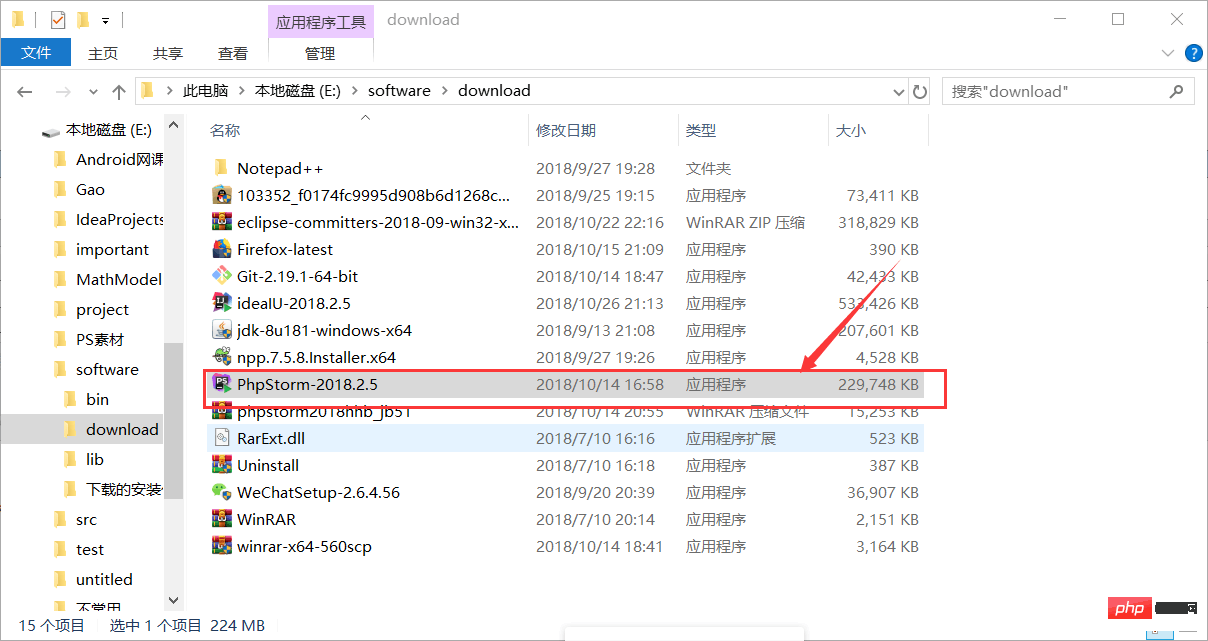
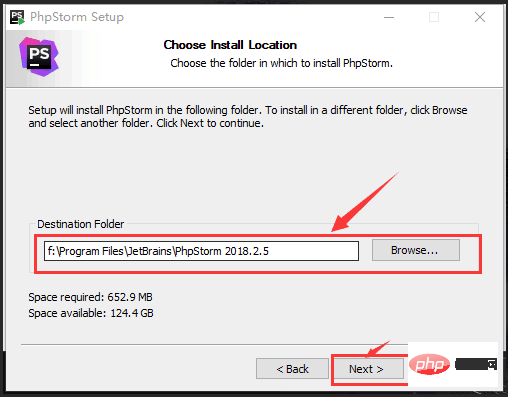
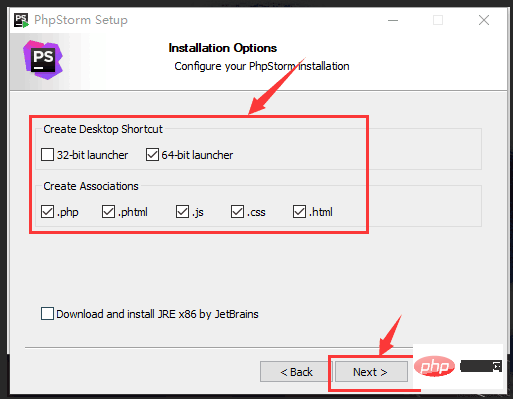
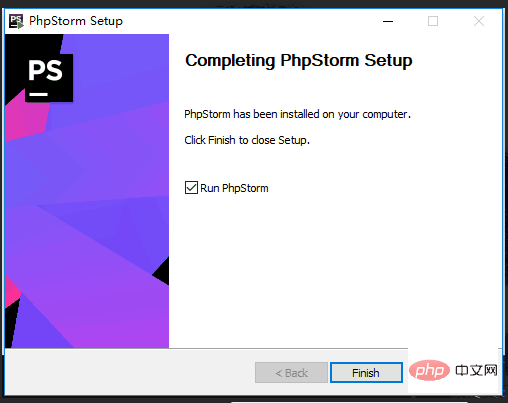
2. phpstorm をアクティベートする手順
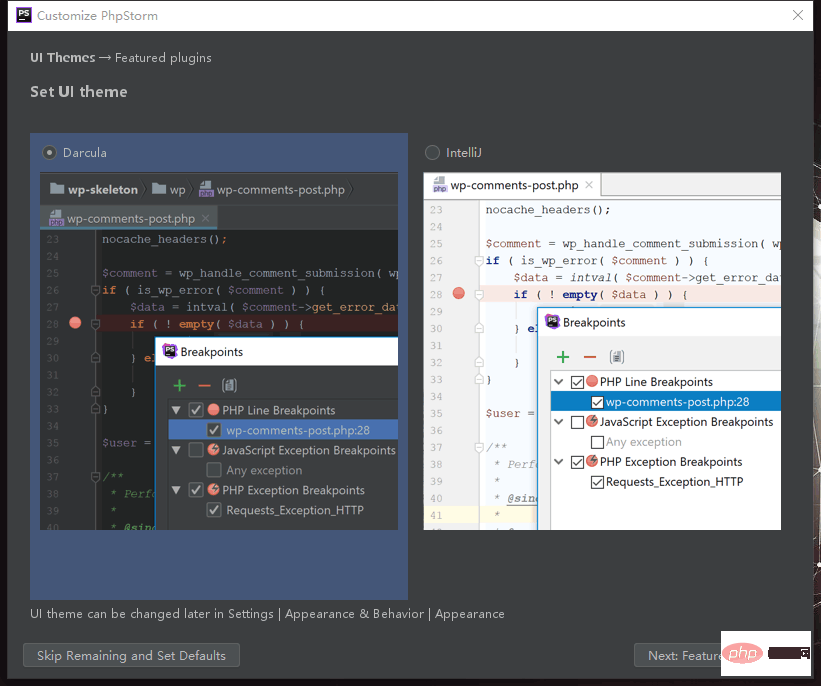 (1) 図に示すように登録コードを選択します。 アクティベーション:
(1) 図に示すように登録コードを選択します。 アクティベーション:
(2) http://idea.lanyus.com/ をコピーして URL を開きます。 , 対応するフィールドを hosts ファイルに追加します (通常は hosts ファイルのパス C:\Windows\System32\drivers\etc です)
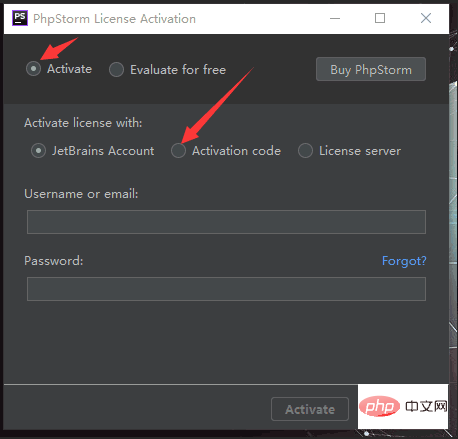


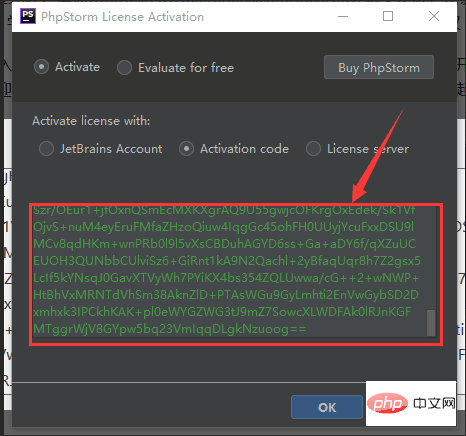
php中文网
をご覧ください。以上がphpstorm のインストール手順は何ですか?の詳細内容です。詳細については、PHP 中国語 Web サイトの他の関連記事を参照してください。
声明:
この記事の内容はネチズンが自主的に寄稿したものであり、著作権は原著者に帰属します。このサイトは、それに相当する法的責任を負いません。盗作または侵害の疑いのあるコンテンツを見つけた場合は、admin@php.cn までご連絡ください。

