ホームページ >ウェブフロントエンド >ライユイのチュートリアル >Lauiuiで写真をリストに表示する方法
Lauiuiで写真をリストに表示する方法
- 尚オリジナル
- 2019-07-31 15:02:135484ブラウズ
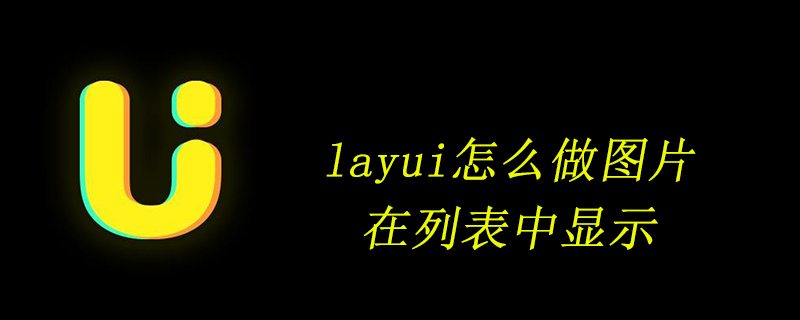
layui テーブルに画像を表示する方法:
画像は template.templet を使用する必要があります:
divは省略できないので注意してください。48pxはdivの高さを指します。img画像の高さを決めたい場合は別途style
<script type="text/javascript">
layui.use('table',function () {
var table= layui.table;
table.render({
elem:'#needstable'
,url:'{:url()}'
,method:'post'
,cellMinWidth:80
,page:true
,cols:[[
{field:'needs_id',title:'id',fixed:'left',width:80}
,{field:'wx_username',title:'昵称',fixed:'left',width:80}
,{field:'wx_headimg',title:'头像',fixed:'left',templet:'<div><img src="{{ d.wx_headimg}}"></div>',style:'height:48px;width:48px;line-height:48px!important;'}cssを設計する必要があります。見出し
<style type="text/css">.layui-table-fixed-r td{height:58px!important;}
.layui-table-fixed-r th{height:58px!important;}
.layui-table img {
max-width: 48px;min-height: 48px;
}
.laytable-cell-3-wx_headimg ,.laytable-cell-1-wx_headimg,.laytable-cell-2-wx_headimg,.laytable-cell-3-wx_headimg,.laytable-cell-4-wx_headimg,.laytable-cell-5-wx_headimg,.laytable-cell-6-wx_headimg,.laytable-cell-7-wx_headimg,.laytable-cell-8-wx_headimg,.laytable-cell-9-wx_headimg,.laytable-cell-10-wx_headimg,.laytable-cell-11-wx_headimg,.laytable-cell-12-wx_headimg,.laytable-cell-13-wx_headimg,.laytable-cell-14-wx_headimg{
width: 48px!important;;padding:0px!important;height: 48px!important;;
line-height: 48px!important;;
}
</style>の置き換えに注意してください。以上がLauiuiで写真をリストに表示する方法の詳細内容です。詳細については、PHP 中国語 Web サイトの他の関連記事を参照してください。
声明:
この記事の内容はネチズンが自主的に寄稿したものであり、著作権は原著者に帰属します。このサイトは、それに相当する法的責任を負いません。盗作または侵害の疑いのあるコンテンツを見つけた場合は、admin@php.cn までご連絡ください。
前の記事:Lauiuiテンプレートエンジンの使い方次の記事:Lauiuiテンプレートエンジンの使い方

