ホームページ >バックエンド開発 >Python チュートリアル >文字列を時間に変換する方法
文字列を時間に変換する方法
- anonymityオリジナル
- 2019-05-25 16:13:4329188ブラウズ
Python では、日付、時刻、文字列を相互に変換します。
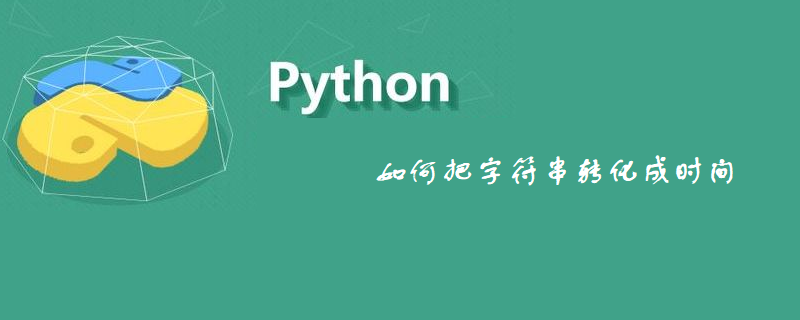
(1) DateTime は日付に変換できますが、日付を直接 dateTime に変換することはできません
import datetime dateTime_p = datetime.datetime.now() date_p = dateTime_p.date() print(dateTime_p) #2019-01-30 15:17:46.573139 print(date_p) #2019-01-30
(2) 日付型の date は文字列に変換されますstr
#!/usr/bin/env python3 import datetime date_p = datetime.datetime.now().date() str_p = str(date_p) print(date_p,type(date_p)) #2019-01-30 <class 'datetime.date'> print(str_p,type(str_p)) #2019-01-30 <class 'str'>
(3) 文字列型 str を dateTime 型に変換
import datetime str_p = '2019-01-30 15:29:08' dateTime_p = datetime.datetime.strptime(str_p,'%Y-%m-%d %H:%M:%S') print(dateTime_p) # 2019-01-30 15:29:08
(4) dateTime 型を str 型に変換
import datetime dateTime_p = datetime.datetime.now() str_p = datetime.datetime.strftime(dateTime_p,'%Y-%m-%d') print(dateTime_p) # 2019-01-30 15:36:19.415157
(5) 文字列型 str を dateTime 型に変換Type
#!/usr/bin/env python3 import datetime str_p = '2019-01-30' date_p = datetime.datetime.strptime(str_p,'%Y-%m-%d').date() print(date_p,type(date_p)) # 2019-01-30 <class 'datetime.date'>
また、dateTime 型と date 型は、1 を加算したり、1 を減算したりする演算を直接実行できます
#!/usr/bin/env python3 import datetime # today = datetime.datetime.today() today = datetime.datetime.today().date() yestoday = today + datetime.timedelta(days=-1) tomorrow = today + datetime.timedelta(days=1) print(today) # 2019-01-30 print(yestoday)# 2019-01-29 print(tomorrow)# 2019-01-31
以上が文字列を時間に変換する方法の詳細内容です。詳細については、PHP 中国語 Web サイトの他の関連記事を参照してください。
声明:
この記事の内容はネチズンが自主的に寄稿したものであり、著作権は原著者に帰属します。このサイトは、それに相当する法的責任を負いません。盗作または侵害の疑いのあるコンテンツを見つけた場合は、admin@php.cn までご連絡ください。

