ホームページ >データベース >mysql チュートリアル >MapReduceの基本内容の紹介(コード付き)
MapReduceの基本内容の紹介(コード付き)
- 不言転載
- 2019-02-12 11:42:412108ブラウズ
この記事では、MapReduce の基本的な概要を説明します (コード付き)。必要な方は参考にしていただければ幸いです。
1. WordCount プログラム
1.1 WordCount ソース プログラム
import java.io.IOException;
import java.util.Iterator;
import java.util.StringTokenizer;
import org.apache.hadoop.conf.Configuration;
import org.apache.hadoop.fs.Path;
import org.apache.hadoop.io.IntWritable;
import org.apache.hadoop.io.Text;
import org.apache.hadoop.mapreduce.Job;
import org.apache.hadoop.mapreduce.Mapper;
import org.apache.hadoop.mapreduce.Reducer;
import org.apache.hadoop.mapreduce.lib.input.FileInputFormat;
import org.apache.hadoop.mapreduce.lib.output.FileOutputFormat;
import org.apache.hadoop.util.GenericOptionsParser;
public class WordCount {
public WordCount() {
}
public static void main(String[] args) throws Exception {
Configuration conf = new Configuration();
String[] otherArgs = (new GenericOptionsParser(conf, args)).getRemainingArgs();
if(otherArgs.length < 2) {
System.err.println("Usage: wordcount <in> [<in>...] <out>");
System.exit(2);
}
Job job = Job.getInstance(conf, "word count");
job.setJarByClass(WordCount.class);
job.setMapperClass(WordCount.TokenizerMapper.class);
job.setCombinerClass(WordCount.IntSumReducer.class);
job.setReducerClass(WordCount.IntSumReducer.class);
job.setOutputKeyClass(Text.class);
job.setOutputValueClass(IntWritable.class);
for(int i = 0; i < otherArgs.length - 1; ++i) {
FileInputFormat.addInputPath(job, new Path(otherArgs[i]));
}
FileOutputFormat.setOutputPath(job, new Path(otherArgs[otherArgs.length - 1]));
System.exit(job.waitForCompletion(true)?0:1);
}
public static class TokenizerMapper extends Mapper<Object, Text, Text, IntWritable> {
private static final IntWritable one = new IntWritable(1);
private Text word = new Text();
public TokenizerMapper() {
}
public void map(Object key, Text value, Mapper<Object, Text, Text, IntWritable>.Context context) throws IOException, InterruptedException {
StringTokenizer itr = new StringTokenizer(value.toString());
while(itr.hasMoreTokens()) {
this.word.set(itr.nextToken());
context.write(this.word, one);
}
}
}
public static class IntSumReducer extends Reducer<Text, IntWritable, Text, IntWritable> {
private IntWritable result = new IntWritable();
public IntSumReducer() {
}
public void reduce(Text key, Iterable<IntWritable> values, Reducer<Text, IntWritable, Text, IntWritable>.Context context) throws IOException, InterruptedException {
int sum = 0;
IntWritable val;
for(Iterator i$ = values.iterator(); i$.hasNext(); sum += val.get()) {
val = (IntWritable)i$.next();
}
this.result.set(sum);
context.write(key, this.result);
}
}
}1.2 プログラムを実行し、[名前を付けて実行] > [Java アプリケーション]
1.3 コンパイルします。 Jar ファイルを生成するプログラムをパッケージ化します
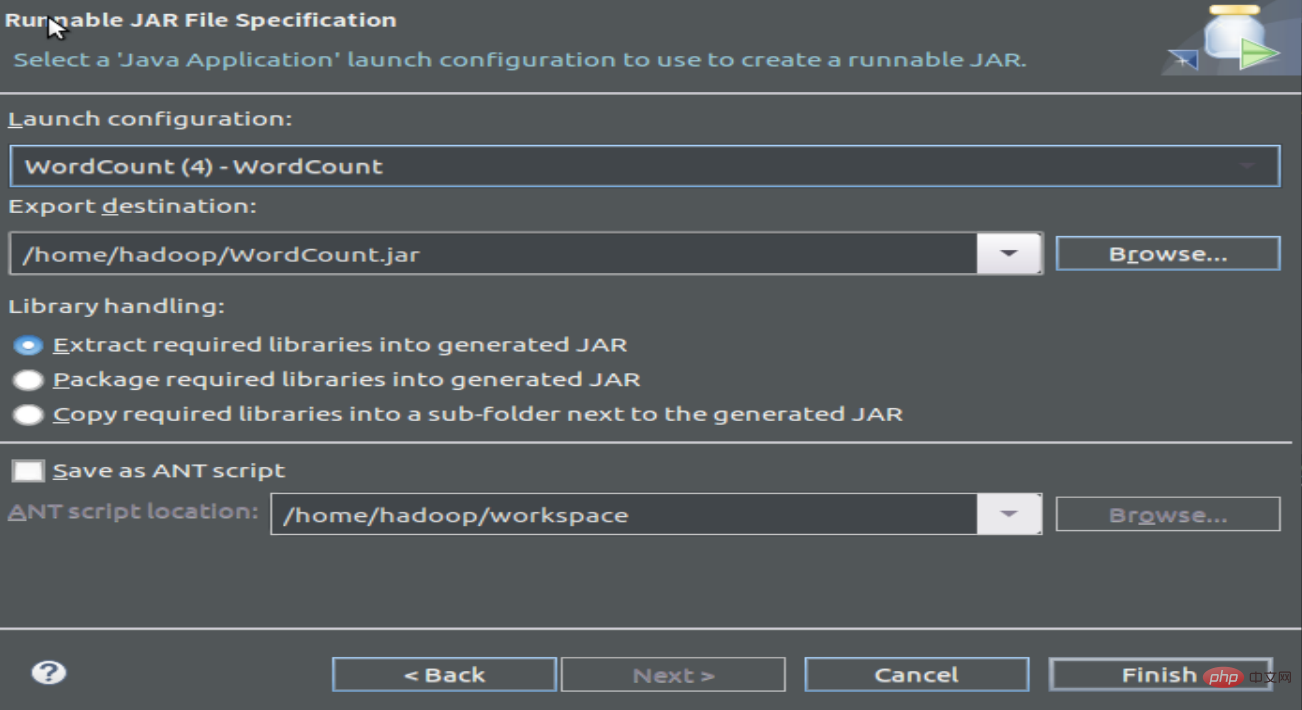
2 プログラムを実行します
2.1 単語の頻度をカウントするためのテキスト ファイルを作成します
wordfile1.txt
Spark Hadoop
Big Data
wordfile2.txt
Spark Hadoop
Big Cloud
2.2 HDF の開始新しい入力ファイル フォルダーを作成し、単語頻度ファイル
cd /usr/local/hadoop/
./sbin/start-dfs.sh
./ をアップロードします。 bin/hadoop fs -mkdir input
./bin/hadoop fs -put /home/hadoop/wordfile1.txt input
./bin/hadoop fs -put /home/hadoop/wordfile2 .txt input
2.3 アップロードされた単語頻度ファイルを表示します:
hadoop@dblab-VirtualBox:/usr/local/hadoop$ ./bin/hadoop fs -ls .
Found 2 items
drwxr-xr- x - hadoop スーパーグループ 0 2019-02-11 15:40 input
-rw-r--r-- 1 hadoop スーパーグループ 5 2019-02-10 20:22 test.txt
hadoop@dblab-VirtualBox: /usr/local/hadoop$ ./bin/hadoop fs -ls ./input
2 個のアイテムが見つかりました
-rw-r--r-- 1 つの hadoop スーパーグループ 27 2019- 02-11 15:40 input/wordfile1.txt
-rw-r--r-- 1 hadoop スーパーグループ 29 2019-02-11 15:40 input/wordfile2.txt
2.4 WordCount# を実行
##./bin /hadoop jar /home/hadoop/WordCount.jar 入力出力大量の情報が画面に入力されます その後、実行中のファイルを表示できます。結果:hadoop@dblab-VirtualBox: /usr/local/hadoop$ ./bin/hadoop fs -cat 出力/*Hadoop 2
Spark 2
以上がMapReduceの基本内容の紹介(コード付き)の詳細内容です。詳細については、PHP 中国語 Web サイトの他の関連記事を参照してください。

