ホームページ >ウェブフロントエンド >jsチュートリアル >jQueryトラバーサルの用途は何ですか? jQueryトラバーサルの実装
jQueryトラバーサルの用途は何ですか? jQueryトラバーサルの実装
- 青灯夜游転載
- 2018-11-13 09:51:532428ブラウズ
この記事の内容は、jQuery トラバーサルの用途を紹介することです。 jQueryトラバーサルの実装。困っている友人は参考にしていただければ幸いです。
jQuery トラバーサルを使用すると、選択した (現在の) 要素から開始して、家系図内を上 (祖先)、下 (子孫)、および水平 (兄弟) に簡単に移動できます。この移動は DOM のトラバースと呼ばれます。 [推奨される関連ビデオ チュートリアル: jQuery チュートリアル ]
1. DOM ツリーを上にたどって要素の祖先を見つけます
使用:parent( ) メソッド、parents() メソッド、parentsUntil() メソッド
<!DOCTYPE html>
<html>
<head>
<meta http-equiv="Content-Type" content="text/html; charset=utf-8" />
<title>My Test JQuery</title>
<script type="text/javascript" src="./js/jquery-1.10.2.min.js"></script>
<script type="text/javascript">
$(function() {
//parent() 方法返回被选元素的直接父元素。该方法只会向上一级对 DOM 树进行遍历。
//parents() 方法返回被选元素的所有祖先元素,它一路向上直到文档的根元素 (<html>)。
//parentsUntil() 方法返回介于两个给定元素之间的所有祖先元素。
$("#btn_parent").click(function() {
$("#myp3").parent().css({
"color": "red",
"border": "3px solid red"
});
});
$("#btn_parents").click(function() {
$("#myp3").parents().css({
"color": "red",
"border": "3px solid red"
});
});
$("#btn_parentsUntil").click(function() {
$("#myp3").parentsUntil("body").css({
"color": "red",
"border": "3px solid red"
});
});
});
</script>
</head>
<body>
<button type="button" id="btn_parent">parent</button><br/>
<button type="button" id="btn_parents">parents</button><br/>
<button type="button" id="btn_parentsUntil">parentsUntil</button><br/>
<p id="myp1" style="width:210px;height:90px;padding: 10px;border:2px solid blue;">
<p id="myp2" style="width:140px;height:60px;padding: 10px;border:2px solid green;">
<p id="myp3" style="width:70px;height:30px;padding: 10px;border:2px solid yellow;">
</p>
</p>
</p>
</body>
</html>


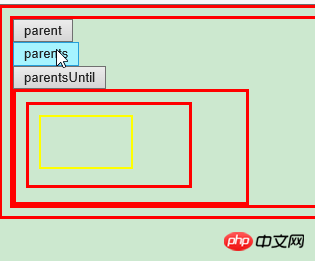
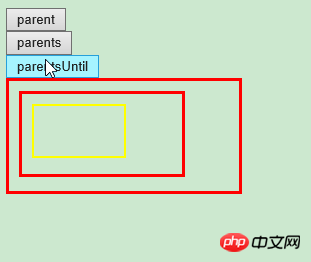
2. DOM ツリーを下向きに、要素の子孫を検索します。
使用: Children() メソッド、find() メソッド。
<html>
<head>
<meta http-equiv="Content-Type" content="text/html; charset=utf-8" />
<title>My Test JQuery</title>
<script type="text/javascript" src="./js/jquery-1.10.2.min.js"></script>
<script type="text/javascript">
$(function() {
//children() 方法返回被选元素的所有直接子元素。该方法只会向下一级对 DOM 树进行遍历。
//find() 方法返回被选元素的后代元素,一路向下直到最后一个后代。
$("#btn_children1").click(function() {
$("#myp1").children().css({
"color": "red",
"border": "3px solid red"
});
});
$("#btn_children2").click(function() {
$("#myp1").children("p.class1").css({
"color": "red",
"border": "3px solid red"
});
});
$("#btn_find1").click(function() {
$("#myp1").find("p").css({
"color": "red",
"border": "3px solid red"
});
});
$("#btn_find2").click(function() {
$("#myp1").find("*").css({
"color": "red",
"border": "3px solid red"
});
});
});
</script>
</head>
<body>
<button type="button" id="btn_children1">children</button><br/>
<button type="button" id="btn_children2">children_class1</button><br/>
<button type="button" id="btn_find1">findp</button><br/>
<button type="button" id="btn_find2">find*</button><br/>
<p id="myp1" style="width:210px;height:140px;padding: 10px;border:2px solid blue;">
<p id="myp2" style="width:140px;height:60px;padding: 10px;border:2px solid green;">
<p id="myp3" style="width:70px;height:40px;padding: 10px;border:2px solid yellow;">
<p id="myP1" style="width:50px;height:20px;padding: 3px;border:2px solid black;">
</p>
</p>
</p>
<p Class="class1" style="width:140px;height:30px;padding: 10px;border:2px solid green;">
</p>
</p>
</body>
</html>
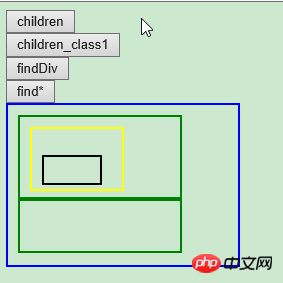
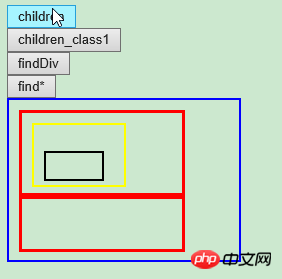
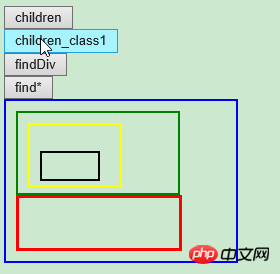
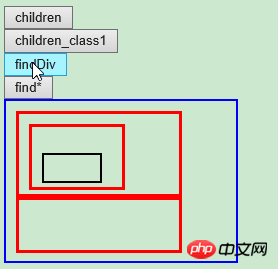
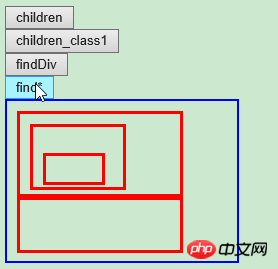
3. 要素の兄弟要素を走査します:
使用:兄弟()メソッド、next()メソッド、nextAll()メソッド、nextUntil()メソッド。
<!DOCTYPE html>
<html>
<head>
<meta http-equiv="Content-Type" content="text/html; charset=utf-8" />
<title>My Test JQuery</title>
<script type="text/javascript" src="./js/jquery-1.10.2.min.js"></script>
<script type="text/javascript">
$(function() {
//children() 方法返回被选元素的所有直接子元素。该方法只会向下一级对 DOM 树进行遍历。
//find() 方法返回被选元素的后代元素,一路向下直到最后一个后代。
$("#btn_siblings").click(function() {
$("#myp21").siblings().css({
"color": "red",
"border": "3px solid red"
});
});
$("#btn_next").click(function() {
$("#myp21").next().css({
"color": "red",
"border": "3px solid red"
});
});
$("#btn_nextAll").click(function() {
$("#myp21").nextAll().css({
"color": "red",
"border": "3px solid red"
});
});
$("#btn_nextUntil").click(function() {
$("#myp21").nextUntil("h5").css({
"color": "red",
"border": "3px solid red"
});
});
});
</script>
</head>
<body>
<button type="button" id="btn_siblings">siblings</button><br/>
<button type="button" id="btn_next">next</button><br/>
<button type="button" id="btn_nextAll">nextAll</button><br/>
<button type="button" id="btn_nextUntil">nextUntil</button><br/>
<p id="myp1" style="width:210px;height:190px;padding: 10px;border:2px solid blue;">
<p id="myp21" style="width:140px;height:20px;padding: 5px;border:2px solid green;">
</p>
<p id="myp22" style="width:140px;height:20px;padding: 5px;border:2px solid green;">
</p>
<p id="myp23" style="width:140px;height:20px;padding: 5px;border:2px solid green;">
</p>
<h5>Hello</h5>
<p id="myp24" style="width:140px;height:20px;padding: 5px;border:2px solid green;">
</p>
</p>
</body>
</html>
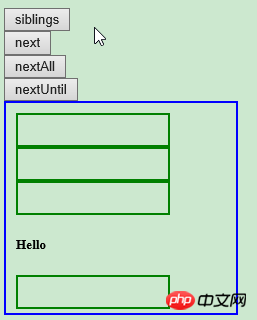

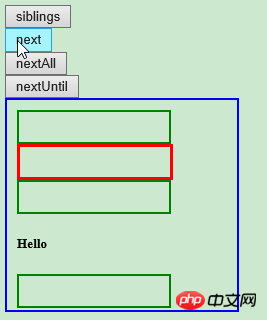
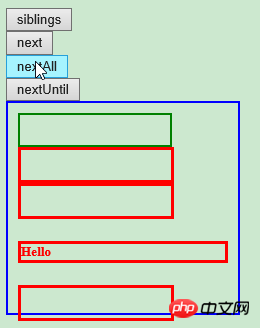

4. フィルタリング方法: セット内の存在に基づいて要素 特定の要素を選択する位置
#使用: first() メソッド、last() メソッド、eq() メソッド、filter() メソッド、not() メソッド<!DOCTYPE html>
<html>
<head>
<meta http-equiv="Content-Type" content="text/html; charset=utf-8" />
<title>My Test JQuery</title>
<script type="text/javascript" src="./js/jquery-1.10.2.min.js"></script>
<script type="text/javascript">
$(function() {
//first() 方法返回被选元素的首个元素。
//last() 方法返回被选元素的最后一个元素。
//eq() 方法返回被选元素中带有指定索引号的元素。
//filter() 方法允许你规定一个标准。不匹配这个标准的元素会被从集合中删除,匹配的元素会被返回。
//not() 方法返回不匹配标准的所有元素。
$("#btn_first").click(function() {
$("#myp1 p").first().css({
"color": "red",
"border": "3px solid red"
});
});
$("#btn_last").click(function() {
$("#myp1 p").last().css({
"color": "red",
"border": "3px solid red"
});
});
$("#btn_eq").click(function() {
$("#myp1 p").eq(2).css({
"color": "red",
"border": "3px solid red"
});
});
$("#btn_filter").click(function() {
$("#myp1 *").filter("h5").css({
"color": "red",
"border": "3px solid red"
});
});
$("#btn_not").click(function() {
$("#myp1 *").not("h5").css({
"color": "red",
"border": "3px solid red"
});
});
});
</script>
</head>
<body>
<button type="button" id="btn_first">first</button>
<button type="button" id="btn_last">last</button>
<button type="button" id="btn_eq">eq</button>
<button type="button" id="btn_filter">filter</button>
<button type="button" id="btn_not">not</button>
<p id="myp1" style="width:210px;height:190px;padding: 10px;border:2px solid blue;">
<p id="myp21" style="width:140px;height:20px;padding: 5px;border:2px solid green;">
</p>
<p id="myp22" style="width:140px;height:20px;padding: 5px;border:2px solid green;">
</p>
<p id="myp23" style="width:140px;height:20px;padding: 5px;border:2px solid green;">
</p>
<h5>Hello</h5>
<p id="myp24" style="width:140px;height:20px;padding: 5px;border:2px solid green;">
</p>
</p>
</body>
</html>
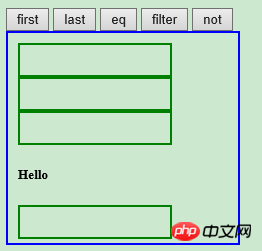
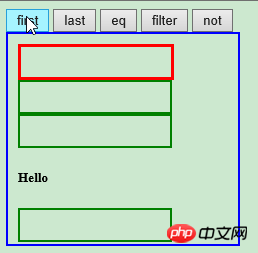
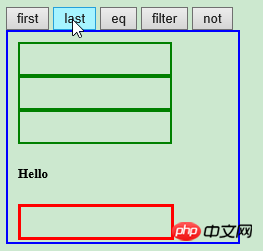
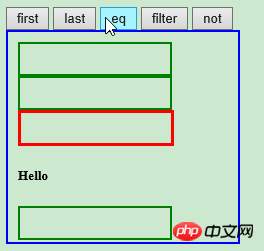
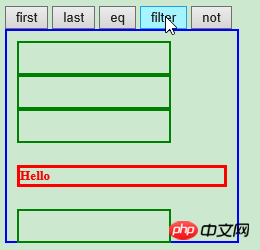
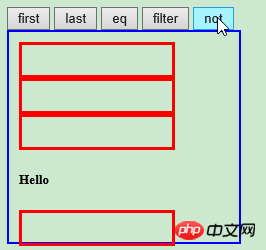 #要約: 上記がこの記事の全内容です。皆様の学習に役立つことを願っています。 。
#要約: 上記がこの記事の全内容です。皆様の学習に役立つことを願っています。 。
以上がjQueryトラバーサルの用途は何ですか? jQueryトラバーサルの実装の詳細内容です。詳細については、PHP 中国語 Web サイトの他の関連記事を参照してください。
声明:
この記事はcnblogs.comで複製されています。侵害がある場合は、admin@php.cn までご連絡ください。

