この記事の内容は、springboot と element-axios がクロスドメイン リクエスト (コード) を実装する方法に関するものです。必要な方は参考にしていただければ幸いです。
1. 要素プロジェクトを初期化します
1.1: vue init Web ページ 'プロジェクト名'
1.2: npm i element-ui -S
1.3: main.js 内
import ElementUI from 'element-ui' import 'element-ui/lib/theme-chalk/index.css' Vue.use(ElementUI)
2 を追加します。 axios クロスドメイン リクエストを追加します。
main.js に
/**
* 跨域设置
* @type {AxiosStatic}
*/
import axios from 'axios'
Vue.prototype.$axios = axios
Vue.config.productionTip = false
axios.defaults.withCredentials = false//这个默认即为false,如果改为true,可以传递session信息,后端要做相应修改来放行,# を追加します。 ##3. ページを作成します#<template>
<el-button @click="post">发送请求</el-button>
</template>
<script>
import axios from "axios";
export default {
data() {
return {
activeIndex2: '1'
};
},
methods: {
handleSelect(key, keyPath) {
console.log(key, keyPath);
},
post(){
axios.get('http://localhost:8080/test')
.then(function (response) {
console.log(response,"已经成功发送请求!");
})
.catch(function (error) {
console.log("请求失败!");
});
}
}
}
</script>#4. springboot プロジェクトを作成します
#4.1 コントローラー クラスを追加します
@Controller
@CrossOrigin
public class TestController {
@RequestMapping("/test")
@ResponseBody
public JsonResponseExt Test(){
System.out.println("在执行~~~~~~~~~");
return JsonResponseExt.success("执行");
}
}JsonResponseExt は自分でカプセル化したクラスです。オブジェクトまたは文字列を直接返すことができます。さらに、@CrossOrigin アノテーションをコントローラー クラスに追加する必要があります。そうしないと、フロントエンドの結果が返されます。エラーを報告する
@Configurationpublic class CorsConfig extends WebMvcConfigurerAdapter {
@Override public void addCorsMappings(CorsRegistry registry) {
System.out.println("----------------------");
registry.addMapping("/**")
.allowedOrigins("*")
.allowCredentials(true)
.allowedMethods("GET", "POST", "DELETE", "PUT")
.maxAge(3600);
}
} 5、テスト結果#)
5、テスト結果#) #関連する推奨事項:
 axios リクエストがドメインを越える方法
axios リクエストがドメインを越える方法
vue-cli axios リクエストとクロスドメイン######
以上がspringboot と element-axios がクロスドメインリクエストを実装する方法 (コード)の詳細内容です。詳細については、PHP 中国語 Web サイトの他の関連記事を参照してください。
 如何使用Hyperf框架进行跨域请求处理Oct 20, 2023 pm 01:09 PM
如何使用Hyperf框架进行跨域请求处理Oct 20, 2023 pm 01:09 PM如何使用Hyperf框架进行跨域请求处理引言:在现代网络应用开发中,跨域请求已经成为一个常见的需求。为了保障前后端分离开发和提高用户体验,使用Hyperf框架进行跨域请求处理变得尤为重要。本文将介绍如何使用Hyperf框架进行跨域请求处理,并提供具体的代码示例。一、什么是跨域请求跨域请求指的是在浏览器上运行的JavaScript通过XMLHttpReques
 C#开发中如何处理跨域请求和安全性问题Oct 08, 2023 pm 09:21 PM
C#开发中如何处理跨域请求和安全性问题Oct 08, 2023 pm 09:21 PMC#开发中如何处理跨域请求和安全性问题在现代的网络应用开发中,跨域请求和安全性问题是开发人员经常面临的挑战。为了提供更好的用户体验和功能,应用程序经常需要与其他域或服务器进行交互。然而,浏览器的同源策略导致了这些跨域请求被阻止,因此需要采取一些措施来处理跨域请求。同时,为了保证数据的安全性,开发人员还需要考虑一些安全性问题。本文将探讨C#开发中如何处理跨域请
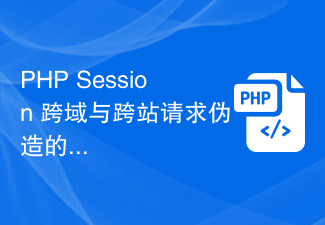 PHP Session 跨域与跨站请求伪造的对比分析Oct 12, 2023 pm 12:58 PM
PHP Session 跨域与跨站请求伪造的对比分析Oct 12, 2023 pm 12:58 PMPHPSession跨域与跨站请求伪造的对比分析随着互联网的发展,Web应用程序的安全性显得格外重要。在开发Web应用程序时,PHPSession是一种常用的身份验证和会话跟踪机制,而跨域请求和跨站请求伪造(CSRF)则是两种主要的安全威胁。为了保护用户数据和应用程序的安全性,开发人员需要了解Session跨域和CSRF的区别,并采
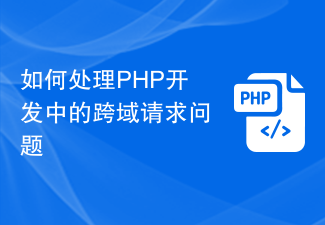 如何处理PHP开发中的跨域请求问题Jun 29, 2023 am 08:31 AM
如何处理PHP开发中的跨域请求问题Jun 29, 2023 am 08:31 AM如何处理PHP开发中的跨域请求问题在Web开发中,跨域请求是一个常见的问题。当一个网页中的Javascript代码发起一个HTTP请求,要访问不同域名下的资源时,就会发生跨域请求。跨域请求受到浏览器的同源策略(Same-OriginPolicy)的限制,因此在PHP开发中,我们需要采取一些措施来处理跨域请求问题。使用代理服务器进行请求转发一种常见的处理跨域
 Vue项目中如何进行跨域请求的处理Oct 15, 2023 am 09:13 AM
Vue项目中如何进行跨域请求的处理Oct 15, 2023 am 09:13 AMVue项目中如何进行跨域请求的处理,需要具体代码示例随着前端开发的快速发展,跨域请求成为一个普遍存在的问题。由于浏览器的同源策略限制,当我们在Vue项目中需要向不同的域名或端口发送请求时,就会遇到跨域问题。本文将介绍如何在Vue项目中进行跨域请求的处理,并提供具体的代码示例。一、后端设置CORS(跨域资源共享)在后端服务器上,我们可以通过设置CORS来允许跨
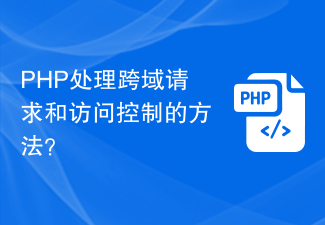 PHP处理跨域请求和访问控制的方法?Jun 30, 2023 pm 11:04 PM
PHP处理跨域请求和访问控制的方法?Jun 30, 2023 pm 11:04 PMPHP如何处理跨域请求和访问控制?摘要:随着互联网应用的发展,跨域请求和访问控制成为了PHP开发中一个重要的议题。本文将介绍PHP如何处理跨域请求和访问控制的方法和技巧,旨在帮助开发者更好地理解和应对这些问题。什么是跨域请求?跨域请求是指在浏览器中,一个域下的网页请求访问另一个域下的资源。跨域请求一般会出现在AJAX请求、图片/脚本/css的引用等情况下。由
 Go语言框架中的跨域请求处理Jun 03, 2023 am 08:32 AM
Go语言框架中的跨域请求处理Jun 03, 2023 am 08:32 AM在Web开发中,跨域请求是一种常见的需求。如果一个网站需要从另一个域中获取数据或者调用API接口,就需要使用跨域请求。但是,为了保证网站的安全性,浏览器会阻止这样的请求,从而导致跨域请求失败。为了解决这个问题,我们需要使用一些技术手段来处理跨域请求。在本文中,我们将介绍Go语言框架中的跨域请求处理方法。什么是跨域请求?在Web开发中,同一域名下的前端页面可以
 如何使用php函数来优化跨域请求和安全限制?Oct 05, 2023 pm 12:34 PM
如何使用php函数来优化跨域请求和安全限制?Oct 05, 2023 pm 12:34 PM如何使用PHP函数来优化跨域请求和安全限制?在Web开发中,跨域请求和安全限制是常见的问题。跨域请求指的是在一个域名下的页面访问另一个域名下的资源。由于浏览器的安全策略,普通的跨域请求是被禁止的。安全限制则是指防止恶意攻击和保护用户隐私的措施。PHP提供了一些函数和方法来优化这些问题,本文将介绍如何使用这些函数来解决跨域请求和安全限制的问题。对于跨域请求问题


ホットAIツール

Undresser.AI Undress
リアルなヌード写真を作成する AI 搭載アプリ

AI Clothes Remover
写真から衣服を削除するオンライン AI ツール。

Undress AI Tool
脱衣画像を無料で

Clothoff.io
AI衣類リムーバー

AI Hentai Generator
AIヘンタイを無料で生成します。

人気の記事

ホットツール

VSCode Windows 64 ビットのダウンロード
Microsoft によって発売された無料で強力な IDE エディター

SublimeText3 Mac版
神レベルのコード編集ソフト(SublimeText3)

MantisBT
Mantis は、製品の欠陥追跡を支援するために設計された、導入が簡単な Web ベースの欠陥追跡ツールです。 PHP、MySQL、Web サーバーが必要です。デモおよびホスティング サービスをチェックしてください。

メモ帳++7.3.1
使いやすく無料のコードエディター

SAP NetWeaver Server Adapter for Eclipse
Eclipse を SAP NetWeaver アプリケーション サーバーと統合します。

ホットトピック
 7444
7444 15
15 1371
1371 52
52


