ホームページ >ウェブフロントエンド >jsチュートリアル >jsでのカスタムオブジェクトの解析
jsでのカスタムオブジェクトの解析
- 不言オリジナル
- 2018-07-14 15:01:111611ブラウズ
この記事では主にjsでのカスタムオブジェクトの解析を紹介していますので、必要な友達は参考にしてください
1.リテラルでオブジェクトを作成します
var person = {
name: "sun",
age: 18,
work: function () {
console.log(this.name + "is working...");
},
address: {
home: "大屯里xxx路xxx小区xx单元xxx室",
phone: "123456789",
}
};
person.work();
console.log(person.address.home);2. . データ記述とアクセス記述の設定
var person = {
age: 18,
address: {
home: "大屯里xxx路xxx小区xx单元xxx室",
phone: "123456789",
}
};
Object.defineProperties(person, {
name: {
value: "sun", // 该属性的值,可被读取
writable: true, // 表示能否修改属性的值,默认值为true
configurable: true, // 表示能否delete该属性并重新定义,直接在对象上定义的属性默认值为true
enumerable: true // 表示能否通过for-in枚举,直接在对象上定义的属性默认值为true
},
work: {
value: function(){
console.log(this.name + "is working...");
},
// 通过Object.defineProperty和Object.defineProperties定义属性,
// 如果没有声明writable、configurable、enumerable,它们的默认值都是false
}
});
person.work();
console.log(person.address.home);3. 取得と設定
var circle = {
value: 10,
get girth(){
return 2 * 3.14 * this.R
},
get area(){
return 3.4 * this.R * this.R
},
};
Object.defineProperty(circle, "R", {
get : function () {
return this.value;
},
set : function (val) {
console.log("半径被修改了!");
this.value = val;
}
});
circle.R = 100;
console.log("girth: " + circle.girth + "area: " + circle.area);4. データ記述とアクセス記述のチェック
var circle = {
R: 10,
// __proto__: null,
get area(){
return 3.4 * this.R * this.R
},
};
Object.defineProperty(circle, "site", {
value: [0, 2.2, 4.1],
// enumerable: true, // 是否可配置(读取),不设置为true时,Object.keys(circle))和Object.values(circle))将获取不到该键值对
});
console.log("R" in circle); // 检查属性
console.log(circle.hasOwnProperty("R")); // 检查自有的属性
console.log(circle.propertyIsEnumerable("R")); // 检查属性是否是可枚举的
// Object对象的方法
console.log(Object.keys(circle));
console.log(Object.values(circle));
console.log(Object.getOwnPropertyNames(circle)); // 检查对象自身所有属性
console.log(Object.getOwnPropertyDescriptor(circle, "R")); // 得到circle对象关于R属性的描述2. プロトタイプ
1. プロトタイプの解釈
- 每一次创建函数,解析器都会向函数中添加一个属性:prototype - 如果函数作为普通函数调用prototype,没有任何作用 - 当该函数以构造函数的形式调用时,它会有一个隐含的属性__proto__指向其原型对象 - 每个实例有各自的__proto__指向原型对象的prototype, 也就是原型对象中的属性和方法被调用函数"共享" - 当类的原型对象prototype指向的内存地址发生改变时,已创建实例的__proto__ !== prototype,也就是不会被覆盖。而新创建的实例仍然是__proto__ === prototyprree
2. プロトタイプと__proto__
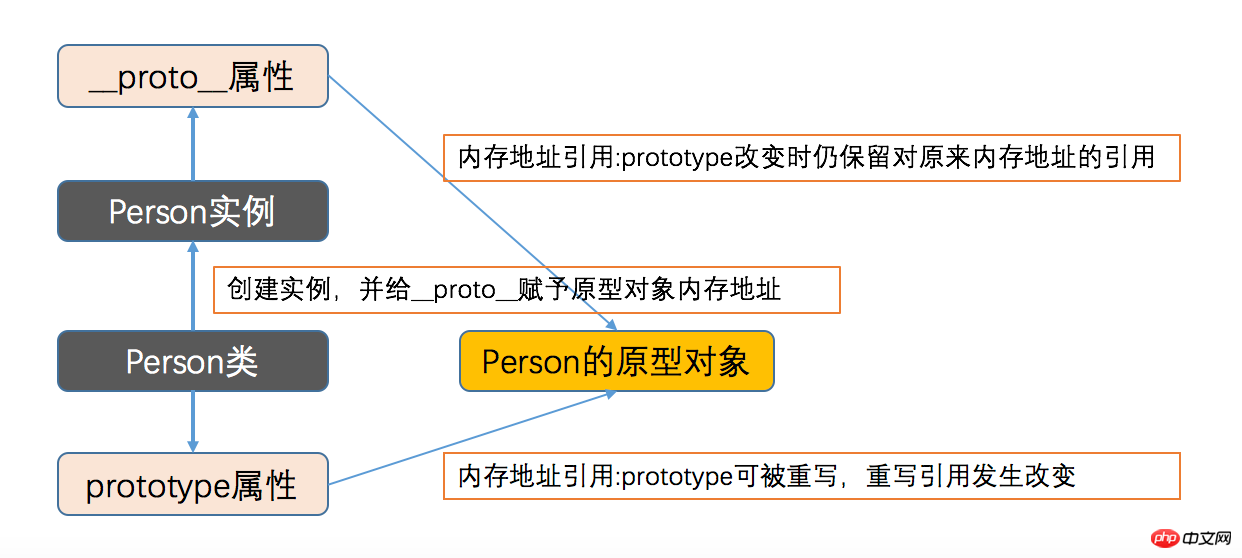
function Person(name, age) {
this.name = name;
this.age = age;
}
// Person.prototype.gender = "male";
// Person.prototype.sayHello = function () {
// return this.name + ", " + this.age + "years old."
// };
Person.prototype = {
gender: "male",
sayHello: function () {
return this.name + ", " + this.age + "years old."
}
};
var p1 = new Person("孙悟空", 2000);
p1.sayHello();
console.log(Person.prototype);
console.log(Person.prototype.constructor === Person);rreefunction Person() {}
var obj1 = { gender: "male"}; // 创建两个内存地址
var obj2 = { age: 200 };
Person.prototype = obj1;
var p1 = new Person();
console.log(p1.__proto__ === Person.prototype);
console.log(p1.__proto__.gender);
console.log(Person.prototype);
Person.prototype = obj2;
var p2 = new Person();
console.log(p2.__proto__.age);
console.log(Person.prototype);
console.log(p1.__proto__.age); // undefined
console.log(p2.__proto__.gender); // undefined
console.log(p1.__proto__ === Person.prototype); // false,表示当prototype指向的内存地址改变时,已经创建的实例对象的__proto__仍指向原来的内存地址
console.log(p2.__proto__ === Person.prototype);3. プロトタイプの共有性
function Person() {}
Person.prototype = {name: "xxx", age: 100,};
var p1 = new Person();
console.log(p1.__proto__.name);
Person.prototype = { price: 998,};
var p2 = new Person();
console.log(p2.__proto__.price);
console.log(p1.__proto__.price); // undefined
console.log(p2.__proto__.name); // undefiend
console.log(p1.__proto__ === Person.prototype); // false, 原型对象的内存地址引用已发生改变
console.log(p1.__proto__.age); // __proto__指向的内存地址被保留
console.log(p2.__proto__ === Person.prototype); // true 4. プロトタイプの継承
function Person() {}
Person.prototype = { price: 60 };
var p1 = new Person();
Person.prototype = { price: 998};
var p2 = new Person();
console.log(p1.__proto__ === Person.prototype); // 依然是false
console.log(p2.__proto__ === Person.prototype); // true 3. クラス
1. クラス
// prototype非常类似python中的静态属性和静态方法。每个实例都可以访问同一块内存空间。
function Person() {}
Person.prototype = {price: 60};
var p1 = new Person();
var p2 = new Person();
console.log(p1.__proto__.price);
console.log(p2.__proto__.price);
console.log(Person.prototype.price);のカプセル化 1.コンストラクター /プロトタイプメソッド
// 当访问实例对象的一个属性或方法时,它会先在对象自身中查找,如果有则直接使用;如果没有则在原型对象中继续查找,如果有则直接使用
function Person() {}
Person.prototype = {price: 60};
var p1 = new Person();
var p2 = new Person();
console.log(p1.price);
console.log(p2.price);
console.log(Person.prototype.price);// 字面量方法(工厂方法) -- 直接在var obj = {}内部写代码,缺点是只实例化一次
// 构造函数方法 -- 只用构造函数声明this,缺点是可扩展性差,数据重复
// 原型方法 -- 只用prototype声明共有的属性和方法,缺点是实例的数据相同,不满足多态
2.動的プロトタイプメソッド
// 最广泛的使用方法
function Person(name, age) {
this.name = name;
this.age = age;
}
// prototype写在外面是为了保证其动态增加公共属性和方法
Person.prototype.sayHello = function () {
console.log(this.name + ", " + this.age + " years old."); // 把共有的属性和方法封装到prototype中
};
var p = new Person("孙悟空", 2000);
p.sayHello();
3. 混合ファクトリメソッド
// 我把它写给Person的属性,让父类也能够访问
function Person(name, age) {
Person.group = Person.prototype.group = "西天取经组";
Person.toString = Person.prototype.toString = function (){
console.log("Person: " + Person.group)
};
this.name = name;
this.age = age;
this.sayHello = function () {
console.log(this.name + ", " + this.age + "years old.")
};
}
var person = new Person("孙悟空", 2000);
console.log(person.constructor); // 检查构造器函数
console.log(person instanceof Person); // 检查是否为其原型类
person.sayHello();
Person.toString();4. クラス構造の再議論
// 也是常用的方法
function Person(name, age) {
this.name = name;
this.age = age;
if (typeof Person._initialized === "undefined"){
Person.prototype.sayHello = function () {
console.log(this.name + ", " + this.age + " years old.");
};
Person._initialized = true;
}
}
var p = new Person("孙悟空", 2000);
p.sayHello();2. カスタムクラス
// 混合工厂方法 -- 存在与工厂方法类似的问题,不建议使用
function Person(name, age) {
var obj = {};
obj.name = name;
obj.age = age;
obj.sayHello = function () {
console.log(this.name + ", " + this.age + " years old.");
};
return obj
}
var p = new Person("孙悟空", 2000);
p.sayHello();3. クラスの継承
1. コピー継承 リテラルオブジェクト(インスタンス)
function Person(name, age) {
// 静态属性
Person.group = "西天取经四人组,暗合金木水火土";
// 静态方法
Person.introduce = function () {
console.log("贫僧自东土大唐而来")
};
// 实例属性
this.name = name;
this.age = age;
// 实例方法,应该写在prototype中
this.say = function () {
console.log("hello, i'm " + this.name);
};
Person.prototype.introduce = Person.introduce; // 此时Person类和其实例都可以使用introduce方法
// 父类使用实例方法
Person.example = Person.prototype.example = function (self) {
self = self || this;
console.log(self.name + " " + self.age);
}
}
// 在python中,实例可以访问父类的属性和方法,父类也可以使用实例方法
// 在java和js中,实例不能调用父类的静态属性和静态方法,父类不能使用实例方法
// 如果想让实例和父类共享一个属性或者方法,就只能放到方法区并创建引用
var sun = new Person("孙悟空", 2000);
Person.introduce(); // 父类调用静态方法
sun.say();
sun.introduce(); // 实例调用静态方法
Person.example(sun); // 父类调用实例方法
sun.example(); // 子类调用实例方法
// 可见,prototype是父类和实例的沟通桥梁2. オブジェクト継承の呼び出しと適用
function Person(name, age) {
this.name = name;
this.age = age;
this.sayHello = function () {
console.log(this.name + ", " + this.age + "years old.")
};
}
function New(Person) {
return function () {
var obj = {"__proto__": Person.prototype}; // 必须写在这里
Person.apply(obj, arguments); // arguments同this一样,是默认自带的关键字,用于存储传入的参数
return obj
}
}
var temp = New(Person);
var p1 = temp("孙悟空", 2000);
var p2 = temp("猪八戒", 1);
p1.sayHello();
p2.sayHello();var person = {
name: "Li",
age: 16,
address: {
home: "none",
city: "none",
},
say: function(){
console.log("hello, guy.")
}
};
var child = {gender:"female",};
function extendDeeply (p, c){
var c = c || {};
for (var prop in p) {
if (typeof p[prop] === "object") {
c[prop] = (p[prop].constructor === Array) ? [] : {};
extendDeeply(p[prop], c[prop]);
} else {
c[prop] = p[prop];
}
}
}
extendDeeply(person, child);
console.log(child);
child.say();3. プロトタイプチェーン継承
function Person(name, age) {
this.name = name;
this.age = age;
this.address = {
home: "none",
city: "none",
}
}
Person.prototype.say = function () {
console.log("hello, guy.")
};
// 它继承的只是实例对象this,无法继承父类原型prototyp
function Child(name, age) {
Person.call(this, name, age);
this.gender = "female";
}
var child = new Child("Li", 16);
console.log(child);
// child.say(); 报错: child.say is not a function.4. クラス継承の作成
对象继承的缺点:只继承了实例对象的可访问的属性和方法,没有继承原型
5. Object.create はクラス継承の実装 - 推奨される方法
// 原型链继承
function Person() {}
Person.prototype.name = "Person";
Person.prototype.toString = function () {
console.log(this.name);
};
function Child(name, age) {
this.age = age;
this.name = name;
}
Child.prototype = Person.prototype;
Child.prototype.constructor = Child;
var child = new Child("Li", 16);
console.log(child.name + " " + child.age);
child.toString();
// 其缺点是之继承了原型,没有继承实例5. 組み合わせ継承 -- theおすすめの方法
function Person(name, age) {
this.name = name;
this.age = age;
this.address = {
home: "none",
city: "none",
}
}
Person.prototype.say = function () {
console.log("hello, guy.")
};
function Child(P, name, age) {
function F() {}
F.prototype = new P(name, age);
var c = new F();
return c;
}
Child.prototype.constructor = Child; // 无法修正
var child = new Child(Person, "Li", 16);
console.log(child);
console.log(child.name);
child.say();
console.log(child.constructor); // 结果为[Function: Person],构造器指向无法修正
console.log(child instanceof Child); // false
console.log(child instanceof Person); // true6. 継承のまとめ
// Object.create继承,实现原理和上面的create类似
// 1.创建父类
function Person() {}
Person.prototype.sayPerson = function () {
console.log("hello, Person.")
};
// 2.创建子类
function Child(gender) {this.gender = gender;}
// 3.create继承
// Object.create的第二个参数是属性描述
Child.prototype = Object.create(Person.prototype, {
name: {
value: "Li",
writable: true,
enumerable: true,
configurable: true,
},
age: {
value: 16,
writable:true,
configurable:true,
enumerable:true,
},
}); // 重写子类prototype
Child.prototype.constructor = Child; // constructor 修正
// 4.在create之后写子类的prototype
Child.prototype.sayChild = function () {
console.log("hello, Child.")
};
var child = new Child("female");
console.log(child);
console.log(child.name + " " + child.age);
child.sayChild();
child.sayPerson();7. 継承におけるプロトタイプ、コンストラクター、__proto__の関係
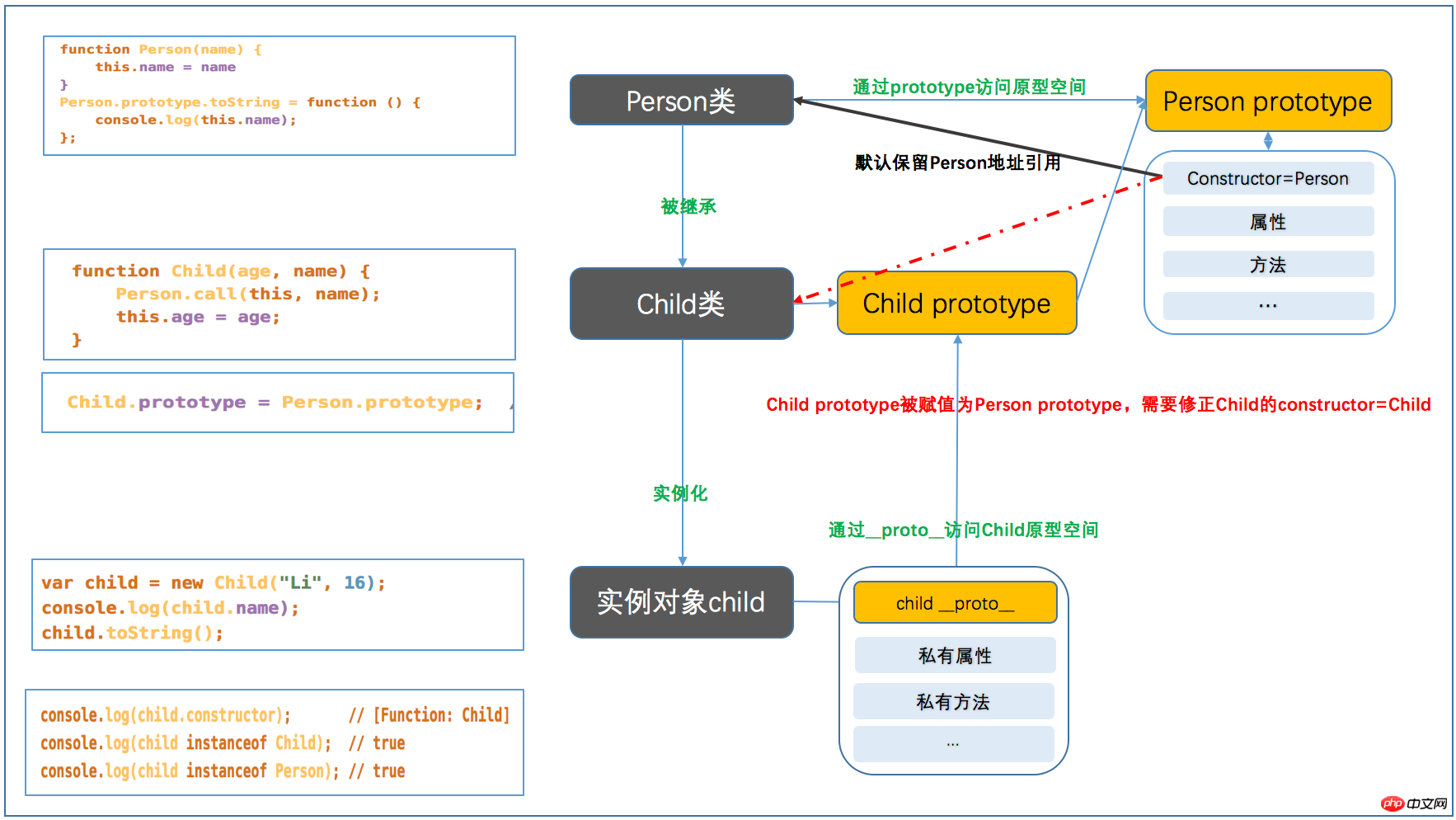 以上がこの記事の全内容です、お役に立てば幸いです関連コンテンツの詳細については、PHP 中国語 Web サイトに注目してください。
以上がこの記事の全内容です、お役に立てば幸いです関連コンテンツの詳細については、PHP 中国語 Web サイトに注目してください。
関連する推奨事項:
js でのイベント モデルの分析 js 変数値を php に渡す方法
以上がjsでのカスタムオブジェクトの解析の詳細内容です。詳細については、PHP 中国語 Web サイトの他の関連記事を参照してください。
声明:
この記事の内容はネチズンが自主的に寄稿したものであり、著作権は原著者に帰属します。このサイトは、それに相当する法的責任を負いません。盗作または侵害の疑いのあるコンテンツを見つけた場合は、admin@php.cn までご連絡ください。
前の記事:JSでのイベントモデルの解析次の記事:JSでのイベントモデルの解析

