ホームページ >ウェブフロントエンド >jsチュートリアル >vue で確認コードボタンのカウントダウンが行われる
vue で確認コードボタンのカウントダウンが行われる
- php中世界最好的语言オリジナル
- 2018-06-08 17:40:202341ブラウズ
今回はVueで認証コードボタンのカウントダウンを作る際の注意点をお届けします。以下は実際の事例ですので見てみましょう。
オンラインで検索してコードを試してみましたが、多くの問題が発生しました。したがって、後で他の人が落とし穴に陥らないように、基本的な紹介記事を書く必要があります。
これはオンラインで書かれた HTML ページに従って js で書かれています
<p class="register-pannel" id ="register-pannel">
<p class="register-l" align="center">
<p class="input-group" style="width: 300px;">
<input type="text" class="form-control" placeholder="邮箱/手机号/用户名" style="height: 40px;" />
<span class="glyphicon glyphicon-user form-control-feedback" aria-hidden="true" />
</p>
<br />
<p class="input-group" style="width: 300px;">
<input type="text" class="form-control" placeholder="密码" style="height: 40px;" />
<span class="glyphicon glyphicon-lock form-control-feedback" />
</p>
<br />
<p class="input-group" style="width: 300px;">
<input type="text" class="form-control" placeholder="手机号" style="height: 40px;" />
<span class="glyphicon glyphicon-phone form-control-feedback" />
</p>
<br />
<p class="input-group" style="width: 300px;">
<span class="register-msg-btn" v-show="show" v-on:click="getCode">发送验证码</span>
<span class="register-msg-btn" v-show="!show">{{count}} s</span>
<input type="text" class="form-control" placeholder="验证码" style="float: right; height: 40px; width: 150px;" />
<span class="glyphicon glyphicon-font form-control-feedback" />
</p>
<br />
<span class="btn-register">注册</span>
</p>
<script>
<span style="white-space: pre;"> </span>data(){
<span style="white-space: pre;"> </span>return {
<span style="white-space: pre;"> </span>show: true,
<span style="white-space: pre;"> </span>count: '',
<span style="white-space: pre;"> </span>timer: null,
<span style="white-space: pre;"> </span>}
<span style="white-space: pre;"> </span>},
<span style="white-space: pre;"> </span>methods:{
<span style="white-space: pre;"> </span>getCode(){
<span style="white-space: pre;"> </span>const TIME_COUNT = 60;
<span style="white-space: pre;"> </span>if (!this.timer) {
<span style="white-space: pre;"> </span>this.count = TIME_COUNT;
<span style="white-space: pre;"> </span>this.show = false;
<span style="white-space: pre;"> </span>this.timer = setInterval(() => {
<span style="white-space: pre;"> </span>if (this.count > 0 && this.count <= TIME_COUNT) {
<span style="white-space: pre;"> </span>this.count--;
<span style="white-space: pre;"> </span>} else {
<span style="white-space: pre;"> </span>this.show = true;
<span style="white-space: pre;"> </span>clearInterval(this.timer);
<span style="white-space: pre;"> </span>this.timer = null;
<span style="white-space: pre;"> </span>}
<span style="white-space: pre;"> </span>}, 1000)
<span style="white-space: pre;"> </span>}
<span style="white-space: pre;"> </span>}
<span style="white-space: pre;"> </span>}
</script>
ブラウザがエラー Uncaught SyntaxError: Unexpected token { を報告し続けることがわかりましたUncaught SyntaxError: Unexpected token {
所以按照官方文档的格式,把js的结构改成
<script>
new Vue({
el:'.register-pannel',
data:{
show:true,
timer:null,
count:''
},
methods:{
getCode(){
this.show = false;
const TIME_COUNT = 60;
if (!this.timer) {
this.count = TIME_COUNT;
this.show = false;
this.timer = setInterval(() => {
if (this.count > 0 && this.count <= TIME_COUNT) {
this.count--;
} else {
this.show = true;
clearInterval(this.timer);
this.timer = null;
}
}, 1000)
}
}
}
});
</script>
于是格式是没有问题了,但是样式并没有生效。变成了另一个样子。
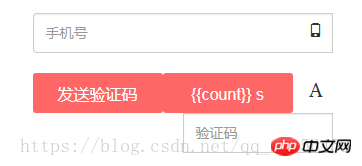
上网上搜了很多。
有说是js引用顺序的问题。
有说是将js写进window.onload
<script>
new Vue({
el:'.register-pannel', //注册p的class
data:{
show:true,
timer:null,
count:''
},
methods:{
getCode(){
this.show = false;
const TIME_COUNT = 60;
if (!this.timer) {
this.count = TIME_COUNT;
this.show = false;
this.timer = setInterval(() => {
if (this.count > 0 && this.count <= TIME_COUNT) {
this.count--;
} else {
this.show = true;
clearInterval(this.timer);
this.timer = null;
}
}, 1000)
}
}
}
});
</script>なので形式的には問題ないのですが、スタイルが反映されません。それは別のものになりました。
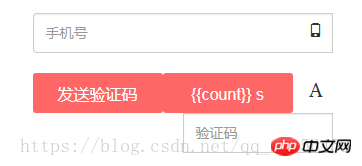 インターネットで色々調べました。
インターネットで色々調べました。  jsの参照順序に問題があると言われています。
jsの参照順序に問題があると言われています。
js は window.onload に書かれているという人もいます。試してみたところ、すべてが間違っていることがわかりました。
その後、インスタンスのマウント要素を提供する el 属性が公式ドキュメントで発見されました。値には、CSS セレクター、実際の HTML 要素、または HTML 要素を返す関数を指定できます。
それでrrreeeに変更すると効果が出ます。
この記事の事例を読んだ後は、この方法を習得したと思います。さらに興味深い情報については、php 中国語 Web サイトの他の関連記事に注目してください。
以上がvue で確認コードボタンのカウントダウンが行われるの詳細内容です。詳細については、PHP 中国語 Web サイトの他の関連記事を参照してください。

