ホームページ >ウェブフロントエンド >jsチュートリアル >WeChatミニプログラムでスイッチコンポーネントを使用する方法
WeChatミニプログラムでスイッチコンポーネントを使用する方法
- 亚连オリジナル
- 2018-06-08 17:33:484101ブラウズ
この記事では主にWeChatアプレットのスイッチコンポーネントの実装方法を詳しく紹介しますので、興味のある方は参考にしてください
この記事の例はWeChatアプレットのスイッチコンポーネントの実装コードを共有しています。ご参考までに、具体的な内容は次のとおりです
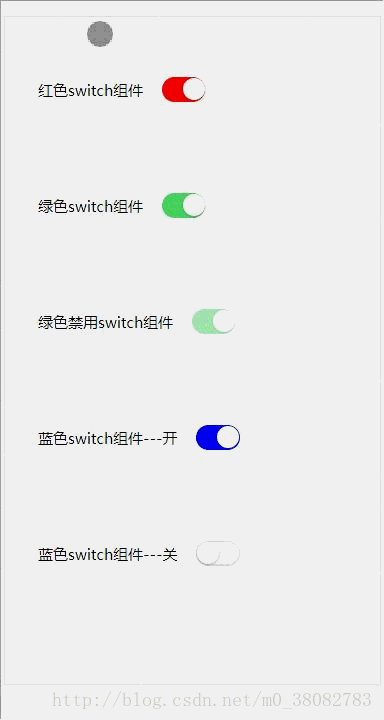 HTML
HTML
<p class="switch-list"> <span class="fui-fr">红色switch组件</span> <input class="fui-switch" style="color:rgb(255, 0, 0);" type="checkbox" checked> </p> <p class="switch-list"> <span class="fui-fr">绿色switch组件</span> <input class="fui-switch" style="color:rgb(76, 216, 100);" type="checkbox" checked> </p> <p class="switch-list"> <span class="fui-fr">绿色禁用switch组件</span> <input class="fui-switch" style="color:rgb(76, 216, 100);" type="checkbox" checked disabled> </p> <p class="switch-list"> <span class="fui-fr">蓝色switch组件---开</span> <input class="fui-switch" style="color:blue" type="checkbox" checked> </p> <p class="switch-list"> <span class="fui-fr">蓝色switch组件---关</span> <input class="fui-switch" style="color:blue" type="checkbox"> </p>CSS
.switch-list{
padding: .5rem;
}
.fui-switch{
position: relative;
width: .87rem;
height: .5rem;
z-index: 10;
display: inline-block;
outline: medium;
border: 1px solid #dfdfdf;
border-radius: .25rem;
background-color: #dfdfdf;
-webkit-appearance: none;
-moz-appearance: none;
vertical-align: middle;
}
.fui-switch:checked{
border-color: currentColor;
background-color: currentColor;
}
.fui-switch::after,.fui-switch::before{
content: "";
position: absolute;
height: .44rem;
top: 0;
left: 0;
border-radius: .25rem;
-webkit-transition: -webkit-transform .3s;
transition: -webkit-transform .3s;
transition: transform .3s;
transition: transform .3s,-webkit-transform .3s;
}
.fui-switch:before {
width: .84rem;
background-color: #fdfdfd;
}
.fui-switch:checked:before {
-webkit-transform: scale(0);
transform: scale(0);
}
.fui-switch:after {
width: .44rem;
background-color: #fff;
box-shadow: 0 1px 3px rgba(0,0,0,.4);
}
.fui-switch:checked:after {
-webkit-transform: translateX(.4rem);
transform: translateX(.4rem);
}
.fui-switch[disabled] {
opacity: .5;
}
.fui-fr{font-size: .3rem;vertical-align: middle;}JSでrem(function(win,factory){
factory(win);
window.addEventListener('resize',function(){factory(win)},false);
}(window,function(win){
var width = document.documentElement.clientWidth;
width = width > 750 ? 750 : width;
document.documentElement.style.fontSize = width / 7.5 + 'px';
}));を実装しますここで、1remは750 psdデザイン図面00pxを表します。切り替えスイッチのアニメーションはCSS3のtransition属性で実現します主にスイッチ後の動きと前のズームイン・ズームアウトアニメーションを制御します。
上記は私があなたのためにまとめたものです。
関連記事:
ネイティブjsを使って都道府県と市区町村の3段階連携を実現する
以上がWeChatミニプログラムでスイッチコンポーネントを使用する方法の詳細内容です。詳細については、PHP 中国語 Web サイトの他の関連記事を参照してください。
声明:
この記事の内容はネチズンが自主的に寄稿したものであり、著作権は原著者に帰属します。このサイトは、それに相当する法的責任を負いません。盗作または侵害の疑いのあるコンテンツを見つけた場合は、admin@php.cn までご連絡ください。

