ホームページ >データベース >mysql チュートリアル >MySQL View データベーステーブルの容量サイズ
MySQL View データベーステーブルの容量サイズ
- jackloveオリジナル
- 2018-06-08 14:58:3222587ブラウズ
この記事では、データベース テーブルの容量を確認するための MySQL コマンド ステートメントを紹介し、誰もが学習して使用できる完全なクエリ ステートメントと例を提供します。
おすすめの mysql ビデオ チュートリアル:「mysql チュートリアル」
1. すべてのデータベースの容量を表示します
select table_schema as '数据库',sum(table_rows) as '记录数',sum(truncate(data_length/1024/1024, 2)) as '数据容量(MB)',sum(truncate(index_length/1024/1024, 2)) as '索引容量(MB)'from information_schema.tablesgroup by table_schemaorder by sum(data_length) desc, sum(index_length) desc;
2. すべてのデータベースの各テーブルの容量を表示します
select table_schema as '数据库', table_name as '表名', table_rows as '记录数',truncate(data_length/1024/1024, 2) as '数据容量(MB)',truncate(index_length/1024/1024, 2) as '索引容量(MB)'from information_schema.tablesorder by data_length desc, index_length desc;
3.指定したデータベース
例: mysql ライブラリの容量を確認する
select table_schema as '数据库',sum(table_rows) as '记录数',sum(truncate(data_length/1024/1024, 2)) as '数据容量(MB)',sum(truncate(index_length/1024/1024, 2)) as '索引容量(MB)'from information_schema.tableswhere table_schema='mysql';
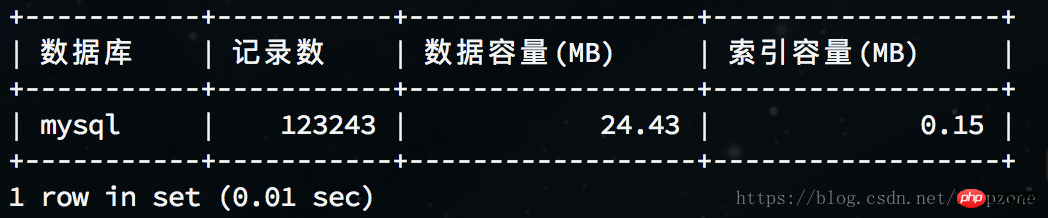
4. 指定したデータベース内の各テーブルの容量を確認する
例: mysql ライブラリの各テーブルの容量を確認する
select table_schema as '数据库', table_name as '表名', table_rows as '记录数',truncate(data_length/1024/1024, 2) as '数据容量(MB)',truncate(index_length/1024/1024, 2) as '索引容量(MB)'from information_schema.tableswhere table_schema='mysql'order by data_length desc, index_length desc;
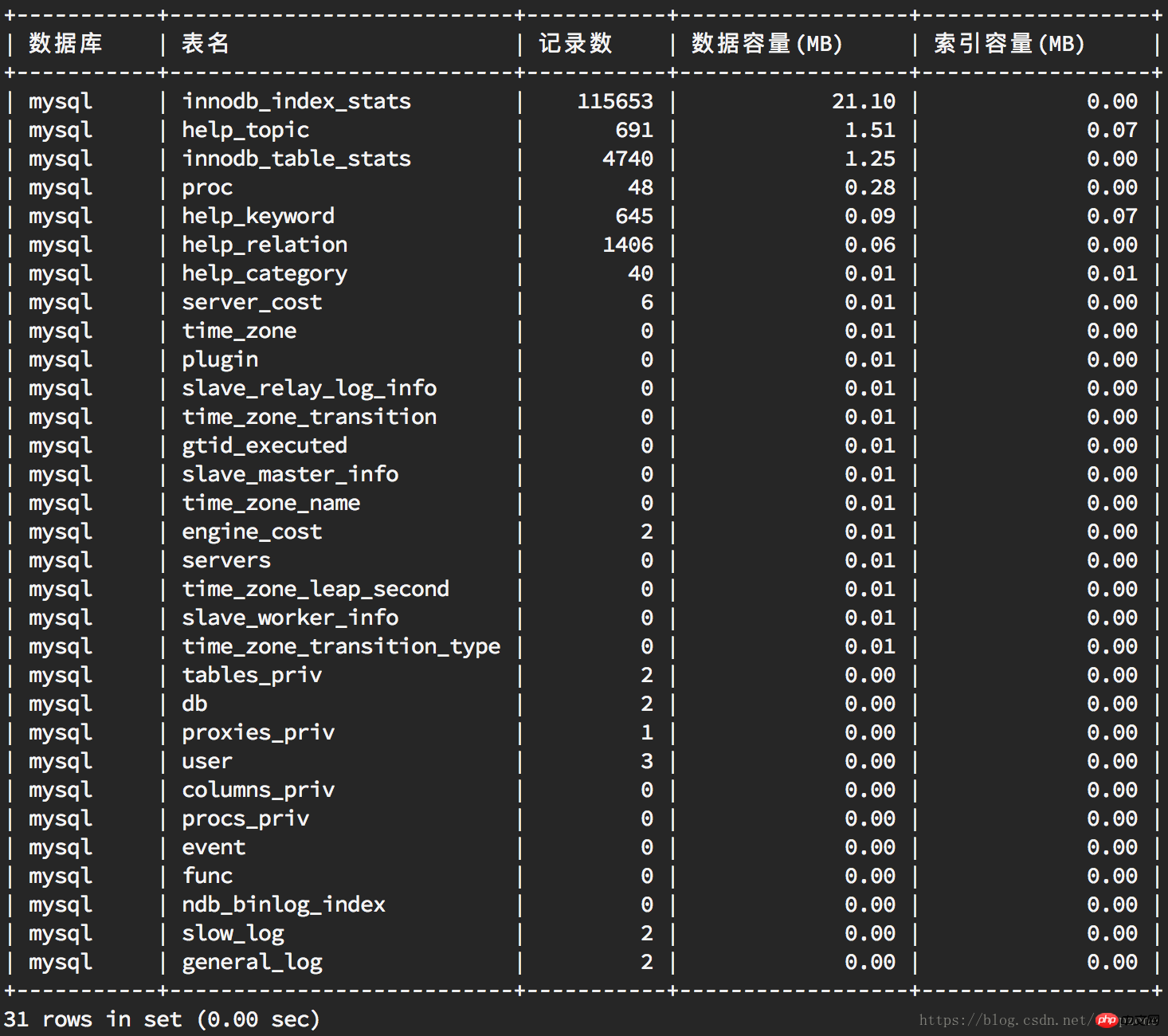
この記事では、MySQL のデータベース テーブルの容量を確認する方法を説明します。さらに関連する知識については、php 中国語 Web サイトを参照してください。
関連する推奨事項:
PHPによってカプセル化されたシングルトンモードのMysql操作クラスの詳細な説明
PHPコードを使用して指定された配列を再帰的に取得する方法in キーの値
以上がMySQL View データベーステーブルの容量サイズの詳細内容です。詳細については、PHP 中国語 Web サイトの他の関連記事を参照してください。
声明:
この記事の内容はネチズンが自主的に寄稿したものであり、著作権は原著者に帰属します。このサイトは、それに相当する法的責任を負いません。盗作または侵害の疑いのあるコンテンツを見つけた場合は、admin@php.cn までご連絡ください。

