ホームページ >ウェブフロントエンド >jsチュートリアル >vue が js を使用して画像を均等に圧縮する方法
vue が js を使用して画像を均等に圧縮する方法
- 零到壹度オリジナル
- 2018-04-21 15:03:033155ブラウズ
この記事では、Vue が js を使用して画像を均等な比率で圧縮する方法を紹介します。必要な友達に参考にしていただけるように共有します。観光プロジェクトにはほとんど写真があることは知っています
1. このプロジェクトでは、写真のサイズが大きいことと、写真の幅と高さの設定により、写真が大幅に圧縮されています
*以下に元の画像を示します
2. 画像を設定する方法はたくさんあります。 小さな画像の代わりにフォントアイコンを使用することをお勧めします。プロジェクト? 
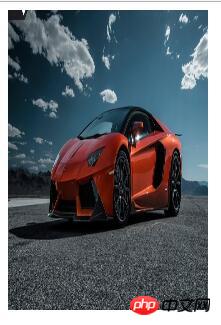
<template>
<p class="hello">
<p class="dom_width">
<img class="img_block" v-for="(item, index) in listImg" :key="index" :src="item" alt="">
</p>
</p>
</template>
<script>
export default {
name: "HelloWorld",
data() {
return {
listImg: [
"https://desk-fd.zol-img.com.cn/t_s720x360c5/g5/M00/0D/06/ChMkJlojp_qITurJAAuxrJdcGiEAAiwQAKU7i0AC7HE992.jpg",
"https://desk-fd.zol-img.com.cn/t_s720x360c5/g5/M00/03/00/ChMkJ1pcn7OIULOjAAWUOFboVoEAAkG3ANBKU8ABZRQ309.jpg",
"https://ss1.bdstatic.com/70cFuXSh_Q1YnxGkpoWK1HF6hhy/it/u=1046983545,2051560208&fm=27&gp=0.jpg"
]
}
},
created() {
},
mounted() {
// 获取所有的img标签
let imgList = document.querySelectorAll(".img_block");
// 获取父元素宽高
let parentWh = imgList[0].parentNode;
let wid = this.getWidHei(parentWh, 'width');
let hei = this.getWidHei(parentWh, 'height');
// 等比压缩图片
this.AutoSize(imgList, wid, hei);
},
methods: {
AutoSize(listImg, maxWidth, maxHeight) {
//原图片原始地址(用于获取原图片的真实宽高,当<img>标签指定了宽、高时不受影响)
let image = new Image();
for (let i = 0; i < listImg.length; i++) {
// 获取每一个图片的宽高
image.src = listImg[i].src;
// 当图片比图片框小时不做任何改变
if (image.width < maxWidth && image.height < maxHeight) {
//原图片宽高比例 大于 图片框宽高比例
listImg[i].width = image.width;
listImg[i].height = image.height;
} else {
//原图片宽高比例 大于 图片框宽高比例,则以框的宽为标准缩放,反之以框的高为标准缩放
if (maxWidth / maxHeight <= image.width / image.height) {
listImg[i].width = maxWidth; //以框的宽度为标准
listImg[i].height = maxWidth * (image.height / image.width);
} else {
listImg[i].width = maxHeight * (image.width / image.height);
listImg[i].height = maxHeight; //以框的高度为标准
}
}
}
},
// 考虑 IE 的兼容性
getStyle(el) {
if (window.getComputedStyle) {
return window.getComputedStyle(el, null);
} else {
return el.currentStyle;
}
},
// 通过当前元素获取宽高
getWidHei(el, name) {
let val = name === "width" ? el.offsetWidth : el.offsetHeight,
which = name === "width" ? ["Left", "Right"] : ["Top", "Bottom"];
// display is none
if (val === 0) {
return 0;
}
let style = this.getStyle(el);
// 左右或上下两边的都减去
for (let i = 0, a; (a = which[i++]); ) {
val -= parseFloat(style["border" + a + "Width"]) || 0;
val -= parseFloat(style["padding" + a]) || 0;
}
return val;
}
}
};
</script>
<!-- Add "scoped" attribute to limit CSS to this component only -->
<style scoped>
.dom_width {
width: 200px;
height: 300px;
background-color: skyblue;
}
</style>関連推奨事項:
javaは画像を均等な割合で圧縮する幅を指定します

HTML5を使用して画像圧縮を実現します
CSS画像のトリミングと元の比率圧縮または
以上がvue が js を使用して画像を均等に圧縮する方法の詳細内容です。詳細については、PHP 中国語 Web サイトの他の関連記事を参照してください。

