ホームページ >バックエンド開発 >PHPチュートリアル >Mac に PHP Xdebug をインストールする
Mac に PHP Xdebug をインストールする
- 不言オリジナル
- 2018-05-05 15:12:212367ブラウズ
この記事では、Mac に PHP デバッグ ツール Xdebug をインストールする詳細な手順を詳しく紹介します。必要に応じて参照してくださいMac に PHP デバッグ ツール Xdebug をインストールする
インストール手順
。
brew install php70brew install php70-xdebugphp -i | grep xdebug.ini找到xdebug.ini的配置文件我的是/usr/local/etc/php/7.0/conf.d/ext-xdebug.ini-
vim /usr/local/etc/php/7.0/conf.d/ext-xdebug.ini配置如下: [xdebug] zend_extension="/usr/local/opt/php70-xdebug/xdebug.so" xdebug.remote_enable = On xdebug.remote_handler = dbgp xdebug.remote_host= localhost xdebug.remote_port = 9001 #这个端口不要被占用即可,可以自行指定 xdebug.idekey = PHPSTORM xdebug.remote_autostart=1 xdebug.remote_log=/var/tmp/xdebug.log
-
在PHPStorm中配置
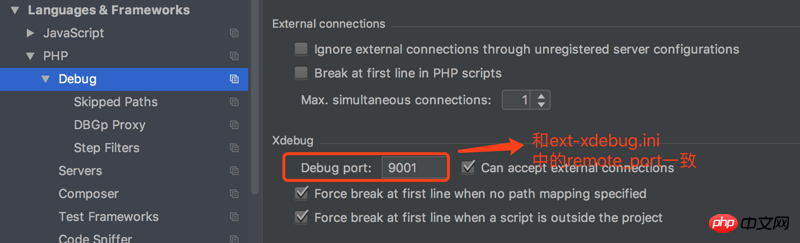
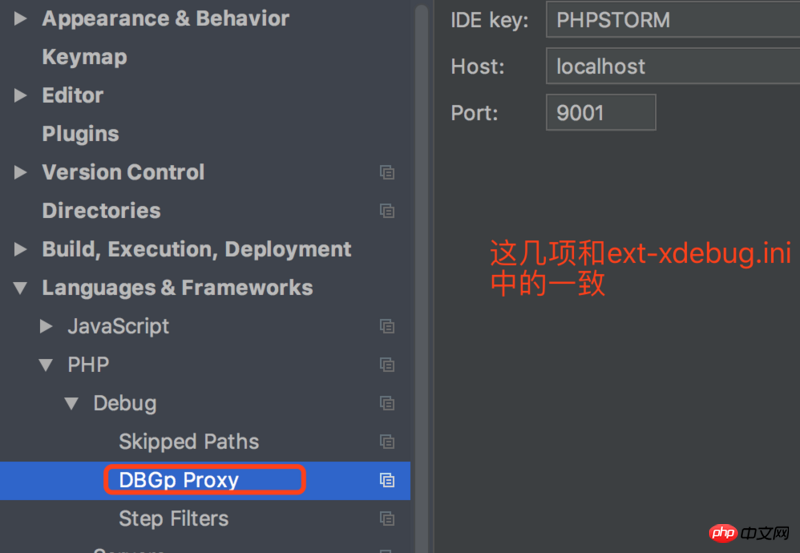
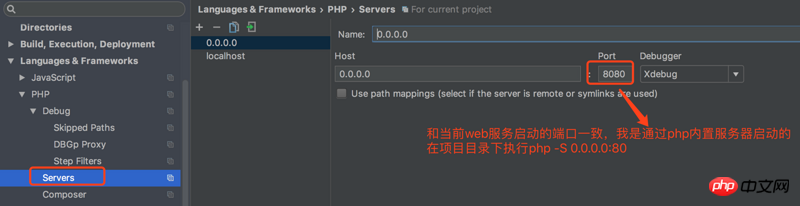
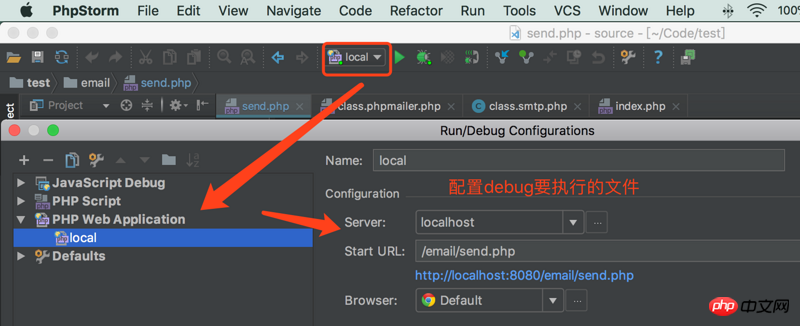
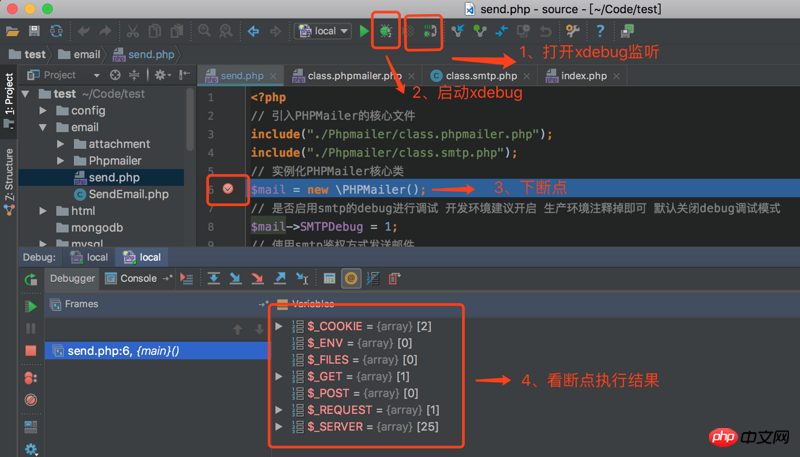
我的调试地址:http://localhost:8080/email/send.php?XDEBUG_SESSION_START=15550 愉快的调试吧,哈哈
brew install php70Mac下安装PHP调试工具Xdebug
安装步骤
brew install php70brew install php70-xdebugphp -i | grep xdebug.ini找到xdebug.ini的配置文件我的是/usr/local/etc/php/7.0/conf.d/ext-xdebug.ini-
vim /usr/local/etc/php/7.0/conf.d/ext-xdebug.ini配置如下: [xdebug] zend_extension="/usr/local/opt/php70-xdebug/xdebug.so" xdebug.remote_enable = On xdebug.remote_handler = dbgp xdebug.remote_host= localhost xdebug.remote_port = 9001 #这个端口不要被占用即可,可以自行指定 xdebug.idekey = PHPSTORM xdebug.remote_autostart=1 xdebug.remote_log=/var/tmp/xdebug.log
-
在PHPStorm中配置
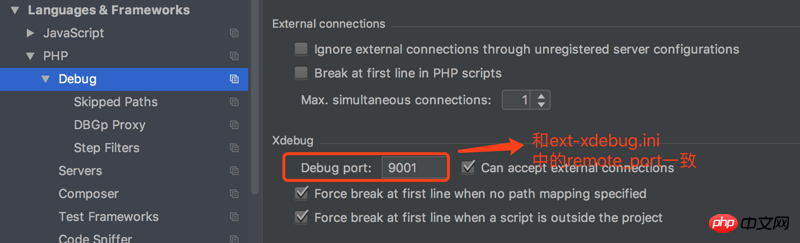
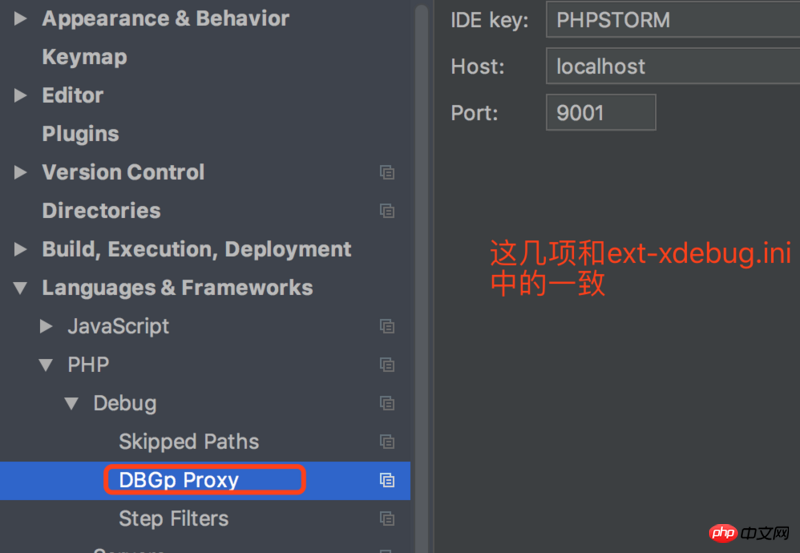
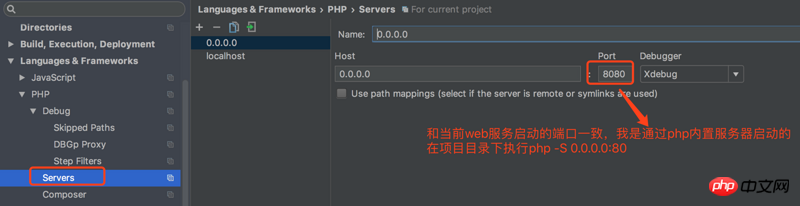
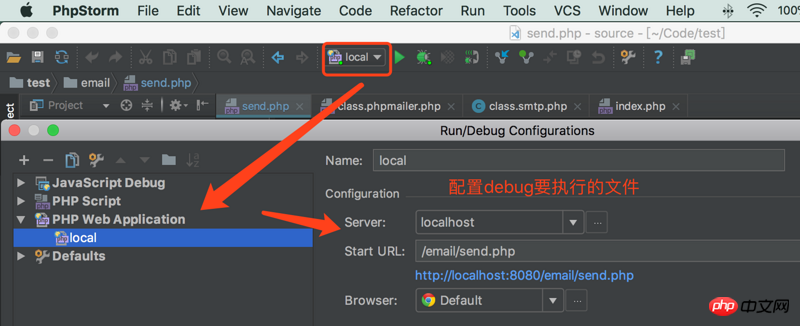
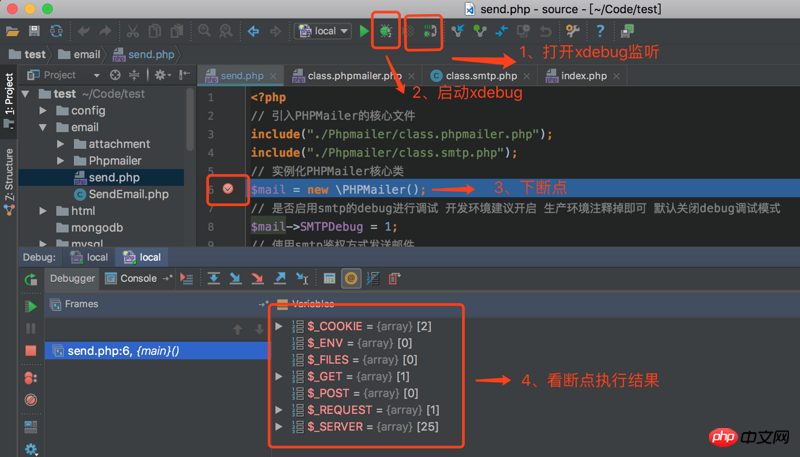
我的调试地址:http://localhost:8080/email/send.php?XDEBUG_SESSION_START=15550brew install php70-xdebug -
php -i | grep xdebug.inixdebug を見つけます。 iniの設定ファイルは /usr/local/etc/php/7.0/conf.d/ext-xdebug.ini
vim /usr/local/etc/php/7.0/conf.d/ ext -xdebug.ini
 🎜🎜🎜
🎜🎜🎜 🎜🎜🎜
🎜🎜🎜 🎜🎜🎜
🎜🎜🎜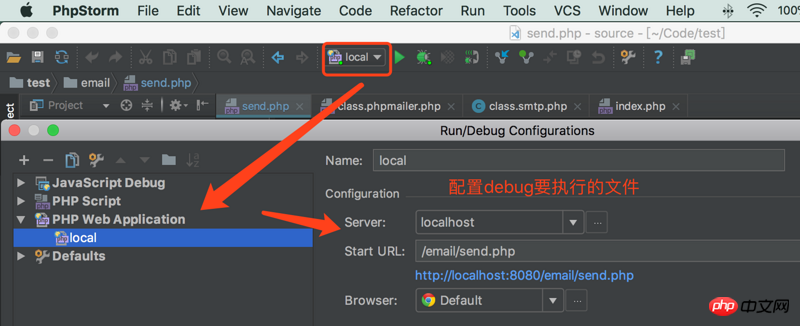 🎜🎜🎜
🎜🎜🎜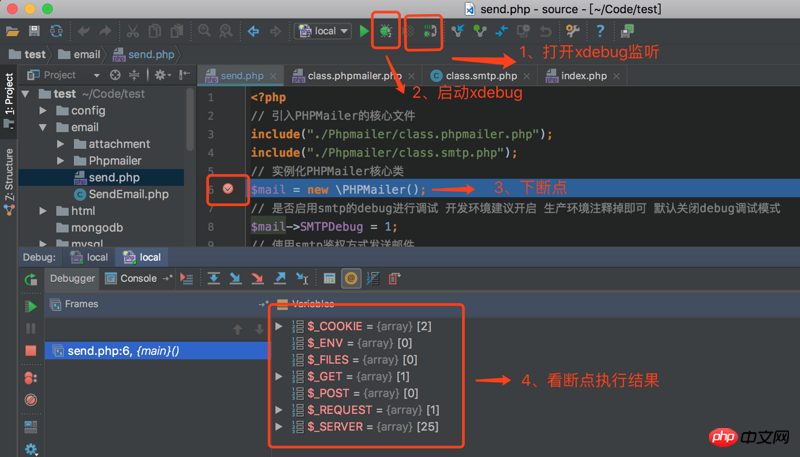 🎜🎜I デバッグアドレス:
🎜🎜I デバッグアドレス: http://localhost:8080/email/send.php?XDEBUG_SESSION_START=15550🎜🎜🎜🎜デバッグおめでとうございます、笑🎜🎜🎜🎜🎜🎜 PHP デバッグ ツールをインストールします code>php -i | grep xdebug.inixdebug.ini の設定ファイルを見つけます。私のファイルは /usr/local/etc/php/7.0/conf.d/ext-xdebug.ini です。 🎜🎜🎜🎜vim /usr/local/etc/php/7.0/conf.d/ext-xdebug.ini🎜rrreee🎜🎜🎜PHPStormで設定する🎜🎜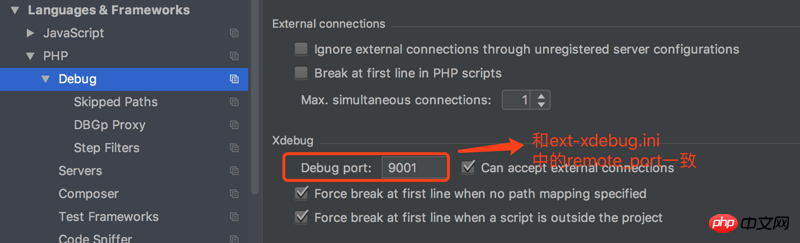 🎜🎜🎜
🎜🎜🎜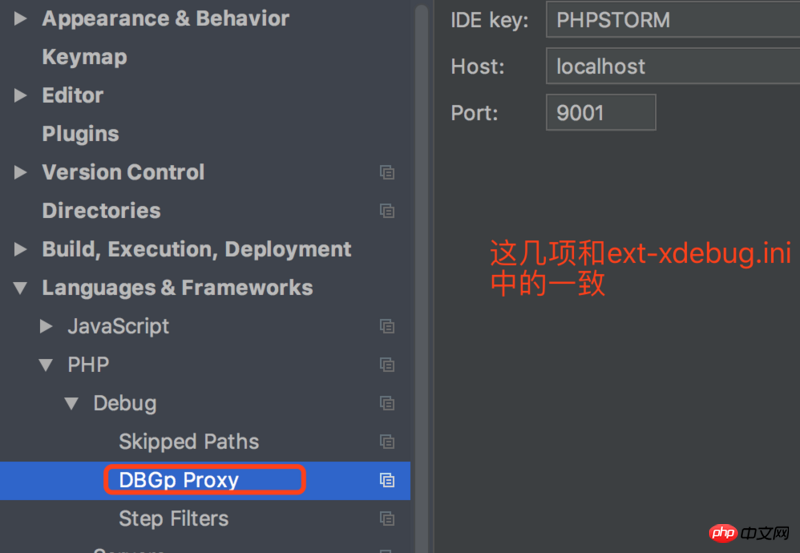 🎜🎜🎜
🎜🎜🎜 🎜🎜🎜
🎜🎜🎜 🎜🎜🎜
🎜🎜🎜 🎜🎜私のデバッグアドレス:
🎜🎜私のデバッグアドレス: http://localhost:8080/email/send.php?XDEBUG_SESSION_START=15550🎜 🎜🎜🎜ハッピー、デバッグしましょう、笑🎜🎜🎜🎜🎜🎜
以上がMac に PHP Xdebug をインストールするの詳細内容です。詳細については、PHP 中国語 Web サイトの他の関連記事を参照してください。

