ホームページ >ウェブフロントエンド >CSSチュートリアル >観覧車回転アニメーションの特殊効果を実現する2Dシミュレーション
観覧車回転アニメーションの特殊効果を実現する2Dシミュレーション
- php中世界最好的语言オリジナル
- 2018-03-22 16:14:263544ブラウズ
今回は、観覧車の回転アニメーションの特殊効果を実現するための 2D シミュレーションをお届けします。 2D シミュレーションを使用して観覧車の回転アニメーションの特殊効果を実現する場合の 注意事項 について説明します。見て。
最初にレンダリングを見てみましょう:
アップロードのサイズにより、このエフェクトのみを記録できます。元の画像は円の無限ループです。
コード:<span style="font-size:18px;"><!DOCTYPE html>
<html>
<head>
<meta charset="utf-8" />
<title>模拟摩天轮动画</title>
<style>
*{margin:0;padding:0;}
.image{width:80px;height:80px;}
.image1{width:620px;height:620px;}
.p1{position:relative;margin:10px auto;width:638px;
animation:run 20s linear infinite;
-webkit-animation:run 20s linear infinite;
-moz-animation:run 20s linear infinite;
-o-animation:run 20s linear infinite;
}
img:nth-child(2){
position:absolute;top:25px;left:270px;opacity:0.7;
animation:run2 20s linear infinite;
-webkit-animation:run2 20s linear infinite;
-moz-animation:run2 20s linear infinite;
-o-animation:run2 20s linear infinite;
transform-origin:top center;
-webkit-transform-origin:top center;
-moz-transform-origin:top center;
-o-transform-origin:top center;
}
img:nth-child(3){
position:absolute;top:580px;left:270px;opacity:0.7;
animation:run2 20s linear infinite;
-webkit-animation:run2 20s linear infinite;
-moz-animation:run2 20s linear infinite;
-o-animation:run2 20s linear infinite;
transform-origin:top center;
-webkit-transform-origin:top center;
-moz-transform-origin:top center;
-o-transform-origin:top center;
}
img:nth-child(4){
position:absolute;top:300px;left:550px;opacity:0.7;
animation:run2 20s linear infinite;
-webkit-animation:run2 20s linear infinite;
-moz-animation:run2 20s linear infinite;
-o-animation:run2 20s linear infinite;
transform-origin:top center;
-webkit-transform-origin:top center;
-moz-transform-origin:top center;
-o-transform-origin:top center;
}
img:nth-child(5){
position:absolute;top:300px;left:0px;opacity:0.7;
animation:run2 20s linear infinite;
-webkit-animation:run2 20s linear infinite;
-moz-animation:run2 20s linear infinite;
-o-animation:run2 20s linear infinite;
transform-origin:top center;
-webkit-transform-origin:top center;
-moz-transform-origin:top center;
-o-transform-origin:top center;
}
@keyframes run
{
0%{transform:rotate(0deg)}
100%{transform:rotate(360deg)}
}
@-webkit-keyframes run
{
0%{-webkit-transform:rotate(0deg)}
100%{-webkit-transform:rotate(360deg)}
}
@-moz-keyframes run
{
0%{-moz-transform:rotate(0deg)}
100%{-moz-transform:rotate(360deg)}
}
@-o-keyframes run
{
0%{-o-transform:rotate(0deg)}
100%{-o-transform:rotate(360deg)}
}
@keyframes run2
{
0%{transform:rotate(0deg)}
100%{transform:rotate(-360deg)}
}
@-webkit-keyframes run2
{
0%{-webkit-transform:rotate(0deg)}
100%{-webkit-transform:rotate(-360deg)}
}
@-moz-keyframes run2
{
0%{-moz-transform:rotate(0deg)}
100%{-moz-transform:rotate(-360deg)}
}
@-o-keyframes run2
{
0%{-o-transform:rotate(0deg)}
100%{-o-transform:rotate(-360deg)}
}
</style>
</head>
<body>
<p class="p1">
<img src="1.png" class="image1">
<img src="1.jpg" class="image">
<img src="2.jpg" class="image">
<img src="3.jpg" class="image">
<img src="4.jpg" class="image">
</p>
</body>
</html></span> 観覧車元画像:
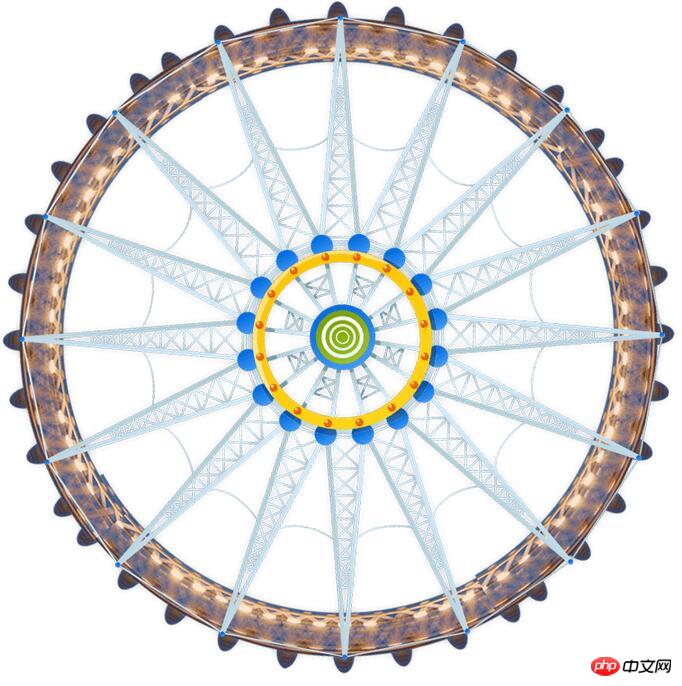
コメント: transform-origin Attribute を使用すると、変換された要素の位置を変更できます。
この属性の主な機能は、位置を選択し、この位置を中心に回転することです。 この記事の事例を読んだ後は、この方法を習得したと思います。さらに興味深い情報については、php 中国語 Web サイトの他の関連記事に注目してください。 推奨読書:IE8 での nth-child() 互換性問題に対処する方法
CSS3 ボックス サイズ属性のグラフィック チュートリアル
以上が観覧車回転アニメーションの特殊効果を実現する2Dシミュレーションの詳細内容です。詳細については、PHP 中国語 Web サイトの他の関連記事を参照してください。
声明:
この記事の内容はネチズンが自主的に寄稿したものであり、著作権は原著者に帰属します。このサイトは、それに相当する法的責任を負いません。盗作または侵害の疑いのあるコンテンツを見つけた場合は、admin@php.cn までご連絡ください。

