ホームページ >ウェブフロントエンド >jsチュートリアル >フロントエンド開発におけるSVGアニメーション
フロントエンド開発におけるSVGアニメーション
- php中世界最好的语言オリジナル
- 2018-03-13 16:29:033073ブラウズ
今回は、フロントエンド開発における SVG アニメーションについてお届けします。フロントエンド開発で SVG アニメーションを使用する場合の 注意事項 について、実際の事例を見てみましょう。
animate
svg の animate 要素を使用してアニメーション効果を実現できます
attributeName
変更された要素の属性名を定義します
attributeType
attributeType="XML" の場合、attributeName は XML の属性とみなされます。 =" CSS" の場合、attributeName は css 属性とみなされます。attributeType が指定されていない場合、デフォルトは「auto」で、attributeName が最初に css 属性として使用されます。それが無効な場合は、attributeName が XML として使用されます。属性。
from、to、by
from、to はそれぞれ、変更された属性の初期値と終了値を定義します。 from はデフォルトに設定できます。これは、初期値がアニメーションの親要素の対応する属性値であることを意味します。 to を by に置き換えて、変更オフセットを示すことができます。 to = from + by と理解できます。
begin、dur、end
begin はアニメーションの開始時間を定義します。dur はアニメーションの所要時間を定義します。end はアニメーションの終了時間を定義します。時間単位 h: 時間、min: 分、ms: ミリ秒。デフォルトの時間単位は次のとおりです。 s
fill
fill="freeze" の場合、アニメーションが終了すると、変更された要素の属性値はアニメーション終了時の状態のままになります。fill="remove" の場合、アニメーションが終了すると、変更されます。要素の属性値がアニメーション開始時の状態に戻ります。 fill 属性のデフォルト値は、remove です。
<rect x="10" y="10" width="200" height="20" stroke="green" fill="none"> <animate attributeName="width" attributeType="XML"
from="20" to="200" begin="0s" dur="3s" fill="freeze" /></rect>上記のコードは、緑の四角形が徐々に伸びるアニメーションを実現します。
animateTransform
は、animateTransform を使用して animate 要素を置き換えて、変換属性の変更のアニメーションを実装します。
animateTransform のattributeNameはtransformとして指定され、type属性はtranslate、scale、rotate、skewX、skewYなどの変更が必要な属性を指定するために使用されます。
animateTransform には加算属性もあります。デフォルトでは、additive 属性値は replace です。これは、現在の animateTransform の初期状態が以前の animateTransform の変更結果と無関係であることを意味します。additive="sum" の場合、現在の animateTransform の変更が以前の animateTransform の変更に基づいていることを意味します。 animateTransform の変更。
<rect x="10" y="10" width="20" height="20" style="fill: #ff9; stroke: black;">
<animateTransform id="a1" attributeName="transform" attributeType="XML" type="scale" from="1" to="4 2" additive="sum" begin="0s" dur="4s" fill="freeze"></animateTransform>
<animateTransform attributeName="transform" attributeType="XML" type="rotate" from="0" to="45" additive="sum" begin="a1.end" dur="4s" fill="freeze"></animateTransform></rect>animateMotion
animateMotion は、CSS アニメーション プロパティだけでは実現できない効果を実現できます。
animateMotion は、次のような指定されたパスに沿って親要素を移動させることができます。
<g>
<rect x="0" y="0" width="50" height="30" style="fill: #ccc;"/>
<circle cx="40" cy="30" r="10" style="fill: #fff; stroke: black;"/>
<circle cx="10" cy="30" r="10" style="fill: #fff; stroke: black;"/>
<animateMotion path="M50,125 C 100,25 150,225, 200, 125" dur="4s" fill="freeze"/></g>animateMotion には回転属性があり、デフォルトは 0 です。要素は移動中に回転しません。 auto に設定すると、要素に対応する水平軸は常にパスに対して水平のままになります。
読み込みエフェクト
読み込みステータスとして SVG アニメーションを表示するには、background-image 属性を使用します: data:image/svg+xml、
public css
.loading { width: 100px; height: 100px; background-repeat: no-repeat; background-size: cover;
}html の後にデータの説明を追加する必要があることに注意してください。
<div class="loading loading-audio"></div><div class="loading loading-ball-triangle"></div><div class="loading loading-bars"></div><div class="loading loading-circles"></div><div class="loading loading-grid"></div><div class="loading loading-oval"></div><div class="loading loading-puff"></div><div class="loading loading-spinning-circles"></div><div class="loading loading-tail-spin"></div><div class="loading loading-three-dots"></div>
css
.loading-audio {
background-image: url('data:image/svg+xml,<svg width="55" height="80" viewBox="0 0 55 80" xmlns="http://www.w3.org/2000/svg" fill="#9fe8e0"><g transform="matrix(1 0 0 -1 0 80)"><rect width="10" height="20" rx="3"><animate attributeName="height" begin="0s" dur="4.3s" values="20;45;57;80;64;32;66;45;64;23;66;13;64;56;34;34;2;23;76;79;20" calcMode="linear" repeatCount="indefinite" /></rect><rect x="15" width="10" height="80" rx="3"><animate attributeName="height" begin="0s" dur="2s" values="80;55;33;5;75;23;73;33;12;14;60;80" calcMode="linear" repeatCount="indefinite" /></rect><rect x="30" width="10" height="50" rx="3"><animate attributeName="height" begin="0s" dur="1.4s" values="50;34;78;23;56;23;34;76;80;54;21;50" calcMode="linear" repeatCount="indefinite" /></rect><rect x="45" width="10" height="30" rx="3"><animate attributeName="height" begin="0s" dur="2s" values="30;45;13;80;56;72;45;76;34;23;67;30" calcMode="linear" repeatCount="indefinite" /></rect></g></svg>')
}
.loading-ball-triangle {
background-image: url('data:image/svg+xml,<svg width="57" height="57" viewBox="0 0 57 57" xmlns="http://www.w3.org/2000/svg" stroke="#9fbde8"><g fill="none" fill-rule="evenodd"><g transform="translate(1 1)" stroke-width="2"><circle cx="5" cy="50" r="5"><animate attributeName="cy" begin="0s" dur="2.2s" values="50;5;50;50" calcMode="linear" repeatCount="indefinite" /><animate attributeName="cx" begin="0s" dur="2.2s" values="5;27;49;5" calcMode="linear" repeatCount="indefinite" /></circle><circle cx="27" cy="5" r="5"><animate attributeName="cy" begin="0s" dur="2.2s" from="5" to="5" values="5;50;50;5" calcMode="linear" repeatCount="indefinite" /><animate attributeName="cx" begin="0s" dur="2.2s" from="27" to="27" values="27;49;5;27" calcMode="linear" repeatCount="indefinite" /></circle><circle cx="49" cy="50" r="5"><animate attributeName="cy" begin="0s" dur="2.2s" values="50;50;5;50" calcMode="linear" repeatCount="indefinite" /><animate attributeName="cx" from="49" to="49" begin="0s" dur="2.2s" values="49;5;27;49" calcMode="linear" repeatCount="indefinite" /></circle></g></g></svg>');
}
.loading-bars {
background-image: url('data:image/svg+xml,<svg width="135" height="140" viewBox="0 0 135 140" xmlns="http://www.w3.org/2000/svg" fill="#c19fe8"><rect y="10" width="15" height="120" rx="6"><animate attributeName="height" begin="0.5s" dur="1s" values="120;110;100;90;80;70;60;50;40;140;120" calcMode="linear" repeatCount="indefinite" /><animate attributeName="y" begin="0.5s" dur="1s" values="10;15;20;25;30;35;40;45;50;0;10" calcMode="linear" repeatCount="indefinite" /></rect><rect x="30" y="10" width="15" height="120" rx="6"><animate attributeName="height" begin="0.25s" dur="1s" values="120;110;100;90;80;70;60;50;40;140;120" calcMode="linear" repeatCount="indefinite" /><animate attributeName="y" begin="0.25s" dur="1s" values="10;15;20;25;30;35;40;45;50;0;10" calcMode="linear" repeatCount="indefinite" /></rect><rect x="60" width="15" height="140" rx="6"><animate attributeName="height" begin="0s" dur="1s" values="120;110;100;90;80;70;60;50;40;140;120" calcMode="linear" repeatCount="indefinite" /><animate attributeName="y" begin="0s" dur="1s" values="10;15;20;25;30;35;40;45;50;0;10" calcMode="linear" repeatCount="indefinite" /></rect><rect x="90" y="10" width="15" height="120" rx="6"><animate attributeName="height" begin="0.25s" dur="1s" values="120;110;100;90;80;70;60;50;40;140;120" calcMode="linear" repeatCount="indefinite" /><animate attributeName="y" begin="0.25s" dur="1s" values="10;15;20;25;30;35;40;45;50;0;10" calcMode="linear" repeatCount="indefinite" /></rect><rect x="120" y="10" width="15" height="120" rx="6"><animate attributeName="height" begin="0.5s" dur="1s" values="120;110;100;90;80;70;60;50;40;140;120" calcMode="linear" repeatCount="indefinite" /><animate attributeName="y" begin="0.5s" dur="1s" values="10;15;20;25;30;35;40;45;50;0;10" calcMode="linear" repeatCount="indefinite" /></rect></svg>');
}
.loading-circles {
background-image: url('data:image/svg+xml,<svg width="135" height="135" viewBox="0 0 135 135" xmlns="http://www.w3.org/2000/svg" fill="#e8b69a"><path d="M67.447 58c5.523 0 10-4.477 10-10s-4.477-10-10-10-10 4.477-10 10 4.477 10 10 10zm9.448 9.447c0 5.523 4.477 10 10 10 5.522 0 10-4.477 10-10s-4.478-10-10-10c-5.523 0-10 4.477-10 10zm-9.448 9.448c-5.523 0-10 4.477-10 10 0 5.522 4.477 10 10 10s10-4.478 10-10c0-5.523-4.477-10-10-10zM58 67.447c0-5.523-4.477-10-10-10s-10 4.477-10 10 4.477 10 10 10 10-4.477 10-10z"><animateTransform attributeName="transform" type="rotate" from="0 67 67" to="-360 67 67" dur="2.5s" repeatCount="indefinite"/></path><path d="M28.19 40.31c6.627 0 12-5.374 12-12 0-6.628-5.373-12-12-12-6.628 0-12 5.372-12 12 0 6.626 5.372 12 12 12zm30.72-19.825c4.686 4.687 12.284 4.687 16.97 0 4.686-4.686 4.686-12.284 0-16.97-4.686-4.687-12.284-4.687-16.97 0-4.687 4.686-4.687 12.284 0 16.97zm35.74 7.705c0 6.627 5.37 12 12 12 6.626 0 12-5.373 12-12 0-6.628-5.374-12-12-12-6.63 0-12 5.372-12 12zm19.822 30.72c-4.686 4.686-4.686 12.284 0 16.97 4.687 4.686 12.285 4.686 16.97 0 4.687-4.686 4.687-12.284 0-16.97-4.685-4.687-12.283-4.687-16.97 0zm-7.704 35.74c-6.627 0-12 5.37-12 12 0 6.626 5.373 12 12 12s12-5.374 12-12c0-6.63-5.373-12-12-12zm-30.72 19.822c-4.686-4.686-12.284-4.686-16.97 0-4.686 4.687-4.686 12.285 0 16.97 4.686 4.687 12.284 4.687 16.97 0 4.687-4.685 4.687-12.283 0-16.97zm-35.74-7.704c0-6.627-5.372-12-12-12-6.626 0-12 5.373-12 12s5.374 12 12 12c6.628 0 12-5.373 12-12zm-19.823-30.72c4.687-4.686 4.687-12.284 0-16.97-4.686-4.686-12.284-4.686-16.97 0-4.687 4.686-4.687 12.284 0 16.97 4.686 4.687 12.284 4.687 16.97 0z"><animateTransform attributeName="transform" type="rotate" from="0 67 67" to="360 67 67" dur="8s" repeatCount="indefinite"/></path></svg>');
}
.loading-grid {
background-image: url('data:image/svg+xml,<svg width="105" height="105" viewBox="0 0 105 105" xmlns="http://www.w3.org/2000/svg" fill="#d4f39f"><circle cx="12.5" cy="12.5" r="12.5"><animate attributeName="fill-opacity" begin="0s" dur="1s" values="1;.2;1" calcMode="linear" repeatCount="indefinite" /></circle><circle cx="12.5" cy="52.5" r="12.5" fill-opacity=".5"><animate attributeName="fill-opacity" begin="100ms" dur="1s" values="1;.2;1" calcMode="linear" repeatCount="indefinite" /></circle><circle cx="52.5" cy="12.5" r="12.5"><animate attributeName="fill-opacity" begin="300ms" dur="1s" values="1;.2;1" calcMode="linear" repeatCount="indefinite" /></circle><circle cx="52.5" cy="52.5" r="12.5"><animate attributeName="fill-opacity" begin="600ms" dur="1s" values="1;.2;1" calcMode="linear" repeatCount="indefinite" /></circle><circle cx="92.5" cy="12.5" r="12.5"><animate attributeName="fill-opacity" begin="800ms" dur="1s" values="1;.2;1" calcMode="linear" repeatCount="indefinite" /></circle><circle cx="92.5" cy="52.5" r="12.5"><animate attributeName="fill-opacity" begin="400ms" dur="1s" values="1;.2;1" calcMode="linear" repeatCount="indefinite" /></circle><circle cx="12.5" cy="92.5" r="12.5"><animate attributeName="fill-opacity" begin="700ms" dur="1s" values="1;.2;1" calcMode="linear" repeatCount="indefinite" /></circle><circle cx="52.5" cy="92.5" r="12.5"><animate attributeName="fill-opacity" begin="500ms" dur="1s" values="1;.2;1" calcMode="linear" repeatCount="indefinite" /></circle><circle cx="92.5" cy="92.5" r="12.5"><animate attributeName="fill-opacity" begin="200ms" dur="1s" values="1;.2;1" calcMode="linear" repeatCount="indefinite" /></circle></svg>');
}
.loading-oval {
background-image: url('data:image/svg+xml,<svg width="38" height="38" viewBox="0 0 38 38" xmlns="http://www.w3.org/2000/svg" stroke="#efe1a4"><g fill="none" fill-rule="evenodd"><g transform="translate(1 1)" stroke-width="2"><circle stroke-opacity=".5" cx="18" cy="18" r="18"/><path d="M36 18c0-9.94-8.06-18-18-18"><animateTransform attributeName="transform" type="rotate" from="0 18 18" to="360 18 18" dur="1s" repeatCount="indefinite"/></path></g></g></svg>');
}
.loading-puff {
background-image: url('data:image/svg+xml,<svg width="44" height="44" viewBox="0 0 44 44" xmlns="http://www.w3.org/2000/svg" stroke="#a0d9f1"><g fill="none" fill-rule="evenodd" stroke-width="2"><circle cx="22" cy="22" r="1"><animate attributeName="r" begin="0s" dur="1.8s" values="1; 20" calcMode="spline" keyTimes="0; 1" keySplines="0.165, 0.84, 0.44, 1" repeatCount="indefinite" /><animate attributeName="stroke-opacity" begin="0s" dur="1.8s" values="1; 0" calcMode="spline" keyTimes="0; 1" keySplines="0.3, 0.61, 0.355, 1" repeatCount="indefinite" /></circle><circle cx="22" cy="22" r="1"><animate attributeName="r" begin="-0.9s" dur="1.8s" values="1; 20" calcMode="spline" keyTimes="0; 1" keySplines="0.165, 0.84, 0.44, 1" repeatCount="indefinite" /><animate attributeName="stroke-opacity" begin="-0.9s" dur="1.8s" values="1; 0" calcMode="spline" keyTimes="0; 1" keySplines="0.3, 0.61, 0.355, 1" repeatCount="indefinite" /></circle></g></svg>');
}
.loading-spinning-circles {
background-image: url('data:image/svg+xml,<svg width="58" height="58" viewBox="0 0 58 58" xmlns="http://www.w3.org/2000/svg"><g fill="none" fill-rule="evenodd"><g transform="translate(2 1)" stroke="#FFF" stroke-width="1.5"><circle cx="42.601" cy="11.462" r="5" fill-opacity="1" fill="#efa2dd"><animate attributeName="fill-opacity" begin="0s" dur="1.3s" values="1;0;0;0;0;0;0;0" calcMode="linear" repeatCount="indefinite" /></circle><circle cx="49.063" cy="27.063" r="5" fill-opacity="0" fill="#efa2dd"><animate attributeName="fill-opacity" begin="0s" dur="1.3s" values="0;1;0;0;0;0;0;0" calcMode="linear" repeatCount="indefinite" /></circle><circle cx="42.601" cy="42.663" r="5" fill-opacity="0" fill="#efa2dd"><animate attributeName="fill-opacity" begin="0s" dur="1.3s" values="0;0;1;0;0;0;0;0" calcMode="linear" repeatCount="indefinite" /></circle><circle cx="27" cy="49.125" r="5" fill-opacity="0" fill="#efa2dd"><animate attributeName="fill-opacity" begin="0s" dur="1.3s" values="0;0;0;1;0;0;0;0" calcMode="linear" repeatCount="indefinite" /></circle><circle cx="11.399" cy="42.663" r="5" fill-opacity="0" fill="#efa2dd"><animate attributeName="fill-opacity" begin="0s" dur="1.3s" values="0;0;0;0;1;0;0;0" calcMode="linear" repeatCount="indefinite" /></circle><circle cx="4.938" cy="27.063" r="5" fill-opacity="0" fill="#efa2dd"><animate attributeName="fill-opacity" begin="0s" dur="1.3s" values="0;0;0;0;0;1;0;0" calcMode="linear" repeatCount="indefinite" /></circle><circle cx="11.399" cy="11.462" r="5" fill-opacity="0" fill="#efa2dd"><animate attributeName="fill-opacity" begin="0s" dur="1.3s" values="0;0;0;0;0;0;1;0" calcMode="linear" repeatCount="indefinite" /></circle><circle cx="27" cy="5" r="5" fill-opacity="0" fill="#efa2dd"><animate attributeName="fill-opacity" begin="0s" dur="1.3s" values="0;0;0;0;0;0;0;1" calcMode="linear" repeatCount="indefinite" /></circle></g></g></svg>');
}
.loading-tail-spin {
background-image: url('data:image/svg+xml,<svg width="38" height="38" viewBox="0 0 38 38" xmlns="http://www.w3.org/2000/svg"><defs><linearGradient x1="8.042%" y1="0%" x2="65.682%" y2="23.865%" id="a"><stop stop-color="#f5fda9" stop-opacity="0" offset="0%"/><stop stop-color="#f5fda9" stop-opacity=".631" offset="63.146%"/><stop stop-color="#f5fda9" offset="100%"/></linearGradient></defs><g fill="none" fill-rule="evenodd"><g transform="translate(1 1)"><path d="M36 18c0-9.94-8.06-18-18-18" id="Oval-2" stroke="url(#a)" stroke-width="2"><animateTransform attributeName="transform" type="rotate" from="0 18 18" to="360 18 18" dur="0.9s" repeatCount="indefinite" /></path><circle fill="#fff" cx="36" cy="18" r="1"><animateTransform attributeName="transform" type="rotate" from="0 18 18" to="360 18 18" dur="0.9s" repeatCount="indefinite" /></circle></g></g></svg>');
}
.loading-three-dots{
background-image: url('data:image/svg+xml,<svg width="120" height="30" viewBox="0 0 120 30" xmlns="http://www.w3.org/2000/svg" fill="#b5edf5"><circle cx="15" cy="15" r="15"><animate attributeName="r" from="15" to="15" begin="0s" dur="0.8s" values="15;9;15" calcMode="linear" repeatCount="indefinite" /><animate attributeName="fill-opacity" from="1" to="1" begin="0s" dur="0.8s" values="1;.5;1" calcMode="linear" repeatCount="indefinite" /></circle><circle cx="60" cy="15" r="9" fill-opacity="0.3"><animate attributeName="r" from="9" to="9" begin="0s" dur="0.8s" values="9;15;9" calcMode="linear" repeatCount="indefinite" /><animate attributeName="fill-opacity" from="0.5" to="0.5" begin="0s" dur="0.8s" values=".5;1;.5" calcMode="linear" repeatCount="indefinite" /></circle><circle cx="105" cy="15" r="15"><animate attributeName="r" from="15" to="15" begin="0s" dur="0.8s" values="15;9;15" calcMode="linear" repeatCount="indefinite" /><animate attributeName="fill-opacity" from="1" to="1" begin="0s" dur="0.8s" values="1;.5;1" calcMode="linear" repeatCount="indefinite" /></circle></svg>');
} 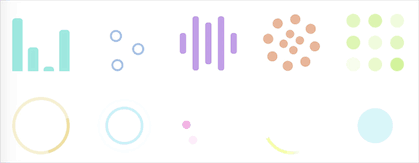
この記事の事例を読んだ後は、この方法を習得したと思います。さらに興味深い情報については、php 中国語 Web サイトの他の関連記事に注目してください。
推奨読書:
React.js での Mixins.js の使用法の詳細な説明
以上がフロントエンド開発におけるSVGアニメーションの詳細内容です。詳細については、PHP 中国語 Web サイトの他の関連記事を参照してください。

