ホームページ >バックエンド開発 >PHPチュートリアル >WeChatのワンタイムサブスクリプションメッセージアクセス問題の分析
WeChatのワンタイムサブスクリプションメッセージアクセス問題の分析
- 小云云オリジナル
- 2018-03-06 09:55:052042ブラウズ
この記事では、主に WeChat のワンタイム サブスクリプション メッセージのアクセス問題の分析について説明します。環境にアクセスしました。ワンタイム サブスクリプション メッセージを送信するための認証:
final IWXAPI api = WXAPIFactory.createWXAPI(SettingActivity.this, response.getAppId());
// 将该app注册到微信
api.registerApp(ServerUrls.WEIXIN_APP_ID);
Log.i("20180228", "come to send request with subscribeMessage....");
SubscribeMessage.Req req = new SubscribeMessage.Req();
req.templateID = response.getTemplateId();
req.scene = 889;
// req.reserved = response.getReserved();
Log.i("20180228", "req.appId: "+response.getAppId());
Log.i("20180228", "req.templateId: "+req.templateID);
// Log.i("20180228", "req.scene: "+req.scene);
// Log.i("20180228", "req.reserved: "+req.reserved);
Log.i("20180228", "before send request: "+req.toString());
boolean sendResult = api.sendReq(req);
Log.i("20180228", "after send request: "+sendResult);
ToastUtils.show(SettingActivity.this, "发送请求结束");
認証ページのコールバックで簡単な処理を実行します。
デバッグを開く 印刷すると、次のように表示されます。@Override
public void onResp(BaseResp resp) {
Log.i("20180228", "here come to the resp with wechat request: "+resp.toString());
Log.i("20180228", "here come to the resp with wechat errCode: "+resp.errCode);
Log.i("20180228", "here come to the resp with wechat errStr: "+resp.errStr);
Log.i("20180228", "here come to the resp with wechat openId: "+resp.openId);
Log.i("20180228", "here come to the resp with wechat type: "+resp.getType());
ToastUtils.show(this, "openId: "+resp.openId);
if(resp.getType() == ConstantsAPI.COMMAND_SUBSCRIBE_MESSAGE){
Log.i("20180305", "here come to resp method successful....");
}
// if (resp.getType() == ConstantsAPI.COMMAND_SENDAUTH && resp.errCode == BaseResp.ErrCode.ERR_OK){
// ToastUtils.show(this, "request auth here ....");
// String openId = resp.openId;
// int errCode = resp.errCode;
// String errString = resp.errStr;
//
// new UserManager(this).bidnWXRSS(openId, new SimpleCallback<ApiResponse>() {
// @Override
// public void onSuccess(ApiResponse response) {
// ToastUtils.show(WXEntryActivity.this, "绑定成功!");
// finish();
// }
// });
// }
finish();
}handleIntent() が false を返し、onResp メソッドを呼び出すことができません。 その理由は、上記の respType = null であるためですが、extInfo にデータがあることがわかり、それが可能です。 wx_internal_resptype =subscribemessage であることが分かりました。 ここで WXApiImplV10.class を見てください。コードの一部は次のとおりです:
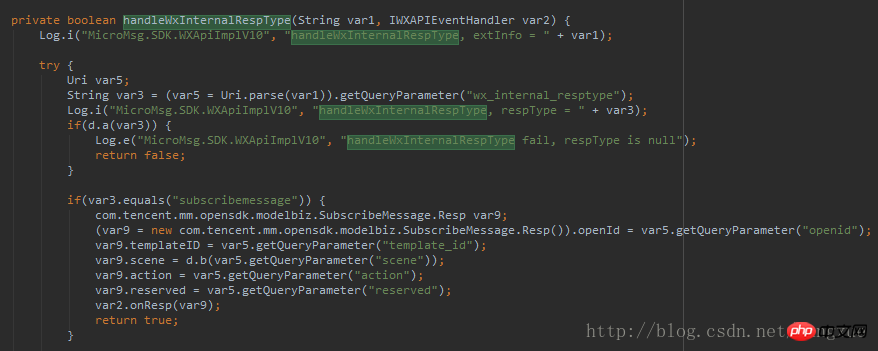
その後、ここの extInfo 文字列の先頭に「?」がないことに気付きました。そのため、extInfo を Uri に解析した後、指定された「wx_internal_resptype」属性が見つかりません。したがって、ページは次のステップに進めずに WXEntryActivity ページでスタックしてしまいます。WeChat 開発チームができるだけ早くこれに対処できることを願っています。 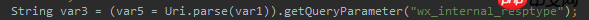
以上がWeChatのワンタイムサブスクリプションメッセージアクセス問題の分析の詳細内容です。詳細については、PHP 中国語 Web サイトの他の関連記事を参照してください。
声明:
この記事の内容はネチズンが自主的に寄稿したものであり、著作権は原著者に帰属します。このサイトは、それに相当する法的責任を負いません。盗作または侵害の疑いのあるコンテンツを見つけた場合は、admin@php.cn までご連絡ください。

