ホームページ >バックエンド開発 >PHPチュートリアル >Zend Framework で Ajax を実装する方法
Zend Framework で Ajax を実装する方法
- 小云云オリジナル
- 2018-02-10 13:34:591384ブラウズ
この記事では、Zend Framework フレームワークに Ajax を実装する方法を主に紹介し、Zend Framework フレームワークに ajax 機能を実装するための具体的な手順と関連する操作テクニックを例の形式で詳細に分析します。みんな。
開発プラットフォーム: Windows
1. テーブル:
mysql> select * from news;
+----+-------+---------------------+
| id | title | add_time
| +----+-------+---------------------+
| 22 | rot | 2008-01-04 00:00:00 |
| 23 | aaa | 2008-01-04 00:00:00 |
| 24 | rot | 2008-01-04 00:00:00 |
| 29 | dfeew | 2008-02-27 00:00:00 |
| 26 | jesse | 2008-02-27 00:00:00 |
| 27 | andle | 2008-02-27 00:00:00 |
| 28 | andle | 2008-02-27 00:00:00 |
+----+-------+---------------------+
3. 関連ファイル:
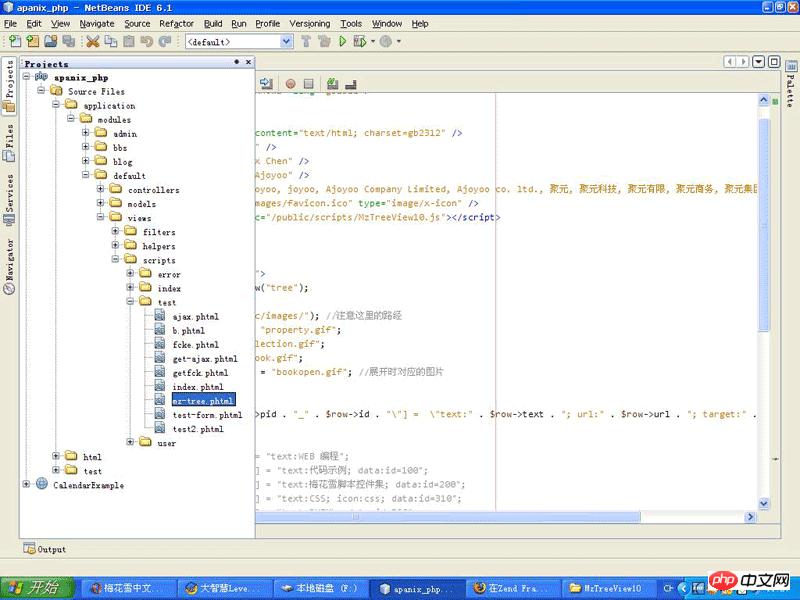
1 .index. php //エントリファイル 2.TestDbCon.php //データベース接続ファイル3.News.php //抽象データベーステーブルファイル
4.TestController.php //コントローラ
5.ajax.phtml //Customer操作ページ。XMLHttpRequest オブジェクトの生成、Ajax リクエストの送信、リクエストの処理、サーバーの戻り値の取得などが含まれます。
6.get-ajax.phtml //最後に、サーバーから取得したデータに基づいてページ要素を生成します
関連ファイル内容:1.index.php //エントリファイル
<?php set_include_path('.' . PATH_SEPARATOR .'../library' . PATH_SEPARATOR . get_include_path() . PATH_SEPARATOR . '../application/modules/default/models' . PATH_SEPARATOR . '../application/modules/admin/models'); require_once 'Zend/Controller/Front.php'; require_once 'Zend/Controller/Router/Route.php'; $ctrl=Zend_Controller_Front::getInstance(); $ctrl->addModuleDirectory('../application/modules'); $ctrl->throwExceptions(true); $ctrl->dispatch(); ?>2.TestDbCon.php //データベース接続ファイル
<?php
require_once 'Zend/Db.php';
require_once 'Zend/Registry.php';
class TestDbCon{
public static function getTestDbCon(){
$params=array(
'host'=>'localhost',
'username'=>'root',
'password'=>'123456',
'dbname'=>'test'
);
$con=Zend_Db::factory('Pdo_Mysql',$params);
return $con;
}
}
?>3.News.php //抽象データベーステーブルファイル <?php
/**
* PHP Template.
*/
require_once 'Zend/Db/Table/Abstract.php';
class News extends Zend_Db_Table_Abstract{
// protected $_schema='test';
protected $_name='news';
protected $_primary='id';
protected $_sequence=true;
}
?> 4.TestController.php //Controller
<?php
require_once 'Zend/Controller/Action.php';
require_once 'Zend/View.php';
require_once 'News.php';
require_once 'TestDbCon.php';
class TestController extends Zend_Controller_Action{
public function ajaxAction(){
$this->render();
}
public function getAjaxAction(){
// $aaa=$_GET['q'];
// $this->view->sid=$_GET['sid'];
$aaa=$this->_request->getParam('q');
$this->view->sid=$this->_request->getParam('sid');
$conn=TestDbCon::getTestDbCon();
$news_tb=new News(array('db'=>$conn));
$where=$news_tb->getAdapter()->quoteInto('title=?',$aaa);
$this->view->rowSet=$news_tb->fetchAll($where);
$this->render();
}
}
?>5.ajax.phtml //XMLHttpRequest オブジェクトの生成、Ajax リクエストの送信、リクエストの処理、サーバー戻り値の取得などを含む顧客操作ページ <script type="text/javascript">
var xmlHttp
function showValue(str)
{
xmlHttp=getXmlHttpObject();
if (xmlHttp==null)
{
alert ("您的浏览器不支持AJAX.");
return;
}
var url="/test/get-ajax";
url=url+"/q/"+str;
url=url+"/sid/"+Math.random();
xmlHttp.onreadystatechange=stateChanged;
xmlHttp.open("GET",url,true);
xmlHttp.send(null);
}
function stateChanged()
{
if (xmlHttp.readyState==4)
{
document.getElementById("resulte").innerHTML=xmlHttp.responseText;
}
}
function getXmlHttpObject()
{
var xmlHttp=null;
try
{
// Firefox, Opera 8.0+, Safari
xmlHttp=new XMLHttpRequest();
}
catch (e)
{
// Internet Explorer
try
{
xmlHttp=new ActiveXObject("Msxml2.XMLHTTP");
}
catch (e)
{
xmlHttp=new ActiveXObject("Microsoft.XMLHTTP");
}
}
return xmlHttp;
}
</script>
<form>
请选择一位客户:
<select name="customers" onchange="showValue(this.value)">
<option value="rot">rot</option>
<option value="aaa">aaa</option>
<option value="jesse">jesse</option>
<option value="andle">andle</option>
</select>
</form>
<p>
<p id="resulte"><b>客户信息将在此处列出。</b></p>
</p> 6.get-ajax.phtml //最後にサーバーから取得したデータに基づいてページ要素を生成します
<?php
foreach($this->rowSet as $row){
echo "<p>";
echo "<ul>";
echo "<li>";
echo "id=".$row->id." title=".$row->title." add_time=".$row->add_time;
echo "</li>";
echo "</ul>";
echo "</p>";
}
echo $this->sid;
?>関連する推奨事項:
Zend Framework データベース操作スキルの概要
以上がZend Framework で Ajax を実装する方法の詳細内容です。詳細については、PHP 中国語 Web サイトの他の関連記事を参照してください。

