ホームページ >ウェブフロントエンド >jsチュートリアル >jQueryチッププロンプトプラグインの詳しい説明
jQueryチッププロンプトプラグインの詳しい説明
- 小云云オリジナル
- 2018-01-17 13:09:173211ブラウズ
この記事では主にjQueryチッププラグインの関連知識を紹介します。非常に良い基準値を持っています。以下のエディターで見てみましょう。皆さんのお役に立てれば幸いです。
レンダリング:
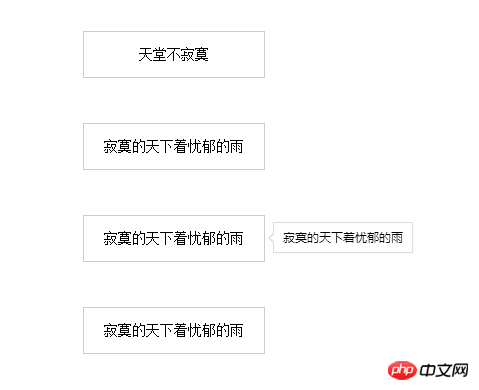
コードは次のとおりです:
<!DOCTYPE html>
<html>
<head>
<meta charset="UTF-8">
<title>document</title>
<style>
.tip{
width: 200px;
text-align: center;
position: relative;
border:1px solid #ccc;
height: 50px;
line-height: 50px;
left: 50%;
margin-top: 50px;
transform: translateX(-50%);
}
.tip-container{
position: absolute;
box-shadow: 2px 2px 5px #f9f9f9;
z-index: 999;
display: none;
}
.tip-container .tip-point-top,
.tip-container .tip-point-bottom,
.tip-container .tip-point-left,
.tip-container .tip-point-right{
border:1px solid #dcdcdc;
position: relative;
background: white;
}
.tip-content{
padding:5px 10px;
background: white;
font-size: 12px;
line-height: 1.7;
font-family: "Helvetica Neue",Helvetica,Arial,"MicroSoft YaHei";
}
.tip-container .tip-point-top::after,
.tip-container .tip-point-top::before,
.tip-container .tip-point-bottom::after,
.tip-container .tip-point-bottom::before{
content:"";
position: absolute;
border:solid transparent;
left: 50%;
width: 0;
height: 0;
transform: translate3d(-50%,0,0);
-webkit-transform: translate3d(-50%,0,0);
}
.tip-container .tip-point-right::after,
.tip-container .tip-point-right::before,
.tip-container .tip-point-left::after,
.tip-container .tip-point-left::before{
content:"";
position: absolute;
border:solid transparent;
top: 50%;
width: 0;
height: 0;
transform: translate3d(0,-50%,0);
-webkit-transform: translate3d(0,-50%,0);
}
/*tip-point-top*/
.tip-container .tip-point-top::after{
border-top-color: #fff;
top: 100%;
border-width: 5px;
}
.tip-container .tip-point-top::before {
border-top-color: #dcdcdc;
top: 100%;
border-width: 7px;
}
/*tip-point-bottom*/
.tip-container .tip-point-bottom::after{
border-bottom-color: #fff;
bottom: 100%;
border-width: 5px;
}
.tip-container .tip-point-bottom::before {
border-bottom-color: #dcdcdc;
bottom: 100%;
border-width: 7px;
}
/*tip-point-right*/
.tip-container .tip-point-right::after{
border-right-color: #fff;
right: 100%;
border-width: 5px;
}
.tip-container .tip-point-right::before {
border-right-color: #dcdcdc;
right: 100%;
border-width: 7px;
}
/*tip-point-left*/
.tip-container .tip-point-left::after{
border-left-color: #fff;
left: 100%;
border-width: 5px;
}
.tip-container .tip-point-left::before {
border-left-color: #dcdcdc;
left: 100%;
border-width: 7px;
}
</style>
</head>
<body>
<p data-tip="寂寞的天下着忧郁的雨" data-mode="top">天堂不寂寞</p>
<p data-tip="天堂不寂寞" data-mode="bottom">寂寞的天下着忧郁的雨</p>
<p data-tip="寂寞的天下着忧郁的雨" data-mode="right">寂寞的天下着忧郁的雨</p>
<p data-tip="天堂不寂寞" data-mode="left">寂寞的天下着忧郁的雨</p>
<script src="http://libs.baidu.com/jquery/2.0.0/jquery.js"></script>
<script>
/**
* Created by zxhuan (you@example.com)
* Date: 2016/11/28
* Time: 11:14
*/
;
(function ($,window,document,undefined) {
var modePos;
$.fn.tip = function (options) {
var set = $.extend({
"mode": "bottom",
"speed": 300,
"tipText":"提示内容"
}, options);
if(!modePos){
//策略模式
//算法
modePos = {
top: function (t, tip) {
return {
left: t.offset().left + (t.width() - tip.width()) / 2 + "px",
top: t.offset().top - tip.height() - 12 + "px"
}
},
bottom:function(t, tip){
return {
left: this.top(t, tip).left,
top: t.offset().top + t.height() + 12 + "px"
}
},
left:function(t, tip){
return{
left:t.offset().left - tip.width()-12+ "px",
top:t.offset().top +(t.height()-tip.height())/2+"px"
}
},
right:function(t, tip){
return{
left:t.offset().left +t.width()+12+ "px",
top:t.offset().top +(t.height()-tip.height())/2+"px"
}
}
};
}
function Tip(_this){
var _that = $(_this);
var _mode = set.mode;
var tipText=set.tipText;
var _tip=".tip-container";
if (_that.data("mode")) {
_mode = _that.data("mode");
}
if(_that.data("tip")){
tipText = _that.data("tip");
}
_that.css("cursor", "pointer");
_that.hover(function () {
var _tipHtml = '<p><p class="tip-point-' + _mode + '"><p>' + tipText + '</p></p></p>';
_that.removeAttr("title alt");
$("body").append(_tipHtml);
$(_tip).css(modePos[_mode](_that,$(_tip))).fadeIn(set.speed);
}, function () {
$(".tip-container").remove();
});
}
return this.each(function () {
return new Tip(this);
});
}
})(jQuery,window,document);
$(".tip").tip();
</script>
</body>
</html> 関連する推奨事項:
以上がjQueryチッププロンプトプラグインの詳しい説明の詳細内容です。詳細については、PHP 中国語 Web サイトの他の関連記事を参照してください。
声明:
この記事の内容はネチズンが自主的に寄稿したものであり、著作権は原著者に帰属します。このサイトは、それに相当する法的責任を負いません。盗作または侵害の疑いのあるコンテンツを見つけた場合は、admin@php.cn までご連絡ください。

