この記事では主に、Angular でサブスクリプションをキャンセルするタイミングについての簡単な議論を紹介します。編集者はそれが非常に優れていると考えたので、参考として共有します。編集者をフォローして見てみましょう。皆さんのお役に立てれば幸いです。
Observable オブジェクトをサブスクライブするとき、またはイベント リスナーをセットアップするとき、ある時点でサブスクリプション解除操作を実行してオペレーティング システムのメモリを解放する必要があることはご存知かもしれません。そうしないと、アプリケーションでメモリ リークが発生する可能性があります。
ngOnDestroy ライフサイクル フックでサブスクリプション解除操作を手動で実行する必要がある一般的なシナリオをいくつか見てみましょう。
手動リリースリソースシナリオ
Form
export class TestComponent {
ngOnInit() {
this.form = new FormGroup({...});
// 监听表单值的变化
this.valueChanges = this.form.valueChanges.subscribe(console.log);
// 监听表单状态的变化
this.statusChanges = this.form.statusChanges.subscribe(console.log);
}
ngOnDestroy() {
this.valueChanges.unsubscribe();
this.statusChanges.unsubscribe();
}
}上記の解決策は、他のフォームコントロールにも適用できます。
ルーティング
export class TestComponent {
constructor(private route: ActivatedRoute, private router: Router) { }
ngOnInit() {
this.route.params.subscribe(console.log);
this.route.queryParams.subscribe(console.log);
this.route.fragment.subscribe(console.log);
this.route.data.subscribe(console.log);
this.route.url.subscribe(console.log);
this.router.events.subscribe(console.log);
}
ngOnDestroy() {
// 手动执行取消订阅的操作
}
}レンダラーサービス
export class TestComponent {
constructor(
private renderer: Renderer2,
private element : ElementRef) { }
ngOnInit() {
this.click = this.renderer
.listen(this.element.nativeElement, "click", handler);
}
ngOnDestroy() {
this.click.unsubscribe();
}
}無限のObservables
Interval() または fromEvent() 演算子を使用すると、無限の Observable オブジェクトが作成されます。この場合、それらを使用する必要がなくなったら、リソースを手動で購読解除して解放する必要があります。
export class TestComponent {
constructor(private element : ElementRef) { }
interval: Subscription;
click: Subscription;
ngOnInit() {
this.interval = Observable.interval(1000).subscribe(console.log);
this.click = Observable.fromEvent(this.element.nativeElement, 'click')
.subscribe(console.log);
}
ngOnDestroy() {
this.interval.unsubscribe();
this.click.unsubscribe();
}
}Redux Store
export class TestComponent {
constructor(private store: Store) { }
todos: Subscription;
ngOnInit() {
/**
* select(key : string) {
* return this.map(state => state[key]).distinctUntilChanged();
* }
*/
this.todos = this.store.select('todos').subscribe(console.log);
}
ngOnDestroy() {
this.todos.unsubscribe();
}
}リソースシナリオを手動で解放する必要はありません
AsyncPipe
@Component({
selector: 'test',
template: `<todos [todos]="todos$ | async"></todos>`
})
export class TestComponent {
constructor(private store: Store) { }
ngOnInit() {
this.todos$ = this.store.select('todos');
}
}非同期パイプラインはサブスクリプション解除操作を自動的に実行し、その後メモリリークのリスクを回避します。
Angular AsyncPipe ソース コード スニペット
@Pipe({name: 'async', pure: false})
export class AsyncPipe implements OnDestroy, PipeTransform {
// ...
constructor(private _ref: ChangeDetectorRef) {}
ngOnDestroy(): void {
if (this._subscription) {
this._dispose();
}
}
}@HostListener
export class TestDirective {
@HostListener('click')
onClick() {
....
}
}@HostListener デコレータを使用する場合、イベント リスナーを追加するときに手動でサブスクライブを解除できないことに注意してください。イベント リスニングを手動で削除する必要がある場合は、次の方法を使用できます:
// subscribe
this.handler = this.renderer.listen('document', "click", event =>{...});
// unsubscribe
this.handler();Finite Observable
HTTP サービスまたはタイマー Observable オブジェクトを使用する場合、手動でサブスクライブを解除する必要はありません。
export class TestComponent {
constructor(private http: Http) { }
ngOnInit() {
// 表示1s后发出值,然后就结束了
Observable.timer(1000).subscribe(console.log);
this.http.get('http://api.com').subscribe(console.log);
}
}タイマーオペレーター
オペレーター署名
コードをコピー コードは次のとおりです:
public static timer(initialDelay:number | Date, period:number,scheduler:Scheduler):Observable
演算子関数
timer は、特定の時間間隔で無限の自動増加シーケンスを発行する Observable を返します。この間隔はユーザーが選択します。
演算子の例
// 每隔1秒发出自增的数字,3秒后开始发送 var numbers = Rx.Observable.timer(3000, 1000); numbers.subscribe(x => console.log(x)); // 5秒后发出一个数字 var numbers = Rx.Observable.timer(5000); numbers.subscribe(x => console.log(x));
最後のアドバイス
この記事「RxJS: Don't Unsubscribe」で、unsubscribe() メソッドの呼び出しをできるだけ少なくする必要があります。特異的な例は次のとおりです:
RREEE
TAKEUNTILオペレーターOPERATOR SIGNATURATURATURATURE
export class TestComponent {
constructor(private store: Store) { }
private componetDestroyed: Subject = new Subject();
todos: Subscription;
posts: Subscription;
ngOnInit() {
this.todos = this.store.select('todos')
.takeUntil(this.componetDestroyed).subscribe(console.log);
this.posts = this.store.select('posts')
.takeUntil(this.componetDestroyed).subscribe(console.log);
}
ngOnDestroy() {
this.componetDestroyed.next();
this.componetDestroyed.unsubscribe();
}
}OPERATOR関数通知者が値を発するまで観察可能なソースが発した値をエミットします。
オペレーターの例
public takeUntil(notifier: Observable): Observable<T>
関連する推奨事項:
JavaScript パブリッシュ/サブスクライブ モードの使用方法の詳細な説明
PHP WeChat パブリック プラットフォーム開発サブスクリプションイベント処理_PHPチュートリアル
以上がAngular での購読解除に関する簡単な説明の詳細内容です。詳細については、PHP 中国語 Web サイトの他の関連記事を参照してください。
 聊聊Angular中的元数据(Metadata)和装饰器(Decorator)Feb 28, 2022 am 11:10 AM
聊聊Angular中的元数据(Metadata)和装饰器(Decorator)Feb 28, 2022 am 11:10 AM本篇文章继续Angular的学习,带大家了解一下Angular中的元数据和装饰器,简单了解一下他们的用法,希望对大家有所帮助!
 angular学习之详解状态管理器NgRxMay 25, 2022 am 11:01 AM
angular学习之详解状态管理器NgRxMay 25, 2022 am 11:01 AM本篇文章带大家深入了解一下angular的状态管理器NgRx,介绍一下NgRx的使用方法,希望对大家有所帮助!
 浅析angular中怎么使用monaco-editorOct 17, 2022 pm 08:04 PM
浅析angular中怎么使用monaco-editorOct 17, 2022 pm 08:04 PMangular中怎么使用monaco-editor?下面本篇文章记录下最近的一次业务中用到的 monaco-editor 在 angular 中的使用,希望对大家有所帮助!
 项目过大怎么办?如何合理拆分Angular项目?Jul 26, 2022 pm 07:18 PM
项目过大怎么办?如何合理拆分Angular项目?Jul 26, 2022 pm 07:18 PMAngular项目过大,怎么合理拆分它?下面本篇文章给大家介绍一下合理拆分Angular项目的方法,希望对大家有所帮助!
 聊聊自定义angular-datetime-picker格式的方法Sep 08, 2022 pm 08:29 PM
聊聊自定义angular-datetime-picker格式的方法Sep 08, 2022 pm 08:29 PM怎么自定义angular-datetime-picker格式?下面本篇文章聊聊自定义格式的方法,希望对大家有所帮助!
 Angular + NG-ZORRO快速开发一个后台系统Apr 21, 2022 am 10:45 AM
Angular + NG-ZORRO快速开发一个后台系统Apr 21, 2022 am 10:45 AM本篇文章给大家分享一个Angular实战,了解一下angualr 结合 ng-zorro 如何快速开发一个后台系统,希望对大家有所帮助!
 聊聊Angular Route中怎么提前获取数据Jul 13, 2022 pm 08:00 PM
聊聊Angular Route中怎么提前获取数据Jul 13, 2022 pm 08:00 PMAngular Route中怎么提前获取数据?下面本篇文章给大家介绍一下从 Angular Route 中提前获取数据的方法,希望对大家有所帮助!
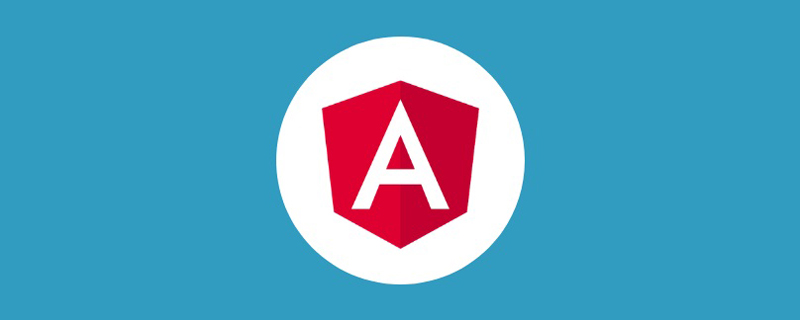 浅析Angular中的独立组件,看看怎么使用Jun 23, 2022 pm 03:49 PM
浅析Angular中的独立组件,看看怎么使用Jun 23, 2022 pm 03:49 PM本篇文章带大家了解一下Angular中的独立组件,看看怎么在Angular中创建一个独立组件,怎么在独立组件中导入已有的模块,希望对大家有所帮助!


ホットAIツール

Undresser.AI Undress
リアルなヌード写真を作成する AI 搭載アプリ

AI Clothes Remover
写真から衣服を削除するオンライン AI ツール。

Undress AI Tool
脱衣画像を無料で

Clothoff.io
AI衣類リムーバー

AI Hentai Generator
AIヘンタイを無料で生成します。

人気の記事

ホットツール

mPDF
mPDF は、UTF-8 でエンコードされた HTML から PDF ファイルを生成できる PHP ライブラリです。オリジナルの作者である Ian Back は、Web サイトから「オンザフライ」で PDF ファイルを出力し、さまざまな言語を処理するために mPDF を作成しました。 HTML2FPDF などのオリジナルのスクリプトよりも遅く、Unicode フォントを使用すると生成されるファイルが大きくなりますが、CSS スタイルなどをサポートし、多くの機能強化が施されています。 RTL (アラビア語とヘブライ語) や CJK (中国語、日本語、韓国語) を含むほぼすべての言語をサポートします。ネストされたブロックレベル要素 (P、DIV など) をサポートします。

SublimeText3 英語版
推奨: Win バージョン、コードプロンプトをサポート!

Dreamweaver Mac版
ビジュアル Web 開発ツール

AtomエディタMac版ダウンロード
最も人気のあるオープンソースエディター

ゼンドスタジオ 13.0.1
強力な PHP 統合開発環境






