ホームページ >ウェブフロントエンド >jsチュートリアル >EasyUIはツリー機能メニューを実装します
EasyUIはツリー機能メニューを実装します
- 小云云オリジナル
- 2018-01-06 09:53:332860ブラウズ
この記事は主に EasyUI に基づいたツリー関数メニューの実装を紹介しています。非常に優れており、必要な方は参考にしていただければ幸いです。
ページ表示のスクリーンショットは次のとおりです:
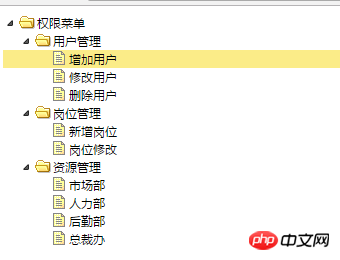

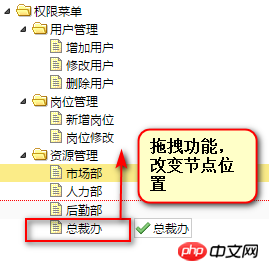
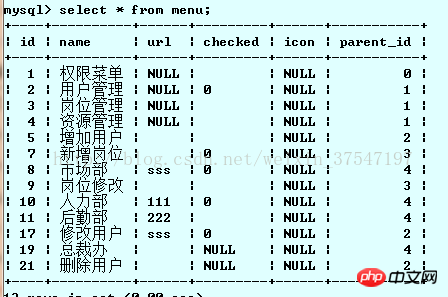
上記の効果を実現するには、開始する前に環境を構成する必要があります。
ステップ 1: まず、jquery-easyui-1.2.6 ファイルをプロジェクトに導入し、jsp ページに 3 つの jsp ファイルと 2 つの css ファイルをインポートします。以下の通りです:
<span style="font-size:14px;"> </span><span style="font-size:14px; white-space: pre;"> </span><span style="font-family:Courier New;font-size:12px;"><script type="text/javascript" src="jquery-easyui-1.2.6/jquery-1.7.2.min.js"></script> <link rel="stylesheet" type="text/css" href="jquery-easyui-1.2.6/themes/default/easyui.css"> <link rel="stylesheet" type="text/css" href="jquery-easyui-1.2.6/themes/icon.css"> <script type="text/javascript" src="jquery-easyui-1.2.6/jquery.easyui.min.js"></script> <script type="text/javascript" src="jquery-easyui-1.2.6/locale/easyui-lang-zh_CN.js"></script></span>
導入の順序は上記の順序でなければなりません。そうしないと、ページの表示効果が間違っています。
ステップ 2: jar パッケージを導入します。以下のとおりです: commons-beanutils-1.8.3.jar、commons-collections-3.2.1.jar、commons-lang-2.5.jar、commons-logging-1.1.1.jar ezmorph-1.0.6.jar、json-lib-2.3-jdk15.jar、mysql-connector-java-5.1.17-bin.jar
コード実装
1. データテーブルを作成します
<span style="font-size:14px;">drop database easyui; create database easyui; use easyui; show tables; #创建菜单表 create table menu( id int(11) not null auto_increment, ####菜单id### name varchar(20) default null, ####菜单名#### url varchar(100) default null, #### 菜单url#### checked varchar(10) default null, ####菜单是否被选中 icon varchar(30) default null, ####菜单图标#### parent_id int(11) default null, ####父节点菜单的id#### primary key(id) ####id是主键#### ); #插入测试数据 ####测试数据#### insert into menu(id,name,url,checked,icon,parent_id) values (1,'权限菜单',null,'',null,0), (2,'用户管理',null,'0',null,1), (3,'岗位管理',null,'',null,1), (4,'资源管理',null,'',null,1), (5,'用户功能1',null,'',null,2), (6,'岗位功能1',null,'0',null,3), (7,'资源功能2','/easyui/index.jsp','0',null,3), (8,'资源功能1','sss','0',null,4), (9,'岗位功能2',null,'',null,3), (10,'资源功能3','111','0',null,4), (11,'资源管理4','222','',null,4), (14,'岗位功能3','dfds',null,null,3), (17,'用户功能2','sss','0',null,2); #查看数据 select * from menu; //查询跟节点 select * from menu where parent_id=0; #查看指定父节点下有哪些子节点 select * from menu where parent_id=2;</span><span style="font-size:24px;"> </span>
2. JDBC接続ツールクラス
JDBCUtils.Java
<span style="font-family:Courier New;font-size:12px;">package com.hsj.utils;
import java.sql.Connection;
import java.sql.DriverManager;
import java.sql.PreparedStatement;
import java.sql.ResultSet;
import java.sql.SQLException;
public class JDBCUtils {
static {
try {
Class.forName("com.mysql.jdbc.Driver");
} catch (ClassNotFoundException e) {
e.printStackTrace();
}
}
public static Connection getConnection() throws Exception {
return DriverManager.getConnection(
"jdbc:mysql:///easyui?useUnicode=true&characterEncoding=UTF-8",
"root", "zxczxc");
}
public static void close(ResultSet rs, PreparedStatement ps, Connection conn) {
try {
if (rs != null)
rs.close();
} catch (Exception e) {
e.printStackTrace();
} finally {
try {
if (ps != null)
ps.close();
} catch (Exception e) {
e.printStackTrace();
} finally {
try {
if (conn != null)
conn.close();
} catch (Exception e) {
e.printStackTrace();
}
}
}
}
}</span><span style="font-size:24px;">
</span>3. エンティティクラスドメインを作成します
Menu.java
4. インターフェース DAO を作成します
MeunDao.java<span style="font-family:Courier New;font-size:12px;">package com.hsj.domain;
public class Menu {
private int id; //菜单id
private String name; //菜单名
private String url; //菜单链接的网址
private String checked; //菜单是否被选中
private String icon; //菜单图标
private int parent_id; //当前菜单的父节点id
public Menu(){}
public Menu(int id, String name, String url, String checked, String icon,int parentId) {
this.id = id;
this.name = name;
this.url = url;
this.checked = checked;
this.icon = icon;
parent_id = parentId;
}
public int getId() {
return id;
}
public void setId(int id) {
this.id = id;
}
public String getName() {
return name;
}
public void setName(String name) {
this.name = name;
}
public String getUrl() {
return url;
}
public void setUrl(String url) {
this.url = url;
}
public String getChecked() {
return checked;
}
public void setChecked(String checked) {
this.checked = checked;
}
public String getIcon() {
return icon;
}
public void setIcon(String icon) {
this.icon = icon;
}
public int getParent_id() {
return parent_id;
}
public void setParent_id(int parentId) {
parent_id = parentId;
}
}
</span>
5. DAO インターフェースメソッド Bean
MenuDaoBean.java<span style="font-family:Courier New;font-size:12px;">package com.hsj.domain;
import java.util.HashMap;
import java.util.Map;
public class TreeDTO {
private int id;
private String text;
private String iconCls;
private String checked;
private int parent_id;
private String state;
/**
* 自定义属性信息
*/
private Map<String, Object> attributes = new HashMap<String, Object>();
public TreeDTO() {
}
public TreeDTO(int id, String text, String iconCls, String checked,
int parent_id, String state, Map<String, Object> attributes) {
this.id = id;
this.text = text;
this.iconCls = iconCls;
this.checked = checked;
this.parent_id = parent_id;
this.state = state;
this.attributes = attributes;
}
public int getId() {
return id;
}
public void setId(int id) {
this.id = id;
}
public String getText() {
return text;
}
public void setText(String text) {
this.text = text;
}
public String getIconCls() {
return iconCls;
}
public void setIconCls(String iconCls) {
this.iconCls = iconCls;
}
public String getChecked() {
return checked;
}
public void setChecked(String checked) {
this.checked = checked;
}
public int getParent_id() {
return parent_id;
}
public void setParent_id(int parentId) {
parent_id = parentId;
}
public String getState() {
return state;
}
public void setState(String state) {
this.state = state;
}
public Map<String, Object> getAttributes() {
return attributes;
}
public void setAttributes(Map<String, Object> attributes) {
this.attributes = attributes;
}
@Override
public String toString() {
return "TreeDTO [attributes=" + attributes + ", checked=" + checked
+ ", iconCls=" + iconCls + ", id=" + id + ", parent_id="
+ parent_id + ", state=" + state + ", text=" + text + "]";
}
}
</span>
を作成します。マッピング ファイルをサーブレットして構成する
MenuServlet.java<span style="font-family:Courier New;font-size:12px;">package com.hsj.dao;
import java.util.List;
import com.hsj.domain.Menu;
import com.hsj.domain.TreeDTO;
public interface MenuDao{
/**
* 根据父节点的值查询所有的子节点
* @param parentId
* @return
*/
public List<TreeDTO> getChildrenByParentId(String parentId);
/**
* 根据id值查询当前对象
* @param id
* @return
*/
public Menu findMenuById(int id);
/**
* 保存指定对象
* @param <T>
* @param t
*/
public <T> void save(T t);
/**
* 修改菜单对象
* @param menu
*/
public void update(Menu menu);
/**
* 根据id删除指定对象
* @param id
*/
public void delete(int id);
/**
* 根据父节点删除当前父节点下所有的子节点
* @param parentId 父节点id
*/
public void deleteChildrenByParentId(int parentId);
/**
* 根据当前节点 的id值删除它的所有子节点
* @param id
*/
public void deleteChildren(int id);
}
</span> マッピング ファイル情報: Web.xml
<span style="font-family:Courier New;font-size:12px;">package com.hsj.dao.bean;
import java.lang.reflect.Field;
import java.lang.reflect.Method;
import java.sql.Connection;
import java.sql.PreparedStatement;
import java.sql.ResultSet;
import java.util.ArrayList;
import java.util.HashMap;
import java.util.List;
import java.util.Map;
import com.hsj.dao.MenuDao;
import com.hsj.domain.Menu;
import com.hsj.domain.TreeDTO;
import com.hsj.utils.JDBCUtils;
public class MenuDaoBean implements MenuDao{
public <T> int getTotalRecord(Class<T> clazz) {
// TODO Auto-generated method stub
return 0;
}
public <T> void save(T t)
{
//1.根据对象得到类模板对象
Class<T> clazz= (Class<T>) t.getClass();
//2.得到当前类中所有字段组成的数组,不管访问权限如何,但不包括父类中的字段
Field[] fields=clazz.getDeclaredFields();
//insert into t_menu(field1,field2,....) values(value1,value2,....)
List<String> key=new ArrayList<String>();//key用来存储字段列表
List<Object> value=new ArrayList<Object>();//value用来存储值列表
String methodName=null;
Method method=null;
for(int i=0;i<fields.length;i++)
{
try
{
//getName
methodName="get"+getMethodName(fields[i].getName());
method=clazz.getMethod(methodName);
Object o=method.invoke(t);
if(o!=null && !"id".equals(fields[i].getName()))
{
key.add(fields[i].getName());
value.add(o);
}
}
catch (Exception e)
{
e.printStackTrace();
};
}
//组拼sql语句
//String table=clazz.getName().substring(clazz.getName().lastIndexOf(".")+1);
String table=clazz.getSimpleName();
StringBuffer sql= new StringBuffer("insert into "+table+" (");
StringBuffer values=new StringBuffer(" values(");
for(int i=0;i<value.size();i++)
{
sql.append(key.get(i)+",");
values.append("?,");
}
//insert into menu (name,url)
sql.deleteCharAt(sql.length()-1).append(")");
//values(?,?)
values.deleteCharAt(values.length()-1).append(")");
//insert into menu (name,url) values(?,?)
sql.append(values);
Connection conn=null;
PreparedStatement ps=null;
try
{
conn=JDBCUtils.getConnection();
ps=conn.prepareStatement(sql.toString());
//只有Object[]不为空且数组中有元素
if(key!=null && key.size()>0)
{
for(int i=0;i<key.size();i++)
{
ps.setObject(i+1,value.get(i));
}
}
System.out.println(ps.toString());
ps.execute();
System.out.println("添加成功");
}
catch (Exception e) {
e.printStackTrace();
}finally{
JDBCUtils.close(null, ps, conn);
}
}
/**
* 将该字符串的一个字母变成大写
* @param fildeName 字符串
* @return
* @throws Exception
*/
private static String getMethodName(String fieldName) throws Exception
{
byte[] items = fieldName.getBytes();
items[0] = (byte) ((char) items[0] - 'a' + 'A');
return new String(items);
}
/**
* 根据菜单的父id找到他所有的子菜单并存储到集合中
*/
public List<TreeDTO> getChildrenByParentId(String parentId) {
Connection conn = null;
PreparedStatement ps = null;
ResultSet rs = null;
List<Menu> menus=new ArrayList<Menu>();
List<TreeDTO> treeDTOS=new ArrayList<TreeDTO>();
try
{
String sql="";
if(parentId==null || "".equals(parentId))
{
sql="select * from menu where parent_id=0";
}else{
sql="select * from menu where parent_id="+parentId;
}
conn=JDBCUtils.getConnection();
ps=conn.prepareStatement(sql);
rs=ps.executeQuery();
while(rs.next())
{
Menu menu=new Menu();
menu.setId(rs.getInt("id"));
menu.setIcon(rs.getString("icon"));
menu.setUrl(rs.getString("url"));
menu.setChecked(rs.getString("checked"));
menu.setName(rs.getString("name"));
menu.setParent_id(rs.getInt("parent_id"));
menus.add(menu);
}
}catch(Exception e){
e.printStackTrace();
}finally{
JDBCUtils.close(rs, ps, conn);
}
for(Menu m : menus)
{
TreeDTO td=new TreeDTO();
td.setId(m.getId());
td.setText(m.getName());
td.setChecked(m.getChecked());
td.setIconCls(m.getIcon());
td.setParent_id(m.getParent_id());
List<Menu> childrenList=getChildren(m.getId());
if(childrenList.size()>0)
{
td.setState("closed");
}else{
td.setState("open");
}
Map<String,Object> attributes=new HashMap<String,Object>();
attributes.put("url", m.getUrl());
td.setAttributes(attributes);
treeDTOS.add(td);
}
return treeDTOS;
}
/**
* 根据当前菜单的主键值找到当前菜单有哪些子菜单对象组成的集合并返回
* @param id
* @return
*/
public List<Menu> getChildren(int id)
{
Connection conn = null;
PreparedStatement ps = null;
ResultSet rs = null;
List<Menu> menus=new ArrayList<Menu>();
try
{
conn=JDBCUtils.getConnection();
ps=conn.prepareStatement("select * from menu where parent_id="+id);
rs=ps.executeQuery();
while(rs.next())
{
Menu menu=new Menu();
menu.setId(rs.getInt("id"));
menu.setIcon(rs.getString("icon"));
menu.setUrl(rs.getString("url"));
menu.setChecked(rs.getString("checked"));
menu.setName(rs.getString("name"));
menu.setParent_id(rs.getInt("parent_id"));
menus.add(menu);
}
}
catch(Exception e)
{
e.printStackTrace();
}finally{
JDBCUtils.close(rs, ps, conn);
}
return menus;
}
/**
* 根据菜单的主键查找当前菜单对象
*/
public Menu findMenuById(int id) {
Connection conn = null;
PreparedStatement ps = null;
ResultSet rs = null;
Menu menu=null;
try
{
conn=JDBCUtils.getConnection();
ps=conn.prepareStatement("select * from menu where id="+id);
rs=ps.executeQuery();
if(rs.next())
{
menu=new Menu();
menu.setId(rs.getInt("id"));
menu.setIcon(rs.getString("icon"));
menu.setUrl(rs.getString("url"));
menu.setChecked(rs.getString("checked"));
menu.setName(rs.getString("name"));
menu.setParent_id(rs.getInt("parent_id"));
}
}
catch(Exception e)
{
e.printStackTrace();
}finally{
JDBCUtils.close(rs, ps, conn);
}
return menu;
}
public void update(Menu menu) {
Connection conn = null;
PreparedStatement ps = null;
ResultSet rs = null;
try
{
conn=JDBCUtils.getConnection();
ps=conn.prepareStatement("update menu set name=?,url=?,checked=?,icon=?,parent_id=? where id=?");
ps.setString(1, menu.getName());
ps.setString(2, menu.getUrl());
ps.setString(3, menu.getChecked());
ps.setString(4, menu.getIcon());
ps.setInt(5, menu.getParent_id());
ps.setInt(6, menu.getId());
ps.executeUpdate();
}
catch(Exception e)
{
e.printStackTrace();
}finally{
JDBCUtils.close(rs, ps, conn);
}
}
/**
* 根据主键删除当前菜单对象
*/
public void delete(int id) {
Connection conn = null;
PreparedStatement ps = null;
ResultSet rs = null;
try
{
conn=JDBCUtils.getConnection();
ps=conn.prepareStatement("delete from menu where id="+id);
ps.executeUpdate();
}
catch(Exception e)
{
e.printStackTrace();
}finally{
JDBCUtils.close(rs, ps, conn);
}
}
/**
* 根据当前菜单的主键值删除当前菜单的所有子菜单及当前菜单对象
*/
public void deleteChildren(int id)
{
List<Menu> menus=getChildren(id);
for(int i=0;i<menus.size();i++)
{
int cid=menus.get(i).getId();
//delete(cid);
deleteChildren(cid);
}
delete(id);
}
/**
* 根据菜单的父id删除所有子菜单
*/
public void deleteChildrenByParentId(int parentId) {
Connection conn = null;
PreparedStatement ps = null;
ResultSet rs = null;
try
{
conn=JDBCUtils.getConnection();
ps=conn.prepareStatement("delete from menu where parent_id="+parentId);
System.out.println("========="+ps.toString());
ps.executeUpdate();
}
catch(Exception e)
{
e.printStackTrace();
}finally{
JDBCUtils.close(rs, ps, conn);
}
}
}
</span>
7. JSP Web ページ コード
<span style="font-family:Courier New;font-size:12px;">package com.hsj.servlet;
import java.io.IOException;
import java.io.PrintWriter;
import java.util.List;
import javax.servlet.ServletException;
import javax.servlet.http.HttpServlet;
import javax.servlet.http.HttpServletRequest;
import javax.servlet.http.HttpServletResponse;
import net.sf.json.JSONArray;
import com.hsj.dao.MenuDao;
import com.hsj.dao.bean.MenuDaoBean;
import com.hsj.domain.Menu;
import com.hsj.domain.TreeDTO;
public class MenuServlet extends HttpServlet {
public void doGet(HttpServletRequest request, HttpServletResponse response)
throws ServletException, IOException {
this.doPost(request, response);
}
public void doPost(HttpServletRequest request, HttpServletResponse response)
throws ServletException, IOException {
response.setContentType("text/html;charset=utf-8");
PrintWriter out = response.getWriter();
String method = request.getParameter("method");
if (method != null && !"".equals(method) && "getMenu".equals(method)) {
getMenu(request, response);
} else if (method != null && !"".equals(method)
&& "changeMenu".equals(method)) {
changeMenu(request, response);
} else if (method != null && !"".equals(method)
&& "addMenu".equals(method)) {
addMenu(request, response);
} else if (method != null && !"".equals(method)
&& "updateMenu".equals(method)) {
updateMenu(request, response);
} else if (method != null && !"".equals(method)
&& "deleteMenu".equals(method)) {
deleteMenu(request, response);
}
out.flush();
out.close();
}
/**
* 删除当前菜单及其当前菜单的所有子菜单
* @param request
* @param response
*/
private void deleteMenu(HttpServletRequest request,
HttpServletResponse response) {
String id=request.getParameter("id");
MenuDao menuDao=new MenuDaoBean();
System.out.println(id);
menuDao.deleteChildren(Integer.valueOf(id));
}
/**
* 修改菜单
* @param request
* @param response
*/
private void updateMenu(HttpServletRequest request,
HttpServletResponse response) {
String id=request.getParameter("id");
String name=request.getParameter("name");
String url=request.getParameter("url");
MenuDao menuDao=new MenuDaoBean();
Menu menu=menuDao.findMenuById(Integer.valueOf(id));
menu.setName(name);
menu.setUrl(url);
menuDao.update(menu);
}
/**
* 添加菜单
* @param request
* @param response
*/
private void addMenu(HttpServletRequest request,HttpServletResponse response) {
String parentId=request.getParameter("parentId");
String name=request.getParameter("name");
String url=request.getParameter("url");
Menu menu=new Menu();
menu.setName(name);
menu.setUrl(url);
menu.setParent_id(Integer.valueOf(parentId));
MenuDao menuDao=new MenuDaoBean();
menuDao.save(menu);
}
/**
* 菜单菜单的父菜单
* @param request
* @param response
*/
private void changeMenu(HttpServletRequest request,
HttpServletResponse response) {
String targetId= request.getParameter("targetId");
String sourceId= request.getParameter("sourceId");
String point= request.getParameter("point");
System.out.println("point="+point);
MenuDao menuDao=new MenuDaoBean();
Menu target= menuDao.findMenuById(Integer.valueOf(targetId));
Menu source= menuDao.findMenuById(Integer.valueOf(sourceId));
if("append".equals(point))
{
//源菜单作为目标菜单的子菜单
source.setParent_id(target.getId());
}else{
//源菜单和目标菜单使用相同的父菜单的id值
source.setParent_id(target.getParent_id());
}
menuDao.update(source);
}
/**
* 根据父id得到它所有的子菜单
* @param request
* @param response
*/
private void getMenu(HttpServletRequest request,HttpServletResponse response) {
System.out.println("getMenu-------");
//获取当前展的节点的id
try {
String parentId=request.getParameter("id");
MenuDao menuDao=new MenuDaoBean();
List<TreeDTO> treeDTOS=menuDao.getChildrenByParentId(parentId);
System.out.println(treeDTOS.toString());
response.setContentType("text/html;charset=utf-8");
String json=JSONArray.fromObject(treeDTOS).toString();
response.getWriter().write(json);
System.out.println("json="+json);
} catch (Exception e) {
e.printStackTrace();
}
}
}
</span>関連する推奨事項:
Pure CSS へのツリー形状を実装する 構造方法のチュートリアル
ThinkPHP は EasyUI を使用して会計ツリー メニューを実装します
詳細な例の説明 jQuery は ztree を使用してツリー テーブルを実装します
以上がEasyUIはツリー機能メニューを実装しますの詳細内容です。詳細については、PHP 中国語 Web サイトの他の関連記事を参照してください。

