ホームページ >バックエンド開発 >PHPチュートリアル >美しい PHP 検証コード クラス ファイルを構築する方法とそれを呼び出す方法
美しい PHP 検証コード クラス ファイルを構築する方法とそれを呼び出す方法
- 一个新手オリジナル
- 2017-10-05 15:31:071891ブラウズ
//验证码类
class ValidateCode {
private $charset = 'abcdefghkmnprstuvwxyzABCDEFGHKMNPRSTUVWXYZ23456789';//随机因子
private $code;//验证码
private $codelen = 4;//验证码长度
private $width = 130;//宽度
private $height = 50;//高度
private $img;//图形资源句柄
private $font;//指定的字体
private $fontsize = 20;//指定字体大小
private $fontcolor;//指定字体颜色
//构造方法初始化
public function __construct() {
$this->font = dirname(__FILE__).'/font/elephant.ttf';//注意字体路径要写对,否则显示不了图片
}
//生成随机码
private function createCode() {
$_len = strlen($this->charset)-1;
for ($i=0;$i<$this->codelen;$i++) {
$this->code .= $this->charset[mt_rand(0,$_len)];
}
}
//生成背景
private function createBg() {
$this->img = imagecreatetruecolor($this->width, $this->height);
$color = imagecolorallocate($this->img, mt_rand(157,255), mt_rand(157,255), mt_rand(157,255));
imagefilledrectangle($this->img,0,$this->height,$this->width,0,$color);
}
//生成文字
private function createFont() {
$_x = $this->width / $this->codelen;
for ($i=0;$i<$this->codelen;$i++) {
$this->fontcolor = imagecolorallocate($this->img,mt_rand(0,156),mt_rand(0,156),mt_rand(0,156));
imagettftext($this->img,$this->fontsize,mt_rand(-30,30),$_x*$i+mt_rand(1,5),$this->height / 1.4,$this->fontcolor,$this->font,$this->code[$i]);
}
}
//生成线条、雪花
private function createLine() {
//线条
for ($i=0;$i<6;$i++) {
$color = imagecolorallocate($this->img,mt_rand(0,156),mt_rand(0,156),mt_rand(0,156));
imageline($this->img,mt_rand(0,$this->width),mt_rand(0,$this->height),mt_rand(0,$this->width),mt_rand(0,$this->height),$color);
}
//雪花
for ($i=0;$i<100;$i++) {
$color = imagecolorallocate($this->img,mt_rand(200,255),mt_rand(200,255),mt_rand(200,255));
imagestring($this->img,mt_rand(1,5),mt_rand(0,$this->width),mt_rand(0,$this->height),'*',$color);
}
}
//输出
private function outPut() {
header('Content-type:image/png');
imagepng($this->img);
imagedestroy($this->img);
}
//对外生成
public function doimg() {
$this->createBg();
$this->createCode();
$this->createLine();
$this->createFont();
$this->outPut();
}
//获取验证码
public function getCode() {
return strtolower($this->code);
}
}

使用方法:
1. まず、検証コード クラスを ValidateCode.class.php という名前のファイルとして保存します。
クラスを呼び出すために、captcha.php という名前の新しいファイルを作成します。 php
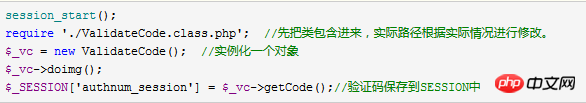
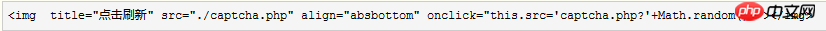
以上が美しい PHP 検証コード クラス ファイルを構築する方法とそれを呼び出す方法の詳細内容です。詳細については、PHP 中国語 Web サイトの他の関連記事を参照してください。
声明:
この記事の内容はネチズンが自主的に寄稿したものであり、著作権は原著者に帰属します。このサイトは、それに相当する法的責任を負いません。盗作または侵害の疑いのあるコンテンツを見つけた場合は、admin@php.cn までご連絡ください。
前の記事:PHPのインストール方法次の記事:PHPのインストール方法

