ホームページ >バックエンド開発 >Python チュートリアル >Django を使用して Excel コードをエクスポートする方法の問題
Django を使用して Excel コードをエクスポートする方法の問題
- 巴扎黑オリジナル
- 2017-08-12 14:20:252016ブラウズ
この記事では、Django が Excel コードをエクスポートする詳細な例を中心に紹介します。編集者が非常に優れていると考えたので、参考として共有します。エディターに従って見てみましょう。この技術記事では、Django フレームワークで Excel をエクスポートする方法について説明します。最初は ajax ポスト データを使用する予定でしたが、機能しないことがわかったので、get メソッドに切り替えました。 ID (pk) が 1 つだけの場合、get メソッドを使用して対応するビュー セクションにアクセスするのは非常に簡単ですが、複数の ID がある場合はセッションを使用します。一緒に議論できればと思います。
Python3.5 Django 1.10、sqlite3、Windows 10
1. virtualenv export_excel <--- django の virtualenv を作成します
2.export_excel フォルダーに移動します
3. Scriptactive <--- env 環境をアクティブ化します。
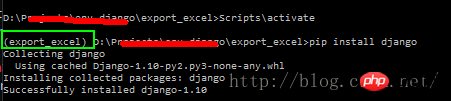
"""export_excel URL Configuration The `urlpatterns` list routes URLs to views. For more information please see: https://docs.djangoproject.com/en/1.10/topics/http/urls/ Examples: Function views 1. Add an import: from my_app import views 2. Add a URL to urlpatterns: url(r'^$', views.home, name='home') Class-based views 1. Add an import: from other_app.views import Home 2. Add a URL to urlpatterns: url(r'^$', Home.as_view(), name='home') Including another URLconf 1. Import the include() function: from django.conf.urls import url, include 2. Add a URL to urlpatterns: url(r'^blog/', include('blog.urls')) """ from django.conf.urls import url from django.contrib import admin from django.views.generic import ListView from .models import ExcelDemoData from . import views urlpatterns = [ url(r'^admin/', admin.site.urls), url(r'^$', ListView.as_view(queryset = ExcelDemoData.objects.all().defer('id', 'part_number').order_by('id')[:100], template_name="part_num_list.html"), name = 'home'), url(r'^demo/exportall/$', views.export_all_to_excel, name = 'export_all_to_excel'), ]
4.リーリー
5. Excel_utils.py
6.
以上がDjango を使用して Excel コードをエクスポートする方法の問題の詳細内容です。詳細については、PHP 中国語 Web サイトの他の関連記事を参照してください。
声明:
この記事の内容はネチズンが自主的に寄稿したものであり、著作権は原著者に帰属します。このサイトは、それに相当する法的責任を負いません。盗作または侵害の疑いのあるコンテンツを見つけた場合は、admin@php.cn までご連絡ください。

