ホームページ >ウェブフロントエンド >CSSチュートリアル >純粋な CSS3 を使用して 26 個の英字を描画する方法の詳細な例
純粋な CSS3 を使用して 26 個の英字を描画する方法の詳細な例
- 黄舟オリジナル
- 2017-07-22 10:03:462369ブラウズ
ここで見られる 26 個の標準的な英語の文字は、普通のフォントではありませんそれらは純粋な CSS 作業を使用して空白のページに描画されます。主にCSS3の新しい変換機能を複数使用しているため、閲覧には最新のブラウザが必要です。
Webページのコード(34467b06d1ac5f22a860050ddb417637 5394c6c8e809abcc537d01446c269fb2)およびpマージンの設定とフローティングで使用されます。 (
マージン:20px) 5px 10px 80px; フロート: 左;)。マージンの 4 つのピクセルは、上、右、下、左を表します。 以下は26文字をアルファベット順に描画するCSSの一覧です。
.A{
position:relative;
margin:10px 30px 10px 5px; /*上右下左 */
float: left;
left:30px;
width:60px;
height:91px;
border-bottom:solid 14px #0feee2;
}
.A:before{
transform:skew(-19deg,0);
position:absolute;
content:'';
top:12.5px;
left:0;
width:16px;
height:125px;
background-color:#0feee2;
}
.A:after{
transform:skew(19deg,0);
position:absolute;
content:'';
top:12.5px;
left:45px;
width:16px;
height:125px;
background-color:#0feee2;
}
.B{
position:relative;
margin:10px 20px 10px 30px;
float: left;
top:12.5px;
left:10px;
width:60px;
height:125px;
border-left:solid 16px #2056cd;
}
.B:before{
position:absolute;
content:'';
width:52px;
height:39px;
border-width:15px 15px 10px 0;
border-color:#2056cd;
border-style:solid;
border-radius:0 240%180%0 /0 180%180%0;
}
.B:after{
position:absolute;
content:'';
bottom:0;
width:58px;
height:43px;
border-width:10px 15px 15px 0;
border-color:#2056cd;
border-style:solid;
border-radius:0 180%220%0 /0 180%180%0;
} .C{
position:relative;
margin:10px 5px 10px 10px;
float: left;
top:12.5px;
left:10px;
width:84px;
height:95px;
border-width:15px 12px 15px 16px;
border-color:#87adef;
border-style:solid;
border-radius:50%;
}
.C:before{
transform:rotate(45deg);
position:absolute;
content:'';
top:2px;
left:49px;
width:90px;
height:90px;
background-color:#ffffff;
}
.D{
position:relative;
margin:10px 20px 10px 5px;
float: left;
top:12.5px;
left:10px;
border-left:solid 15px #ade081;
height:125px;
}
.D:before{
position:absolute;
content:'';
top:0;
left:0;
width:60px;
height:95px;
border-width:15px 15px 15px 0;
border-color:#ade081;
border-style:solid;
border-radius:0 300%300%0 /0 180%180%0;
} 
.E{
position:relative;
margin:10px 10px 10px 60px;
float: left;
top:12.5px;
left:10px;
width:63px;
height:95px;
border-width:15px 0 15px 16px;
border-color:#cd2388;
border-style:solid;
}
.E:before{
position:absolute;
content:'';
top:38px;
left:0px;
width:53px;
height:15px;
background-color:#cd2388;
}

.V{
position:relative;
margin:10px 5px 10px 5px;
float: left;
top:12.5px;
left:30px;
width:59px;
}
.V:before{
transform:skew(18deg,0);
position:absolute;
content:'';
top:0;
left:0;
height:125px;
border-left:solid 16px #008800;
}
.V:after{
transform:skew(-18deg,0);
position:absolute;
content:'';
top:0;
right:0;
height:125px;
border-left:solid 16px #008800;
}

.W{
position:relative;
margin:10px 5px 10px 40px;
float: left;
top:12.5px;
left:25px;
width:100px;
}
.W:before{
transform:skew(11deg,0);
position:absolute;
content:'';
top:0;
left:0;
width:42px;
height:125px;
border-width:0 13px 0 15px;
border-color:#000000;
border-style:solid;
}
.W:after{
transform:skew(-11deg,0);
position:absolute;
content:'';
top:0;
right:0;
width:42px;
height:125px;
border-width:0 15px 0 13px;
border-color:#000000;
border-style:solid;
}

.X{
position:relative;
margin:10px 5px 10px 25px;
float: left;
top:12.5px;
left:50px;
width:16px;
height:125px;
}
.X:before{
transform:skew(32deg,0);
position:absolute;
content:'';
top:0;
left:0;
width:16px;
height:125px;
background-color:#0066ff;
}
.X:after{
transform:skew(-32deg,0);
position:absolute;
content:'';
top:0;
right:0;
width:16px;
height:125px;
background-color:#0066ff;
} 
.Y{
position:relative;
margin:10px 5px 10px 80px;
float: left;
top:92.5px;
left:52px;
width:16px;
height:50px;
background-color:#22ff55;
}
.Y:before{
transform:skew(28deg,0);
position:absolute;
content:'';
top:-80px;
left:-21px;
width:16px;
height:80px;
background-color:#22ff55;
}
.Y:after{
transform:skew(-28deg,0);
position:absolute;
content:'';
top:-80px;
right:-21px;
width:16px;
height:80px;
background-color:#22ff55;
} 
.Z{
position:relative;
margin:20px 5px 10px 80px;
float: left;
top:12.5px;
left:10px;
width:90px;
height:95px;
border-width:15px 0 15px 0;
border-color:#336699;
border-style:solid;
}
.Z:before{
transform:skew(-37deg,0);
position:absolute;
content:'';
top:0;
left:36px;
width:18px;
height:95px;
background-color:#336699;
}完整的HTML5+CSS3版Demo。
效果截图:
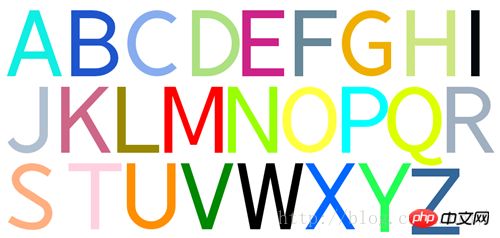
CSS3绘制26个字母
以上が純粋な CSS3 を使用して 26 個の英字を描画する方法の詳細な例の詳細内容です。詳細については、PHP 中国語 Web サイトの他の関連記事を参照してください。

