ホームページ >Java >&#&チュートリアル >Spring Boot から JAVA への詳しい説明 (web+freemarker)
Spring Boot から JAVA への詳しい説明 (web+freemarker)
- 怪我咯オリジナル
- 2017-06-30 10:49:481225ブラウズ
この記事では、Spring Boot (web+freemarker) の使用開始に関する関連情報を主に紹介します。必要な方は参照してください。1. maven ファイルを設定します
<?xml version="1.0" encoding="UTF-8"?>
<project xmlns="http://maven.apache.org/POM/4.0.0"
xmlns:xsi="http://www.w3.org/2001/XMLSchema-instance"
xsi:schemaLocation="http://maven.apache.org/POM/4.0.0 http://maven.apache.org/xsd/maven-4.0.0.xsd">
<modelVersion>4.0.0</modelVersion>
<groupId>com.hdwang</groupId>
<artifactId>spring-boot-test</artifactId>
<version>1.0-SNAPSHOT</version>
<name>spring-boot-test</name>
<description>project for test Spring Boot</description>
<properties>
<project.build.sourceEncoding>UTF-8</project.build.sourceEncoding>
<java.version>1.8</java.version>
</properties>
<!-- Inherit defaults from Spring Boot -->
<parent>
<groupId>org.springframework.boot</groupId>
<artifactId>spring-boot-starter-parent</artifactId>
<version>1.5.4.RELEASE</version>
<relativePath/>
</parent>
<dependencies>
<!-- Add typical dependencies for a web application -->
<dependency>
<groupId>org.springframework.boot</groupId>
<artifactId>spring-boot-starter-web</artifactId>
</dependency>
<dependency>
<groupId>org.springframework.boot</groupId>
<artifactId>spring-boot-starter-freemarker</artifactId>
</dependency>
<!-- auto redeploy -->
<dependency>
<groupId>org.springframework.boot</groupId>
<artifactId>spring-boot-devtools</artifactId>
<optional>true</optional>
</dependency>
<!-- Package as an executable jar -->
<build>
<plugins>
<plugin>
<groupId>org.springframework.boot</groupId>
<artifactId>spring-boot-maven-plugin</artifactId>
</plugin>
</plugins>
</build>
</project> 2.構造体 (static
/templates/application.properties/logback.xml の名前はすべて合意されており、特定の名前のみを使用できます。詳細については、Spring Boot の公式ドキュメントを参照してください。次の名前は構成の 1 つです。メソッド)
@SpringBootApplication
public class Application {
/**
* main function
* @param args params
*/
public static void main(String[] args){
SpringApplication.run(Application.class,args);
}
}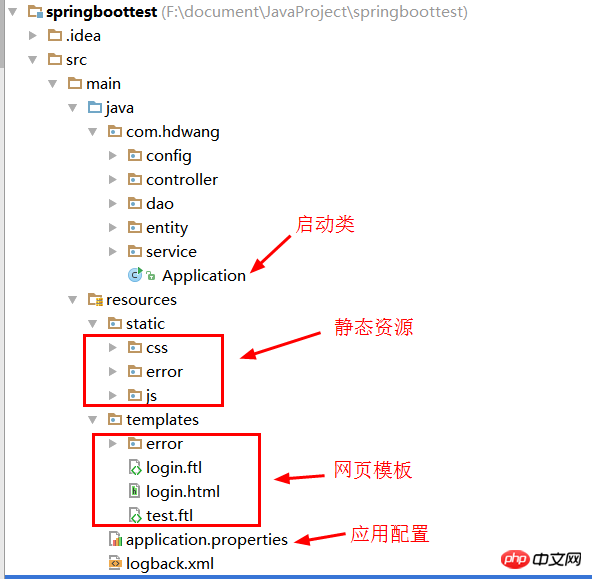 4. コントローラーを作成します ( Application クラスの下位ディレクトリ)
4. コントローラーを作成します ( Application クラスの下位ディレクトリ)@Controller
@RequestMapping("/common")
public class Common {
@Value("${msg:Welcome!}")
private String msg;
/**
* get a page
* @return a page with name called return value
*/
@RequestMapping("login")
public String getLoginPage(ModelMap map){
map.put("welcomeMsg",this.msg);
return "login";
}
}5. Web ページ テンプレートのログイン .ftl を作成します (freemark は ftl サフィックスを使用する必要がありますが、私は長い間これに騙されてきました!js/css などは/static はアクセス パスに含まれていないことに注意してください。私は長い間これに騙されてきました!)
<!DOCTYPE html>
<html>
<head>
<meta charset="UTF-8" />
<title>login</title>
<link href="/css/home.css" rel="external nofollow" rel="stylesheet" type="text/css" />
<script type="text/javascript" src="/js/jquery-2.0.3.min.js"></script>
<script type="text/javascript" src="/js/home.js"></script>
</head>
<body>
<h1>login page</h1>
<h2>${welcomeMsg}</h2>
<form>
<p>
<label>用户名:<input type="text" id="username"/></label>
</p>
<p>
<label>密码:<input type="password"/></label>
</p>
<p>
<input type="submit" value="提交"/>
<input type="reset" value="重置" />
</p>
</form>
</body>
</html>6. アプリケーション
設定ファイルを書き込みます
新しい application.properties を作成します。ファイルを作成し、次の内容を追加します7. 起動して実行します
ブラウザでアクセスします: http://localhost:8080/common/login
8. デプロイ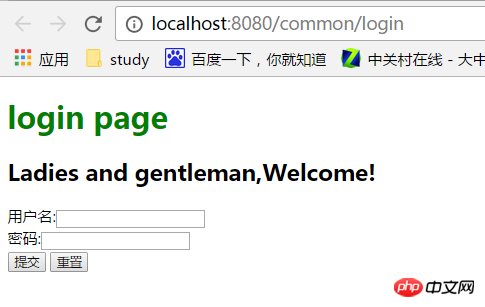 mvn パッケージを作成します
mvn パッケージを作成します
-jar xxx.jar を実行し、このパッケージを実行します
以上がSpring Boot から JAVA への詳しい説明 (web+freemarker)の詳細内容です。詳細については、PHP 中国語 Web サイトの他の関連記事を参照してください。
声明:
この記事の内容はネチズンが自主的に寄稿したものであり、著作権は原著者に帰属します。このサイトは、それに相当する法的責任を負いません。盗作または侵害の疑いのあるコンテンツを見つけた場合は、admin@php.cn までご連絡ください。

