ホームページ >Java >&#&チュートリアル >JedisPool 経由で Jedis の例を入手する
JedisPool 経由で Jedis の例を入手する
- 零下一度オリジナル
- 2017-06-29 10:00:103133ブラウズ
このセクションの目標
JedisPool を通じて Jedis の例を取得し、Redis 上で単純な Key-Value の読み取りおよび書き込み操作を完了します。
完全なコード構造は次のとおりです:
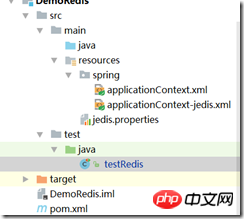
redis サーバー
redis-server.exe をローカルで実行し、リソース内に新しい jedis.properties を作成します:
redis.host=localhost redis.port=6379
jedis を構成する
us jedis 関連の設定を別の Spring Config に配置し、resources/spring ディレクトリに新しい applicationContext-jedis.xml を作成します。
<!-- 加载配置属性文件 --> <property-placeholder></property-placeholder> <bean> <property></property> <!-- 最大能够保持idel状态的对象数 --> <property></property> <!-- 最大分配的对象数 --> <property></property> <!-- 当调用borrow Object方法时,是否进行有效性检查 --> </bean> <bean> <constructor-arg></constructor-arg> <constructor-arg></constructor-arg> <constructor-arg></constructor-arg> </bean>
Test
単体テストを追加し、 @Resource アノテーションを介して JedisPool インスタンス オブジェクトを取得します。
@Resourceprivate JedisPool jedisPool;
次に、jedisPool オブジェクトの getResource() メソッドを呼び出して、Jedis インスタンスを取得します。
Jedis jedis = jedisPool.getResource();
最初に最も基本的な get および set 操作をテストします
@Testpublic void TestRedis() {
Jedis jedis = jedisPool.getResource();
String key = "a";
jedis.set(key, "111");
String data = jedis.get(key);
System.out.println(data);
}実行結果: 111
次にリスト操作をテストします:
@Testpublic void testList(){
Jedis jedis=jedisPool.getResource();
String key="articles";
jedis.lpush(key,"文章1");
jedis.lpush(key,"文章2");
jedis.lpush(key,"文章3");
List<string> articles=jedis.lrange(key,0,3);for(String article:articles){
System.out.println(article);
}
}</string>
実行結果:
記事 3
記事2
記事1
別の収集操作:
@Testpublic void testSet(){
Jedis jedis=jedisPool.getResource();
String key="tags";
jedis.sadd(key,"宝马");
jedis.sadd(key,"豪车");
jedis.sadd(key,"SUV");
jedis.sadd(key,"SUV");
Set<string> tags=jedis.smembers(key);for(String tag:tags){
System.out.println(tag);
}
}</string>実行結果:
BMW
高級車
SUV
まずはここに行ってください、とても簡単です
以上がJedisPool 経由で Jedis の例を入手するの詳細内容です。詳細については、PHP 中国語 Web サイトの他の関連記事を参照してください。
声明:
この記事の内容はネチズンが自主的に寄稿したものであり、著作権は原著者に帰属します。このサイトは、それに相当する法的責任を負いません。盗作または侵害の疑いのあるコンテンツを見つけた場合は、admin@php.cn までご連絡ください。

