ホームページ >Java >&#&チュートリアル >.propertiesを読み込み、ソースコードをプレースホルダーに置き換える方法の紹介 ${...}
.propertiesを読み込み、ソースコードをプレースホルダーに置き換える方法の紹介 ${...}
- Y2Jオリジナル
- 2017-05-11 09:51:144830ブラウズ
この記事では、.properties ファイルの読み取りとプレースホルダー ${...} 置換ソース コード解析に関する関連知識を主に紹介しており、非常に参考価値があります。以下のエディターで見てみましょう
前書き
Bean の一部のパラメーターは、通常、.プロパティ ファイルを作成し、Bean がインスタンス化されるときに、Spring はプレースホルダー "${}" 置換を使用してこれらの .properties ファイルに設定されたパラメータを読み取り、それらを Bean の対応するパラメータに設定します。
このアプローチの最も典型的な例は、JDBC の構成です。この記事では、.properties ファイルを読み取り、プレースホルダー「${}」を置き換えるソース コードを学習します。まず、コードから始めて、DataSource を定義します。 4 つの JDBC パラメータをシミュレートします:
public class DataSource {
/**
* 驱动类
*/
private String driveClass;
/**
* jdbc地址
*/
private String url;
/**
* 用户名
*/
private String userName;
/**
* 密码
*/
private String password;
public String getDriveClass() {
return driveClass;
}
public void setDriveClass(String driveClass) {
this.driveClass = driveClass;
}
public String getUrl() {
return url;
}
public void setUrl(String url) {
this.url = url;
}
public String getUserName() {
return userName;
}
public void setUserName(String userName) {
this.userName = userName;
}
public String getPassword() {
return password;
}
public void setPassword(String password) {
this.password = password;
}
@Override
public String toString() {
return "DataSource [driveClass=" + driveClass + ", url=" + url + ", userName=" + userName + ", password=" + password + "]";
}
}db.properties ファイルを定義します:
driveClass=0 url=1 userName=2 password=3
property.xml ファイルを定義します:
<?xml version="1.0" encoding="UTF-8"?>
<beans xmlns="http://www.springframework.org/schema/beans"
xmlns:xsi="http://www.w3.org/2001/XMLSchema-instance"
xmlns:aop="http://www.springframework.org/schema/aop"
xmlns:tx="http://www.springframework.org/schema/tx"
xsi:schemaLocation="http://www.springframework.org/schema/beans
http://www.springframework.org/schema/beans/spring-beans-3.0.xsd
http://www.springframework.org/schema/aop
http://www.springframework.org/schema/aop/spring-aop-3.0.xsd">
<bean class="org.springframework.beans.factory.config.PropertyPlaceholderConfigurer">
<property name="location" value="properties/db.properties"></property>
</bean>
<bean id="dataSource" class="org.xrq.spring.action.properties.DataSource">
<property name="driveClass" value="${driveClass}" />
<property name="url" value="${url}" />
<property name="userName" value="${userName}" />
<property name="password" value="${password}" />
</bean>
</beans>テスト コードを作成します:
public class TestProperties {
@Test
public void testProperties() {
ApplicationContext ac = new ClassPathXmlApplicationContext("spring/properties.xml");
DataSource dataSource = (DataSource)ac.getBean("dataSource");
System.out.println(dataSource);
}
}実行結果はポストされないことは明らかです。 Spring は、プロパティ ファイル内の property を読み取り、「${}」プレースホルダーを置き換える方法です。
PropertyPlaceholderConfigurer クラスの分析
property.xml ファイルには、PropertyPlaceholderConfigurer クラスが含まれています。このクラスの継承関係図を見てください。
見てください、この図から分析できる最も重要な点は、PropertyPlaceholderConfigurer が BeanFactoryPostProcessor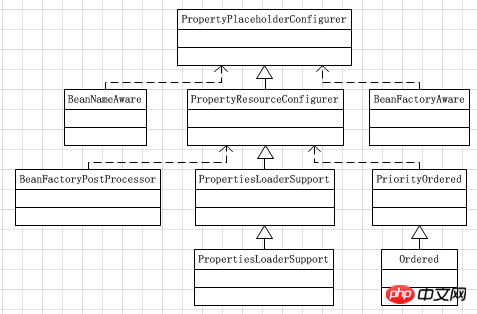 interface
interface
Spring コンテキストは、すべての Bean 定義がロードされた後、Bean の前に postProcessBeanFactory メソッドを 1 回渡す必要があることが予想されます。プレースホルダー「${}」 がインスタンス化されました。 .properties ファイルのソース コード分析を読み取る
postProcessBeanFactory メソッドの実装を見てみましょう:
public void postProcessBeanFactory(ConfigurableListableBeanFactory beanFactory) throws BeansException {
try {
Properties mergedProps = mergeProperties();
// Convert the merged properties, if necessary.
convertProperties(mergedProps);
// Let the subclass process the properties.
processProperties(beanFactory, mergedProps);
}
catch (IOException ex) {
throw new BeanInitializationException("Could not load properties", ex);
}
} 3 行目の mergeProperties メソッドに従います: protected Properties mergeProperties() throws IOException {
Properties result = new Properties();
if (this.localOverride) {
// Load properties from file upfront, to let local properties override.
loadProperties(result);
}
if (this.localProperties != null) {
for (Properties localProp : this.localProperties) {
CollectionUtils.mergePropertiesIntoMap(localProp, result);
}
}
if (!this.localOverride) {
// Load properties from file afterwards, to let those properties override.
loadProperties(result);
}
return result;
} 2 行目のメソッドは、result という名前の新しい Properties を作成します。結果は後続のコードとともに渡され、.properties ファイル内のデータが結果に書き込まれます。 OK、コードが 17 行目に入り、ファイルを通じて .properties ファイルをロードする様子を見てみましょう: protected void loadProperties(Properties props) throws IOException {
if (this.locations != null) {
for (Resource location : this.locations) {
if (logger.isInfoEnabled()) {
logger.info("Loading properties file from " + location);
}
InputStream is = null;
try {
is = location.getInputStream();
String filename = null;
try {
filename = location.getFilename();
} catch (IllegalStateException ex) {
// resource is not file-based. See SPR-7552.
}
if (filename != null && filename.endsWith(XML_FILE_EXTENSION)) {
this.propertiesPersister.loadFromXml(props, is);
}
else {
if (this.fileEncoding != null) {
this.propertiesPersister.load(props, new InputStreamReader(is, this.fileEncoding));
}
else {
this.propertiesPersister.load(props, is);
}
}
}
catch (IOException ex) {
if (this.ignoreResourceNotFound) {
if (logger.isWarnEnabled()) {
logger.warn("Could not load properties from " + location + ": " + ex.getMessage());
}
}
else {
throw ex;
}
}
finally {
if (is != null) {
is.close();
}
}
}
}
} 9 行目、PropertyPlaceholderConfigurer の構成をパス リストで渡すことができます (もちろん、渡される db.properties は 1 つだけです)ここで)、3 行目はリストを走査し、9 行目は入力バイト ストリーム InputStream を通じて .properties に対応するバイナリ データを取得します。次に、23 行目のコードは、InputStream 内のバイナリを解析し、最初のパラメータ Properties に書き込みます。 JDK にネイティブな .properties ファイルを読み取るためのツール。 このような単純なプロセスにより、.properties 内のデータが解析され、結果に書き込まれます (結果は、mergeProperties メソッドで生成された新しいプロパティです)。
プレースホルダー "${...}" でソース コード分析を置き換えます
上記の .properties ファイルの読み取りプロセスを見てきましたが、その後、"${}" プレースホルダーを置き換えるか、postProcessBeanFactory メソッドに戻る必要があります。 :
public void postProcessBeanFactory(ConfigurableListableBeanFactory beanFactory) throws BeansException {
try {
Properties mergedProps = mergeProperties();
// Convert the merged properties, if necessary.
convertProperties(mergedProps);
// Let the subclass process the properties.
processProperties(beanFactory, mergedProps);
}
catch (IOException ex) {
throw new BeanInitializationException("Could not load properties", ex);
}
} 3 行目は .properties ファイルをマージします (複数の .properties ファイルが同じキーを持つ可能性があるため、マージと呼ばれます)。 6 行目は必要に応じてマージされたプロパティを変換しますが、使い道はありません。 9 行目では、プレースホルダー "${...}" の置き換えが始まります。事前に宣言する必要があることが 1 つあります。 BeanFactoryPostProcessor クラスの postProcessBeanFactory メソッド呼び出しは、Bean 定義が解析された後であるため、現在の beanFactory パラメーターはすでに存在しています。すべての Bean 定義、Bean 解析プロセスに精通している友人は、これをよく知っているはずです。 9 行目の processProperties メソッドに従います。 protected void processProperties(ConfigurableListableBeanFactory beanFactoryToProcess, Properties props)
throws BeansException {
StringValueResolver valueResolver = new PlaceholderResolvingStringValueResolver(props);
BeanDefinitionVisitor visitor = new BeanDefinitionVisitor(valueResolver);
String[] beanNames = beanFactoryToProcess.getBeanDefinitionNames();
for (String curName : beanNames) {
// Check that we're not parsing our own bean definition,
// to avoid failing on unresolvable placeholders in properties file locations.
if (!(curName.equals(this.beanName) && beanFactoryToProcess.equals(this.beanFactory))) {
BeanDefinition bd = beanFactoryToProcess.getBeanDefinition(curName);
try {
visitor.visitBeanDefinition(bd);
}
catch (Exception ex) {
throw new BeanDefinitionStoreException(bd.getResourceDescription(), curName, ex.getMessage());
}
}
}
// New in Spring 2.5: resolve placeholders in alias target names and aliases as well.
beanFactoryToProcess.resolveAliases(valueResolver);
// New in Spring 3.0: resolve placeholders in embedded values such as annotation attributes.
beanFactoryToProcess.addEmbeddedValueResolver(valueResolver);
} 4 行目では、新しい PlaceholderResolveStringValueResolver を作成し、Properties を渡します。これは、名前が示すように、.properties ファイル構成を保持する string
を解析する必要があります。 行 7 は、BeanFactory を通じてすべての Bean 定義の名前を取得します。 8 行目ですべての Bean 定義の名前のトラバースを開始します。 11 行目の最初の判断に注意してください
"!(curName.equals(this.beanName)" 、this.beanName は PropertyPlaceholderConfigurer を参照します。これは PropertyPlaceholderConfigurer を意味します。プレースホルダー「${...}」は、それ自体では解析されません。着重跟14行的代码,BeanDefinitionVistor的visitBeanDefinition方法,传入BeanDefinition:
public void visitBeanDefinition(BeanDefinition beanDefinition) {
visitParentName(beanDefinition);
visitBeanClassName(beanDefinition);
visitFactoryBeanName(beanDefinition);
visitFactoryMethodName(beanDefinition);
visitScope(beanDefinition);
visitPropertyValues(beanDefinition.getPropertyValues());
ConstructorArgumentValues cas = beanDefinition.getConstructorArgumentValues();
visitIndexedArgumentValues(cas.getIndexedArgumentValues());
visitGenericArgumentValues(cas.getGenericArgumentValues());
}看到这个方法轮番访问60e23eb984d18edbb092da6b8f295aba定义中的parent、class、factory-bean、factory-method、scope、property、constructor-arg属性,但凡遇到需要"${...}"就进行解析。我们这里解析的是property标签中的"${...}",因此跟一下第7行的代码:
protected void visitPropertyValues(MutablePropertyValues pvs) {
PropertyValue[] pvArray = pvs.getPropertyValues();
for (PropertyValue pv : pvArray) {
Object newVal = resolveValue(pv.getValue());
if (!ObjectUtils.nullSafeEquals(newVal, pv.getValue())) {
pvs.add(pv.getName(), newVal);
}
}
}获取属性数组进行遍历,第4行的代码对属性值进行解析获取新属性值,第5行判断新属性值与原属性值不等,第6行的代码用新属性值替换原属性值。因此跟一下第4行的resolveValue方法:
protected Object resolveValue(Object value) {
if (value instanceof BeanDefinition) {
visitBeanDefinition((BeanDefinition) value);
}
else if (value instanceof BeanDefinitionHolder) {
visitBeanDefinition(((BeanDefinitionHolder) value).getBeanDefinition());
}
else if (value instanceof RuntimeBeanReference) {
RuntimeBeanReference ref = (RuntimeBeanReference) value;
String newBeanName = resolveStringValue(ref.getBeanName());
if (!newBeanName.equals(ref.getBeanName())) {
return new RuntimeBeanReference(newBeanName);
}
}
else if (value instanceof RuntimeBeanNameReference) {
RuntimeBeanNameReference ref = (RuntimeBeanNameReference) value;
String newBeanName = resolveStringValue(ref.getBeanName());
if (!newBeanName.equals(ref.getBeanName())) {
return new RuntimeBeanNameReference(newBeanName);
}
}
else if (value instanceof Object[]) {
visitArray((Object[]) value);
}
else if (value instanceof List) {
visitList((List) value);
}
else if (value instanceof Set) {
visitSet((Set) value);
}
else if (value instanceof Map) {
visitMap((Map) value);
}
else if (value instanceof TypedStringValue) {
TypedStringValue typedStringValue = (TypedStringValue) value;
String stringValue = typedStringValue.getValue();
if (stringValue != null) {
String visitedString = resolveStringValue(stringValue);
typedStringValue.setValue(visitedString);
}
}
else if (value instanceof String) {
return resolveStringValue((String) value);
}
return value;
}这里主要对value类型做一个判断,我们配置文件里面配置的是字符串,因此就看字符串相关代码,即34行的判断进去,其余的差不多,可以自己看一下源码是怎么做的。第35~第36行的代码就是获取属性值,第38行的代码resolveStringValue方法解析字符串:
protected String resolveStringValue(String strVal) {
if (this.valueResolver == null) {
throw new IllegalStateException("No StringValueResolver specified - pass a resolver " +
"object into the constructor or override the 'resolveStringValue' method");
}
String resolvedValue = this.valueResolver.resolveStringValue(strVal);
// Return original String if not modified.
return (strVal.equals(resolvedValue) ? strVal : resolvedValue);
}继续跟第6行的方法,valueResolver前面说过了,是传入的一个PlaceholderResolvingStringValueResolver,看一下resolveStringValue方法实现:
public String resolveStringValue(String strVal) throws BeansException {
String value = this.helper.replacePlaceholders(strVal, this.resolver);
return (value.equals(nullValue) ? null : value);
}第2行的replacePlaceholders方法顾名思义,替换占位符,它位于PropertyPlaceholderHelper类中,跟一下这个方法:
public String replacePlaceholders(String value, PlaceholderResolver placeholderResolver) {
Assert.notNull(value, "Argument 'value' must not be null.");
return parseStringValue(value, placeholderResolver, new HashSet<String>());
}继续跟第3行的parseStringValue方法,即追踪到了替换占位符的核心代码中:
protected String parseStringValue(
String strVal, PlaceholderResolver placeholderResolver, Set<String> visitedPlaceholders) {
StringBuilder buf = new StringBuilder(strVal);
int startIndex = strVal.indexOf(this.placeholderPrefix);
while (startIndex != -1) {
int endIndex = findPlaceholderEndIndex(buf, startIndex);
if (endIndex != -1) {
String placeholder = buf.substring(startIndex + this.placeholderPrefix.length(), endIndex);
if (!visitedPlaceholders.add(placeholder)) {
throw new IllegalArgumentException(
"Circular placeholder reference '" + placeholder + "' in property definitions");
}
// Recursive invocation, parsing placeholders contained in the placeholder key.
placeholder = parseStringValue(placeholder, placeholderResolver, visitedPlaceholders);
// Now obtain the value for the fully resolved key...
String propVal = placeholderResolver.resolvePlaceholder(placeholder);
if (propVal == null && this.valueSeparator != null) {
int separatorIndex = placeholder.indexOf(this.valueSeparator);
if (separatorIndex != -1) {
String actualPlaceholder = placeholder.substring(0, separatorIndex);
String defaultValue = placeholder.substring(separatorIndex + this.valueSeparator.length());
propVal = placeholderResolver.resolvePlaceholder(actualPlaceholder);
if (propVal == null) {
propVal = defaultValue;
}
}
}
if (propVal != null) {
// Recursive invocation, parsing placeholders contained in the
// previously resolved placeholder value.
propVal = parseStringValue(propVal, placeholderResolver, visitedPlaceholders);
buf.replace(startIndex, endIndex + this.placeholderSuffix.length(), propVal);
if (logger.isTraceEnabled()) {
logger.trace("Resolved placeholder '" + placeholder + "'");
}
startIndex = buf.indexOf(this.placeholderPrefix, startIndex + propVal.length());
}
else if (this.ignoreUnresolvablePlaceholders) {
// Proceed with unprocessed value.
startIndex = buf.indexOf(this.placeholderPrefix, endIndex + this.placeholderSuffix.length());
}
else {
throw new IllegalArgumentException("Could not resolve placeholder '" + placeholder + "'");
}
visitedPlaceholders.remove(placeholder);
}
else {
startIndex = -1;
}
}
return buf.toString();
}过一下此流程:
获取占位符前缀"${"的位置索引startIndex
占位符前缀"${"存在,从"${"后面开始获取占位符后缀"}"的位置索引endIndex
如果占位符前缀位置索引startIndex与占位符后缀的位置索引endIndex都存在,截取中间的部分placeHolder
从Properties中获取placeHolder对应的值propVal
如果propVal不存在,尝试对placeHolder使用":"进行一次分割,如果分割出来有结果,那么前面一部分命名为actualPlaceholder,后面一部分命名为defaultValue,尝试从Properties中获取actualPlaceholder对应的value,如果存在则取此value,如果不存在则取defaultValue,最终赋值给propVal
返回propVal,就是替换之后的值
流程很长,通过这样一整个的流程,将占位符"${...}"中的内容替换为了我们需要的值。
【相关推荐】
1. Java免费视频教程
2. JAVA教程手册
3. 全面解析Java注解
以上が.propertiesを読み込み、ソースコードをプレースホルダーに置き換える方法の紹介 ${...}の詳細内容です。詳細については、PHP 中国語 Web サイトの他の関連記事を参照してください。

