ホームページ >バックエンド開発 >Python チュートリアル >Python でオンライン音楽プレーヤーを作成するコード例
Python でオンライン音楽プレーヤーを作成するコード例
- Y2Jオリジナル
- 2017-05-08 16:13:132205ブラウズ
この記事では、主にオンライン音楽プレーヤーを実装するための Python の関連情報を詳しく紹介します。興味のある方は参考にしてください。ここ数日間、私は Python について少し学習し、クローラーを比較しました。興味があったので、Python ライブラリ Tkinsert を使用してインターフェイスを作成しました。このライブラリは、リクエスト モジュールを介して音楽データを取得します。 get リクエストは次のようになります。データを取得するには、Json モジュールを使用してデータを解析し、最後に Python の mp3play ライブラリを使用してオンラインで音楽を再生します。以下はプログラムのソース コードです。
#!/usr/bin/env python
# -*- coding: utf-8 -*-
# @Date : 2016-12-28 21:03:21
# @Author : Donoy (172829352@qq.com)
# @Link : http://www.cnblogs.com/Donoy/
# @Version : $Id$
from Tkinter import *
import tkMessageBox
import requests
import json
import urllib
import mp3play
import threading
import time
def center_window(root, width, height):
screenwidth = root.winfo_screenwidth()
screenheight = root.winfo_screenheight()
size = '%dx%d+%d+%d' % (width, height, (screenwidth - width)/2, (screenheight - height)/2)
root.geometry(size)
def createWnd():
global root
global listBox
global text
root = Tk()
root.title('-----DMPlayer------来自网易云音乐-----')
center_window(root, 440, 250)
root['background'] = '#C7EDCC'
text = Entry(font='宋体',width=36)
text.pack()
button = Button(root,text='搜索',width=18,fg='red',background='#CDCDC1',command=searchM).pack()
listBox = Listbox(root, height=12,width=72,background='#C7EDCC')
listBox.bind('<Double-Button-1>',play)
listBox.pack()
root.mainloop()
def searchM():
global m_List
itemCount = 50
if not text.get():
tkMessageBox.showinfo('温馨提示','您可以输入以下内容进行搜索\n1.歌曲名\n2.歌手名\n3.部分歌词')
return
#获得输入的歌名
url = 'http://s.music.163.com/search/get/?type=1&s=%s&limit=%s'%(text.get(),itemCount)
#get请求
header = {'User-Agent':'Mozilla/5.0 (Windows NT 6.3; WOW64) AppleWebKit/537.36 (KHTML, like Gecko) Chrome/55.0.2883.75 Safari/537.36'}
html = requests.get(url,header)
data = json.loads(html.text)
m_List = []
try:
listBox.delete(0,listBox.size())
for MusicData in data['result']['songs']:
listBox.insert(END,MusicData['name'] +'------'+'(' +MusicData['artists'][0]['name'] + ')')
m_List.append(MusicData['audio'])
except Exception as e:
tkMessageBox.showinfo('温馨提示','查询过程出现错误,请重试')
#print '查询过程出现错误,请重试'
def play(args):
try:
global mp3
sy = listBox.curselection()[0]
mp3 = mp3play.load(m_List[int(sy)])
mp3.play()
#time.sleep(1000)
except Exception as e:
pass
def main():
createWnd()
if name == 'main':
main()プログラムの実行結果:
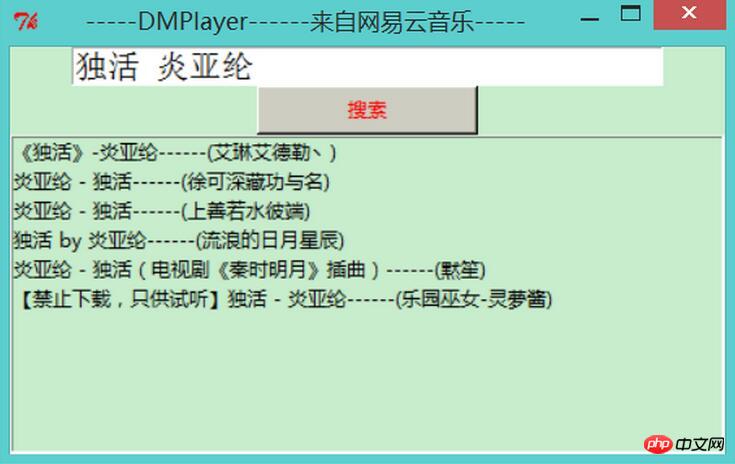 [関連する推奨事項]
[関連する推奨事項]
1.
Python オブジェクト指向のビデオチュートリアルPython の基本的なチュートリアル以上がPython でオンライン音楽プレーヤーを作成するコード例の詳細内容です。詳細については、PHP 中国語 Web サイトの他の関連記事を参照してください。
声明:
この記事の内容はネチズンが自主的に寄稿したものであり、著作権は原著者に帰属します。このサイトは、それに相当する法的責任を負いません。盗作または侵害の疑いのあるコンテンツを見つけた場合は、admin@php.cn までご連絡ください。

