ホームページ >バックエンド開発 >C#.Net チュートリアル >C# スクロールバー付きラベルコントロールのサンプルコードを詳しく解説
C# スクロールバー付きラベルコントロールのサンプルコードを詳しく解説
- 黄舟オリジナル
- 2017-03-13 17:49:203608ブラウズ
C# スクロール バー付きの Label コントロールは、マウスで選択するとまだ少しちらつきます:
namespace 带滚动条的Label控件
{
public class TextBoxLabel : System.Windows.Forms.TextBox
{
[DllImport("user32", EntryPoint = "HideCaret")]
private static extern bool HideCaret(IntPtr hWnd);
[DllImport("user32", EntryPoint = "ShowCaret")]
private static extern bool ShowCaret(IntPtr hWnd);
public TextBoxLabel():base(){
this.TabStop = false;
this.SetStyle(ControlStyles.Selectable, false);
this.Cursor = Cursors.Default;
this.ReadOnly = true;
this.ShortcutsEnabled = false;
this.HideSelection = true;
this.GotFocus += new EventHandler(TextBoxLabel_GotFocus);
this.MouseMove += new MouseEventHandler(TextBoxLabel_MouseMove);
}
private void TextBoxLabel_GotFocus(Object sender, System.EventArgs e){
if (ShowCaret(((TextBox)sender).Handle)){
HideCaret(((TextBox)sender).Handle);
}
}
private void TextBoxLabel_MouseMove(Object sender, MouseEventArgs e){
if (((TextBox)sender).SelectedText.Length > 0){
((TextBox)sender).SelectionLength = 0;
}
}
}
}効果:

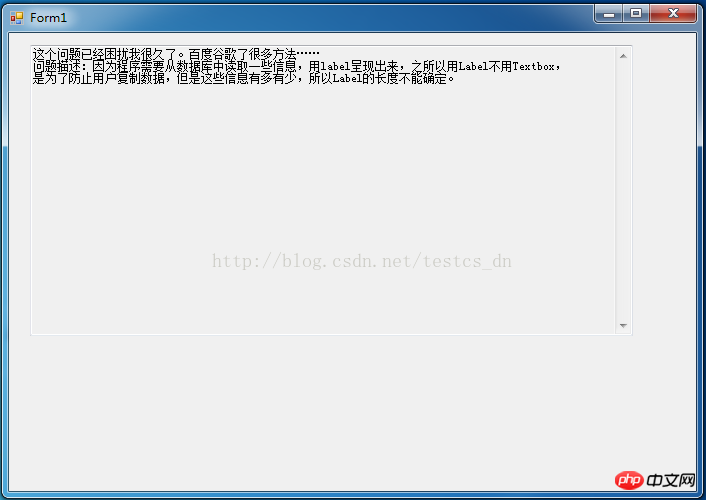
以上がC# スクロールバー付きラベルコントロールのサンプルコードを詳しく解説の詳細内容です。詳細については、PHP 中国語 Web サイトの他の関連記事を参照してください。
声明:
この記事の内容はネチズンが自主的に寄稿したものであり、著作権は原著者に帰属します。このサイトは、それに相当する法的責任を負いません。盗作または侵害の疑いのあるコンテンツを見つけた場合は、admin@php.cn までご連絡ください。

