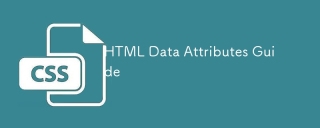最近このウェブサイトを変更したいので、プロンプトボックスを設置したいと考えています。これは非常に簡単ですが、ツールチップに三角形の矢印を表示したいと思います。しかし、写真を使用し、さまざまな色や方向の矢印を無数に用意する必要があることを考えると、ほとんど災害です。幸いなことに、MooTools の中心開発者である Darren Waddell が、CSS で三角形の矢印を描くという素晴らしいテクニックについて教えてくれました。純粋な CSS を使用すると、非常に少ないコードだけで、さまざまなブラウザと互換性のある三角形の矢印を作成できます。
CSS コード
/* create an arrow that points up */
p.arrow-up {
width: 0;
height: 0;
border-left: 5px solid transparent; /* left arrow slant */
border-right: 5px solid transparent; /* right arrow slant */
border-bottom: 5px solid #2f2f2f; /* bottom, add background color here */
font-size: 0;
line-height: 0;
}
/* create an arrow that points down */
p.arrow-down {
width: 0;
height: 0;
border-left: 5px solid transparent;
border-right: 5px solid transparent;
border-top: 5px solid #2f2f2f;
font-size: 0;
line-height: 0;
}
/* create an arrow that points left */
p.arrow-left {
width: 0;
height: 0;
border-bottom: 5px solid transparent; /* left arrow slant */
border-top: 5px solid transparent; /* right arrow slant */
border-right: 5px solid #2f2f2f; /* bottom, add background color here */
font-size: 0;
line-height: 0;
}
/* create an arrow that points right */
p.arrow-rightright {
width: 0;
height: 0;
border-bottom: 5px solid transparent; /* left arrow slant */
border-top: 5px solid transparent; /* right arrow slant */
border-left: 5px solid #2f2f2f; /* bottom, add background color here */
font-size: 0;
line-height: 0;
}
これらの三角形を描く鍵は、矢印の方向の 2 つの辺に太い境界線を持たせることです。矢印の反対側にも同じ太い枠線があり、この側の色が三角形の色になります。境界線が太くなるほど、三角形は大きくなります。このようにして、さまざまな色、サイズ、方向の矢印を描画できます。最も良い点は、この効果を実現するために必要な CSS コードは数行だけであるということです。
CSS 三角形を描画するには :before と :after を使用します
上記の CSS の例では実際のページ要素を使用して描画しますが、この実際の要素には他の用途があり、その上で直接操作できない場合があります。純粋な CSS 三角形は、実際には疑似要素を使用して描画できます。描き方はこちらです:
p.tooltip {
/* tooltip content styling in here; nothing to do with arrows */
}
/* shared with before and after */
p.tooltip:before, p.tooltip:after {
content: ' ';
height: 0;
position: absolute;
width: 0;
border: 10px solid transparent; /* arrow size */
}
/* these arrows will point up */
/* top-stacked, smaller arrow */
p.tooltip:before {
border-bottom-color: #fff; /* arrow color */
/* positioning */
position: absolute;
top: -19px;
left: 255px;
z-index: 2;
}
/* arrow which acts as a background shadow */
p.tooltip:after {
border-bottom-color: #333; /* arrow color */
/* positioning */
position: absolute;
top: -24px;
left: 255px;
z-index: 1;
}
矢印の反対側の枠線の色は三角矢印の色です。この矢印を描画するために :before と :after の両方の疑似要素を使用する必要はありません。1 つで十分です。もう 1 つは、前のものの背景の影または背景のエッジとして使用できます。
このテクノロジーについてもっと早く知っておくべきでした!このシンプルで手間のかからない技術は、今後インターフェースを改善する際に役立つと思います。
以上がこの記事の全内容です。皆さんの学習に役立つことを願っています。また、皆さんも PHP 中国語 Web サイトをサポートしていただければ幸いです。
以上がCSSを使って三角矢印パターンを描画するテクニックを詳しく解説の詳細内容です。詳細については、PHP 中国語 Web サイトの他の関連記事を参照してください。
 「CSS4」アップデートApr 11, 2025 pm 12:05 PM
「CSS4」アップデートApr 11, 2025 pm 12:05 PM私が最初にCSS4¹のことを鳴らしたので、それについてもっと多くの議論がありました。私はここで他の人から私のお気に入りの考えをまとめようとしています。がある
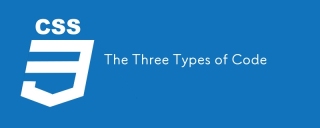 3種類のコードApr 11, 2025 pm 12:02 PM
3種類のコードApr 11, 2025 pm 12:02 PM新しいプロジェクトを開始するたびに、3つのタイプ、または必要に応じてカテゴリを検討しているコードを整理します。そして、これらのタイプは適用できると思います
 HTTPSは簡単です!Apr 11, 2025 am 11:51 AM
HTTPSは簡単です!Apr 11, 2025 am 11:51 AM私は、httpsの複雑さを公に嘆きながら罪を犯しました。過去に、私はサードパーティのベンダーからSSL証明書を購入し、問題がありました
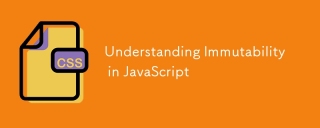 JavaScriptの不変性を理解するApr 11, 2025 am 11:47 AM
JavaScriptの不変性を理解するApr 11, 2025 am 11:47 AMJavaScriptの不変性を以前に作業したことがない場合は、変数を新しい値または再割り当てに割り当てることと混同しやすいことがわかります。
 最新のCSS機能を備えたカスタムスタイリングフォーム入力Apr 11, 2025 am 11:45 AM
最新のCSS機能を備えたカスタムスタイリングフォーム入力Apr 11, 2025 am 11:45 AM最近、カスタムチェックボックス、ラジオボタン、トグルスイッチを構築することは完全に可能です。必要でさえありません
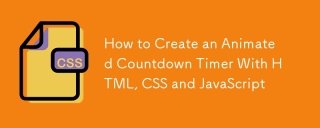 HTML、CSS、JavaScriptを使用してアニメーションカウントダウンタイマーを作成する方法Apr 11, 2025 am 11:29 AM
HTML、CSS、JavaScriptを使用してアニメーションカウントダウンタイマーを作成する方法Apr 11, 2025 am 11:29 AMプロジェクトにカウントダウンタイマーが必要だったことはありますか?そのようなことのために、プラグインに手を伸ばすのは自然なことかもしれませんが、実際にはもっとたくさんあります


ホットAIツール

Undresser.AI Undress
リアルなヌード写真を作成する AI 搭載アプリ

AI Clothes Remover
写真から衣服を削除するオンライン AI ツール。

Undress AI Tool
脱衣画像を無料で

Clothoff.io
AI衣類リムーバー

AI Hentai Generator
AIヘンタイを無料で生成します。

人気の記事

ホットツール

PhpStorm Mac バージョン
最新(2018.2.1)のプロフェッショナル向けPHP統合開発ツール

ZendStudio 13.5.1 Mac
強力な PHP 統合開発環境

AtomエディタMac版ダウンロード
最も人気のあるオープンソースエディター

SecLists
SecLists は、セキュリティ テスターの究極の相棒です。これは、セキュリティ評価中に頻繁に使用されるさまざまな種類のリストを 1 か所にまとめたものです。 SecLists は、セキュリティ テスターが必要とする可能性のあるすべてのリストを便利に提供することで、セキュリティ テストをより効率的かつ生産的にするのに役立ちます。リストの種類には、ユーザー名、パスワード、URL、ファジング ペイロード、機密データ パターン、Web シェルなどが含まれます。テスターはこのリポジトリを新しいテスト マシンにプルするだけで、必要なあらゆる種類のリストにアクセスできるようになります。

WebStorm Mac版
便利なJavaScript開発ツール