この記事では主に、IRawPixels インターフェイスを使用してラスター データを走査する方法を紹介します。非常に良い参考値となっていますので、以下のエディタで見てみましょう
AOのバージョンは10.2、開発言語はC#です。ラスター データ ソースは IRasterDataset インターフェイスです。
IRasterBandCollection pRasterBandCollection = pRasterDataset as IRasterBandCollection;
IRasterBand pRasterBand = pRasterBandCollection.Item(0);
IRaster pRaster = (pRasterDataset as IRasterDataset2).CreateFullRaster();
IRawPixels pRawPixels = pRasterBand as IRawPixels;
IRasterProps pRasterProps = pRasterBand as IRasterProps;
int dHeight = pRasterProps.Height;
int dWidth = pRasterProps.Width;
IPnt pntSize = new PntClass();
pntSize.SetCoords(dHeight, dWidth);
IPnt pPixelBlockOrigin = new PntClass();
pPixelBlockOrigin.SetCoords(0, 0);
IPixelBlock pixelBlock = pRaster.CreatePixelBlock(pntSize);
pRawPixels.Read(pPixelBlockOrigin, pixelBlock);
System.Array arr = (System.Array)(pixelBlock as IPixelBlock3).get_PixelData(0);
for (int i = 0; i < dHeight;i++ )
{
for (int j = 0; j < dWidth; j++)
{
float number = 0;
float.TryParse(arr.GetValue(i,j).ToString(),out number);
}
}
上記は、IRawPixels インターフェイスを使用してラスター データを走査するための C# コード例の内容です。その他の関連コンテンツについては、PHP 中国語 Web サイト (www.php.cn) に注目してください。
 c#.netはあなたにぴったりですか?その適用性の評価Apr 13, 2025 am 12:03 AM
c#.netはあなたにぴったりですか?その適用性の評価Apr 13, 2025 am 12:03 AMc#.netissuitableforenterprise-levelApplicationsとsystemduetoitsSystemdutyping、richlibraries、androbustperformance.
 .NET内のC#コード:プログラミングプロセスの調査Apr 12, 2025 am 12:02 AM
.NET内のC#コード:プログラミングプロセスの調査Apr 12, 2025 am 12:02 AM.NETでのC#のプログラミングプロセスには、次の手順が含まれます。1)C#コードの作成、2)中間言語(IL)にコンパイルし、3).NETランタイム(CLR)によって実行される。 .NETのC#の利点は、デスクトップアプリケーションからWebサービスまでのさまざまな開発シナリオに適した、最新の構文、強力なタイプシステム、および.NETフレームワークとの緊密な統合です。
 C#.NET:コアの概念とプログラミングの基礎を探るApr 10, 2025 am 09:32 AM
C#.NET:コアの概念とプログラミングの基礎を探るApr 10, 2025 am 09:32 AMC#は、Microsoftによって開発された最新のオブジェクト指向プログラミング言語であり、.NETフレームワークの一部として開発されています。 1.C#は、カプセル化、継承、多型を含むオブジェクト指向プログラミング(OOP)をサポートしています。 2。C#の非同期プログラミングは非同期を通じて実装され、適用応答性を向上させるためにキーワードを待ちます。 3. LINQを使用してデータ収集を簡潔に処理します。 4.一般的なエラーには、null参照の例外と、範囲外の例外インデックスが含まれます。デバッグスキルには、デバッガーと例外処理の使用が含まれます。 5.パフォーマンスの最適化には、StringBuilderの使用と、不必要な梱包とボクシングの回避が含まれます。
 テストC#.NETアプリケーション:ユニット、統合、およびエンドツーエンドテストApr 09, 2025 am 12:04 AM
テストC#.NETアプリケーション:ユニット、統合、およびエンドツーエンドテストApr 09, 2025 am 12:04 AMC#.NETアプリケーションのテスト戦略には、ユニットテスト、統合テスト、エンドツーエンドテストが含まれます。 1.単位テストにより、コードの最小ユニットがMSTEST、ヌニット、またはXUNITフレームワークを使用して独立して動作することを保証します。 2。統合テストでは、一般的に使用されるシミュレートされたデータと外部サービスを組み合わせた複数のユニットの機能を検証します。 3.エンドツーエンドのテストでは、ユーザーの完全な操作プロセスをシミュレートし、通常、セレンは自動テストに使用されます。
 高度なC#.NETチュートリアル:次のシニア開発者インタビューをエースApr 08, 2025 am 12:06 AM
高度なC#.NETチュートリアル:次のシニア開発者インタビューをエースApr 08, 2025 am 12:06 AMC#シニア開発者とのインタビューでは、非同期プログラミング、LINQ、.NETフレームワークの内部作業原則などのコア知識をマスターする必要があります。 1.非同期プログラミングは、非同期を通じて操作を簡素化し、アプリケーションの応答性を向上させるのを待ちます。 2.LinqはSQLスタイルでデータを操作し、パフォーマンスに注意を払います。 3.ネットフレームワークのCLRはメモリを管理し、ガベージコレクションに注意して使用する必要があります。
 c#.netインタビューの質問と回答:専門知識を高めるApr 07, 2025 am 12:01 AM
c#.netインタビューの質問と回答:専門知識を高めるApr 07, 2025 am 12:01 AMC#.NETインタビューの質問と回答には、基本的な知識、コアの概念、高度な使用が含まれます。 1)基本知識:C#は、Microsoftが開発したオブジェクト指向言語であり、主に.NETフレームワークで使用されています。 2)コアの概念:委任とイベントは動的な結合方法を可能にし、LINQは強力なクエリ関数を提供します。 3)高度な使用:非同期プログラミングは応答性を向上させ、式ツリーは動的コード構造に使用されます。
 C#.NETを使用したマイクロサービスの構築:建築家向けの実用的なガイドApr 06, 2025 am 12:08 AM
C#.NETを使用したマイクロサービスの構築:建築家向けの実用的なガイドApr 06, 2025 am 12:08 AMC#.NETは、その強力なエコシステムと豊富なサポートのため、マイクロサービスを構築するために人気のある選択肢です。 1)asp.netcoreを使用してRestfulapiを作成して、順序の作成とクエリを処理します。 2)GRPCを使用して、マイクロサービス間の効率的な通信を実現し、注文サービスを定義および実装します。 3)Dockerコンテナ化されたマイクロサービスを介して展開と管理を簡素化します。
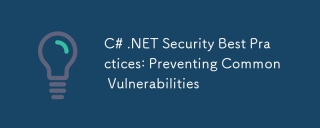 C#.NETセキュリティベストプラクティス:一般的な脆弱性の防止Apr 05, 2025 am 12:01 AM
C#.NETセキュリティベストプラクティス:一般的な脆弱性の防止Apr 05, 2025 am 12:01 AMC#および.NETのセキュリティベストプラクティスには、入力検証、出力エンコード、例外処理、認証と承認が含まれます。 1)正規表現または組み込みのメソッドを使用して入力を検証して、悪意のあるデータがシステムに入るのを防ぎます。 2)XSS攻撃を防ぐための出力エンコード、httputility.htmlencodeメソッドを使用します。 3)例外処理により、情報の漏れが回避され、エラーが記録されますが、詳細情報はユーザーに返されません。 4)ASP.Netidentityおよび請求に基づく許可を使用して、不正アクセスから申請を保護します。


ホットAIツール

Undresser.AI Undress
リアルなヌード写真を作成する AI 搭載アプリ

AI Clothes Remover
写真から衣服を削除するオンライン AI ツール。

Undress AI Tool
脱衣画像を無料で

Clothoff.io
AI衣類リムーバー

AI Hentai Generator
AIヘンタイを無料で生成します。

人気の記事

ホットツール

WebStorm Mac版
便利なJavaScript開発ツール

ゼンドスタジオ 13.0.1
強力な PHP 統合開発環境

DVWA
Damn Vulnerable Web App (DVWA) は、非常に脆弱な PHP/MySQL Web アプリケーションです。その主な目的は、セキュリティ専門家が法的環境でスキルとツールをテストするのに役立ち、Web 開発者が Web アプリケーションを保護するプロセスをより深く理解できるようにし、教師/生徒が教室環境で Web アプリケーションを教え/学習できるようにすることです。安全。 DVWA の目標は、シンプルでわかりやすいインターフェイスを通じて、さまざまな難易度で最も一般的な Web 脆弱性のいくつかを実践することです。このソフトウェアは、

AtomエディタMac版ダウンロード
最も人気のあるオープンソースエディター

ドリームウィーバー CS6
ビジュアル Web 開発ツール






