ホームページ >ウェブフロントエンド >PS チュートリアル >html5 Canvas+js は PS ペンの切り抜きを実装します
html5 Canvas+js は PS ペンの切り抜きを実装します
- 高洛峰オリジナル
- 2017-02-14 10:08:052679ブラウズ
PSペン切り抜きを実現するhtml5 Canvas+js
1. プロジェクト要件は、Photoshopでペン切り抜き機能を実装するためにjsを使用する必要がありましたが、それを解決するのに3〜4日近くかかり、最終的にはほぼ実現されました。 。
このプロセスでは多くの回り道をしましたが、最終的に同僚がコア属性 globalCompositeOperation = "destination-out" を比較するためのキャンバスを見つけました。
この属性は、複数の点で構成される閉じた間隔を通じて透明色に設定できます。背景色または背景画像を送信すると、手間が大幅に軽減されます。
2. 実装効果:
マウスをクリックすると、すべての点が閉じた間隔に接続され、任意の点を自由にドラッグできます。閉じた間隔が形成されると、任意の 2 つの点の間に新しい点を追加できます。ドラッグ用。
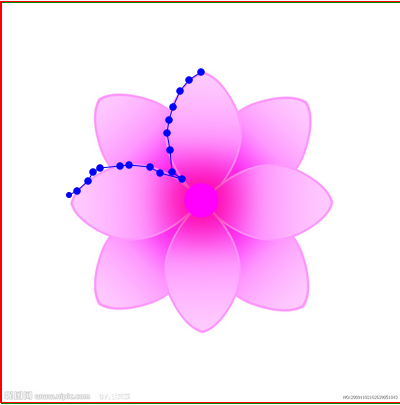
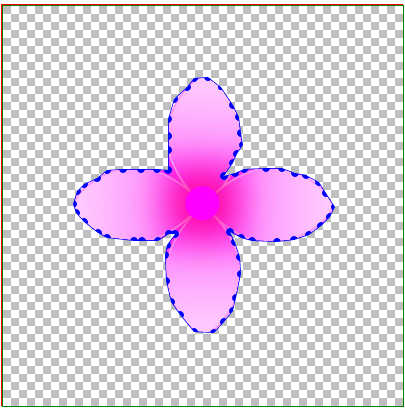
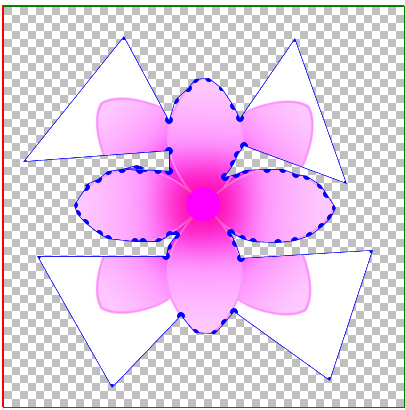

3. 実装アイデア:
p の 2 つのレイヤーを設定し、下のレイヤーに画像を設定し、上のレイヤーにキャンバスのキャンバスを設定します (画像がキャンバスにレンダリングされる場合は、切り抜くときにちらつくので一番下のレイヤーに行きます)、キャンバス上で
をモニターします。マウスイベントにより点と点間の線が繰り返し描画され、閉じた間隔を形成した後、キャンバス全体に小さな背景が描画されます。画像を作成すると、閉じた区間が透明色で描画されます。そして、ポイントの相対キャンバス
座標を配列に記録または更新します。写真を撮った後、点の座標セットが背景に返され、背景コードは座標点と写真の幅と高さに従ってスクリーンショットを実現し、
を背景色に透明に設定します( Canvas もスクリーンショットを実現できますが、ピクセルを処理する必要があります) 背景の透明性の実現はまだ実装されておらず、C# 背景コードを使用して実装される予定です)。
4.js (書き方が統一されておらずわかりにくいので、参考程度にしてください)
<script type="text/javascript">
$(function () {
var a = new tailorImg();
a.iniData();
});
//
var tailorImg=function()
{
this.iniData = function () {
//画布
this.can.id = "canvas";
this.can.w = 400;
this.can.h = 400;
this.can.roundr = 7;
this.can.roundrr = 3;
this.can.curPointIndex = 0;
this.can.imgBack.src = "gzf.png";
this.can.canvas = document.getElementById(this.can.id).getContext("2d");
//图片
this.img.w = 400;
this.img.h = 400;
this.img.image.src = "flower.jpg";
//加载事件:
//初始化事件:
var a = this;
var p = a.can.pointList;
$("#" + a.can.id).mousemove(function (e) {
if (a.can.paint) {//是不是按下了鼠标
if (p.length > 0) {
a.equalStartPoint(p[p.length - 1].pointx, p[p.length - 1].pointy);
}
a.roundIn(e.offsetX, e.offsetY);
}
//判断是否在直线上
//光标移动到线的附近如果是闭合的需要重新划线,并画上新添加的点
a.AddNewNode(e.offsetX, e.offsetY);
});
$("#" + a.can.id).mousedown(function (e) {
a.can.paint = true;
//点击判断是否需要在线上插入新的节点:
if (a.can.tempPointList.length > 0) {
a.can.pointList.splice(a.can.tempPointList[1].pointx, 0, new a.point(a.can.tempPointList[0].pointx, a.can.tempPointList[0].pointy));
//清空临时数组
a.can.tempPointList.length = 0;
}
});
$("#" + a.can.id).mouseup(function (e) {
//拖动结束
a.can.paint = false;
//拖动结束;
if (a.can.juPull) {
a.can.juPull = false;
a.can.curPointIndex = 0;
//验证抠图是否闭合:闭合,让结束点=开始点;添加标记
a.equalStartPoint(p[p.length - 1].pointx, p[p.length - 1].pointy);
//判断是否闭合:
if (a.can.IsClose) {
}
}
else {
//如果闭合:禁止添加新的点;
if (!a.can.IsClose) {//没有闭合
p.push(new a.point(e.offsetX, e.offsetY));
//验证抠图是否闭合:闭合,让结束点=开始点;添加标记
a.equalStartPoint(p[p.length - 1].pointx, p[p.length - 1].pointy);
//判断是否闭合:
//重新画;
if (p.length > 1) {
a.drawLine(p[p.length - 2].pointx, p[p.length - 2].pointy, p[p.length - 1].pointx, p[p.length - 1].pointy);
a.drawArc(p[p.length - 1].pointx, p[p.length - 1].pointy);
} else {
a.drawArc(p[p.length - 1].pointx, p[p.length - 1].pointy);
}
}
else {
//闭合
}
}
//验证是否填充背景:
if (a.can.IsClose) {
a.fillBackColor();
a.drawAllLine();
}
});
$("#" + a.can.id).mouseleave(function (e) {
a.can.paint = false;
});
//鼠标点击事件:
$("#" + a.can.id).click(function (e) {
//空
});
}
this.point = function (x, y) {
this.pointx = x;
this.pointy = y;
};
//图片
this.img = {
image:new Image(),
id: "",
w:0,
h:0
};
//画布;
this.can = {
canvas:new Object(),
id: "",
w: 0,
h: 0,
//坐标点集合
pointList: new Array(),
//临时存储坐标点
tempPointList: new Array(),
//圆点的触发半径:
roundr: 7,
//圆点的显示半径:
roundrr: 7,
//当前拖动点的索引值;
curPointIndex : 0,
//判断是否点击拖动
paint : false,
//判断是否点圆点拖动,并瞬间离开,是否拖动点;
juPull : false,
//判断是否闭合
IsClose: false,
imgBack: new Image()
};
//函数:
//更新画线
this.drawAllLine=function () {
for (var i = 0; i < this.can.pointList.length - 1; i++) {
//画线
var p = this.can.pointList;
this.drawLine(p[i].pointx, p[i].pointy, p[i + 1].pointx, p[i + 1].pointy);
//画圈
this.drawArc(p[i].pointx, p[i].pointy);
if (i == this.can.pointList.length - 2) {
this.drawArc(p[i+1].pointx, p[i+1].pointy);
}
}
}
//画线
this.drawLine = function (startX, startY, endX, endY) {
//var grd = this.can.canvas.createLinearGradient(0, 0,2,0); //坐标,长宽
//grd.addColorStop(0, "black"); //起点颜色
//grd.addColorStop(1, "white");
//this.can.canvas.strokeStyle = grd;
this.can.canvas.strokeStyle = "blue"
this.can.canvas.lineWidth =1;
this.can.canvas.moveTo(startX, startY);
this.can.canvas.lineTo(endX, endY);
this.can.canvas.stroke();
}
//画圈:
this.drawArc=function(x, y) {
this.can.canvas.fillStyle = "blue";
this.can.canvas.beginPath();
this.can.canvas.arc(x, y,this.can.roundrr, 360, Math.PI * 2, true);
this.can.canvas.closePath();
this.can.canvas.fill();
}
//光标移到线上画大圈:
this.drawArcBig = function (x, y) {
this.can.canvas.fillStyle = "blue";
this.can.canvas.beginPath();
this.can.canvas.arc(x, y, this.can.roundr+2, 360, Math.PI * 2, true);
this.can.canvas.closePath();
this.can.canvas.fill();
}
//渲染图片往画布上
this.showImg=function() {
this.img.image.onload = function () {
this.can.canvas.drawImage(this.img.image, 0, 0, this.img.w,this.img.h);
};
}
//填充背景色
this.fillBackColor = function () {
for (var i = 0; i <this.img.w; i += 96) {
for (var j = 0; j <= this.img.h; j += 96) {
this.can.canvas.drawImage(this.can.imgBack, i, j, 96, 96);
}
}
this.can.canvas.globalCompositeOperation = "destination-out";
this.can.canvas.beginPath();
for (var i = 0; i <this.can.pointList.length; i++) {
this.can.canvas.lineTo(this.can.pointList[i].pointx,this.can.pointList[i].pointy);
}
this.can.canvas.closePath();
this.can.canvas.fill();
this.can.canvas.globalCompositeOperation = "destination-over";
this.drawAllLine();
}
//去掉pointlist最后一个坐标点:
this.clearLastPoint=function () {
this.can.pointList.pop();
//重画:
this.clearCan();
this.drawAllLine();
}
//判断结束点是否与起始点重合;
this.equalStartPoint = function (x,y) {
var p = this.can.pointList;
if (p.length > 1 && Math.abs((x - p[0].pointx) * (x - p[0].pointx)) + Math.abs((y - p[0].pointy) * (y - p[0].pointy)) <= this.can.roundr * this.can.roundr) {
//如果闭合
this.can.IsClose = true;
p[p.length - 1].pointx = p[0].pointx;
p[p.length - 1].pointy = p[0].pointy;
}
else {
this.can.IsClose = false;
}
}
//清空画布
this.clearCan=function (){
this.can.canvas.clearRect(0, 0, this.can.w, this.can.h);
}
//剪切区域
this.CreateClipArea=function () {
this.showImg();
this.can.canvas.beginPath();
for (var i = 0; i <this.can.pointList.length; i++) {
this.can.canvas.lineTo(this.can.pointList[i].pointx,this.can.pointList[i].pointy);
}
this.can.canvas.closePath();
this.can.canvas.clip();
}
//
this.CreateClipImg=function()
{
}
//判断鼠标点是不是在圆的内部:
this.roundIn = function (x, y) {
//刚开始拖动
var p = this.can.pointList;
if (!this.can.juPull) {
for (var i = 0; i < p.length; i++) {
if (Math.abs((x - p[i].pointx) * (x - p[i].pointx)) + Math.abs((y - p[i].pointy) * (y - p[i].pointy)) <= this.can.roundr * this.can.roundr) {
//说明点击圆点拖动了;
this.can.juPull = true;//拖动
//
this.can.curPointIndex = i;
p[i].pointx = x;
p[i].pointy = y;
//重画:
this.clearCan();
//showImg();
if (this.can.IsClose) {
this.fillBackColor();
}
this.drawAllLine();
return;
}
}
}
else {//拖动中
p[this.can.curPointIndex].pointx = x;
p[this.can.curPointIndex].pointy = y;
//重画:
this.clearCan();
if (this.can.IsClose) {
this.fillBackColor();
}
this.drawAllLine();
}
};
//光标移到线上,临时数组添加新的节点:
this.AddNewNode=function(newx, newy) {
//如果闭合
var ii=0;
if (this.can.IsClose) {
//判断光标点是否在线上:
var p = this.can.pointList;
for (var i = 0; i < p.length - 1; i++) {
//计算a点和b点的斜率
var k = (p[i + 1].pointy - p[i].pointy) / (p[i + 1].pointx - p[i].pointx);
var b = p[i].pointy - k * p[i].pointx;
//if (parseInt((p[i + 1].pointy - p[i].pointy) / (p[i + 1].pointx - p[i].pointx)) ==parseInt((p[i + 1].pointy - newy) / (p[i + 1].pointx - newx)) && newx*2-p[i+1].pointx-p[i].pointx<0 && newy*2-p[i+1].pointy-p[i].pointy<0) {
// //如果在直线上
// alert("在直线上");
//}
$("#txtone").val(parseInt(k * newx + b));
$("#txttwo").val(parseInt(newy));
if (parseInt(k * newx + b) == parseInt(newy) && (newx - p[i + 1].pointx) * (newx - p[i].pointx) <= 2 && (newy - p[i + 1].pointy) * (newy - p[i].pointy) <= 2) {
//
//parseInt(k * newx + b) == parseInt(newy)
//添加临时点:
this.can.tempPointList[0] = new this.point(newx, newy);//新的坐标点
this.can.tempPointList[1] = new this.point(i+1, i+1);//需要往pointlist中插入新点的索引;
i++;
//alert();
//光标移动到线的附近如果是闭合的需要重新划线,并画上新添加的点;
if (this.can.tempPointList.length > 0) {
//重画:
this.clearCan();
//showImg();
if (this.can.IsClose) {
this.fillBackColor();
}
this.drawAllLine();
this.drawArcBig(this.can.tempPointList[0].pointx, this.can.tempPointList[0].pointy);
return;
}
return;
}
else {
// $("#Text1").val("");
}
}
if (ii == 0) {
if (this.can.tempPointList.length > 0) {
//清空临时数组;
this.can.tempPointList.length = 0;
//重画:
this.clearCan();
//showImg();
if (this.can.IsClose) {
this.fillBackColor();
}
this.drawAllLine();
//this.drawArc(this.can.tempPointList[0].pointx, this.can.tempPointList[0].pointy);
}
}
}
else {
//防止计算误差引起的添加点,当闭合后,瞬间移动起始点,可能会插入一个点到临时数组,当再次执行时,
//就会在非闭合情况下插入该点,所以,时刻监视:
if (this.can.tempPointList.length > 0) {
this.can.tempPointList.length = 0;
}
}
}
};
</script><style type="text/css">
.canvasDiv {
position: relative;
border: 1px solid red;
height: 400px;
width: 400px;
top: 50px;
left: 100px;
z-index: 0;
}
img {
width: 400px;
height: 400px;
z-index: 1;
position: absolute;
}
#canvas {
position: absolute;
border: 1px solid green;
z-index: 2;
}
.btnCollection {
margin-left: 100px;
}
</style><div class="canvasDiv"> <img src="flower.jpg" /> <canvas id="canvas" width="400" height="400" style="border: 1px solid green;"></canvas> </div>
概要:
欠点:カーソルが線に移動したときに、点が上にあるかどうかを判断する計算方法がない2 つの点を結ぶ直線。正解です。点が 2 つの円の 2 つの外側接線で囲まれた長方形
内にあるかどうかとして計算する必要があります。ペン先を小さな p 正方形に置き換える方が合理的です。 、以下の長方形の切り抜きのように (アイデア: 取得した点座標セットと動的に追加された小さな p 正方形の間の対応関係を確立します)
小さな正方形がドラッグされると、座標点セットを更新するイベントがトリガーされ、再作成されます。 -与える)。是 只 6. これは JS ペンカットの単なる解決策です。プロジェクト内のこれはまだ改善中です。良い方法や情報があれば、共有したいと思います。ありがとうございます
PSペン切り抜きを実装したhtml5 Canvas+jsに関連するその他の記事については、PHP中国語Webサイトに注目してください。 

