ホームページ >Java >&#&チュートリアル >春のアノテーションイベント イベント
春のアノテーションイベント イベント
- 高洛峰オリジナル
- 2016-11-22 15:37:021614ブラウズ
基本サポート
まず、サポートされているデフォルトのイベントを見てみましょう
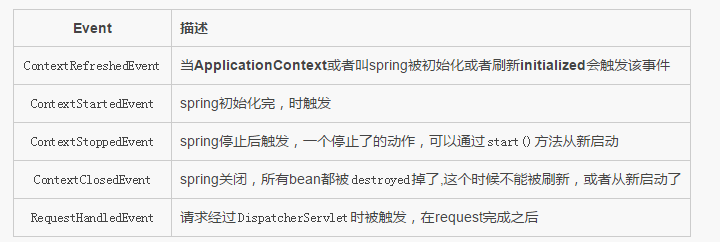
プログラム1 (サービス)
最初にプログラムを見てみましょう
ApplicationEventPublisherはSpringのものであり、送信のために注入する必要があります。 ApplicationEventPublisherAware が実装され、setApplicationEventPublisher がブロードキャスト送信者を取得するためにメソッドが自動的に呼び出されます
/**
* @author Carl
* @date 2016/8/28
* @modify 版权所有.(c)2008-2016.广州市森锐电子科技有限公司
*/public class EmailService implements ApplicationEventPublisherAware { private List<String> blackList; private ApplicationEventPublisher publisher; public void setBlackList(List<String> blackList) { this.blackList = blackList;
} public void setApplicationEventPublisher(ApplicationEventPublisher publisher) { this.publisher = publisher;
} /**
* 具体广播类
* @param address
* @param text
*/
public void sendEmail(String address, String text) { if (blackList.contains(address)) {
BlackListEvent event = new BlackListEvent(this, address, text);
publisher.publishEvent(event); return;
} // send email...
}
}プログラム 2 (イベント)
ここでは、ApplicationEvent を継承する必要もあり、独自の必要なパラメータなどのいくつかを実装できます。もちろん、ソースを通じて行うこともできます
/**
* @author Carl
* @date 2016/8/28
* @modify 版权所有.(c)2008-2016.广州市森锐电子科技有限公司
*/public class BlackListEvent extends ApplicationEvent {
private String address;
private String test;
public BlackListEvent(Object source, String address, String test) {
super(source); this.address = address; this.test = test;
} public String getAddress() { return address;
} public void setAddress(String address) { this.address = address;
} public String getTest() { return test;
} public void setTest(String test) { this.test = test;
}
}プログラム 3 (受信機)
Spring を使用する場合は、その仕様セットに従う必要があります。 ApplicationListener インターフェースを実装するので、汎用ブロードキャストを受信するすべてのオブジェクトは onApplicationEvent インターフェースを転送します
もちろん、Spring は非常に思慮深く、必ずしも ApplicationListener クラスを実装する必要はありません。 @EventListener
/**
* @author Carl
* @date 2016/8/28
* @modify 版权所有.(c)2008-2016.广州市森锐电子科技有限公司
*/public class BlackListNotifier implements ApplicationListener<BlackListEvent> {
private String notificationAddress;
public void setNotificationAddress(String notificationAddress) {
this.notificationAddress = notificationAddress;
} @EventListener
public void onApplicationEvent(BlackListEvent event) { // notify appropriate parties via notificationAddress...
System.out.println("onApplicationEvent, some thing I receive:" + event.getAddress() + ",text:" + event.getTest());
} @EventListener(condition = "#event.test == 'foo'") public void onApplicationCustomerEvent(BlackListEvent event) {
System.out.println("onApplicationCustomerEvent,some thing I receive:" + event.getAddress() + ",text:" + event.getTest());
// notify appropriate parties via notificationAddress...
} @EventListener({ContextStartedEvent.class, ContextRefreshedEvent.class}) public void handleContextStart() {
System.out.println("-------------handleContextStart");
} /**
* 参数可以给BlackListEvent 可以不给
*/
@EventListener(classes = {BlackListEvent.class}) public void handleBlackListEvent() {
System.out.println("-------------handleBlackListEvent");
}
}@EventListener アノテーションを追加します。
を Bean クラスに追加します。実装を除いて、上記のプログラムと同様に、 @EventListener アノテーションを使用して実装できます。条件が満たされると、イベント オブジェクトがトリガーされると、このクラスが実行されます。
プログラム 4 (config Bean)
は、主にいくつかのサービス用に、
を受け入れるためにブロードキャスト Bean の登録を受け入れます。りー
