config.inc.php の全体の内容は次のとおりです: (phpmyadmin2.5.4 を例にします)
/* $Id: config.inc.php,v 1.204.2.1 2003/10/10 14:24:24 nijel Exp $ */
// vim: Expandtab sw=4 ts=4 sts= 4:
/**
* phpMyAdmin 設定ファイル
*
* すべてのディレクティブは Documentation.html で説明されています
*/
/**
* PHP エラー報告を設定します - この行は変更しないでください!
*/
if (!isset($old_error_reporting)) {
error_reporting(E_ALL);
@ini_set('display_errors', '1 ');
}
/**
* phpMyAdmin の URL
*
* 以下の変数に完全な URL を入力します。つまり
* http://www.your_web.net/path_to_your_phpMyAdmin_directory/
*
* URL として有効な文字が含まれている必要があります。 Unix ベースのサーバーなど、一部の Web サーバーでは、パスは
* 大文字と小文字が区別されます。
*
* 正しい値
* が自動的に検出されるため、ほとんどの場合、この変数を空のままにすることができます。ただし、
* テストを実行して、自動検出コードがシステムで機能することを確認することをお勧めします。良い
* テストは、テーブルを参照し、行を編集して保存することです。 phpMyAdmin が正しい値を自動検出できない場合は、
* エラー メッセージが表示されます。
*
* 自動検出コードが正しく機能する場合は、
* 以下の $cfg['PmaAbsoluteUri_DisableWarning'] 変数を TRUE に設定できます。
*/
$cfg['PmaAbsoluteUri'] = '';-----ここに phpmyadmin URL を設定します。例: http://localhost/phpmyadmin/
/**
* $cfg['PmaAbsoluteUri'] が設定されていないことに関するデフォルトの警告を無効にします
* PmaAbsoluteUri の自動検出
* が完全に機能する場合にのみ、これを使用する必要があります。
*/
$cfg['PmaAbsoluteUri_DisableWarning'] = FALSE;
/**
* リレーション機能に必要なテーブルのいずれかが見つからなかった場合、
* DB 詳細構造ページに表示されるデフォルトの警告を無効にします
*/
$cfg['PmaNoRelation_DisableWarning'] = FALSE;
/**
* 'cookie' auth_type は、blowfish アルゴリズムを使用してパスワードを暗号化します。
* 少なくとも 1 つのサーバー構成が 'cookie' auth_type を使用する場合、ここに、blowfish で使用されるパスフレーズを入力します。
$cfg['blowfish_secret' ] = '';-----root パスワードを設定した後、ここにもパスワードを入力する必要があります
/**
* サーバー構成
*/
$i = 0;
// $cfg['Servers'] 配列は $cfg['Servers'][1] で始まります。$cfg['Servers'][0] は使用しないでください。
/ /サーバー設定エントリを無効にするには、host を ''.
$i++;
$cfg['Servers'][$i]['host'] = 'localhost'; // MySQL ホスト名または IP アドレスを設定します。 --ここで、リモート MySQL サーバーの IP アドレスを設定できます
$cfg['Servers'][$i]['port'] = ''; / / MySQL ポート - デフォルトのポートは空白のままにしておきます-- -デフォルトは 3306 です
$cfg['Servers'][$i]['socket'] = ''; // ソケットへのパス - デフォルトのソケットの場合は空白のままにしておきます
$cfg['Servers'][$ i] ['connect_type'] = 'tcp'; // MySQL サーバーへの接続方法 ('tcp' または 'socket')-----MySQL サーバーへの接続方法
$cfg['Servers'][ $i] ['compress'] = FALSE; // MySQL 接続に圧縮プロトコルを使用します
4.3.0
$cfg['サーバー'][$i]['controluser'] = ''; ['controlpass'] = '' ; および db テーブルには完全な権限があります
$cfg['Servers'][$i]['auth_type'] = 'config'; cookie ベース)?-----if PHP インストール モードが Apache の場合は http と cookie を使用できます。PHP のインストール モードが CGI の場合は cookie を使用できますが、これは安全ではないため推奨されません。
$cfg['Servers'][$i]['user'] = 'root'; // MySQL user-----MySQL连接用户
$cfg['Servers'][$i]['password'] = '';
// MySQL password (only needed with 'config' auth_type)-----MySQL连接密码,建议在安装好PHP和MySQL后,先用phpmyadmin设定root密码,然后在这里填写
$cfg['Servers'][$i]['only_db'] = ''; // If set to a db-name, only
// this db is displayed
// at left frame
// It may also be an array
// of db-names-----如果在这里设定一个数据库的名字,那么登陆后框架左边将只显示这个数据库
$cfg['Servers'][$i]['verbose'] = ''; // Verbose name for this host - leave blank to show the hostname
$cfg['Servers'][$i]['pmadb'] = ''; // Database used for Relation, Bookmark and PDF Features
// (see scripts/create_tables.sql)
// - leave blank for no support
// DEFAULT: 'phpmyadmin'
$cfg['Servers'][$i]['bookmarktable'] = ''; // Bookmark table
// - leave blank for no bookmark support
// DEFAULT: 'pma_bookmark'
$cfg['Servers'][$i]['relation'] = ''; // table to describe the relation between links (see doc)
// - leave blank for no relation-links support
// DEFAULT: 'pma_relation'
$cfg['Servers'][$i]['table_info'] = ''; // table to describe the display fields
// - leave blank for no display fields support
// DEFAULT: 'pma_table_info'
$cfg['Servers'][$i]['table_coords'] = ''; // table to describe the tables position for the PDF schema
// - leave blank for no PDF schema support
// DEFAULT: 'pma_table_coords'
$cfg['Servers'][$i]['pdf_pages'] = ''; // table to describe pages of relationpdf
// - leave blank if you don't want to use this
// DEFAULT: 'pma_pdf_pages'
$cfg['Servers'][$i]['column_info'] = ''; // table to store column information
// - leave blank for no column comments/mime types
// DEFAULT: 'pma_column_info'
$cfg['Servers'][$i]['history'] = ''; // table to store SQL history
// - leave blank for no SQL query history
// DEFAULT: 'pma_history'
$cfg['Servers'][$i]['verbose_check'] = TRUE; // set to FALSE if you know that your pma_* tables
// are up to date. This prevents compatibility
// checks and thereby increases performance.
$cfg['Servers'][$i]['AllowDeny']['order'] // Host authentication order, leave blank to not use
= '';
$cfg['Servers'][$i]['AllowDeny']['rules'] // Host authentication rules, leave blank for defaults
= array();
$i++;
$cfg['Servers'][$i]['host'] = '';
$cfg['Servers'][$i]['port'] = '';
$cfg['Servers'][$i]['socket'] = '';
$cfg['Servers'][$i]['connect_type'] = 'tcp';
$cfg['Servers'][$i]['compress'] = FALSE;
$cfg['Servers'][$i]['controluser'] = '';
$cfg['Servers'][$i]['controlpass'] = '';
$cfg['Servers'][$i]['auth_type'] = 'config';
$cfg['Servers'][$i]['user'] = 'root';
$cfg['Servers'][$i]['password'] = '';
$cfg['Servers'][$i]['only_db'] = '';
$cfg['Servers'][$i]['verbose'] = '';
$cfg['Servers'][$i]['pmadb'] = ''; // 'phpmyadmin' - see scripts/create_tables.sql
$cfg['Servers'][$i]['bookmarktable'] = ''; // 'pma_bookmark'
$cfg['Servers'][$i]['relation'] = ''; // 'pma_relation'
$cfg['Servers'][$i]['table_info'] = ''; // 'pma_table_info'
$cfg['Servers'][$i]['table_coords'] = ''; // 'pma_table_coords'
$cfg['Servers'][$i]['pdf_pages'] = ''; // 'pma_pdf_pages'
$cfg['Servers'][$i]['column_info'] = ''; // 'pma_column_info'
$cfg['Servers'][$i]['history'] = ''; // 'pma_history'
$cfg['Servers'][$i]['verbose_check'] = TRUE;
$cfg['Servers'][$i]['AllowDeny']['order']
= '';
$cfg['Servers'][$i]['AllowDeny']['rules']
= array();
$i++;
$cfg['Servers'][$i]['host'] = '';
$cfg['Servers'][$i]['port'] = '';
$cfg['Servers'][$i]['socket'] = '';
$cfg['Servers'][$i]['connect_type'] = 'tcp';
$cfg['Servers'][$i]['compress'] = FALSE;
$cfg['Servers'][$i]['controluser'] = '';
$cfg['Servers'][$i]['controlpass'] = '';
$cfg['Servers'][$i]['auth_type'] = 'config';
$cfg['Servers'][$i]['user'] = 'root';
$cfg['Servers'][$i]['password'] = '';
$cfg['Servers'][$i]['only_db'] = '';
$cfg['Servers'][$i]['verbose'] = '';
$cfg['Servers'][$i]['pmadb'] = ''; // 'phpmyadmin' - see scripts/create_tables.sql
$cfg['Servers'][$i]['bookmarktable'] = ''; // 'pma_bookmark'
$cfg['Servers'][$i]['relation'] = ''; // 'pma_relation'
$cfg['Servers'][$i]['table_info'] = ''; // 'pma_table_info'
$cfg['Servers'][$i]['table_coords'] = ''; // 'pma_table_coords'
$cfg['Servers'][$i]['pdf_pages'] = ''; // 'pma_pdf_pages'
$cfg['Servers'][$i]['column_info'] = ''; // 'pma_column_info'
$cfg['Servers'][$i]['history'] = ''; // 'pma_history'
$cfg['Servers'][$i]['verbose_check'] = TRUE;
$cfg['Servers'][$i]['AllowDeny']['order']
= '';
$cfg['Servers'][$i]['AllowDeny']['rules']
= array();
// If you have more than one server configured, you can set $cfg['ServerDefault']
// to any one of them to autoconnect to that server when phpMyAdmin is started,
// or set it to 0 to be given a list of servers without logging in
// If you have only one server configured, $cfg['ServerDefault'] *MUST* be
// set to that server.[color]=red]-----是否显示所有的MySQL服务器
$cfg['ServerDefault'] = 1; // Default server (0 = no default server)
$cfg['Server'] = '';
unset($cfg['Servers'][0]);
/**
* Other core phpMyAdmin settings
*/
$cfg['OBGzip'] = 'auto'; // use GZIP output buffering if possible (TRUE|FALSE|'auto')-----有必要的话是否使用GZIP输出缓冲
$cfg['PersistentConnections'] = FALSE; // use persistent connections to MySQL database-----是否使用MySQL持久连接,即pconnect
$cfg['ExecTimeLimit'] = 300; // maximum execution time in seconds (0 for no limit)-----最大脚本执行时间,单位:秒
$cfg['SkipLockedTables'] = FALSE; // mark used tables, make possible to show
// locked tables (since MySQL 3.23.30)
$cfg['ShowSQL'] = TRUE; // show SQL queries as run-----运行查询时显示SQL查询语句
$cfg['AllowUserDropDatabase'] = FALSE; // show a 'Drop database' link to normal users-----是否对普通用户显示“删除数据库”连接
$cfg['Confirm'] = TRUE; // confirm 'DROP TABLE' & 'DROP DATABASE'-----删除数据表/库前是否出现确认提示框
$cfg['LoginCookieRecall'] = TRUE; // recall previous login in cookie auth. mode or not-----是否收回先前cookie认证模式的cookie
$cfg['UseDbSearch'] = TRUE; // whether to enable the "database search" feature
// or not
$cfg['IgnoreMultiSubmitErrors'] = FALSE; // if set to true, PMA continues computing multiple-statement queries
// even if one of the queries failed
$cfg['VerboseMultiSubmit'] = TRUE; // if set to true, PMA will show the affected rows of EACH statement on
// multiple-statement queries. See the read_dump.php file for hardcoded
// defaults on how many queries a statement may contain!
$cfg['AllowArbitraryServer'] = FALSE; // allow login to any user entered server in cookie based auth
// Left frame setup-----左侧框架设置
$cfg['LeftFrameLight'] = TRUE; .-----是否使用下拉框显示当前数据库// use a select-based menu and display only the
// current tables in the left frame
$cfg['LeftFrameTableSeparator']= '__'; // Which string will be used to generate table prefixes
// to split tables into multiple categories
$cfg['LeftFrameTableLevel'] = '1'; // How many sublevels should be displayed when splitting
// up tables by the above Separator
$cfg['ShowTooltip'] = TRUE; // display table comment as tooltip in left frame-----是否在框架左侧显示数据表内容提示
$cfg['ShowTooltipAliasDB'] = FALSE; // if ShowToolTip is enabled, this defines that table/db comments
$cfg['ShowTooltipAliasTB'] = FALSE; // are shown (in the left menu and db_details_structure) instead of
// table/db names
$cfg['LeftDisplayLogo'] = TRUE; // display logo at top of left frame-----是否在框架左侧显示phpmyadmin的logo
$cfg['LeftDisplayServers'] = FALSE; // display server choice at top of left frame-----是否显示MySQL服务器选择选项
// In the main frame, at startup...-----右侧主框架设置(刚进入时)
$cfg['ShowStats'] = TRUE; // allow to display statistics and space usage in
// the pages about database details and table
// properties
$cfg['ShowMysqlInfo'] = FALSE; -----是否显示MySQL运行时间// whether to display the "MySQL runtime
$cfg['ShowMysqlVars'] = FALSE; -----是否显示MySQL系统变量// information", "MySQL system variables", "PHP
$cfg['ShowPhpInfo'] = FALSE; -----是否显示PHP信息// information" and "change password" links for
$cfg['ShowChgPassword'] = FALSE; -----修改密码选项// simple users or not
$cfg['SuggestDBName'] = TRUE; -----是否显示要建立的数据库默认名字// suggest a new DB name if possible (false = keep empty)
// In browse mode...
$cfg['ShowBlob'] = FALSE; // display blob field contents
$cfg['NavigationBarIconic'] = TRUE; // do not display text inside navigation bar buttons
$cfg['ShowAll'] = FALSE; // allows to display all the rows-----是否显示所有数据表行
$cfg['MaxRows'] = 30; // maximum number of rows to display-----数据表行每页显示的数量
$cfg['Order'] = 'ASC'; // default for 'ORDER BY' clause (valid
// values are 'ASC', 'DESC' or 'SMART' -ie
// descending order for fields of type
// TIME, DATE, DATETIME & TIMESTAMP,
// ascending order else-)
// In edit mode...
$cfg['ProtectBinary'] = 'blob'; // disallow editing of binary fields
// valid values are:
// FALSE allow editing
// 'blob' allow editing except for BLOB fields
// 'all' disallow editing
$cfg['ShowFunctionFields'] = TRUE; // Display the function fields in edit/insert mode
$cfg['CharEditing'] = 'input';
// Which editor should be used for CHAR/VARCHAR fields:
// input - allows limiting of input length
// textarea - allows newlines in fields
// For the export features...
$cfg['ZipDump'] = TRUE; // Allow the use of zip/gzip/bzip
$cfg['GZipDump'] = TRUE; // compression for
$cfg['BZipDump'] = TRUE; // dump files
$cfg['CompressOnFly'] = TRUE; // Will compress gzip/bzip2 exports on
// fly without need for much memory.
// If you encounter problems with
// created gzip/bzip2 files disable
// this feature.
// Tabs display settings
$cfg['LightTabs'] = FALSE; // use graphically less intense menu tabs
$cfg['PropertiesIconic'] = TRUE; // Use icons instead of text for the table display of a database (TRUE|FALSE|'both')
$cfg['PropertiesNumColumns'] = 1; // How many columns should be used for table display of a database?
// (a value larger than 1 results in some information being hidden)
$cfg['DefaultTabServer'] = 'main.php';
// Possible values:
// 'main.php' = the welcome page
// (recommended for multiuser setups)
// 'server_databases.php' = list of databases
// 'server_status.php' = runtime information
// 'server_variables.php' = MySQL server variables
// 'server_privileges.php' = user management
// 'server_processlist.php' = process list
$cfg['DefaultTabDatabase'] = 'db_details_structure.php';
// Possible values:
// 'db_details_structure.php' = tables list
// 'db_details.php' = sql form
// 'db_search.php' = search query
$cfg['DefaultTabTable'] = 'tbl_properties_structure.php';
// Possible values:
// 'tbl_properties_structure.php' = fields list
// 'tbl_properties.php' = sql form
// 'tbl_select.php = select page
// 'tbl_change.php = 行ページを挿入
/**
* デフォルトをエクスポートします
*/
$cfg['Export']['format'] xml-----エクスポート ファイル形式
$cfg['エクスポート']['圧縮'] ['エクスポート'][' asfile'] = FALSE;----ファイルにエクスポートするかどうか
$cfg['Export']['onserver'] = FALSE;---- -サーバーにエクスポート
$cfg['Export']['onserver_overwrite'] = FALSE;-----エクスポート上書きを使用するかどうか
$cfg['Export']['remember_file_template'] = TRUE;--- -- ファイル テンプレートを覚えておいてください
$cfg ['Export']['csv_columns'] = FALSE;
$cfg['Export']['csv_null'] = 'NULL';
$cfg['Export'] ['csv_separator'] = '; ';
$cfg['Export']['csv_enclosed'] AUTO';
$cfg['エクスポート']['excel_columns'] = FALSE; ] = TRUE; c $ cfg ['エクスポート'] ['Latex_comments'] = true
$ cfg ['エクスポート'] ['Latex_mime'] = true;';
$cfg['Export']['latex_caption'] = TRUE;
$cfg['Export']['latex_data_label'] = 'tab:__TABLE__-data';
$cfg['Export']['latex_structure_label'] = 'tab:__TABLE__-structure';
$cfg['Export']['sql_structure'] = TRUE;
$cfg['Export']['sql_data'] = TRUE;
$cfg['Export']['sql_drop_database'] = FALSE;
$cfg['Export']['sql_drop_table'] = FALSE;
$cfg['Export']['sql_auto_increment'] = TRUE;
$cfg['Export']['sql_backquotes'] = TRUE;
$cfg['Export']['sql_relation'] = FALSE;
$cfg['Export']['sql_columns'] = FALSE;
$cfg['Export']['sql_extended'] = FALSE;
$cfg['Export']['sql_comments'] = FALSE;
$cfg['Export']['sql_mime'] = FALSE;
/**
* Link to the official MySQL documentation.
* Be sure to include no trailing slash on the path.
* See http://www.mysql.com/documentation/index.html for more information
* about MySQL manuals and their types.
*/
$cfg['MySQLManualBase'] = 'http://www.mysql.com/doc/en';-----MySQL在线手册地址
/**
* Type of MySQL documentation:
* old - old style used in phpMyAdmin 2.3.0 and sooner
* searchable - "Searchable, with user comments"
* chapters - "HTML, one page per chapter"
* big - "HTML, all on one page"
* none - do not show documentation links
*/
$cfg['MySQLManualType'] = 'searchable';
/**
* PDF options
*/
$cfg['PDFPageSizes'] = array('A3', 'A4', 'A5', 'letter', 'legal');
$cfg['PDFDefaultPageSize'] = 'A4';-----PDF页默认大小
/**
* Language and charset conversion settings
*/
// Default language to use, if not browser-defined or user-defined
$cfg['DefaultLang'] = 'en-iso-8859-1';-----如果想使phpmyadmin直接显示中文,这里填:zh
// Force: always use this language - must be defined in
// libraries/select_lang.lib.php
// $cfg['Lang'] = 'en-iso-8859-1';
// Default charset to use for recoding of MySQL queries, does not take
// any effect when charsets recoding is switched off by
// $cfg['AllowAnywhereRecoding'] or in language file
// (see $cfg['AvailableCharsets'] to possible choices, you can add your own)
$cfg['DefaultCharset'] = 'iso-8859-1';-----默认的phpmyadmin语言,可设置为:gb2312
// Allow charset recoding of MySQL queries, must be also enabled in language
// file to make harder using other language files than unicode.
// Default value is FALSE to avoid problems on servers without the iconv
// extension and where dl() is not supported
$cfg['AllowAnywhereRecoding'] = FALSE;
// You can select here which functions will be used for charset conversion.
// Possible values are:
// auto - automatically use available one (first is tested iconv, then
// recode)
// iconv - use iconv or libiconv functions
// recode - use recode_string function
$cfg['RecodingEngine'] = 'auto';
// Specify some parameters for iconv used in charset conversion. See iconv
// documentation for details:
// http://www.gnu.org/software/libi ... v/iconv_open.3.html
$cfg['IconvExtraParams'] = '';
// Available charsets for MySQL conversion. currently contains all which could
// be found in lang/* files and few more.
// Charsets will be shown in same order as here listed, so if you frequently
// use some of these move them to the top.
$cfg['AvailableCharsets'] = array(
'iso-8859-1',
'iso-8859-2',
'iso-8859-3',
'iso-8859-4',
'iso-8859-5',
'iso-8859-6',
'iso-8859-7',
'iso-8859-8',
'iso-8859-9',
'iso-8859-10',
'iso-8859-11',
'iso-8859-12',
'iso-8859-13',
'iso-8859-14',
'iso-8859-15',
'windows-1250',
'windows-1251',
'windows-1252',
'windows-1257',
'koi8-r',
'big5',
'gb2312',
'utf-8',
'utf-7',
'x-user-defined',
'euc-jp',
'ks_c_5601-1987',
'tis-620',
'SHIFT_JIS'
);
// Loads language file
require('./libraries/select_lang.lib.php');
/**
* Customization & design -----页面格式设定,以内容较多,可自行根据注释详细设定,这里给出部分注释
*/
$cfg['LeftWidth'] = 150; // left frame width-----左侧框架宽度
$cfg['LeftBgColor'] = '#D0DCE0'; // background color for the left frame-----框架左侧的背景颜色
$cfg['RightBgColor'] = '#F5F5F5'; // background color for the right frame-----框架右侧的背景颜色
$cfg['RightBgImage'] = ''; // path to a background image for the right frame-----框架右侧的背景图片地址,不使用背景图片请留空
// (leave blank for no background image)
$cfg['LeftPointerColor'] = '#CCFFCC'; // color of the pointer in left frame
// (blank for no pointer)-----框架左侧的指向点颜色
$cfg['Border'] = 0; // border width on tables-----表格宽度
$cfg['ThBgcolor'] = '#D3DCE3'; // table header row colour-----表格头颜色
$cfg['BgcolorOne'] = '#CCCCCC'; // table data row colour-----表格中数据所在行的颜色
$cfg['BgcolorTwo'] = '#DDDDDD'; // table data row colour, alternate-----表格中数据所在行的交替颜色
$cfg['BrowsePointerColor'] = '#CCFFCC'; // color of the pointer in browse mode
// (blank for no pointer)
$cfg['BrowseMarkerColor'] = '#FFCC99'; // color of the marker (visually marks row
// by clicking on it) in browse mode
// (blank for no marker)
$cfg['TextareaCols'] = 40; // textarea size (columns) in edit mode
// (this value will be emphasized (*2) for sql
// query textareas and (*1.25) for query window)
$cfg['TextareaRows'] = 7; // textarea size (rows) in edit mode
$cfg['LongtextDoubleTextarea'] = TRUE; // double size of textarea size for longtext fields
$cfg['TextareaAutoSelect'] = TRUE; // autoselect when clicking in the textarea of the querybox
$cfg['CharTextareaCols'] = 40; // textarea size (columns) for CHAR/VARCHAR
$cfg['CharTextareaRows'] = 2; // textarea size (rows) for CHAR/VARCHAR
$cfg['CtrlArrowsMoving'] = TRUE; // Enable Ctrl+Arrows moving between fields when editing?
$cfg['LimitChars'] = 50; // Max field data length in browse mode for all non-numeric fields
$cfg['ModifyDeleteAtLeft'] = TRUE; // show edit/delete links on left side of browse
// (or at the top with vertical browse)
$cfg['ModifyDeleteAtRight'] = FALSE; // show edit/delete links on right side of browse
// (or at the bottom with vertical browse)
$cfg['DefaultDisplay'] = 'horizontal'; // default display direction
// (horizontal|vertical|horizontalflipped)
$cfg['DefaultPropDisplay'] = 'horizontal'; // default display direction for altering/
// creating columns (tbl_properties)
// (horizontal|vertical)
$cfg['HeaderFlipType'] = 'css'; // table-header rotation via faking or css? (css|fake)
// NOTE: CSS only works in IE browsers!
$cfg['ShowBrowseComments'] = TRUE; // shows stored relation-comments in 'browse' mode.
$cfg['ShowPropertyComments']= TRUE; // shows stored relation-comments in 'table property' mode.
$cfg['RepeatCells'] = 100; // repeat header names every X cells? (0 = deactivate)
$cfg['QueryFrame'] = TRUE; // displays a new frame where a link to a querybox is always displayed.
$cfg['QueryFrameJS'] = TRUE; // whether to use JavaScript functions for opening a new window for SQL commands.
// if set to 'false', the target of the querybox is always the right frame.
$cfg['QueryFrameDebug'] = FALSE; // display JS debugging link (DEVELOPERS only)
$cfg['QueryWindowWidth'] = 550; // Width of Query window
$cfg['QueryWindowHeight'] = 310; // Height of Query window
$cfg['QueryHistoryDB'] = FALSE; // Set to TRUE if you want DB-based query history.
// If FALSE, this utilizes JS-routines to display
// query history (lost by window close)
$cfg['QueryWindowDefTab'] = 'sql'; // which tab to display in the querywindow on startup
// (sql|files|history|full)
$cfg['QueryHistoryMax'] = 25; // When using DB-based query history, how many entries
// should be kept?
$cfg['BrowseMIME'] = TRUE; // Use MIME-Types (stored in column comments table) for
$cfg['MaxExactCount'] = 20000; // When approximate count // table rows.
$cfg['WYSIWYG-PDF'] = TRUE; // Utilize DHTML/JS capabilities to allow WYSIWYG editing of
// the PDF page editor. Requires an IE6/Mozilla based browser.
/**
* SQL Query box settings
* These are the links display in all of the SQL Query boxes
*/
$cfg['SQLQuery']['Edit'] = TRUE; // Edit link to change a query
$cfg['SQLQuery']['Explain'] = TRUE; // EXPLAIN on SELECT queries
$cfg['SQLQuery']['ShowAsPHP'] = TRUE; // Wrap a query in PHP
$cfg['SQLQuery']['Validate'] = FALSE; // Validate a query (see $cfg['SQLValidator'] as well)
/**
* Webserver upload/save/import directories
*/
$cfg['UploadDir'] = ''; // Directory for uploaded files that can be executed by
// phpMyAdmin. For example './upload'. Leave empty for
// no upload directory support
$cfg['SaveDir'] = ''; // Directory where phpMyAdmin can save exported data on
// server. For example './save'. Leave empty for no save
// directory support.
$cfg['docSQLDir'] = ''; // Directory for docSQL imports, phpMyAdmin can import
// docSQL files from that directory. For example
// './docSQL'. Leave empty for no docSQL import support.
/**
* Misc. settings
*/
$cfg['GD2Available'] = 'auto'; // Is GD >= 2 available? Set to yes/no/auto. 'auto'
// does autodetection, which is a bit expensive for
// php // determine GD version.
/**
* SQL Parser Settings
*/
]$cfg['SQP']['fmtType'] = 'html'; // クエリ文の出力スタイル (html、テキスト、なし)
$cfg['SQP']['fmtInd'] = '1'; // 行ごとの間隔 (浮動小数点はOK)
$cfg['SQP']['fmtIndUnit'] = 'em' // 各行のインデント単位 (CSS タイプ - {em,px,pt}))
$cfg['SQP']['fmtColor'] = array( // 语法颜色数据
'comment' => '#808000',
'comment_mysql' => '',
'comment_ansi' => '',
'comment_c' => '',
'digit' => '',
'digit_hex' => 'teal',
'digit_integer' => 'teal',
'digit_float' => 'aqua',
'punct' => 'fuchsia',
'alpha' => '',
'alpha_columnType' => '#FF9900',
'alpha_columnAttrib' => '#0000FF',
'alpha_reservedWord' => '#990099',
'alpha_functionName' => '#FF0000',
'alpha_identifier' => 'black',
'alpha_variable' => '#800000',
'quote' => '#008000',
'quote_double' => '',
'quote_single' => '',
'quote_backtick' => ''
);
/**
* If you wish to use the SQL Validator service, you should be
* aware of the following:
* All SQL statements are stored anonymously for statistical purposes.
* Mimer SQL Validator, Copyright 2002 Upright Database Technology.
* All rights reserved.
*/
$cfg['SQLValidator']['use'] = FALSE; // Make the SQL Validator available
$cfg['SQLValidator']['username'] = ''; // If you have a custom username, specify it here (defaults to anonymous)
$cfg['SQLValidator']['password'] = ''; // Password for username
/**
* Developers ONLY!
* To use the following, please install the DBG extension from http://dd.cron.ru/dbg/
*/
$cfg['DBG']['enable'] = FALSE; // Make the DBG stuff available
$cfg['DBG']['profile']['enable'] = FALSE; // Produce profiling results of PHP
$cfg['DBG']['profile']['threshold'] = 0.5; // Threshold of long running code to display
// Anything below the threshold is not displayed
/**
* MySQL settings
*/
// Column types;
// varchar, tinyint, text and date are listed first, based on estimated popularity
$cfg['ColumnTypes'] = array(
'VARCHAR',
'TINYINT',
'TEXT',
'DATE',
'SMALLINT',
'MEDIUMINT',
'INT',
'BIGINT',
'FLOAT',
'DOUBLE',
'DECIMAL',
'DATETIME',
'TIMESTAMP',
'TIME',
'YEAR',
'CHAR',
'TINYBLOB',
'TINYTEXT',
'BLOB',
'MEDIUMBLOB',
'MEDIUMTEXT',
'LONGBLOB',
'LONGTEXT',
'ENUM',
'SET'
);
// Atributes
$cfg['AttributeTypes'] = array(
'',
'BINARY',
'UNSIGNED',
'UNSIGNED ZEROFILL'
);
// Available functions
if ($cfg['ShowFunctionFields']) {
$cfg['Functions'] = array(
'ASCII',
'CHAR',
'SOUNDEX',
'LCASE',
'UCASE',
'NOW',
'PASSWORD',
'MD5',
'ENCRYPT',
'RAND',
'LAST_INSERT_ID',
'COUNT',
'AVG',
'SUM',
'CURDATE',
'CURTIME',
'FROM_DAYS',
'FROM_UNIXTIME',
'PERIOD_ADD',
'PERIOD_DIFF',
'TO_DAYS',
'UNIX_TIMESTAMP',
'USER',
'WEEKDAY',
'CONCAT'
);
//どのグループにマッピングされますか?
$cfg[' RestrictColumnTypes'] = array(
'VARCHAR' => 'FUNC_CHAR',
'TINYINT' => 'FUNC_NUMBER',
'TEXT' => 'FUNC_CHAR',
'DATE' => 'FUNC_DATE'、
'SMALLINT' => 'FUNC_NUMBER',
'MEDIUMINT' => 'FUNC_NUMBER', 'INT' ' => 'FUNC_NUMBER',
'BIGINT' => 'FUNC_NUMBER',
'FLOAT' => ; 'FUNC_NUMBER',
'DOUBLE' '=> 'DECIMAL' '=> ',
'TIMESTAMP' => 'FUNC_DATE',
'TIME' '=> 'FUNC_DATE',
'YEAR' '=> 'FUNC_DATE',
'FUNC_CHAR',
'TINYBLOB' => 'FUNC_CHAR',
'TINYTEXT' => 'FUNC_CHAR',
'BLOB' => 'FUNC_CHAR',
'MEDIUMBLOB' => 'FUNC_CHAR',
'MEDIUMTEXT' => 'FUNC_CHAR',
'LONGBLOB' => 'FUNC_CHAR',
'LONGTEXT' => 'FUNC_CHAR',
'ENUM' => '',
'SET' => ''
);
// 上記で定義したグループを任意の関数にマップします
$cfg['RestrictFunctions'] = array(
'FUNC_CHAR' => array(
'ASCII',
'CHAR',
「サウンドEX」 ,
'LCASE',
'UCASE',
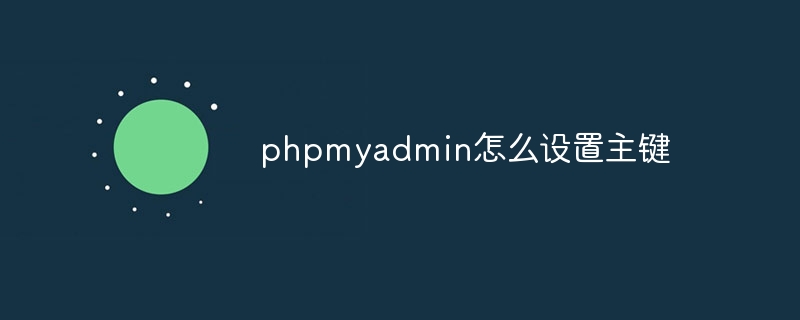 phpmyadmin怎么设置主键Apr 07, 2024 pm 02:54 PM
phpmyadmin怎么设置主键Apr 07, 2024 pm 02:54 PM表的主键是一列或多列,用于唯一标识表中每条记录。设置主键的步骤如下:登录 phpMyAdmin。选择数据库和表。勾选要作为主键的列。点击 "保存更改"。主键具有数据完整性、查找速度和关系建模方面的好处。
 phpmyadmin怎么添加外键Apr 07, 2024 pm 02:36 PM
phpmyadmin怎么添加外键Apr 07, 2024 pm 02:36 PM在 phpMyAdmin 中添加外键可以通过以下步骤实现:选择包含外键的父表。编辑父表结构,在“列”中添加新列。启用外键约束,选择引用表和键。设置更新/删除操作。保存更改。
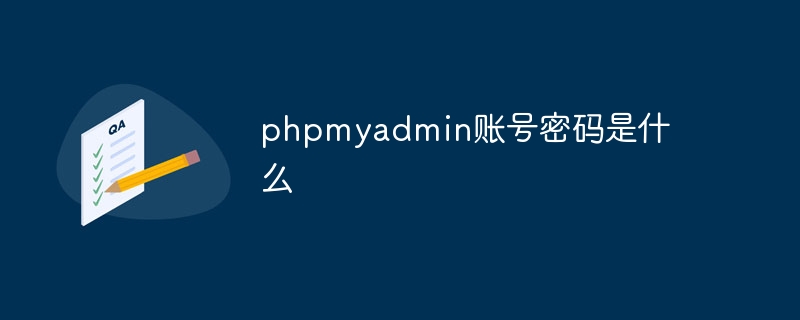 phpmyadmin账号密码是什么Apr 07, 2024 pm 01:09 PM
phpmyadmin账号密码是什么Apr 07, 2024 pm 01:09 PMPHPMyAdmin 的默认用户名和密码为 root 和空。为了安全起见,建议更改默认密码。更改密码的方法:1. 登录 PHPMyAdmin;2. 选择 "privileges";3. 输入新密码并保存。忘记密码时,可通过停止 MySQL 服务并编辑配置文件的方式重置密码:1. 添加 skip-grant-tables 行;2. 登录 MySQL 命令行并重置 root 密码;3. 刷新权限表;4. 删除 skip-grant-tables 行,重启 MySQL 服务。
 phpmyadmin日志在哪里Apr 07, 2024 pm 12:57 PM
phpmyadmin日志在哪里Apr 07, 2024 pm 12:57 PMPHPMyAdmin日志文件的默认位置:Linux/Unix/macOS:/var/log/phpmyadminWindows:C:\xampp\phpMyAdmin\logs\日志文件用途:故障排除审计安全性
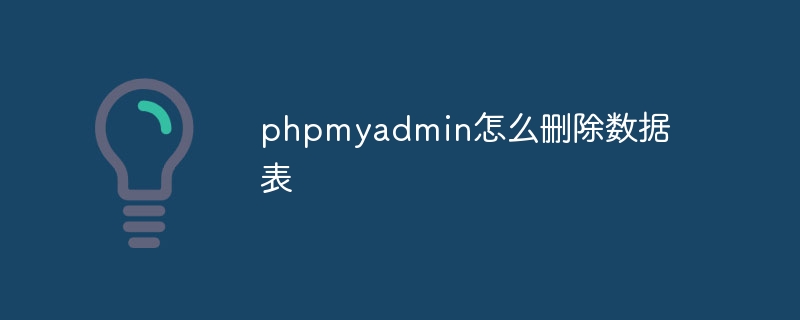 phpmyadmin怎么删除数据表Apr 07, 2024 pm 03:00 PM
phpmyadmin怎么删除数据表Apr 07, 2024 pm 03:00 PMphpMyAdmin 中删除数据表的步骤:选择数据库和数据表;点击“操作”选项卡;选择“删除”选项;确认并执行删除操作。
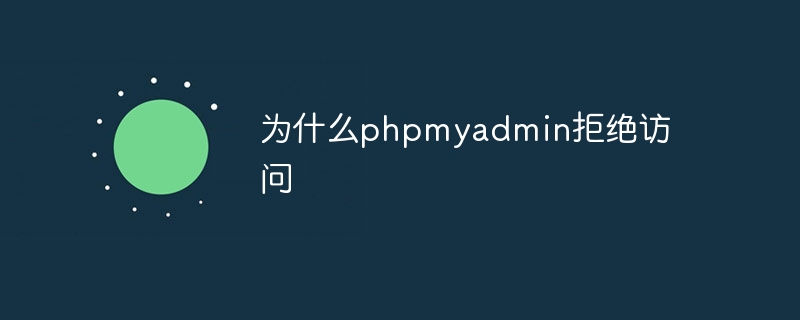 为什么phpmyadmin拒绝访问Apr 07, 2024 pm 01:03 PM
为什么phpmyadmin拒绝访问Apr 07, 2024 pm 01:03 PMphpMyAdmin 拒绝访问的原因及解决方案:认证失败:检查用户名和密码是否正确。服务器配置错误:调整防火墙设置,检查数据库端口是否正确。权限问题:授予用户对数据库的访问权限。会话超时:刷新浏览器页面重新连接。phpMyAdmin 配置错误:检查配置文件和文件权限,确保启用了必需的 Apache 模块。服务器问题:等待一段时间后再重试或联系主机提供商。
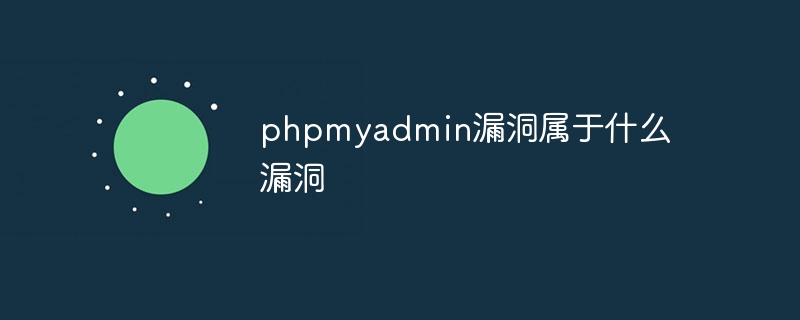 phpmyadmin漏洞属于什么漏洞Apr 07, 2024 pm 01:36 PM
phpmyadmin漏洞属于什么漏洞Apr 07, 2024 pm 01:36 PMphpMyAdmin 易受多种漏洞影响,包括:1. SQL 注入漏洞;2. 跨站点脚本 (XSS) 漏洞;3. 远程代码执行 (RCE) 漏洞;4. 本地文件包含 (LFI) 漏洞;5. 信息泄露漏洞;6. 权限提升漏洞。
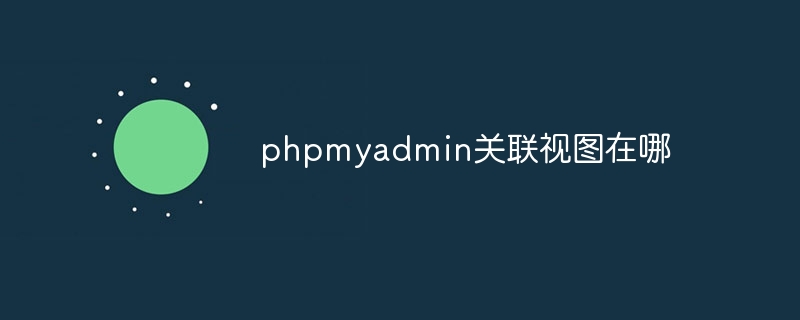 phpmyadmin关联视图在哪Apr 07, 2024 pm 01:00 PM
phpmyadmin关联视图在哪Apr 07, 2024 pm 01:00 PM可以在 phpMyAdmin 中“结构”选项卡下的“视图”子菜单中找到关联视图。要访问它们,只需选择数据库、点击“结构”选项卡、然后点击“视图”子菜单。


ホットAIツール

Undresser.AI Undress
リアルなヌード写真を作成する AI 搭載アプリ

AI Clothes Remover
写真から衣服を削除するオンライン AI ツール。

Undress AI Tool
脱衣画像を無料で

Clothoff.io
AI衣類リムーバー

AI Hentai Generator
AIヘンタイを無料で生成します。

人気の記事

ホットツール

MantisBT
Mantis は、製品の欠陥追跡を支援するために設計された、導入が簡単な Web ベースの欠陥追跡ツールです。 PHP、MySQL、Web サーバーが必要です。デモおよびホスティング サービスをチェックしてください。

DVWA
Damn Vulnerable Web App (DVWA) は、非常に脆弱な PHP/MySQL Web アプリケーションです。その主な目的は、セキュリティ専門家が法的環境でスキルとツールをテストするのに役立ち、Web 開発者が Web アプリケーションを保護するプロセスをより深く理解できるようにし、教師/生徒が教室環境で Web アプリケーションを教え/学習できるようにすることです。安全。 DVWA の目標は、シンプルでわかりやすいインターフェイスを通じて、さまざまな難易度で最も一般的な Web 脆弱性のいくつかを実践することです。このソフトウェアは、

SublimeText3 英語版
推奨: Win バージョン、コードプロンプトをサポート!

SAP NetWeaver Server Adapter for Eclipse
Eclipse を SAP NetWeaver アプリケーション サーバーと統合します。

Dreamweaver Mac版
ビジュアル Web 開発ツール






