この記事の例では、js+html5 によって実現される自由落下モーション効果について説明します。参考のために皆さんと共有してください。詳細は次のとおりです:
実行中のエフェクトのスクリーンショットは次のとおりです:
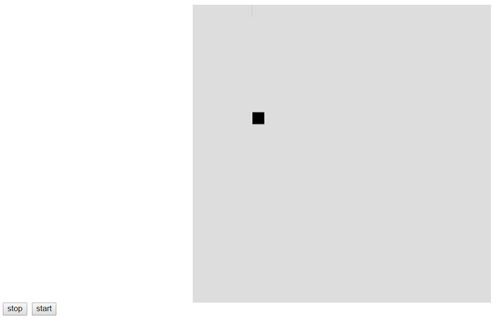
具体的なコードは次のとおりです:
<!DOCTYPE html PUBLIC "-//W3C//DTD XHTML 1.0 Transitional//EN"
"http://www.w3.org/TR/xhtml1/DTD/xhtml1-transitional.dtd">
<html xmlns="http://www.w3.org/1999/xhtml">
<head>
<title>canvas自由落体</title>
<script type="text/javascript" >
var canvasheight = 500;
var canvaswidth = 500;
var g = 9.8;
var plusV = 0.5;
function Block(vo, x, y, width, height, g, context) {
var _self = this;
_self.vo = vo || 0;
_self.x = x;
_self.y = y;
_self.prevX = x;
_self.prevY = y;
_self.g = g;
_self.height = height;
_self.width = width;
_self.prevTime = new Date().getTime();
context.fillStyle = "black";
_self.down = function () {
var time = (new Date().getTime() - _self.prevTime) / 200,
y = _self.vo * time + 1 / 2 * _self.g * time * time + _self.y;
//console.log("down:time=" + time + ":y=" + y + ":" + _self.vo);
if (y + _self.height >= canvasheight) {
_self.g--;
_self.vo = _self.g * time;
_self.prevTime = new Date().getTime();
_self.up();
} else {
context.clearRect(_self.prevX, _self.prevY - 1, _self.prevX + _self.height, _self.prevY + _self.width);
context.fillRect(_self.x, y, _self.width, _self.height);
_self.prevX = x;
_self.prevY = y;
setTimeout(function () {
_self.down();
}, 30);
}
}
_self.up = function () {
var time = (new Date().getTime() - _self.prevTime) / 200,
v = _self.vo - _self.g * time,
y = canvasheight - _self.height - _self.vo * time + 1 / 2 * _self.g * time * time;
//console.log("up:time=" + time + ":v=" + v);
if (v <= 0) {
_self.vo = 0;
_self.y = y;
_self.prevTime = new Date().getTime();
if (y + _self.height < canvasheight) {
_self.down();
} else {
return;
}
} else {
context.clearRect(_self.prevX, _self.prevY - 1, _self.prevX + _self.height , _self.prevY + _self.width);
context.fillRect(x, y, _self.width, _self.height);
_self.prevX = x;
_self.prevY = y;
setTimeout(function () {
_self.up();
}, 30);
}
}
}
window.onload = function () {
var canvas = document.getElementById('canvas');
var context = canvas.getContext('2d');
height = canvas.offsetHeight;
var block = new Block(0, 100, 0, 20, 20, g, context);
block.down();
}
</script>
</head>
<body>
<center>
<canvas id="canvas" width="500" height="500" style="background:#DDDDDD" ></canvas>
</center>
<input type="button" value="stop" onclick="stop()" />
<input type="button" value="start" onclick="start()" />
</body>
</html>
JavaScript スポーツに関連するさらなるコンテンツに興味のある読者は、このサイトの特別トピック「JavaScript スポーツの効果とテクニックの概要」
をチェックしてください。この記事が JavaScript プログラミングのすべての人に役立つことを願っています。
 JavaScriptの進化:現在の傾向と将来の見通しApr 10, 2025 am 09:33 AM
JavaScriptの進化:現在の傾向と将来の見通しApr 10, 2025 am 09:33 AMJavaScriptの最新トレンドには、TypeScriptの台頭、最新のフレームワークとライブラリの人気、WebAssemblyの適用が含まれます。将来の見通しは、より強力なタイプシステム、サーバー側のJavaScriptの開発、人工知能と機械学習の拡大、およびIoTおよびEDGEコンピューティングの可能性をカバーしています。
 javascriptの分解:それが何をするのか、なぜそれが重要なのかApr 09, 2025 am 12:07 AM
javascriptの分解:それが何をするのか、なぜそれが重要なのかApr 09, 2025 am 12:07 AMJavaScriptは現代のWeb開発の基礎であり、その主な機能には、イベント駆動型のプログラミング、動的コンテンツ生成、非同期プログラミングが含まれます。 1)イベント駆動型プログラミングにより、Webページはユーザー操作に応じて動的に変更できます。 2)動的コンテンツ生成により、条件に応じてページコンテンツを調整できます。 3)非同期プログラミングにより、ユーザーインターフェイスがブロックされないようにします。 JavaScriptは、Webインタラクション、シングルページアプリケーション、サーバー側の開発で広く使用されており、ユーザーエクスペリエンスとクロスプラットフォーム開発の柔軟性を大幅に改善しています。
 pythonまたはjavascriptの方がいいですか?Apr 06, 2025 am 12:14 AM
pythonまたはjavascriptの方がいいですか?Apr 06, 2025 am 12:14 AMPythonはデータサイエンスや機械学習により適していますが、JavaScriptはフロントエンドとフルスタックの開発により適しています。 1. Pythonは、簡潔な構文とリッチライブラリエコシステムで知られており、データ分析とWeb開発に適しています。 2。JavaScriptは、フロントエンド開発の中核です。 node.jsはサーバー側のプログラミングをサポートしており、フルスタック開発に適しています。
 JavaScriptをインストールするにはどうすればよいですか?Apr 05, 2025 am 12:16 AM
JavaScriptをインストールするにはどうすればよいですか?Apr 05, 2025 am 12:16 AMJavaScriptは、最新のブラウザにすでに組み込まれているため、インストールを必要としません。開始するには、テキストエディターとブラウザのみが必要です。 1)ブラウザ環境では、タグを介してHTMLファイルを埋め込んで実行します。 2)node.js環境では、node.jsをダウンロードしてインストールした後、コマンドラインを介してJavaScriptファイルを実行します。
 クォーツでタスクが開始される前に通知を送信する方法は?Apr 04, 2025 pm 09:24 PM
クォーツでタスクが開始される前に通知を送信する方法は?Apr 04, 2025 pm 09:24 PMQuartzタイマーを使用してタスクをスケジュールする場合、Quartzでタスク通知を事前に送信する方法、タスクの実行時間はCron式によって設定されます。今...
 JavaScriptでは、コンストラクターのプロトタイプチェーンで関数のパラメーターを取得する方法は?Apr 04, 2025 pm 09:21 PM
JavaScriptでは、コンストラクターのプロトタイプチェーンで関数のパラメーターを取得する方法は?Apr 04, 2025 pm 09:21 PMJavaScriptプログラミング、プロトタイプチェーンの関数パラメーターの理解と操作のJavaScriptのプロトタイプチェーンの関数のパラメーターを取得する方法は、一般的で重要なタスクです...
 WeChat MiniプログラムWebViewでVUE.JSダイナミックスタイルの変位が失敗した理由は何ですか?Apr 04, 2025 pm 09:18 PM
WeChat MiniプログラムWebViewでVUE.JSダイナミックスタイルの変位が失敗した理由は何ですか?Apr 04, 2025 pm 09:18 PMWeChatアプレットWeb-ViewでVue.jsを使用する動的スタイルの変位障害がvue.jsを使用している理由の分析...
 TamperMonkeyで複数のリンクの同時GETリクエストを実装し、順番に戻る結果を決定する方法は?Apr 04, 2025 pm 09:15 PM
TamperMonkeyで複数のリンクの同時GETリクエストを実装し、順番に戻る結果を決定する方法は?Apr 04, 2025 pm 09:15 PM複数のリンクの同時ゲットリクエストを作成し、結果を返すために順番に判断する方法は? TamperMonkeyスクリプトでは、複数のチェーンを使用する必要があることがよくあります...


ホットAIツール

Undresser.AI Undress
リアルなヌード写真を作成する AI 搭載アプリ

AI Clothes Remover
写真から衣服を削除するオンライン AI ツール。

Undress AI Tool
脱衣画像を無料で

Clothoff.io
AI衣類リムーバー

AI Hentai Generator
AIヘンタイを無料で生成します。

人気の記事

ホットツール

mPDF
mPDF は、UTF-8 でエンコードされた HTML から PDF ファイルを生成できる PHP ライブラリです。オリジナルの作者である Ian Back は、Web サイトから「オンザフライ」で PDF ファイルを出力し、さまざまな言語を処理するために mPDF を作成しました。 HTML2FPDF などのオリジナルのスクリプトよりも遅く、Unicode フォントを使用すると生成されるファイルが大きくなりますが、CSS スタイルなどをサポートし、多くの機能強化が施されています。 RTL (アラビア語とヘブライ語) や CJK (中国語、日本語、韓国語) を含むほぼすべての言語をサポートします。ネストされたブロックレベル要素 (P、DIV など) をサポートします。

SublimeText3 Linux 新バージョン
SublimeText3 Linux 最新バージョン

MantisBT
Mantis は、製品の欠陥追跡を支援するために設計された、導入が簡単な Web ベースの欠陥追跡ツールです。 PHP、MySQL、Web サーバーが必要です。デモおよびホスティング サービスをチェックしてください。

SublimeText3 中国語版
中国語版、とても使いやすい

Safe Exam Browser
Safe Exam Browser は、オンライン試験を安全に受験するための安全なブラウザ環境です。このソフトウェアは、あらゆるコンピュータを安全なワークステーションに変えます。あらゆるユーティリティへのアクセスを制御し、学生が無許可のリソースを使用するのを防ぎます。

ホットトピック
 7450
7450 15
15 1374
1374 52
52


