wp_title 函数在 WordPress 中是用来显示文章、页面、分类等等等等标题的一个函数,但在首页索引,该函数将不显示任何的东西。该函数在 WordPress 官方主题中一直被使用,但目前很多定制的主题中这个函数总是为忽视。
函数意义详解
wp_title 函数用来显示页面的标题,如在文章页面,则显示文章标题;在分类页面,则显示分类名称,但在首页索引,该函数将不显示任何的东西。
有点像 WordPress 中的 get_the_title 和 single_cat_title()这两个函数的自适应用法(自动判断是页面、文章还是分类、归档、标签)。
函数声明
有点长,希望您能耐心看一遍,哪怕只有那么一遍。
/**
* Display or retrieve page title for all areas of blog.
*
* By default, the page title will display the separator before the page title,
* so that the blog title will be before the page title. This is not good for
* title display, since the blog title shows up on most tabs and not what is
* important, which is the page that the user is looking at.
*
* There are also SEO benefits to having the blog title after or to the 'right'
* or the page title. However, it is mostly common sense to have the blog title
* to the right with most browsers supporting tabs. You can achieve this by
* using the seplocation parameter and setting the value to 'right'. This change
* was introduced around 2.5.0, in case backwards compatibility of themes is
* important.
*
* @since 1.0.0
*
* @param string $sep Optional, default is '»'. How to separate the various items within the page title.
* @param bool $display Optional, default is true. Whether to display or retrieve title.
* @param string $seplocation Optional. Direction to display title, 'right'.
* @return string|null String on retrieve, null when displaying.
*/
function wp_title($sep = '»', $display = true, $seplocation = '') {
global $wpdb, $wp_locale;
$m = get_query_var('m');
$year = get_query_var('year');
$monthnum = get_query_var('monthnum');
$day = get_query_var('day');
$search = get_query_var('s');
$title = '';
$t_sep = '%WP_TITILE_SEP%'; // Temporary separator, for accurate flipping, if necessary
// If there is a post
if ( is_single() || ( is_home() && !is_front_page() ) || ( is_page() && !is_front_page() ) ) {
$title = single_post_title( '', false );
}
// If there's a category or tag
if ( is_category() || is_tag() ) {
$title = single_term_title( '', false );
}
// If there's a taxonomy
if ( is_tax() ) {
$term = get_queried_object();
$tax = get_taxonomy( $term->taxonomy );
$title = single_term_title( $tax->labels->name . $t_sep, false );
}
// If there's an author
if ( is_author() ) {
$author = get_queried_object();
$title = $author->display_name;
}
// If there's a post type archive
if ( is_post_type_archive() )
$title = post_type_archive_title( '', false );
// If there's a month
if ( is_archive() && !empty($m) ) {
$my_year = substr($m, 0, 4);
$my_month = $wp_locale->get_month(substr($m, 4, 2));
$my_day = intval(substr($m, 6, 2));
$title = $my_year . ( $my_month ? $t_sep . $my_month : '' ) . ( $my_day ? $t_sep . $my_day : '' );
}
// If there's a year
if ( is_archive() && !empty($year) ) {
$title = $year;
if ( !empty($monthnum) )
$title .= $t_sep . $wp_locale->get_month($monthnum);
if ( !empty($day) )
$title .= $t_sep . zeroise($day, 2);
}
// If it's a search
if ( is_search() ) {
/* translators: 1: separator, 2: search phrase */
$title = sprintf(__('Search Results %1$s %2$s'), $t_sep, strip_tags($search));
}
// If it's a 404 page
if ( is_404() ) {
$title = __('Page not found');
}
$prefix = '';
if ( !empty($title) )
$prefix = " $sep ";
// Determines position of the separator and direction of the breadcrumb
if ( 'right' == $seplocation ) { // sep on right, so reverse the order
$title_array = explode( $t_sep, $title );
$title_array = array_reverse( $title_array );
$title = implode( " $sep ", $title_array ) . $prefix;
} else {
$title_array = explode( $t_sep, $title );
$title = $prefix . implode( " $sep ", $title_array );
}
$title = apply_filters('wp_title', $title, $sep, $seplocation);
// Send it out
if ( $display )
echo $title;
else
return $title;
}
用法
<?php wp_title( $sep, $echo, $seplocation ); ?>
参数详解
- $sep:分隔符;
- $echo:是否显示;
- $seplocation:分隔符所在位置(左还是右,只接受'right',如果不是right自动判定为左)
总结
WordPress 中相同功能的函数有很多,都是从基层到高级不断的经过封装最后到达使用层的,当然如果我们需要一些灵活用法的话,我们可以直接用中间那层的函数,如果我们懒的话我们可以直接使用最高级的那层函数,诸如本函数 wp_title ,其实这个函数我们从源代码来看, wp 替我们针对 分类、标签、文章、归档、作者、页面等多种类型的页面进行了判断,并根据不同页面调用不同的标题函数来达到目的。
如果有时间,您可以对下面几个函数进行深入研究一下,一遍更灵活的进行seo
single_post_title 文章页面提取标题的函数
single_term_title tag(标签)、cat(分类)、日期、提取标题的函数 类似于 single_cat_title()函数
get_queried_object 作者页面提取对象的函数(对象中有作者名)
post_type_archive_title()规档等等提取标题的函数
还等什么?
GO GO GO !
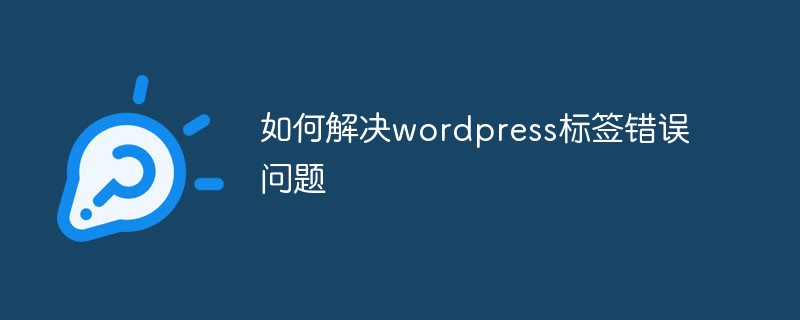 如何解决wordpress标签错误问题Feb 03, 2023 pm 02:03 PM
如何解决wordpress标签错误问题Feb 03, 2023 pm 02:03 PMwordpress标签错误的解决办法:1、找到并打开wordpress的“wp-includes”目录下的“class-wp.php”文件;2、修改内容为“$pathinfo = isset( $_SERVER['PATH_INFO'] )?mb_convert_encoding($_SERVER['PATH_INFO'],'utf-8','GBK') : '';”即可。
 wordpress后台乱码怎么办Feb 03, 2023 pm 01:48 PM
wordpress后台乱码怎么办Feb 03, 2023 pm 01:48 PMwordpress后台乱码的解决办法:1、在wordpress的“wp-admin”文件夹下找到“admin.header.php”文件;2、将“charset”属性值设置为“UTF-8”格式即可恢复正常。
 WordPress设置独立的Description和KeywordsFeb 21, 2023 am 11:14 AM
WordPress设置独立的Description和KeywordsFeb 21, 2023 am 11:14 AM你下载的WordPress主题提供的keywords和description这两个meta标签一般都做得很差,或者根本就不提供,这样不利于SEO。本文将指导你如何给主页、分类、页面以及文章页添加单独的Description 和 Keywords。
 wordpress乱码怎么办Mar 09, 2023 am 09:13 AM
wordpress乱码怎么办Mar 09, 2023 am 09:13 AMwordpress乱码的解决办法:1、修改“wp-config.php”文件里的“define(’DB_CHARSET’, ‘utf8′);”为“define(’DB_CHARSET’, ”);”;2、把新数据库的编码设置成“latin1_swedish_ci”;3、以uft8的格式导入备份的数据库文件即可。
 wordpress进不去怎么办Feb 23, 2023 am 09:41 AM
wordpress进不去怎么办Feb 23, 2023 am 09:41 AMwordpress进不去的解决办法:1、把地址栏“wp-login.php”后面的参数删掉,然后重新输入密码登录;2、登录FTP,下载“pluggable.php”文件,然后找到“ADMIN_COOKIE_PATH”并将它替换为“SITECOOKIEPATH”即可。
 wordpress是saas吗Feb 21, 2023 am 10:40 AM
wordpress是saas吗Feb 21, 2023 am 10:40 AMwordpress不是saas。SaaS是一种软件销售模式,它主要针对云端应用软件,而WordPress是一款CMS系统,它主要针对网站构建和管理。虽然WordPress可以作为SaaS提供服务,但它本质上不是一种SaaS应用。
 wordpress是哪一年的Feb 01, 2023 am 10:26 AM
wordpress是哪一年的Feb 01, 2023 am 10:26 AMwordpress是2003年发布的;Matt于2003年5月27日宣布推出第一版WordPress,受到了社区的欢迎,它基于b2 Cafelog并有显著改进;WordPress的第一个版本包括全新的管理界面、模板、XHTML 1.1兼容模板、内容编辑器。
 2023年最新WordPress视频教程推荐Oct 25, 2019 pm 01:12 PM
2023年最新WordPress视频教程推荐Oct 25, 2019 pm 01:12 PM本次PHP中文网整合了相关的视频教程,中文手册,以及相关的精选文章安利给大家,统统免费!!!通过我们分享的视频,可随时随地免费观看教程视频,也不需要迅雷或者百度网盘下载了。


ホットAIツール

Undresser.AI Undress
リアルなヌード写真を作成する AI 搭載アプリ

AI Clothes Remover
写真から衣服を削除するオンライン AI ツール。

Undress AI Tool
脱衣画像を無料で

Clothoff.io
AI衣類リムーバー

AI Hentai Generator
AIヘンタイを無料で生成します。

人気の記事

ホットツール

MinGW - Minimalist GNU for Windows
このプロジェクトは osdn.net/projects/mingw に移行中です。引き続きそこでフォローしていただけます。 MinGW: GNU Compiler Collection (GCC) のネイティブ Windows ポートであり、ネイティブ Windows アプリケーションを構築するための自由に配布可能なインポート ライブラリとヘッダー ファイルであり、C99 機能をサポートする MSVC ランタイムの拡張機能が含まれています。すべての MinGW ソフトウェアは 64 ビット Windows プラットフォームで実行できます。

Safe Exam Browser
Safe Exam Browser は、オンライン試験を安全に受験するための安全なブラウザ環境です。このソフトウェアは、あらゆるコンピュータを安全なワークステーションに変えます。あらゆるユーティリティへのアクセスを制御し、学生が無許可のリソースを使用するのを防ぎます。

SAP NetWeaver Server Adapter for Eclipse
Eclipse を SAP NetWeaver アプリケーション サーバーと統合します。

SublimeText3 英語版
推奨: Win バージョン、コードプロンプトをサポート!

mPDF
mPDF は、UTF-8 でエンコードされた HTML から PDF ファイルを生成できる PHP ライブラリです。オリジナルの作者である Ian Back は、Web サイトから「オンザフライ」で PDF ファイルを出力し、さまざまな言語を処理するために mPDF を作成しました。 HTML2FPDF などのオリジナルのスクリプトよりも遅く、Unicode フォントを使用すると生成されるファイルが大きくなりますが、CSS スタイルなどをサポートし、多くの機能強化が施されています。 RTL (アラビア語とヘブライ語) や CJK (中国語、日本語、韓国語) を含むほぼすべての言語をサポートします。ネストされたブロックレベル要素 (P、DIV など) をサポートします。

ホットトピック
 7442
7442 15
15 1371
1371 52
52


