はしがき
MySQL は一般的に使用されているオープン ソース データベース製品であり、通常は無料データベースの最初の選択肢となります。 NPM リストを確認したところ、Nodejs には MySQL にアクセスできるライブラリが 13 個あり、felixge/node-mysql が最も人気のあるプロジェクトのようだったので、それを試してみることにしました。
名前に注意してください。「felixge/node-mysql」は「node-mysql」ではありません。このエピソードはインストール部分で紹介されます。
目次
- node-mysql の概要
- MySQL テスト ライブラリを構築する
- node-mysql のインストール
- node-mysql の使用
1.node-mysql の概要
felixge/node-mysql は、JavaScript を使用して純粋な Nodejs で実装された MySQL クライアント プログラムです。 felixge/node-mysql は、MySQL 上の Nodejs の基本操作をカプセル化しており、100% MIT パブリック ライセンスです。
プロジェクトアドレス: https://github.com/felixge/node-mysql
2. MySQL テスト ライブラリを確立します
MySQL テスト ライブラリをローカルに作成します:nodejs
~ mysql -uroot -p mysql> CREATE DATABASE nodejs; mysql> SHOW DATABASES; +--------------------+ | Database | +--------------------+ | information_schema | | mysql | | nodejs | | performance_schema | +--------------------+ 4 rows in set (0.00 sec)
mysql> GRANT ALL ON nodejs.* to nodejs@'%' IDENTIFIED BY 'nodejs'; mysql> GRANT ALL ON nodejs.* to nodejs@localhost IDENTIFIED BY 'nodejs';
MySQL に再度ログインします
C:\Users\Administrator>mysql -unodejs -p Enter password: ****** mysql> SHOW DATABASES; +--------------------+ | Database | +--------------------+ | information_schema | | nodejs | | test | +--------------------+ 3 rows in set (0.00 sec)
mysql> USE nodejs Database changed
新しいユーザーテーブルを作成します
CREATE TABLE t_user( id INT PRIMARY KEY AUTO_INCREMENT, name VARCHAR(16) NOT NULL , create_date TIMESTAMP NULL DEFAULT now() )ENGINE=InnoDB DEFAULT CHARSET=utf8; CREATE UNIQUE INDEX t_quiz_IDX_0 on t_user(name);
mysql> SHOW TABLES; +------------------+ | Tables_in_nodejs | +------------------+ | t_user | +------------------+ 1 row in set (0.04 sec)
3.node-mysql のインストール
私のシステム環境
win7 64ビット
Nodejs:v0.10.5
Npm:1.2.19
MySQL:サーバー バージョン: 5.6.11 MySQL コミュニティ サーバー (GPL)
プロジェクトを作成します:nodejs-node-mysql
~ D:\workspace\javascript>mkdir nodejs-node-mysql ~ D:\workspace\javascript>cd nodejs-node-mysql ~ D:\workspace\javascript\nodejs-node-mysql>npm install node-mysql node-mysql@0.2.0 node_modules\node-mysql ├── better-js-class@0.1.2 ├── cps@0.1.7 ├── underscore@1.5.2 └── mysql@2.0.0-alpha9 (require-all@0.0.3, bignumber.js@1.0.1)
ここでちょっとしたエピソードをご紹介します
「node-mysql」をインストールした後、package.json ファイルを開くと、プロジェクトのアドレスが
であることがわかります。https://github.com/redblaze/node-mysql.git
依存関係からも分かるようにmysqlライブラリに依存しており、felixge/node-mysqlのカプセル化となっています。
ノード-mysql1
このプロジェクトのスターは 0 なので、フォークも 0 です。したがって、テストに時間を費やして felixge/node-mysql パッケージを再インストールするつもりはありません。
node-mysql を再インストールします
~ D:\workspace\javascript\nodejs-node-mysql>rm -rf node_modules ~ D:\workspace\javascript\nodejs-node-mysql>npm install mysql@2.0.0-alpha9 npm http GET https://registry.npmjs.org/mysql/2.0.0-alpha9 npm http 200 https://registry.npmjs.org/mysql/2.0.0-alpha9 npm http GET https://registry.npmjs.org/mysql/-/mysql-2.0.0-alpha9.tgz npm http 200 https://registry.npmjs.org/mysql/-/mysql-2.0.0-alpha9.tgz npm http GET https://registry.npmjs.org/require-all/0.0.3 npm http GET https://registry.npmjs.org/bignumber.js/1.0.1 npm http 304 https://registry.npmjs.org/require-all/0.0.3 npm http 304 https://registry.npmjs.org/bignumber.js/1.0.1 mysql@2.0.0-alpha9 node_modules\mysql ├── require-all@0.0.3 └── bignumber.js@1.0.1
今回はここまで、開発を進めていきましょう!
ノード プログラムの起動ファイルを作成します: app.js
最初のテスト
~ vi app.js
var mysql = require('mysql');
var conn = mysql.createConnection({
host: 'localhost',
user: 'nodejs',
password: 'nodejs',
database:'nodejs',
port: 3306
});
conn.connect();
conn.query('SELECT 1 + 1 AS solution', function(err, rows, fields) {
if (err) throw err;
console.log('The solution is: ', rows[0].solution);
});
conn.end();
ノードを実行
~ D:\workspace\javascript\nodejs-node-mysql>node app.js The solution is: 2
このようにして、Nodejs を MySQL に接続できるようにします。
4.node-mysql の使用
ここで、node-mysql API で共通のテストを実行します。
テーブルの新規作成、削除、変更、チェックが行われました
接続プールの構成
MySQL が切断されて再接続される
接続プールのタイムアウトテスト
1) テーブルの新規性、削除、変更を確認します
app.js を変更する
~ vi app.js
var mysql = require('mysql');
var conn = mysql.createConnection({
host: 'localhost',
user: 'nodejs',
password: 'nodejs',
database: 'nodejs',
port: 3306
});
conn.connect();
var insertSQL = 'insert into t_user(name) values("conan"),("fens.me")';
var selectSQL = 'select * from t_user limit 10';
var deleteSQL = 'delete from t_user';
var updateSQL = 'update t_user set name="conan update" where name="conan"';
//delete
conn.query(deleteSQL, function (err0, res0) {
if (err0) console.log(err0);
console.log("DELETE Return ==> ");
console.log(res0);
//insert
conn.query(insertSQL, function (err1, res1) {
if (err1) console.log(err1);
console.log("INSERT Return ==> ");
console.log(res1);
//query
conn.query(selectSQL, function (err2, rows) {
if (err2) console.log(err2);
console.log("SELECT ==> ");
for (var i in rows) {
console.log(rows[i]);
}
//update
conn.query(updateSQL, function (err3, res3) {
if (err3) console.log(err3);
console.log("UPDATE Return ==> ");
console.log(res3);
//query
conn.query(selectSQL, function (err4, rows2) {
if (err4) console.log(err4);
console.log("SELECT ==> ");
for (var i in rows2) {
console.log(rows2[i]);
}
});
});
});
});
});
//conn.end();
コンソール出力:
D:\workspace\javascript\nodejs-node-mysql>node app.js
DELETE Return ==>
{ fieldCount: 0,
affectedRows: 2,
insertId: 0,
serverStatus: 34,
warningCount: 0,
message: '',
protocol41: true,
changedRows: 0 }
INSERT Return ==>
{ fieldCount: 0,
affectedRows: 2,
insertId: 33,
serverStatus: 2,
warningCount: 0,
message: '&Records: 2 Duplicates: 0 Warnings: 0',
protocol41: true,
changedRows: 0 }
SELECT ==>
{ id: 33,
name: 'conan',
create_date: Wed Sep 11 2013 12:09:15 GMT+0800 (中国标准时间) }
{ id: 34,
name: 'fens.me',
create_date: Wed Sep 11 2013 12:09:15 GMT+0800 (中国标准时间) }
UPDATE Return ==>
{ fieldCount: 0,
affectedRows: 1,
insertId: 0,
serverStatus: 2,
warningCount: 0,
message: '(Rows matched: 1 Changed: 1 Warnings: 0',
protocol41: true,
changedRows: 1 }
SELECT ==>
{ id: 33,
name: 'conan update',
create_date: Wed Sep 11 2013 12:09:15 GMT+0800 (中国标准时间) }
{ id: 34,
name: 'fens.me',
create_date: Wed Sep 11 2013 12:09:15 GMT+0800 (中国标准时间) }
ノードの非同期の性質により、上記は継続的な操作であり、コードは断片的に書かれます。非同期ライブラリを通じて上記のコードをカプセル化できます。記事を参照してください: Nodejs 非同期プロセス制御 Async
2) 接続プールの構成
ファイルを追加: app-pooling.js
~ vi app-pooling.js
var mysql = require('mysql');
var pool = mysql.createPool({
host: 'localhost',
user: 'nodejs',
password: 'nodejs',
database: 'nodejs',
port: 3306
});
var selectSQL = 'select * from t_user limit 10';
pool.getConnection(function (err, conn) {
if (err) console.log("POOL ==> " + err);
conn.query(selectSQL,function(err,rows){
if (err) console.log(err);
console.log("SELECT ==> ");
for (var i in rows) {
console.log(rows[i]);
}
conn.release();
});
});
コンソール出力:
D:\workspace\javascript\nodejs-node-mysql>node app-pooling.js
SELECT ==>
{ id: 39,
name: 'conan update',
create_date: Wed Sep 11 2013 13:41:18 GMT+0800 (中国标准时间) }
{ id: 40,
name: 'fens.me',
create_date: Wed Sep 11 2013 13:41:18 GMT+0800 (中国标准时间) }
3) MySQL が切断され、再接続されました
。3 種類のエラーをそれぞれシミュレートします
a. ログインパスワードが間違っています
b. データベースがダウンしています
c. データベース接続タイムアウト
新しいファイル: app-reconnect.js
~ vi app-reconnect.js
var mysql = require('mysql');
var conn;
function handleError () {
conn = mysql.createConnection({
host: 'localhost',
user: 'nodejs',
password: 'nodejs',
database: 'nodejs',
port: 3306
});
//连接错误,2秒重试
conn.connect(function (err) {
if (err) {
console.log('error when connecting to db:', err);
setTimeout(handleError , 2000);
}
});
conn.on('error', function (err) {
console.log('db error', err);
// 如果是连接断开,自动重新连接
if (err.code === 'PROTOCOL_CONNECTION_LOST') {
handleError();
} else {
throw err;
}
});
}
handleError();
a. シミュレーションパスワードが間違っています
パスワードの変更: 「nodejs11」
コンソール出力。
D:\workspace\javascript\nodejs-node-mysql>node app-reconnect.js
error when connecting to db: { [Error: ER_ACCESS_DENIED_ERROR: Access denied for user 'nodejs'@'localhost' (using pass
rd: YES)]
code: 'ER_ACCESS_DENIED_ERROR',
errno: 1045,
sqlState: '28000',
fatal: true }
error when connecting to db: { [Error: ER_ACCESS_DENIED_ERROR: Access denied for user 'nodejs'@'localhost' (using pass
rd: YES)]
code: 'ER_ACCESS_DENIED_ERROR',
errno: 1045,
sqlState: '28000',
fatal: true }
b. データベースのダウンタイムをシミュレートします
ノードを通常どおり起動し、mysqld プロセスを強制終了します。
コンソール出力。
D:\workspace\javascript\nodejs-node-mysql>node app-reconnect.js
db error { [Error: read ECONNRESET]
code: 'ECONNRESET',
errno: 'ECONNRESET',
syscall: 'read',
fatal: true }
Error: read ECONNRESET
at errnoException (net.js:884:11)
at TCP.onread (net.js:539:19)
この例外により、ノード プログラムが直接強制終了されます。
c. シミュレーション接続タイムアウト、PROTOCOL_CONNECTION_LOST
root アカウントに切り替え、MySQL の wait_timeout パラメータを変更して、10 ミリ秒のタイムアウトに設定します。
~ mysql -uroot -p mysql> show variables like 'wait_timeout'; +---------------+-------+ | Variable_name | Value | +---------------+-------+ | wait_timeout | 28800 | +---------------+-------+ 1 row in set (0.00 sec) mysql> set global wait_timeout=10; Query OK, 0 rows affected (0.00 sec) mysql> show variables like 'wait_timeout'; +---------------+-------+ | Variable_name | Value | +---------------+-------+ | wait_timeout | 10 | +---------------+-------+ 1 row in set (0.00 sec)
ファイル app-reconnection.js を変更し、最後にコードを追加します
~ vi app-reconnection.js
function query(){
console.log(new Date());
var sql = "show variables like 'wait_timeout'";
conn.query(sql, function (err, res) {
console.log(res);
});
}
query();
setInterval(query, 15*1000);
プログラムは 15 秒ごとにクエリを実行します。
コンソール出力
D:\workspace\javascript\nodejs-node-mysql>node app-reconnect.js
Wed Sep 11 2013 15:21:14 GMT+0800 (中国标准时间)
[ { Variable_name: 'wait_timeout', Value: '10' } ]
db error { [Error: Connection lost: The server closed the connection.] fatal: true, code: 'PROTOCOL_CONNECTION_LOST' }
Wed Sep 11 2013 15:21:28 GMT+0800 (中国标准时间)
[ { Variable_name: 'wait_timeout', Value: '10' } ]
db error { [Error: Connection lost: The server closed the connection.] fatal: true, code: 'PROTOCOL_CONNECTION_LOST' }
Wed Sep 11 2013 15:21:43 GMT+0800 (中国标准时间)
[ { Variable_name: 'wait_timeout', Value: '10' } ]
独自のプログラムが「PROTOCOL_CONNECTION_LOST」例外をキャッチし、データベースに自動的に再接続しました。
4) MySQL 接続プールのタイムアウト テスト
wait_timeout の問題については、接続を再度テストしてみましょう。
app-pooling.js ファイルを変更します
var mysql = require('mysql');
var pool = mysql.createPool({
host: 'localhost',
user: 'nodejs',
password: 'nodejs',
database: 'nodejs',
port: 3306
});
var selectSQL ="show variables like 'wait_timeout'";
pool.getConnection(function (err, conn) {
if (err) console.log("POOL ==> " + err);
function query(){
conn.query(selectSQL, function (err, res) {
console.log(new Date());
console.log(res);
conn.release();
});
}
query();
setInterval(query, 5000);
});
コンソール出力:
D:\workspace\javascript\nodejs-node-mysql>node app-pooling.js
Wed Sep 11 2013 15:32:25 GMT+0800 (中国标准时间)
[ { Variable_name: 'wait_timeout', Value: '10' } ]
Wed Sep 11 2013 15:32:30 GMT+0800 (中国标准时间)
[ { Variable_name: 'wait_timeout', Value: '10' } ]
Wed Sep 11 2013 15:32:35 GMT+0800 (中国标准时间)
[ { Variable_name: 'wait_timeout', Value: '10' } ]
接続プールにより、自動再接続の問題が解決されました。今後の開発では可能な限りプーリングを使用できるようになります。
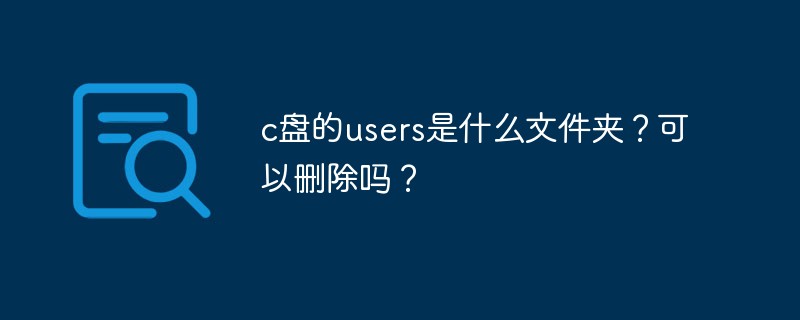 c盘的users是什么文件夹?可以删除吗?Nov 10, 2022 pm 06:20 PM
c盘的users是什么文件夹?可以删除吗?Nov 10, 2022 pm 06:20 PMc盘的users是用户文件夹,主要存放用户的各项配置文件。users文件夹是windows系统的重要文件夹,不能随意删除;它保存了很多用户信息,一旦删除会造成数据丢失,严重的话会导致系统无法启动。
 微软的pin码是什么Oct 14, 2022 pm 03:16 PM
微软的pin码是什么Oct 14, 2022 pm 03:16 PMPIN码是Windows系统为了方便用户本地登录而独立于window账户密码的快捷登录密码,是Windows系统新添加的一套本地密码策略;在用户登陆了Microsoft账户后就可以设置PIN来代替账户密码,不仅提高安全性,而且也可以让很多和账户相关的操作变得更加方便。PIN码只能通过本机登录,无法远程使用,所以不用担心PIN码被盗。
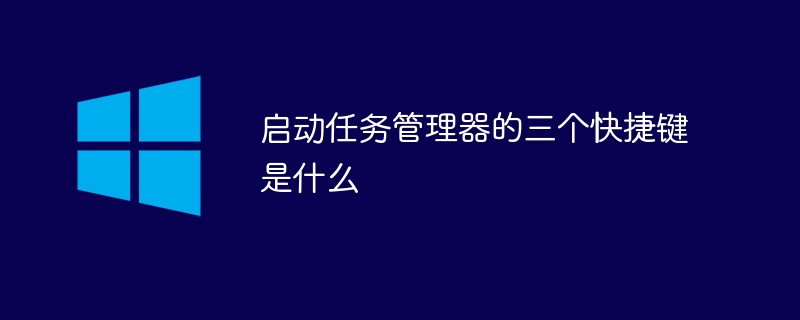 启动任务管理器的三个快捷键是什么Sep 21, 2022 pm 02:47 PM
启动任务管理器的三个快捷键是什么Sep 21, 2022 pm 02:47 PM启动任务管理器的三个快捷键是:1、“Ctrl+Shift+Esc”,可直接打开任务管理器;2、“Ctrl+Alt+Delete”,会进入“安全选项”的锁定界面,选择“任务管理器”,即可以打开任务管理器;3、“Win+R”,会打开“运行”窗口,输入“taskmgr”命令,点击“确定”即可调出任务管理器。
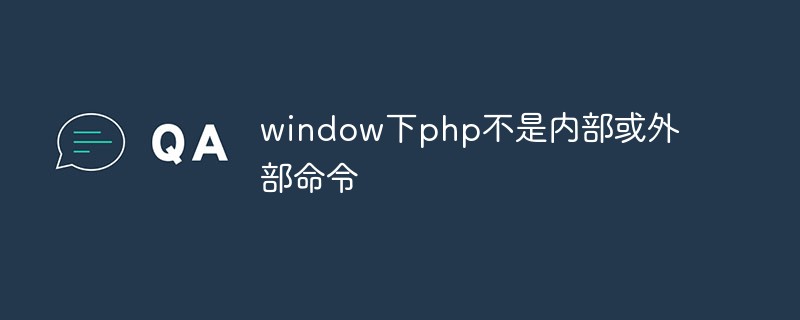 window下报错“php不是内部或外部命令”怎么解决Mar 23, 2023 pm 02:11 PM
window下报错“php不是内部或外部命令”怎么解决Mar 23, 2023 pm 02:11 PM对于刚刚开始使用PHP的用户来说,如果在Windows操作系统中遇到了“php不是内部或外部命令”的问题,可能会感到困惑。这个错误通常是由于系统无法识别PHP的路径导致的。在本文中,我将为您提供一些可能会导致这个问题的原因和解决方法,以帮助您快速解决这个问题。
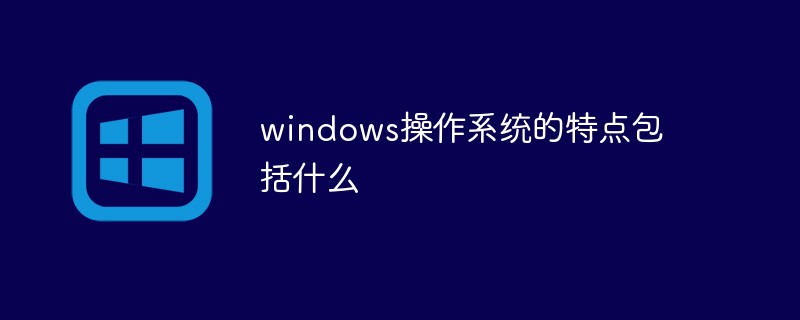 windows操作系统的特点包括什么Sep 28, 2020 pm 12:02 PM
windows操作系统的特点包括什么Sep 28, 2020 pm 12:02 PMwindows操作系统的特点包括:1、图形界面;直观高效的面向对象的图形用户界面,易学易用。2、多任务;允许用户同时运行多个应用程序,或在一个程序中同时做几件事情。3、即插即用。4、出色的多媒体功能。5、对内存的自动化管理。
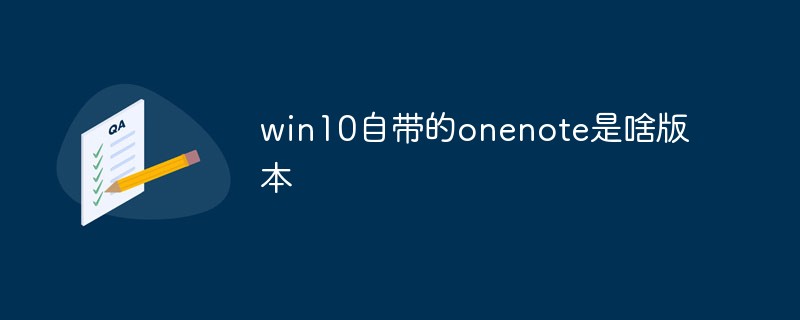 win10自带的onenote是啥版本Sep 09, 2022 am 10:56 AM
win10自带的onenote是啥版本Sep 09, 2022 am 10:56 AMwin10自带的onenote是UWP版本;onenote是一套用于自由形式的信息获取以及多用户协作工具,而UWP版本是“Universal Windows Platform”的简称,表示windows通用应用平台,不是为特定的终端设计的,而是针对使用windows系统的各种平台。
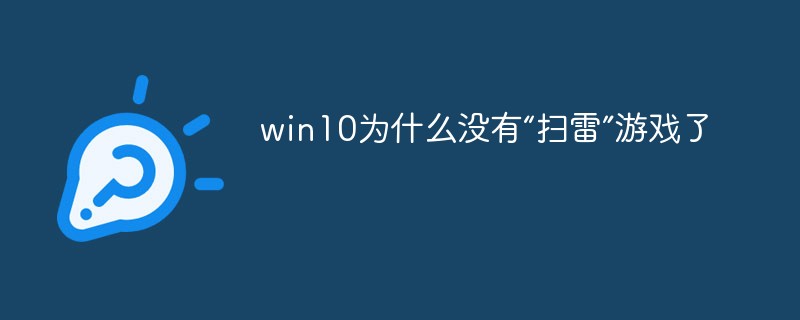 win10为什么没有“扫雷”游戏了Aug 17, 2022 pm 03:37 PM
win10为什么没有“扫雷”游戏了Aug 17, 2022 pm 03:37 PM因为win10系统是不自带扫雷游戏的,需要用户自行手动安装。安装步骤:1、点击打开“开始菜单”;2、在打开的菜单中,找到“Microsoft Store”应用商店,并点击进入;3、在应用商店主页的搜索框中,搜索“minesweeper”;4、在搜索结果中,点击选择需要下载的“扫雷”游戏;5、点击“获取”按钮,等待获取完毕后自动完成安装游戏即可。
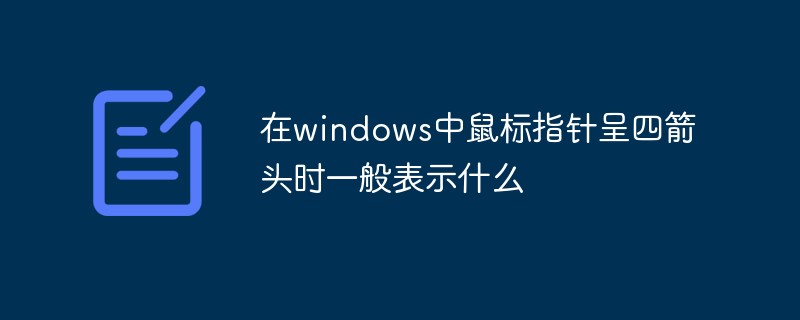 在windows中鼠标指针呈四箭头时一般表示什么Dec 17, 2020 am 11:39 AM
在windows中鼠标指针呈四箭头时一般表示什么Dec 17, 2020 am 11:39 AM在windows中鼠标指针呈四箭头时一般表示选中对象可以上、下、左、右移动。在Windows中鼠标指针首次用不同的指针来表示不同的状态,如系统忙、移动中、拖放中;在Windows中使用的鼠标指针文件还被称为“光标文件”或“动态光标文件”。


ホットAIツール

Undresser.AI Undress
リアルなヌード写真を作成する AI 搭載アプリ

AI Clothes Remover
写真から衣服を削除するオンライン AI ツール。

Undress AI Tool
脱衣画像を無料で

Clothoff.io
AI衣類リムーバー

AI Hentai Generator
AIヘンタイを無料で生成します。

人気の記事

ホットツール

SublimeText3 Mac版
神レベルのコード編集ソフト(SublimeText3)

SAP NetWeaver Server Adapter for Eclipse
Eclipse を SAP NetWeaver アプリケーション サーバーと統合します。

MinGW - Minimalist GNU for Windows
このプロジェクトは osdn.net/projects/mingw に移行中です。引き続きそこでフォローしていただけます。 MinGW: GNU Compiler Collection (GCC) のネイティブ Windows ポートであり、ネイティブ Windows アプリケーションを構築するための自由に配布可能なインポート ライブラリとヘッダー ファイルであり、C99 機能をサポートする MSVC ランタイムの拡張機能が含まれています。すべての MinGW ソフトウェアは 64 ビット Windows プラットフォームで実行できます。

ドリームウィーバー CS6
ビジュアル Web 開発ツール

WebStorm Mac版
便利なJavaScript開発ツール

ホットトピック
 7433
7433 15
15 1359
1359 52
52


