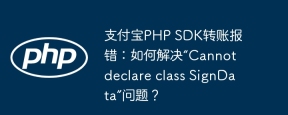1. 大きな CSV ファイルの合計行数をすばやく取得するにはどうすればよいですか?
方法 1: ファイルの内容を直接取得し、改行文字を使用して分割して合計行数を取得します。この方法は、小さなファイルには実行可能ですが、大きなファイルを処理する場合には実行できません。
方法 2: fgets を使用して行ごとに走査し、合計行数を取得します。この方法は方法 1 よりも優れていますが、大きなファイルではタイムアウトが発生する可能性があります。
方法 3: SplFileObject クラスを使用して、ポインターをファイルの末尾に直接配置し、SplFileObject::key メソッドを通じて総行数を取得します。この方法は実行可能で効率的です。
具体的な実装方法:
コードは次のとおりです:
$csv_file = 'path/bigfile.csv';
$spl_object = 新しい SplFileObject($csv_file, 'rb');
$spl_object->seek(filesize($csv_file));
echo $spl_object->key();
2. 大きな CSV ファイルからデータをすばやく取得するにはどうすればよいですか?
シークメソッドによる迅速な位置決めを実現するために、引き続き PHP の SplFileObject クラスを使用しています。
コードは次のとおりです:
$csv_file = 'path/bigfile.csv';
$start = 100000 // 100000行目から読み込みを開始します
$num = 100; // 100 行を読み取ります
$data = array();
$spl_object = 新しい SplFileObject($csv_file, 'rb');
$spl_object->seek($start);
while ($num-- && !$spl_object->eof()) {
$data[] = $spl_object->fgetcsv();
$spl_object->next();
}
print_r($data);
コードは次のとおりです:
クラス CsvReader {
プライベート $csv_file;
private $spl_object = null;
プライベート $error;
パブリック関数 __construct($csv_file = '') {
if($csv_file && file_exists($csv_file)) {
$this->csv_file = $csv_file;
}
}
パブリック関数 set_csv_file($csv_file) {
if(!$csv_file || !file_exists($csv_file)) {
$this->error = 'ファイルが無効です';
false を返します;
}
$this->csv_file = $csv_file;
$this->spl_object = null;
}
パブリック関数 get_csv_file() {
$this->csv_file を返す;
}
プライベート関数 _file_valid($file = '') {
$file = $file ? $file : $this->csv_file;
if(!$file || !file_exists($file)) {
false を返します;
}
if(!is_readable($file)) {
false を返します;
}
true を返します;
}
プライベート関数 _open_file() {
if(!$this->_file_valid()) {
$this->error = 'ファイルが無効です';
false を返します;
}
if($this->spl_object == null) {
$this->spl_object = new SplFileObject($this->csv_file, 'rb');
}
true を返します;
}
パブリック関数 get_data($length = 0, $start = 0) {
if(!$this->_open_file()) {
false を返します;
}
$length = $length ? $length : $this->get_lines();
$start = $start - 1;
$start = ($start
$data = array();
$this->spl_object->seek($start);
while ($length-- && !$this->spl_object->eof()) {
$data[] = $this->spl_object->fgetcsv();
$this->spl_object->next();
}
$data を返す;
}
パブリック関数 get_lines() {
if(!$this->_open_file()) {
false を返します;
}
$this->spl_object->seek(filesize($this->csv_file));
return $this->spl_object->key();
}
パブリック関数 get_error() {
$this->error;
を返す
}
}
コードは次のとおりです:
include('CsvReader.class.php');
$csv_file = 'パス/bigfile.csv';
$csvreader = 新しい CsvReader($csv_file);
$line_number = $csvreader->get_lines();
$data = $csvreader->get_data(10);
echo $line_number, chr(10);
print_r($data);
要約すると、上記の CsvReader クラスは大きな CSV ファイルだけでなく、クラス内の fgetcsv メソッドを fgets に少し変更すれば、大きなファイルや他のテキスト タイプの非常に大きなファイルにも使用できます。
 Laravelでフラッシュセッションデータを使用しますMar 12, 2025 pm 05:08 PM
Laravelでフラッシュセッションデータを使用しますMar 12, 2025 pm 05:08 PMLaravelは、直感的なフラッシュメソッドを使用して、一時的なセッションデータの処理を簡素化します。これは、アプリケーション内に簡単なメッセージ、アラート、または通知を表示するのに最適です。 データは、デフォルトで次の要求のためにのみ持続します。 $リクエスト -
 PHPロギング:PHPログ分析のベストプラクティスMar 10, 2025 pm 02:32 PM
PHPロギング:PHPログ分析のベストプラクティスMar 10, 2025 pm 02:32 PMPHPロギングは、Webアプリケーションの監視とデバッグ、および重要なイベント、エラー、ランタイムの動作をキャプチャするために不可欠です。システムのパフォーマンスに関する貴重な洞察を提供し、問題の特定に役立ち、より速いトラブルシューティングをサポートします
 PHPのカール:REST APIでPHPカール拡張機能を使用する方法Mar 14, 2025 am 11:42 AM
PHPのカール:REST APIでPHPカール拡張機能を使用する方法Mar 14, 2025 am 11:42 AMPHPクライアントURL(CURL)拡張機能は、開発者にとって強力なツールであり、リモートサーバーやREST APIとのシームレスな対話を可能にします。尊敬されるマルチプロトコルファイル転送ライブラリであるLibcurlを活用することにより、PHP Curlは効率的なexecuを促進します
 Laravelテストでの簡略化されたHTTP応答のモッキングMar 12, 2025 pm 05:09 PM
Laravelテストでの簡略化されたHTTP応答のモッキングMar 12, 2025 pm 05:09 PMLaravelは簡潔なHTTP応答シミュレーション構文を提供し、HTTP相互作用テストを簡素化します。このアプローチは、テストシミュレーションをより直感的にしながら、コード冗長性を大幅に削減します。 基本的な実装は、さまざまな応答タイプのショートカットを提供します。 Illuminate \ support \ facades \ httpを使用します。 http :: fake([[ 'google.com' => 'hello world'、 'github.com' => ['foo' => 'bar']、 'forge.laravel.com' =>
 Codecanyonで12の最高のPHPチャットスクリプトMar 13, 2025 pm 12:08 PM
Codecanyonで12の最高のPHPチャットスクリプトMar 13, 2025 pm 12:08 PM顧客の最も差し迫った問題にリアルタイムでインスタントソリューションを提供したいですか? ライブチャットを使用すると、顧客とのリアルタイムな会話を行い、すぐに問題を解決できます。それはあなたがあなたのカスタムにより速いサービスを提供することを可能にします
 PHPにおける後期静的結合の概念を説明します。Mar 21, 2025 pm 01:33 PM
PHPにおける後期静的結合の概念を説明します。Mar 21, 2025 pm 01:33 PM記事では、PHP 5.3で導入されたPHPの後期静的結合(LSB)について説明し、より柔軟な継承を求める静的メソッドコールのランタイム解像度を可能にします。 LSBの実用的なアプリケーションと潜在的なパフォーマ
 フレームワークのカスタマイズ/拡張:カスタム機能を追加する方法。Mar 28, 2025 pm 05:12 PM
フレームワークのカスタマイズ/拡張:カスタム機能を追加する方法。Mar 28, 2025 pm 05:12 PMこの記事では、フレームワークにカスタム機能を追加し、アーキテクチャの理解、拡張ポイントの識別、統合とデバッグのベストプラクティスに焦点を当てています。


ホットAIツール

Undresser.AI Undress
リアルなヌード写真を作成する AI 搭載アプリ

AI Clothes Remover
写真から衣服を削除するオンライン AI ツール。

Undress AI Tool
脱衣画像を無料で

Clothoff.io
AI衣類リムーバー

AI Hentai Generator
AIヘンタイを無料で生成します。

人気の記事

ホットツール

SublimeText3 中国語版
中国語版、とても使いやすい

MinGW - Minimalist GNU for Windows
このプロジェクトは osdn.net/projects/mingw に移行中です。引き続きそこでフォローしていただけます。 MinGW: GNU Compiler Collection (GCC) のネイティブ Windows ポートであり、ネイティブ Windows アプリケーションを構築するための自由に配布可能なインポート ライブラリとヘッダー ファイルであり、C99 機能をサポートする MSVC ランタイムの拡張機能が含まれています。すべての MinGW ソフトウェアは 64 ビット Windows プラットフォームで実行できます。

AtomエディタMac版ダウンロード
最も人気のあるオープンソースエディター

メモ帳++7.3.1
使いやすく無料のコードエディター

mPDF
mPDF は、UTF-8 でエンコードされた HTML から PDF ファイルを生成できる PHP ライブラリです。オリジナルの作者である Ian Back は、Web サイトから「オンザフライ」で PDF ファイルを出力し、さまざまな言語を処理するために mPDF を作成しました。 HTML2FPDF などのオリジナルのスクリプトよりも遅く、Unicode フォントを使用すると生成されるファイルが大きくなりますが、CSS スタイルなどをサポートし、多くの機能強化が施されています。 RTL (アラビア語とヘブライ語) や CJK (中国語、日本語、韓国語) を含むほぼすべての言語をサポートします。ネストされたブロックレベル要素 (P、DIV など) をサポートします。

ホットトピック
 7439
7439 15
15 1369
1369 52
52