ランディング ページは次のようになります:


具体的な実装コードを以下に示します:
<!DOCTYPE html>
<html>
<head>
<meta charset="UTF-8">
<script type="text/javascript" src="js/jquery-1.11.1.min.js"></script>
<title>网络医院登陆</title>
<style type="text/css">
* {
margin: 0px;
padding: 0px;
}
html,
body {
height: 100%;
width: 100%;
overflow: hidden;
font-family: "微软雅黑";
font-size: 16px;
}
.main-box {
width: 100%;
height: 100%;
min-width: 960px;
overflow: hidden;
background: url(imges/bg.jpg) no-repeat center center;
}
.left-box,
.right-box {
width: 50%;
height: 100%;
float: left;
}
.left-box {
width: 50%;
height: 100%;
background: url(imges/leftboxbg.jpg) no-repeat center center;
z-index: 10;
position: relative;
}
.right-box {
width: 50%;
height: 100%;
position: relative;
}
.left-title {
width: 300px;
height: 236px;
margin: 150px auto;
}
.left-title img {
display: block;
width: 300px;
height: 186px;
}
.left-title p {
width: 300px;
height: 50px;
line-height: 50px;
color: white;
font-size: 18px;
text-align: center;
}
.loginavatar {
width: 160px;
height: 160px;
background: url(imges/loginavatar.png) no-repeat;
margin: 50px auto 50px;
}
ul li {
list-style: none;
display: block;
}
.right-title,
.right-title-zhuce {
width: 400px;
height: 255px;
/* border: 1px solid red; */
margin: 0px auto;
}
.login input {
display: block;
width: 350px;
color: black;
height: 40px;
border: 1px solid #42BD56;
margin: 10px auto 10px;
}
input::-webkit-input-placeholder {
color: black;
}
input:-moz-placeholder {
color: black;
}
input:-ms-input-placeholder {
color: black;
}
input.username {
text-indent: 50px;
background: url(imges/bg-loginid.png) no-repeat 0 -7px;
margin-top: 30px;
}
input.pwd {
text-indent: 50px;
background: url(imges/bg-loginpass.png) no-repeat 0 -7px;
}
input.sub {
background: #2A8C70;
border: none;
color: white;
border-radius: 5px;
}
.sub-ljzc,
.sub-fsdx {
width: 350px;
height: 42px;
margin: 10px auto 10px;
/* border: 1px solid red;*/
}
input.sub,
input.msg {
width: 160px;
height: 40px;
margin: 0px;
float: left;
}
input.msg {
background: none;
text-align: center;
}
.sub-ljzc .ljzc,
.sub-ljzc .ljdl,
.sub-fsdx .hqyzm {
float: right;
display: block;
width: 160px;
height: 40px;
background: white;
line-height: 40px;
text-align: center;
color: #30A080;
margin-right: 0px;
border: 1px solid #30A080;
border-radius: 5px;
margin: 0;
}
</style>
<script type="text/javascript">
$(function() {
var pwd = /^[a-zA-z]\w{3,15}$/;
var phone_num = /^1\d{10}$/;
$("#ljzc").click(function() {
$("#right-title").hide();
$("#right-title-zhuce").show();
});
$("#ljdl").click(function() {
$("#right-title").show();
$("#right-title-zhuce").hide();
});
$("#sub").click(function() {
if ($(".username").val() == "") {
alert("请输入电话号码!");
return false;
};
if (!phone_num.test($(".username").val().trim())) {
alert("电话号码有误,请检查");
return false;
};
if ($(".pwd").val() == "") {
alert("请输入密码!");
return false;
};
});
$(".hqyzm").click(function() {
if ($("#username").val() == "") {
alert("请输入注册电话号码!");
return false;
} else if (!phone_num.test($("#username").val().trim())) {
alert("注册电话号码有误,请重新填写!");
return false;
} else {
$('.hqyzm').css('color', 'red').prop("disabled", true); //发短消息不可再点击
var i = 10;
var n = setInterval(function() {
var j = i + 's';
$('.hqyzm').val(j);
i--;
if (i < -1) {
clearInterval(n);
$('.hqyzm').val('重新获取验证码!').prop("disabled", false);
}
}, 1000);
}
})
$("#ljzc-tj").click(function() {
if ($("#username").val() == "") {
alert("请输入注册电话号码!");
return false;
};
if (!phone_num.test($("#username").val().trim())) {
alert("注册电话号码有误,请重新填写!");
return false;
};
if ($(".msg").val() == "") {
alert("短息为空!");
return false;
};
if ($("#pwd").val() == "") {
alert("密码为空!");
return false;
};
if (!pwd.test($("#pwd").val().trim())) {
alert("密码有误,请重新填写,包含字母数字下划线,4-16位");
return false;
};
})
})
</script>
</head>
<body>
<div class="main-box">
<div class="left-box">
<div class="left-title">
<img src="/static/imghwm/default1.png" data-src="imges/loginlogo.png" class="lazy" / alt="タブメソッドによる easyUI+bootstrap ベースのワークステーションの作成_JavaScript スキル" >
<p>医生工作站</p>
</div>
</div>
<div class="right-box">
<div class="loginavatar"></div>
<div class="right-title" id="right-title">
<form action="#" method="post " class="login " autocomplete="off">
<input type="text" class="username " placeholder="请输入账号 " />
<input type="password" class="pwd " placeholder="请输入密码 " />
<div class="sub-ljzc ">
<input type="submit" value="登陆 " class="sub" id="sub" />
<a class="ljzc " id="ljzc">立即注册</a>
</div>
</form>
</div>
<div class="right-title-zhuce" id="right-title-zhuce" style="display: none" ;>
<form action="#" method="post" class="login" autocomplete="off">
<input type="text" class="username" id="username" placeholder="请输入注册账号" />
<div class="sub-fsdx">
<input type="text" class="msg" />
<input type="button" class="hqyzm" value="获取验证码 ">
</div>
<input type="password" placeholder="请输入注册密码" class="pwd" id="pwd" />
<div class="sub-ljzc">
<input type="submit" value="立即注册" class="sub" id="ljzc-tj" />
<a class="ljdl" id="ljdl">立即登录</a>
</div>
</form>
</div>
</div>
</div>
</body>
</html>
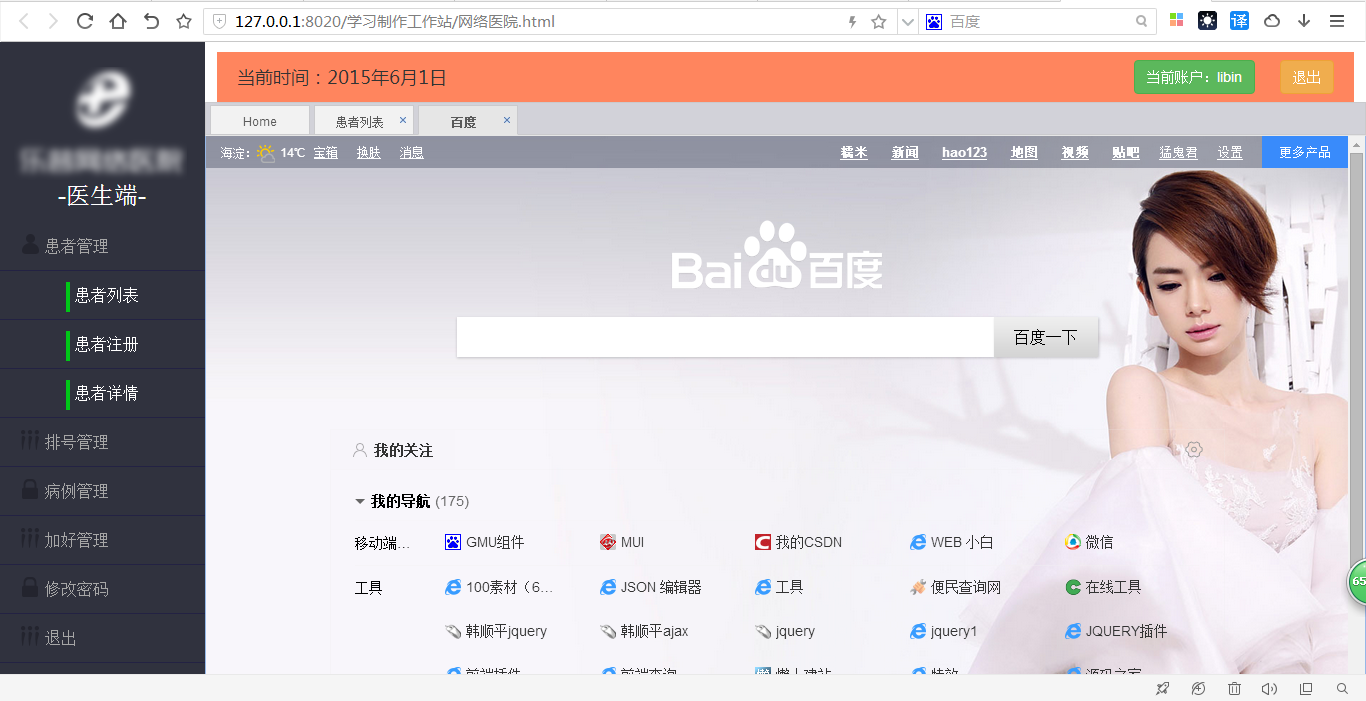
<!DOCTYPE html>
<html lang="en">
<head>
<meta charset="UTF-8">
<link rel="stylesheet" href="css/reset.css" />
<link rel="stylesheet" href="css/bootstrap.min.css" />
<link rel="stylesheet" type="text/css" href="jquery-easyui-1.4.3/themes/default/easyui.css">
<link rel="stylesheet" type="text/css" href="jquery-easyui-1.4.3/themes/icon.css">
<script type="text/javascript" src="js/jquery-1.11.1.min.js"></script>
<script type="text/javascript" src="jquery-easyui-1.4.3/jquery.easyui.min.js"></script>
<script type="text/javascript" src="jquery-easyui-1.4.3/easyui-lang-zh_CN.js"></script>
<title>网络医院主页</title>
<style type="text/css">
* {
padding: 0px;
margin: 0px;
}
html,
body {
width: 100%;
height: 100%;
font-size: 16px;
overflow: hidden;
}
a:link {
text-decoration: none;
/* 指正常的未被访问过的链接*/
}
a {
text-decoration: none;
}
a:visited {
text-decoration: none;
/*指已经访问过的链接*/
}
a:hover {
text-decoration: none;
/*指鼠标在链接*/
}
a:active {
text-decoration: none;
/* 指正在点的链接*/
}
/**************main*********************/
.main {
width: 100%;
height: 100%;
background: pink;
overflow: hidden;
min-width:1200px;
}
.left-box {
height: 100%;
float: left;
width: 15%;
background: #30323e;
/*overflow-y: scroll;*/
}
.left-box-logo {
width: 160px;
height: 150px;
margin: 30px auto 0px;
}
.left-box-logo img {
width: 160px;
height: 100px;
}
.left-box-logo h3 {
color: white;
margin: 0;
line-height: 50px;
height: 50px;
text-align: center;
}
/*************tree li******************/
.tree {
/*border: 1px solid red;*/
height: auto;
}
.tree-box {
list-style: none;
line-height: 48px;
padding: 0;
margin: 0;
}
.tree-box li {
border-bottom: 1px solid #232243;
display: block;
}
.tree-box li:hover,
.tree-box li:focus,
.tree-box li:active {
background: #005eac;
}
.tree-box>li>a {
color: #A6A6A6;
margin-left: 20px;
}
.tree-box a {
display: block;
height: 48px;
width: 100%;
}
.tree-box-two a {
text-align: center;
color: white;
}
.hzgl a:before {
content: url(imges/icon-patient.png);
height: 100%;
display: inline-block;
margin-right: 5px;
vertical-align: middle;
}
.pzgl a:before {
content: url(imges/icon-lineup.png);
height: 100%;
display: inline-block;
margin-right: 5px;
vertical-align: middle;
}
.xgmm a:before {
content: url(imges/icon-lock.png);
height: 100%;
display: inline-block;
margin-right: 5px;
vertical-align: middle;
}
a.bg:before {
content: url(imges/bg-verticalsubmenu.png);
height: 100%;
display: inline-block;
margin-right: 5px;
vertical-align: middle;
}
/**************right-box**************/
.right-box {
height: 100%;
float: left;
width: 85%;
background: white;
font-size: 18px;
position: relative;
}
.time-now {
margin-left: 20px;
font-family: "微软雅黑";
line-height: 50px;
}
.right-title {
width: 98%;
margin: 10px auto 0px;
height: 50px;
background: #FF855E;
}
.right-title span {
margin-top: 8px;
}
.right-title .user-info {
float: right;
}
.right-title .user-info button {
margin-right: 20px;
}
#tab-page div {
background: #D2D2D9;
}
h1.welcome {
font-size: 80px;
font-family: "微软雅黑";
color: green;
margin: 15% auto;
text-align: center;
}
/*****************************************/
/* easy UI */
.tabs-header,
.tabs-tool {
background: green;
}
div.tabs-header {
border: 1px solid #cacacd;
border-bottom: 1px solid #e6e6e6;
}
ul.tabs {
border-bottom: 1px solid #cacacd;
height: 30px;
}
.tabs li.tabs-selected a.tabs-inner {
background: #E6E6E6;
color: #5a5a5a;
}
.tabs li a.tabs-inner {
background: #f2f2f2;
color: #5a5a5a;
border: 1px solid #cacacd;
padding: 0 15px;
border-radius: 0;
}
.tabs li a.tabs-inner:hover {
background: #E6E6E6;
}
.tabs li.tabs-selected a.tabs-inner {
border: 1px solid #cacacd;
border-bottom: 1px solid #E6E6E6;}
</style>
<script type="text/javascript">
$(function() {
//初始化tab
$("#tab-page").tabs({
tabWidth: 100, //tab头的宽度
tabHeight: 30, //tab头的高度
closable: true,
fit: true //tab铺满全屏
});
});
//打开新tab函数
function addTabs(title, url) {
if ($('#tab-page').tabs('exists', title)) {
$('#tab-page').tabs('select', title);
$('#tab-page').tabs('update', {
tab: select
});
var content = '<iframe class="tabIframe" style="width: 100%;" scrolling="scroll" frameborder="0" src="' + url + '"></iframe>';
$('#tab-page').tabs('add', {
title: title,
fit: true, //tab铺满全屏
content: content,
closable: true
});
var rH = $(".right-box").height();
var rhH = $(".right-head").height();
var hC = rH - 50;
$(".panel-body .tabIframe").height(hC);
} else {
var content = '<iframe class="tabIframe" style="width: 100%;" scrolling="scroll" frameborder="0" src="' + url + '"></iframe>';
$('#tab-page').tabs('add', {
title: title,
content: content,
fit: true, //tab铺满全屏
closable: true
});
var rH = $(".right-box").height();
var rhH = $(".right-head").height();
var hC = rH - 50;
$(".panel-body .tabIframe").height(hC);
}
}
</script>
</head>
<body>
<div class="main">
<div class="left-box">
<div class="left-box-logo">
<img src="/static/imghwm/default1.png" data-src="imges/logo.png" class="lazy" / alt="タブメソッドによる easyUI+bootstrap ベースのワークステーションの作成_JavaScript スキル" >
<h3 id="医生端"> -医生端- </h3>
</div>
<div class="tree">
<ul class="tree-box">
<li class="hzgl"><a href="#">患者管理</a></li>
<ul class="tree-box-two">
<li class="hzlb"><a class="bg" onclick="addTabs('患者列表','articleList.html')">患者列表</a></li>
<li class="hzzc"><a class="bg" onclick="addTabs('百度','https://www.baidu.com')">患者注册</a></li>
<li class="hzxq"><a class="bg" onclick="addTabs('360搜索','http://www.so.com/')">患者详情</a></li>
</ul>
<li class="pzgl"><a href="">排号管理</a></li>
<li class="xgmm"><a href="">病例管理</a></li>
<li class="pzgl"><a href="">加好管理</a></li>
<li class="xgmm"><a href="">修改密码</a></li>
<li class="pzgl"><a href="">退出</a></li>
</ul>
</div>
</div>
<div class="right-box">
<div class="right-title">
<span class="time-now">当前时间:2015年6月1日</span>
<span class="user-info">
<button type="button" class="btn btn-success">当前账户:libin</button>
<button type="button" class="btn btn-warning"> 退出</button>
</span>
</div>
<div id="tab-page" class=" " style="width: 100%;">
<div title="Home">
<h1 id="欢迎使用乐普网络医院">欢迎使用乐普网络医院</h1>
</div>
</div>
</div>
</div>
</body>
</html>
 CおよびJavaScript:接続が説明しましたApr 23, 2025 am 12:07 AM
CおよびJavaScript:接続が説明しましたApr 23, 2025 am 12:07 AMCおよびJavaScriptは、WebAssemblyを介して相互運用性を実現します。 1)CコードはWebAssemblyモジュールにコンパイルされ、JavaScript環境に導入され、コンピューティングパワーが強化されます。 2)ゲーム開発では、Cは物理エンジンとグラフィックスレンダリングを処理し、JavaScriptはゲームロジックとユーザーインターフェイスを担当します。
 Webサイトからアプリまで:JavaScriptの多様なアプリケーションApr 22, 2025 am 12:02 AM
Webサイトからアプリまで:JavaScriptの多様なアプリケーションApr 22, 2025 am 12:02 AMJavaScriptは、Webサイト、モバイルアプリケーション、デスクトップアプリケーション、サーバー側のプログラミングで広く使用されています。 1)Webサイト開発では、JavaScriptはHTMLおよびCSSと一緒にDOMを運用して、JQueryやReactなどのフレームワークをサポートします。 2)ReactNativeおよびIonicを通じて、JavaScriptはクロスプラットフォームモバイルアプリケーションを開発するために使用されます。 3)電子フレームワークにより、JavaScriptはデスクトップアプリケーションを構築できます。 4)node.jsを使用すると、JavaScriptがサーバー側で実行され、高い並行リクエストをサポートします。
 Python vs. JavaScript:ユースケースとアプリケーションと比較されますApr 21, 2025 am 12:01 AM
Python vs. JavaScript:ユースケースとアプリケーションと比較されますApr 21, 2025 am 12:01 AMPythonはデータサイエンスと自動化により適していますが、JavaScriptはフロントエンドとフルスタックの開発により適しています。 1. Pythonは、データ処理とモデリングのためにNumpyやPandasなどのライブラリを使用して、データサイエンスと機械学習でうまく機能します。 2。Pythonは、自動化とスクリプトにおいて簡潔で効率的です。 3. JavaScriptはフロントエンド開発に不可欠であり、動的なWebページと単一ページアプリケーションの構築に使用されます。 4. JavaScriptは、node.jsを通じてバックエンド開発において役割を果たし、フルスタック開発をサポートします。
 JavaScript通訳者とコンパイラにおけるC/Cの役割Apr 20, 2025 am 12:01 AM
JavaScript通訳者とコンパイラにおけるC/Cの役割Apr 20, 2025 am 12:01 AMCとCは、主に通訳者とJITコンパイラを実装するために使用されるJavaScriptエンジンで重要な役割を果たします。 1)cは、JavaScriptソースコードを解析し、抽象的な構文ツリーを生成するために使用されます。 2)Cは、Bytecodeの生成と実行を担当します。 3)Cは、JITコンパイラを実装し、実行時にホットスポットコードを最適化およびコンパイルし、JavaScriptの実行効率を大幅に改善します。
 JavaScript in Action:実際の例とプロジェクトApr 19, 2025 am 12:13 AM
JavaScript in Action:実際の例とプロジェクトApr 19, 2025 am 12:13 AM現実世界でのJavaScriptのアプリケーションには、フロントエンドとバックエンドの開発が含まれます。 1)DOM操作とイベント処理を含むTODOリストアプリケーションを構築して、フロントエンドアプリケーションを表示します。 2)node.jsを介してRestfulapiを構築し、バックエンドアプリケーションをデモンストレーションします。
 JavaScriptとWeb:コア機能とユースケースApr 18, 2025 am 12:19 AM
JavaScriptとWeb:コア機能とユースケースApr 18, 2025 am 12:19 AMWeb開発におけるJavaScriptの主な用途には、クライアントの相互作用、フォーム検証、非同期通信が含まれます。 1)DOM操作による動的なコンテンツの更新とユーザーインタラクション。 2)ユーザーエクスペリエンスを改善するためにデータを提出する前に、クライアントの検証が実行されます。 3)サーバーとのリフレッシュレス通信は、AJAXテクノロジーを通じて達成されます。
 JavaScriptエンジンの理解:実装の詳細Apr 17, 2025 am 12:05 AM
JavaScriptエンジンの理解:実装の詳細Apr 17, 2025 am 12:05 AMJavaScriptエンジンが内部的にどのように機能するかを理解することは、開発者にとってより効率的なコードの作成とパフォーマンスのボトルネックと最適化戦略の理解に役立つためです。 1)エンジンのワークフローには、3つの段階が含まれます。解析、コンパイル、実行。 2)実行プロセス中、エンジンはインラインキャッシュや非表示クラスなどの動的最適化を実行します。 3)ベストプラクティスには、グローバル変数の避け、ループの最適化、constとletsの使用、閉鎖の過度の使用の回避が含まれます。
 Python vs. JavaScript:学習曲線と使いやすさApr 16, 2025 am 12:12 AM
Python vs. JavaScript:学習曲線と使いやすさApr 16, 2025 am 12:12 AMPythonは、スムーズな学習曲線と簡潔な構文を備えた初心者により適しています。 JavaScriptは、急な学習曲線と柔軟な構文を備えたフロントエンド開発に適しています。 1。Python構文は直感的で、データサイエンスやバックエンド開発に適しています。 2。JavaScriptは柔軟で、フロントエンドおよびサーバー側のプログラミングで広く使用されています。


ホットAIツール

Undresser.AI Undress
リアルなヌード写真を作成する AI 搭載アプリ

AI Clothes Remover
写真から衣服を削除するオンライン AI ツール。

Undress AI Tool
脱衣画像を無料で

Clothoff.io
AI衣類リムーバー

Video Face Swap
完全無料の AI 顔交換ツールを使用して、あらゆるビデオの顔を簡単に交換できます。

人気の記事

ホットツール

SublimeText3 Linux 新バージョン
SublimeText3 Linux 最新バージョン

AtomエディタMac版ダウンロード
最も人気のあるオープンソースエディター

SecLists
SecLists は、セキュリティ テスターの究極の相棒です。これは、セキュリティ評価中に頻繁に使用されるさまざまな種類のリストを 1 か所にまとめたものです。 SecLists は、セキュリティ テスターが必要とする可能性のあるすべてのリストを便利に提供することで、セキュリティ テストをより効率的かつ生産的にするのに役立ちます。リストの種類には、ユーザー名、パスワード、URL、ファジング ペイロード、機密データ パターン、Web シェルなどが含まれます。テスターはこのリポジトリを新しいテスト マシンにプルするだけで、必要なあらゆる種類のリストにアクセスできるようになります。

SublimeText3 中国語版
中国語版、とても使いやすい

SublimeText3 Mac版
神レベルのコード編集ソフト(SublimeText3)







