 ウェブフロントエンド
ウェブフロントエンド jsチュートリアル
jsチュートリアル jQuery は Json を結合して Webservice にデータを送信し、Webservice_jquery から返された Json データを受信します。
jQuery は Json を結合して Webservice にデータを送信し、Webservice_jquery から返された Json データを受信します。jQuery ajax Webサービス: 取得と投稿
1. GET メソッド
type: "GET "、
contentType: "application/json; charset=utf-8"、
url: "/WebServices/ProductPropertyWebService.asmx/GetProductPropertyList"、
dataType: "json"、
anysc: false ,
data: data,
success: RenderProperties,
error: function (XMLHttpRequest, textStatus, errorThrown) {
alert(errorThrown ':' textStatus) // エラー処理
}
} ; 以下のように:
[ScriptMethod(ResponseFormat = ResponseFormat.Json, UseHttpGet = true)] //UseHttpGet = true
{ string classCode = HttpContext.Current.Request["classCode"]; // クエリ文字列内のパラメータ値を取得するためのメソッドを取得します
return PropertyManager.GetPropertySet(classCode, "zh-CN").DataList; }
コードをコピー
コードは次のとおりです:
$.ajax({ type: "POST",
contentType: "application/json; charset=utf-8", url: "/WebServices/ProductPropertyWebService. asmx/GetProductPropertyList",
dataType: "json",
anysc: false,
コード
コードをコピー
コードは次のとおりです。
[ScriptMethod(ResponseFormat = ResponseFormat.Json, UseHttpGet = false)] // UseHttpGet = false
public List
return PropertyManager.GetPropertySet(classCode, "zh-CN").DataList;
を使用して値を直接割り当てます。注: GET メソッドと POST メソッドとは異なり、パラメーターがある場合、パラメーターの値が ASCII 文字 (中国語など) ではない場合、GET パラメーターは encodeURI エンコードされている必要があります。そうしないと、サーバーが受信するデータが文字化けします。
コード
コードをコピー
コードは次のとおりです:
var productPropertyTemplate = {"ProductId":10024, "PropertyList":[
{"PropertyId":18, "PropertyType":" text", "PropertyValue ":"数値は 100"},
{"PropertyId":19, "PropertyType":"checkbox", "PropertyValue":"57|28"}]}
$。 ajax({
type: "GET", contentType: "application/json; charset=utf-8", url: "/WebServices/ProductPropertyWebService.asmx/PostProductPropertyList",
anysc: false、
data : { propertyList: productPropertyTemplate }、
Server side:
1. To deserialize Json characters into .net objects, there are many open source libraries. I use the DataContractJsonSerializer that comes with .net version 3.5 or above. Write an auxiliary class:
Code
///
/// Helper methods for Json serialization and deserialization
///
public class JsonHelper
{
///
///
public static string JsonSerializer
{
var ser = new DataContractJsonSerializer(typeof(T));
var ms = new MemoryStream();
ser.WriteObject(ms, t);
string jsonString = Encoding.UTF8.GetString(ms .ToArray());
ms.Close();
return jsonString;
}
///
/// JSON deserialization: according to Json format String, deserialized into object
///
public static T JsonDeserialize
{
var ser = new DataContractJsonSerializer(typeof(T)) ;
var ms = new MemoryStream(Encoding.UTF8.GetBytes(jsonString));
var obj = (T)ser.ReadObject(ms);
return obj;
}
}
2. Because it needs to be deserialized into corresponding objects, two object classes are constructed first. Pay attention to the characteristic modifiers in front of each class and the field of the class:
Code
[DataContract]
public class MProductProperty
{
[DataMember(Order = 0, IsRequired = true)]
public int ProductId { set; get; }
[DataMember(Order = 1, IsRequired = true)]
public List
}
public class MProperty
{
[DataMember(Order = 0, IsRequired = true)]
public int PropertyId { set; get; }
[DataMember (Order = 1, IsRequired = true)]
public string PropertyType { set; get; }
[DataMember(Order = 2, IsRequired = true)]
public string PropertyValue { set; get; }
}
3. Web method for receiving and processing Json data:
Code
[WebMethod]
[ScriptMethod(UseHttpGet = true)]
public string PostProductPropertyList()
{
string jsonString = HttpContext.Current .Request["propertyList"];
var productProperty = JsonHelper.JsonDeserialize
//Return the reception success indicator
return "postsuccess" ;
}
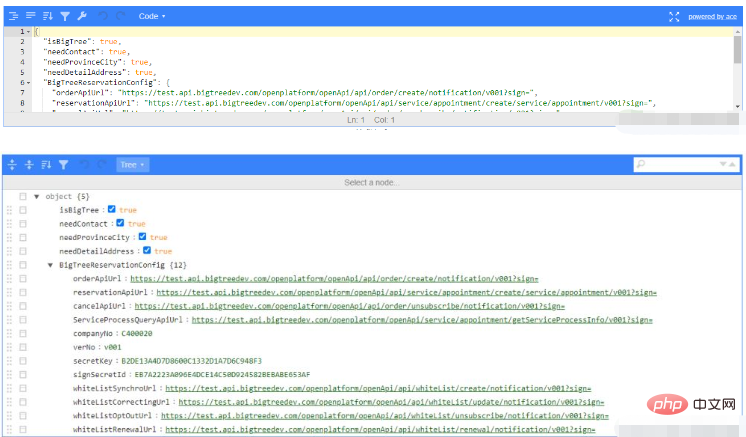 VUE3怎么使用JSON编辑器May 12, 2023 pm 05:34 PM
VUE3怎么使用JSON编辑器May 12, 2023 pm 05:34 PM1、先看看效果图,可以自行选择展示效果2、这是我在vue3项目中使用的JSON编辑器,首先引入第三方插件npminstalljson-editor-vue3yarnaddjson-editor-vue33、引入到项目中//导入模块importJsonEditorVuefrom'json-editor-vue3'//注册组件components:{JsonEditorVue},4、一般后端返回的是会将JSON转为String形式我们传给后端也是通过这种形式,就可以通
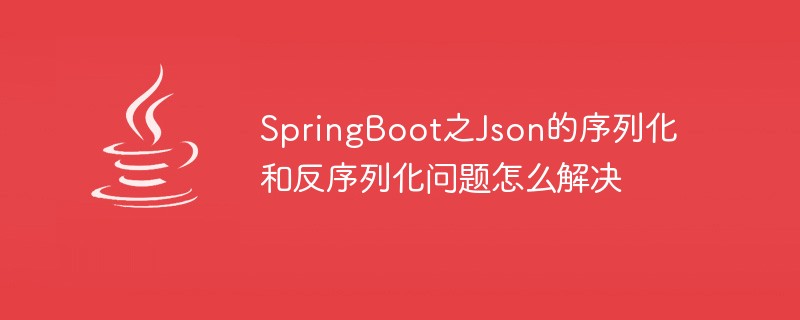 SpringBoot之Json的序列化和反序列化问题怎么解决May 12, 2023 pm 04:07 PM
SpringBoot之Json的序列化和反序列化问题怎么解决May 12, 2023 pm 04:07 PM控制json序列化/反序列化1.@JsonIgnoreProperties的用法@JsonIgnoreProperties(value={"prop1","prop2"})用来修饰Pojo类,在序列化和反序列化的时候忽略指定的属性,可以忽略一个或多个属性.@JsonIgnoreProperties(ignoreUnknown=true)用来修饰Pojo类,在反序列化的时候忽略那些无法被设置的属性,包括无法在构造子设置和没有对应的setter方法.2.@Js
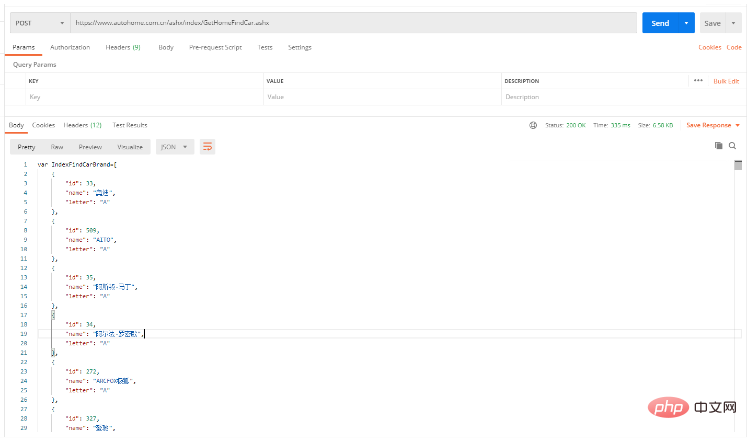 Java怎么调用接口获取json数据解析后保存到数据库May 14, 2023 am 10:58 AM
Java怎么调用接口获取json数据解析后保存到数据库May 14, 2023 am 10:58 AMJava调用接口获取json数据保存到数据库1.在yml文件中配置自己定义的接口URL//自己定义的JSON接口URLblacklist_data_url:接口URL2.在Controller中添加请求方法和路径/***@Title:查询*@Description:查询车辆的记录*@Author:半度纳*@Date:2022/9/2717:33*/@GetMapping("/Blacklist")publicvoidselectBlacklist(){booleana=imB
 php输出json无法解析的原因和解决方法【总结】Mar 23, 2023 pm 04:35 PM
php输出json无法解析的原因和解决方法【总结】Mar 23, 2023 pm 04:35 PMPHP作为一种常见的编程语言,在web开发中使用广泛,其与前端交互的方式也多种多样。其中,输出Json数据是一种常见的交互方式,但有时候会碰到Json无法解析的问题。为什么会出现无法解析的情况呢?下面列举了几个可能的原因。
 php如何将xml转为json格式?3种方法分享Mar 22, 2023 am 10:38 AM
php如何将xml转为json格式?3种方法分享Mar 22, 2023 am 10:38 AM当我们处理数据时经常会遇到将XML格式转换为JSON格式的需求。PHP有许多内置函数可以帮助我们执行这个操作。在本文中,我们将讨论将XML格式转换为JSON格式的不同方法。
 深入解析JWT(JSON Web Token)的原理及用法Jan 10, 2023 am 10:55 AM
深入解析JWT(JSON Web Token)的原理及用法Jan 10, 2023 am 10:55 AM本篇文章给大家带来了关于JWT的相关知识,其中主要介绍了什么是JWT?JWT的原理以及用法是什么?感兴趣的朋友,下面一起来看一下吧,希望对大家有帮助。
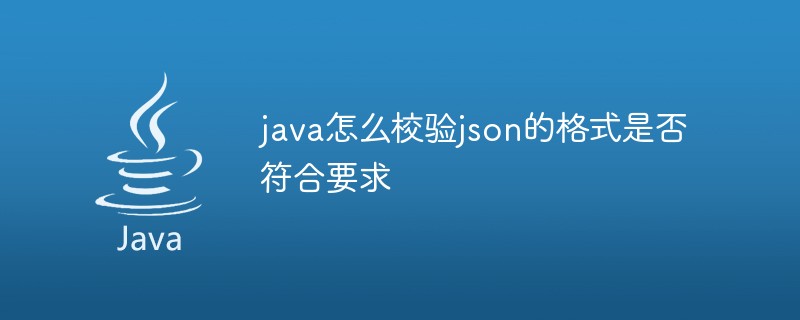 java怎么校验json的格式是否符合要求May 15, 2023 pm 04:01 PM
java怎么校验json的格式是否符合要求May 15, 2023 pm 04:01 PMJSONSchemaJSONSchema是用于验证JSON数据结构的强大工具,Schema可以理解为模式或者规则。JsonSchema定义了一套词汇和规则,这套词汇和规则用来定义Json元数据,且元数据也是通过Json数据形式表达的。Json元数据定义了Json数据需要满足的规范,规范包括成员、结构、类型、约束等。JSONSchema就是json的格式描述、定义、模板,有了他就可以生成任何符合要求的json数据json-schema-validator在java中,对json数据格式的校验,使用
 SpringBoot怎么返回Json数据格式May 19, 2023 pm 11:49 PM
SpringBoot怎么返回Json数据格式May 19, 2023 pm 11:49 PM一、@RestController注解在SpringBoot中的Controller中使用@RestController注解即可返回JSON格式的数据。@RestController注解包含了@Controller和@ResponseBody注解。@ResponseBody注解是将返回的数据结构转换为JSON格式。@Target({ElementType.TYPE})@Retention(RetentionPolicy.RUNTIME)@Documented@Controller@Respons


ホットAIツール

Undresser.AI Undress
リアルなヌード写真を作成する AI 搭載アプリ

AI Clothes Remover
写真から衣服を削除するオンライン AI ツール。

Undress AI Tool
脱衣画像を無料で

Clothoff.io
AI衣類リムーバー

AI Hentai Generator
AIヘンタイを無料で生成します。

人気の記事

ホットツール

Dreamweaver Mac版
ビジュアル Web 開発ツール

mPDF
mPDF は、UTF-8 でエンコードされた HTML から PDF ファイルを生成できる PHP ライブラリです。オリジナルの作者である Ian Back は、Web サイトから「オンザフライ」で PDF ファイルを出力し、さまざまな言語を処理するために mPDF を作成しました。 HTML2FPDF などのオリジナルのスクリプトよりも遅く、Unicode フォントを使用すると生成されるファイルが大きくなりますが、CSS スタイルなどをサポートし、多くの機能強化が施されています。 RTL (アラビア語とヘブライ語) や CJK (中国語、日本語、韓国語) を含むほぼすべての言語をサポートします。ネストされたブロックレベル要素 (P、DIV など) をサポートします。

PhpStorm Mac バージョン
最新(2018.2.1)のプロフェッショナル向けPHP統合開発ツール

SublimeText3 中国語版
中国語版、とても使いやすい

MinGW - Minimalist GNU for Windows
このプロジェクトは osdn.net/projects/mingw に移行中です。引き続きそこでフォローしていただけます。 MinGW: GNU Compiler Collection (GCC) のネイティブ Windows ポートであり、ネイティブ Windows アプリケーションを構築するための自由に配布可能なインポート ライブラリとヘッダー ファイルであり、C99 機能をサポートする MSVC ランタイムの拡張機能が含まれています。すべての MinGW ソフトウェアは 64 ビット Windows プラットフォームで実行できます。

ホットトピック
 7403
7403 15
15 1630
1630 14
14 1358
1358 52
52 1268
1268 25
25 1218
1218 29
29

