コードは次のとおりです:
$(" #money").bind ("propertychange",function() {
if(""!=this.value){
var str = this.value.replace(/(^s*)|(s *$)/g, "");
if(this.value != str )
this.value = str;
}
if( isNaN(Number(this.value)))
this.value = this.value.replace(/[D]/,'');
});
ここでは、onpropertychange イベントにバインドするために JQuery が使用されます。お金の ID を含むテキスト ボックス。
以下のコードは小数点もブロックします
$("#phone").bind("propertychange", function() {
if(""!=this.value){
var str = this.value.replace(/(^ s*) |(s*$)/g, "");
if(this.value != str )
this.value = str;
}
if (this.value. IndexOf(' .') != -1) {
this.value = this.value.replace(/[.]/, '');
this.focus(); }
if ( isNaN(Number (this.value))) {
this.value = ($.trim(this.value)).replace(/[D]/, '');
this.focus(); } }) ;
最後に、入力メソッドをブロックするのが最善です。 これは、CSS、ime-mode:disabled を通じて実現できます。
非常に厳格な場合は、ペーストとドラッグの禁止を追加できます。
ペースト&ドラッグを禁止する方法
テキストボックス内のドラッグ&ペーストを無効にする
テキストボックス内のドラッグ&ペーストを禁止する機能をcssで実装する
次のように CSS を作成します:
.TextBox_NotDragpaste
{
ondragenter:expression(ondragenter=function(){return false;});
onpaste:expression(onpaste=function(){return false;}); }
は次のとおりです:
{
ime-mode:disabled;
ondragenter:expression(ondragenter=function(){return false;}); {return false;} );
}
 php怎么将16进制字符串转为数字Oct 26, 2021 pm 06:36 PM
php怎么将16进制字符串转为数字Oct 26, 2021 pm 06:36 PMphp将16进制字符串转为数字的方法:1、使用hexdec()函数,语法“hexdec(十六进制字符串)”;2、使用base_convert()函数,语法“bindec(十六进制字符串, 16, 10)”。
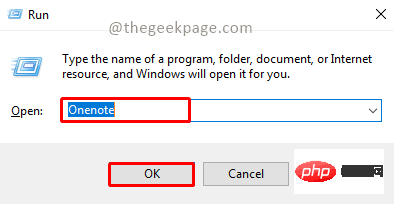 OneNote如何设置图片为背景May 14, 2023 am 11:16 AM
OneNote如何设置图片为背景May 14, 2023 am 11:16 AMOnenote是Microsoft提供的最好的笔记工具之一。结合Outlook和MSTeams,Onenote可以成为提高工作和个人创意工作效率的强大组合。我们必须以不同的格式做笔记,这可能不仅仅是把事情写下来。有时我们需要从不同来源复制图像并在日常工作中进行一些编辑。如果知道如何应用更改,则粘贴在Onenote上的图像可以发挥很大作用。您在使用Onenote时是否遇到过粘贴在Onenote上的图像无法让您轻松工作的问题?本文将着眼于在Onenote上有效地使用图像。我们可
 如何隐藏文本直到在 Powerpoint 中单击Apr 14, 2023 pm 04:40 PM
如何隐藏文本直到在 Powerpoint 中单击Apr 14, 2023 pm 04:40 PM如何在 PowerPoint 中的任何点击之前隐藏文本如果您希望在单击 PowerPoint 幻灯片上的任意位置时显示文本,那么设置起来既快速又容易。要在 PowerPoint 中单击任何按钮之前隐藏文本:打开您的 PowerPoint 文档,然后单击“插入 ”菜单。单击新幻灯片。选择空白或其他预设之一。仍然在插入菜单中,单击文本框。在幻灯片上拖出一个文本框。单击文本框并输入您
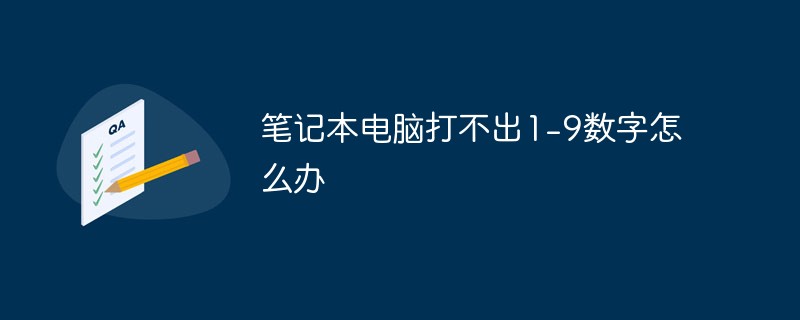 笔记本电脑打不出1-9数字怎么办Feb 23, 2023 pm 05:19 PM
笔记本电脑打不出1-9数字怎么办Feb 23, 2023 pm 05:19 PM笔记本电脑打不出1-9数字是设置问题导致的,其解决办法:1、按下“win+r”打开运行输入cmd并回车;2、在命令提示符界面,输入osk并回车;3、点击虚拟键盘上的“选项”,并勾选“打开数字小键盘”;4、启动“numlock键”即可。
 JavaScript中生成随机数字和字符串Sep 02, 2023 am 08:57 AM
JavaScript中生成随机数字和字符串Sep 02, 2023 am 08:57 AM生成随机数或字母数字字符串的能力在许多情况下都会派上用场。您可以使用它在游戏中的不同位置生成敌人或食物。您还可以使用它向用户建议随机密码或创建文件名来保存文件。我写了一篇关于如何在PHP中生成随机字母数字字符串的教程。我在这篇文章的开头说,几乎没有事件是真正随机的,同样的情况也适用于随机数或字符串生成。在本教程中,我将向您展示如何在JavaScript中生成伪随机字母数字字符串。在JavaScript中生成随机数让我们从生成随机数开始。我想到的第一个方法是Math.random(),它返回一个浮
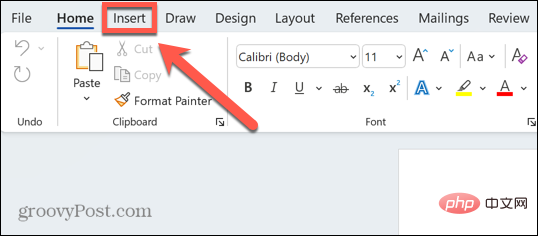 如何在 Word 中制作日历Apr 25, 2023 pm 02:34 PM
如何在 Word 中制作日历Apr 25, 2023 pm 02:34 PM如何使用表格在Word中制作日历如果您想创建一个完全符合您的规范的日历,您可以使用Word中的表格从头开始做所有事情。这使您可以为日历设计所需的确切布局。在Word中使用表格创建日历:打开一个新的Word文档。按Enter几次,将光标向下移动到页面。单击插入 菜单。在功能区中,单击表格图标。单击并按住左上角的方块并拖出一个7×6的表格。在第一行填写星期几。使用另一个日历作为参考填写月份中的日期。突出显示当前月份之外的任何日期。在主菜单中,单击文本颜色图标并选择灰色。对当前月份以
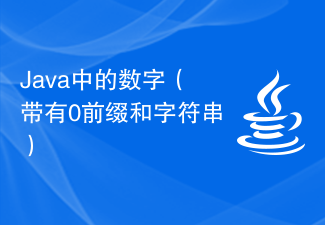 Java中的数字(带有0前缀和字符串)Aug 29, 2023 pm 01:45 PM
Java中的数字(带有0前缀和字符串)Aug 29, 2023 pm 01:45 PMJava中的数字重要的是要理解数字类不是一个有形的类,而是一个抽象的类。在它内部,我们有一组定义其功能的包装类。这些包装类包括Integer、Byte、Double、Short、Float和Long。您可能会注意到,这些与我们之前讨论的基本数据类型相同,但它们表示为具有大写名称的单独类,以符合类命名约定。根据特定函数或程序范围的要求,编译器自动将原始数据类型转换为对象,反之亦然,并且数字类是java.lang包的一部分。此过程称为自动装箱和拆箱。通过掌握数字类及其对应的包装类的抽象性质,我们可以
 使用C++编写代码,找到第N个非平方数Aug 30, 2023 pm 10:41 PM
使用C++编写代码,找到第N个非平方数Aug 30, 2023 pm 10:41 PM我们都知道不是任何数字的平方的数字,如2、3、5、7、8等。非平方数有N个,不可能知道每个数字。因此,在本文中,我们将解释有关无平方数或非平方数的所有内容,以及在C++中查找第N个非平方数的方法。第N个非平方数如果一个数是整数的平方,则该数被称为完全平方数。完全平方数的一些例子是-1issquareof14issquareof29issquareof316issquareof425issquareof5如果一个数不是任何整数的平方,则该数被称为非平方数。例如,前15个非平方数是-2,3,5,6,


ホットAIツール

Undresser.AI Undress
リアルなヌード写真を作成する AI 搭載アプリ

AI Clothes Remover
写真から衣服を削除するオンライン AI ツール。

Undress AI Tool
脱衣画像を無料で

Clothoff.io
AI衣類リムーバー

AI Hentai Generator
AIヘンタイを無料で生成します。

人気の記事

ホットツール

EditPlus 中国語クラック版
サイズが小さく、構文の強調表示、コード プロンプト機能はサポートされていません

Safe Exam Browser
Safe Exam Browser は、オンライン試験を安全に受験するための安全なブラウザ環境です。このソフトウェアは、あらゆるコンピュータを安全なワークステーションに変えます。あらゆるユーティリティへのアクセスを制御し、学生が無許可のリソースを使用するのを防ぎます。

MantisBT
Mantis は、製品の欠陥追跡を支援するために設計された、導入が簡単な Web ベースの欠陥追跡ツールです。 PHP、MySQL、Web サーバーが必要です。デモおよびホスティング サービスをチェックしてください。

SublimeText3 英語版
推奨: Win バージョン、コードプロンプトをサポート!

SublimeText3 Mac版
神レベルのコード編集ソフト(SublimeText3)

ホットトピック
 7355
7355 15
15 1628
1628 14
14 1353
1353 52
52 1265
1265 25
25 1214
1214 29
29


