当社は、WeChat宝くじ、淘宝宝くじ、Xunlei Money Makingディスク宝くじなど、購入が一定量に達した場合の抽選活動など、さまざまな電子商取引優遇活動に頻繁に参加しています。これらの抽選アクティビティの一部は HTML5 Canvas によって生成されます。今日は、HTML5 Canvas を使用してディスク抽選機能を作成する方法を説明します。いつものように、最初にレンダリングを見てみましょう:

Canvas の主要な API をいくつか見てみましょう:
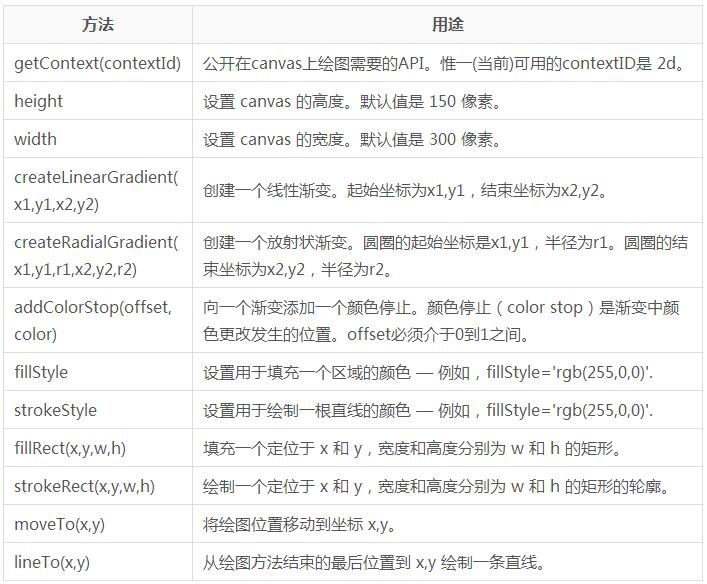
完全なソース コードは次のとおりです:
<!DOCTYPE html>
<html lang="zh-cn">
<head>
<meta charset="UTF-8">
<title>HTML5 Canvas圆盘抽奖应用DEMO演示</title>
<meta name="viewport" content="width=device-width, initial-scale=1, user-scalable=no">
<style>
*{padding: 0px;margin: 0px;font-size: 16px;font-family: "Microsoft YaHei";}
.xttblog_box{width: 300px;height: 300px;margin: 100px auto;position: relative; }
.xttblog_box canvas{position: absolute;}
#xttblog{background-color: white;border-radius: 100%;}
#xttblog01,#xttblog03{left: 50px;top: 50px;z-index: 30;}
#xttblog02{left: 75px;top: 75px;z-index: 20;}
#xttblog{-o-transform: transform 6s;-ms-transform: transform 6s;-moz-transform: transform 6s;
-webkit-transform: transform 6s;transition: transform 6s;-o-transform-origin: 50% 50%;
-ms-transform-origin: 50% 50%;-moz-transform-origin: 50% 50%;-webkit-transform-origin: 50% 50%;
transform-origin: 50% 50%;}
.taoge_btn{width: 60px;height: 60px;left: 120px;top: 120px;border-radius: 100%;
position: absolute;cursor: pointer;border: none;background: transparent;
outline: none;z-index: 40;}
</style>
<script type="text/javascript" src="http://cdn.bootcss.com/jquery/1.11.3/jquery.min.js"></script>
<script>
$(document).ready(function(){
//旋转角度
var angles;
//可抽奖次数
var clickNum = 5;
//旋转次数
var rotNum = 0;
//中奖公告
var notice = null;
//转盘初始化
var color = ["#626262","#787878","rgba(0,0,0,0.5)","#DCC722","white","#FF4350"];
var info = ["谢谢参与"," 1000"," 10"," 500"," 100"," 4999"," 1"," 20"];
var info1 = ['再接再厉',' 元',' 元',' 淘金币',' 元',' 淘金币',' 元',' 淘金币']
canvasRun();
$('#tupBtn').bind('click',function(){
if (clickNum >= 1) {
//可抽奖次数减一
clickNum = clickNum-1;
//转盘旋转
runCup();
//转盘旋转过程“开始抽奖”按钮无法点击
$('#tupBtn').attr("disabled", true);
//旋转次数加一
rotNum = rotNum + 1;
//“开始抽奖”按钮无法点击恢复点击
setTimeout(function(){
alert(notice);
$('#tupBtn').removeAttr("disabled", true);
},6000);
}
else{
alert("亲,抽奖次数已用光!");
}
});
//转盘旋转
function runCup(){
probability();
var degValue = 'rotate('+angles+'deg'+')';
$('#xttblog').css('-o-transform',degValue); //Opera
$('#xttblog').css('-ms-transform',degValue); //IE浏览器
$('#xttblog').css('-moz-transform',degValue); //Firefox
$('#xttblog').css('-webkit-transform',degValue); //Chrome和Safari
$('#xttblog').css('transform',degValue);
}
//各奖项对应的旋转角度及中奖公告内容
function probability(){
//获取随机数
var num = parseInt(Math.random()*(7 - 0 + 0) + 0);
//概率
if ( num == 0 ) {
angles = 2160 * rotNum + 1800;
notice = info[0] + info1[0];
}
//概率
else if ( num == 1 ) {
angles = 2160 * rotNum + 1845;
notice = info[7] + info1[7];
}
//概率
else if ( num == 2 ) {
angles = 2160 * rotNum + 1890;
notice = info[6] + info1[6];
}
//概率
else if ( num == 3 ) {
angles = 2160 * rotNum + 1935;
notice = info[5] + info1[5];
}
//概率
else if ( num == 4 ) {
angles = 2160 * rotNum + 1980;
notice = info[4] + info1[4];
}
//概率
else if ( num == 5 ) {
angles = 2160 * rotNum + 2025;
notice = info[3] + info1[3];
}
//概率
else if ( num == 6 ) {
angles = 2160 * rotNum + 2070;
notice = info[2] + info1[2];
}
//概率
else if ( num == 7 ) {
angles = 2160 * rotNum + 2115;
notice = info[1] + info1[1];
}
}
//绘制转盘
function canvasRun(){
var canvas=document.getElementById('xttblog');
var canvas01=document.getElementById('xttblog01');
var canvas03=document.getElementById('xttblog03');
var canvas02=document.getElementById('xttblog02');
var ctx=canvas.getContext('2d');
var ctx1=canvas01.getContext('2d');
var ctx3=canvas03.getContext('2d');
var ctx2=canvas02.getContext('2d');
createCircle();
createCirText();
initPoint();
//外圆
function createCircle(){
var startAngle = 0;//扇形的开始弧度
var endAngle = 0;//扇形的终止弧度
//画一个8等份扇形组成的圆形
for (var i = 0; i< 8; i++){
startAngle = Math.PI*(i/4-1/8);
endAngle = startAngle+Math.PI*(1/4);
ctx.save();
ctx.beginPath();
ctx.arc(150,150,100, startAngle, endAngle, false);
ctx.lineWidth = 120;
if (i%2 == 0) {
ctx.strokeStyle = color[0];
}else{
ctx.strokeStyle = color[1];
}
ctx.stroke();
ctx.restore();
}
}
//各奖项
function createCirText(){
ctx.textAlign='start';
ctx.textBaseline='middle';
ctx.fillStyle = color[3];
var step = 2*Math.PI/8;
for ( var i = 0; i < 8; i++) {
ctx.save();
ctx.beginPath();
ctx.translate(150,150);
ctx.rotate(i*step);
ctx.font = " 20px Microsoft YaHei";
ctx.fillStyle = color[3];
ctx.fillText(info[i],-30,-115,60);
ctx.font = " 14px Microsoft YaHei";
ctx.fillText(info1[i],-30,-95,60);
ctx.closePath();
ctx.restore();
}
}
function initPoint(){
//箭头指针
ctx1.beginPath();
ctx1.moveTo(100,24);
ctx1.lineTo(90,62);
ctx1.lineTo(110,62);
ctx1.lineTo(100,24);
ctx1.fillStyle = color[5];
ctx1.fill();
ctx1.closePath();
//中间小圆
ctx3.beginPath();
ctx3.arc(100,100,40,0,Math.PI*2,false);
ctx3.fillStyle = color[5];
ctx3.fill();
ctx3.closePath();
//小圆文字
ctx3.font = "Bold 20px Microsoft YaHei";
ctx3.textAlign='start';
ctx3.textBaseline='middle';
ctx3.fillStyle = color[4];
ctx3.beginPath();
ctx3.fillText('开始',80,90,40);
ctx3.fillText('抽奖',80,110,40);
ctx3.fill();
ctx3.closePath();
//中间圆圈
ctx2.beginPath();
ctx2.arc(75,75,75,0,Math.PI*2,false);
ctx2.fillStyle = color[2];
ctx2.fill();
ctx2.closePath();
}
}
});
</script>
</head>
<body>
<div class="xttblog_box">
<canvas id="xttblog" width="300px" height="300px">抱歉!浏览器不支持。</canvas>
<canvas id="xttblog01" width="200px" height="200px">抱歉!浏览器不支持。</canvas>
<canvas id="xttblog03" width="200px" height="200px">抱歉!浏览器不支持。</canvas>
<canvas id="xttblog02" width="150px" height="150px">抱歉!浏览器不支持。</canvas>
<button id="tupBtn" class="taoge_btn"></button>
</div>
<!-- 更改系统默认弹窗 -->
<script type="text/javascript">
window.alert = function(str)
{
var shield = document.createElement("DIV");
shield.id = "shield";
shield.style.position = "absolute";
shield.style.left = "50%";
shield.style.top = "50%";
shield.style.width = "280px";
shield.style.height = "150px";
shield.style.marginLeft = "-140px";
shield.style.marginTop = "-110px";
shield.style.zIndex = "25";
var alertFram = document.createElement("DIV");
alertFram.id="alertFram";
alertFram.style.position = "absolute";
alertFram.style.width = "280px";
alertFram.style.height = "150px";
alertFram.style.left = "50%";
alertFram.style.top = "50%";
alertFram.style.marginLeft = "-140px";
alertFram.style.marginTop = "-110px";
alertFram.style.textAlign = "center";
alertFram.style.lineHeight = "150px";
alertFram.style.zIndex = "300";
strHtml = "<ul style=\"list-style:none;margin:0px;padding:0px;width:100%\">\n";
strHtml += " <li style=\"background:#626262;text-align:left;padding-left:20px;font-size:14px;font-weight:bold;height:25px;line-height:25px;border:1px solid #F9CADE;color:white\">[中奖提醒]</li>\n";
strHtml += " <li style=\"background:#787878;text-align:center;font-size:12px;height:95px;line-height:95px;border-left:1px solid #F9CADE;border-right:1px solid #F9CADE;color:#DCC722\">"+str+"</li>\n";
strHtml += " <li style=\"background:#626262;text-align:center;font-weight:bold;height:30px;line-height:25px; border:1px solid #F9CADE;\"><input type=\"button\" value=\"确 定\" onclick=\"doOk()\" style=\"width:80px;height:20px;background:#626262;color:white;border:1px solid white;font-size:14px;line-height:20px;outline:none;margin-top: 4px\"/></li>\n";
strHtml += "</ul>\n";
alertFram.innerHTML = strHtml;
document.body.appendChild(alertFram);
document.body.appendChild(shield);
this.doOk = function(){
alertFram.style.display = "none";
shield.style.display = "none";
}
alertFram.focus();
document.body.onselectstart = function(){return false;};
}
</script>
</body>
</html>
以上がこの記事の全内容です。皆様の学習のお役に立てれば幸いです。
元のアドレス: http://www.xttblog.com/?p=399
 JavaScriptコメント://および / * *を使用するためのガイドMay 13, 2025 pm 03:49 PM
JavaScriptコメント://および / * *を使用するためのガイドMay 13, 2025 pm 03:49 PMjavascriptusestwotypesofcomments:シングルライン(//)およびマルチライン(//)
 Python vs. JavaScript:開発者の比較分析May 09, 2025 am 12:22 AM
Python vs. JavaScript:開発者の比較分析May 09, 2025 am 12:22 AMPythonとJavaScriptの主な違いは、タイプシステムとアプリケーションシナリオです。 1。Pythonは、科学的コンピューティングとデータ分析に適した動的タイプを使用します。 2。JavaScriptは弱いタイプを採用し、フロントエンドとフルスタックの開発で広く使用されています。この2つは、非同期プログラミングとパフォーマンスの最適化に独自の利点があり、選択する際にプロジェクトの要件に従って決定する必要があります。
 Python vs. JavaScript:ジョブに適したツールを選択するMay 08, 2025 am 12:10 AM
Python vs. JavaScript:ジョブに適したツールを選択するMay 08, 2025 am 12:10 AMPythonまたはJavaScriptを選択するかどうかは、プロジェクトの種類によって異なります。1)データサイエンスおよび自動化タスクのPythonを選択します。 2)フロントエンドとフルスタック開発のためにJavaScriptを選択します。 Pythonは、データ処理と自動化における強力なライブラリに好まれていますが、JavaScriptはWebインタラクションとフルスタック開発の利点に不可欠です。
 PythonとJavaScript:それぞれの強みを理解するMay 06, 2025 am 12:15 AM
PythonとJavaScript:それぞれの強みを理解するMay 06, 2025 am 12:15 AMPythonとJavaScriptにはそれぞれ独自の利点があり、選択はプロジェクトのニーズと個人的な好みに依存します。 1. Pythonは、データサイエンスやバックエンド開発に適した簡潔な構文を備えた学習が簡単ですが、実行速度が遅くなっています。 2。JavaScriptはフロントエンド開発のいたるところにあり、強力な非同期プログラミング機能を備えています。 node.jsはフルスタックの開発に適していますが、構文は複雑でエラーが発生しやすい場合があります。
 JavaScriptのコア:CまたはCの上に構築されていますか?May 05, 2025 am 12:07 AM
JavaScriptのコア:CまたはCの上に構築されていますか?May 05, 2025 am 12:07 AMjavascriptisnotbuiltoncorc;それは、解釈されていることを解釈しました。
 JavaScriptアプリケーション:フロントエンドからバックエンドまでMay 04, 2025 am 12:12 AM
JavaScriptアプリケーション:フロントエンドからバックエンドまでMay 04, 2025 am 12:12 AMJavaScriptは、フロントエンドおよびバックエンド開発に使用できます。フロントエンドは、DOM操作を介してユーザーエクスペリエンスを強化し、バックエンドはnode.jsを介してサーバータスクを処理することを処理します。 1.フロントエンドの例:Webページテキストのコンテンツを変更します。 2。バックエンドの例:node.jsサーバーを作成します。
 Python vs. Javascript:どの言語を学ぶべきですか?May 03, 2025 am 12:10 AM
Python vs. Javascript:どの言語を学ぶべきですか?May 03, 2025 am 12:10 AMPythonまたはJavaScriptの選択は、キャリア開発、学習曲線、エコシステムに基づいている必要があります。1)キャリア開発:Pythonはデータサイエンスとバックエンド開発に適していますが、JavaScriptはフロントエンドおよびフルスタック開発に適しています。 2)学習曲線:Python構文は簡潔で初心者に適しています。 JavaScriptの構文は柔軟です。 3)エコシステム:Pythonには豊富な科学コンピューティングライブラリがあり、JavaScriptには強力なフロントエンドフレームワークがあります。
 JavaScriptフレームワーク:最新のWeb開発のパワーMay 02, 2025 am 12:04 AM
JavaScriptフレームワーク:最新のWeb開発のパワーMay 02, 2025 am 12:04 AMJavaScriptフレームワークのパワーは、開発を簡素化し、ユーザーエクスペリエンスとアプリケーションのパフォーマンスを向上させることにあります。フレームワークを選択するときは、次のことを検討してください。1。プロジェクトのサイズと複雑さ、2。チームエクスペリエンス、3。エコシステムとコミュニティサポート。


ホットAIツール

Undresser.AI Undress
リアルなヌード写真を作成する AI 搭載アプリ

AI Clothes Remover
写真から衣服を削除するオンライン AI ツール。

Undress AI Tool
脱衣画像を無料で

Clothoff.io
AI衣類リムーバー

Video Face Swap
完全無料の AI 顔交換ツールを使用して、あらゆるビデオの顔を簡単に交換できます。

人気の記事

ホットツール

ZendStudio 13.5.1 Mac
強力な PHP 統合開発環境

SecLists
SecLists は、セキュリティ テスターの究極の相棒です。これは、セキュリティ評価中に頻繁に使用されるさまざまな種類のリストを 1 か所にまとめたものです。 SecLists は、セキュリティ テスターが必要とする可能性のあるすべてのリストを便利に提供することで、セキュリティ テストをより効率的かつ生産的にするのに役立ちます。リストの種類には、ユーザー名、パスワード、URL、ファジング ペイロード、機密データ パターン、Web シェルなどが含まれます。テスターはこのリポジトリを新しいテスト マシンにプルするだけで、必要なあらゆる種類のリストにアクセスできるようになります。

Dreamweaver Mac版
ビジュアル Web 開発ツール

ドリームウィーバー CS6
ビジュアル Web 開発ツール

SublimeText3 中国語版
中国語版、とても使いやすい






