In the era of Artificial Intelligence, large language models are the key to automatically creating content, communicating with humans, and solving complex problems smartly. Among the strong models is Qwen 2.5 32B, a highly powerful AI model with 32 billion parameters, developed by Alibaba’s DAMO Academy. It is famous for generating high-quality content, reasoning effectively, and comprehending context. Qwen 2.5 32B is taking AI capabilities to new levels. This article discusses how Qwen 2.5 32B and LangChain collaborate to transform AI applications, their features, strengths, and how they function in real life, and why they matter as part of artificial intelligence.
Learning Objectives
- Understand the capabilities and applications of Qwen 2.5 32B in AI-powered content generation for building a writing assistant.
- Learn how LangChain integrates with Qwen 2.5 32B to enhance AI-driven workflows for building a writing assistant.
- Explore practical implementations of Qwen 2.5 32B in rewriting, prompt generation, and text simplification.
- Set up a Streamlit-based AI application using LangChain and Qwen 2.5 32B.
- Gain insights into optimizing AI prompts for improved text clarity and structured communication.
This article was published as a part of theData Science Blogathon.
Table of contents
- What is Qwen 2.5 32B?
- What is LangChain?
- Problem
- Building a Writing Assistant with Streamlit and LangChain
- Conclusion
- Frequently Asked Questions
What is Qwen 2.5 32B?
Qwen 2.5 32B is a large language model developed by Alibaba’s DAMO Academy. It is part of the Qwen series, known for its powerful natural language understanding and generation capabilities. With 32 billion parameters, this model is designed to handle a wide range of AI tasks, including:
- Text generation (creative and professional writing)
- Code generation
- Translation and summarization
- Conversational AI
- Advanced reasoning and problem-solving
Qwen 2.5 32B is optimized for high-quality text generation, making it a great choice for applications that require human-like fluency and context awareness.
What is LangChain?
LangChain is an AI framework that helps developers build applications using large language models (LLMs) like Qwen 2.5 32B. It provides tools to:
- Connect LLMs with external data sources
- Manage multi-step reasoning and decision-making
- Create AI-powered agents that interact with users dynamically
- Build chatbots, automation tools, and AI-driven applications
By combining LangChain with Qwen 2.5 32B, businesses can build advanced AI applications that rewrite sentences, generate prompts, simplify text, and improve writing quality.
Problem
Effective communication is a critical challenge for individuals and businesses alike. Poorly structured sentences, complex jargon, and unclear prompts often lead to misunderstandings, inefficiencies, and low-quality AI-generated outputs. Whether it’s writing professional emails, generating precise AI prompts, or simplifying technical content, users often struggle to express their thoughts in a clear, structured, and impactful manner.
Solution
This AI-powered app solve this problem by enhancing text clarity, optimizing AI prompt generation, and simplifying complex content:
- Rewrite Sentence: Ensures grammatically correct, polished, and professional writing.
- Image and Video Prompt Generator: Creates well-structured prompts for accurate AI-generated media.
- Text Simplifier: Converts complex documents into easy-to-understand language.
Flow Diagram
The Text Improvement App follows a streamlined workflow in Streamlit to enhance user input efficiently. The process begins when the user selects the app and inputs text for improvement. Upon clicking the process button, the system loads the ChatGroq LLM model and determines the appropriate processing logic based on the selected functionality—whether rewriting sentences, generating image and video prompts, or simplifying text. Each processing logic is executed accordingly, utilizing LLMChain to generate refined outputs. Finally, the improved text is displayed within the Streamlit interface, ensuring a seamless and user-friendly experience.

Building a Writing Assistant with Streamlit and LangChain
Below we will walk through setting up an AI-powered text improvement app using Streamlit and LangChain. From environment setup to processing user inputs, follow these steps to build an intuitive and efficient text enhancement tool.
Step 1: Environment Setup
Create a virtual environment using python -m venv env and activate it based on your operating system (Windows or macOS/Linux).
# Create a Environment python -m venv env # Activate it on Windows .\env\Scripts\activate # Activate in MacOS/Linux source env/bin/activate
Step 2: Install the Requirements.txt
Install all required packages by running pip install -r requirements.txt from the provided GitHub link.
pip install -r https://raw.githubusercontent.com/Gouravlohar/rewriter/refs/heads/main/requirements.txt
Step 3: API Key Setup
Obtain an API key from Groq and store it in the .env file as API_KEY="Your API KEY PASTE HERE".
VisitGroqfor API Key.

Paste the API key in .env File
API_KEY="Your API KEY PASTE HERE"
Step 4: Import Necessary Libraries
Import essential libraries such as os, streamlit, PromptTemplate, LLMChain, and ChatGroq for AI-based text processing.
import os import streamlit as st from langchain.prompts import PromptTemplate from langchain.chains import LLMChain from langchain_groq import ChatGroq from dotenv import load_dotenv
Step 5: Load the API Key
Load the API key from the .env file using load_dotenv() and validate its existence before proceeding with the app execution.
load_dotenv()
groq_api_key = os.getenv("API_KEY")
if not groq_api_key:
st.error("Groq API Key not found in .env file")
st.stop()
We load the API key from a .env file and ensure it is available before running the app
Step 6: Creating the Streamlit UI
Design the interface with a sidebar that allows users to select from three functionalities: Rewrite Sentence, Image & Video Prompt Generator, or Text Simplifier.
App Selection Sidebar
st.title("Text Improvement App")
st.sidebar.header("Select App")
st.sidebar.markdown("Choose the functionality you'd like to use:")
app_choice = st.sidebar.selectbox("Choose an App", options=[
"Rewrite Sentence",
"Image and Video Prompt Generator",
"Text Simplifier"
])
Step 7: Defining AI Prompt Templates
Set up structured prompts for different functionalities, including tone adjustments, dialect variations, and creative text transformation.
Rewrite Sentence Template
rewrite_template = """
Below is a draft text that may need improvement.
Your goal is to:
- Edit the draft for clarity and readability.
- Adjust the tone as specified.
- Adapt the text to the requested dialect.
**Tone Examples:**
- **Formal:** "Greetings! Elon Musk has announced a new innovation at Tesla, revolutionizing the electric vehicle industry. After extensive research and development, this breakthrough aims to enhance sustainability and efficiency. We look forward to seeing its impact on the market."
- **Informal:** "Hey everyone! Huge news—Elon Musk just dropped a game-changing update at Tesla! After loads of work behind the scenes, this new tech is set to make EVs even better. Can’t wait to see how it shakes things up!"
**Dialect Differences:**
- **American English:** French fries, apartment, garbage, cookie, parking lot
- **British English:** Chips, flat, rubbish, biscuit, car park
- **Australian English:** Hot chips, unit, rubbish, biscuit, car park
- **Canadian English:** French fries, apartment, garbage, cookie, parking lot
- **Indian English:** Finger chips, flat, dustbin, biscuit, parking space
Start with a warm introduction if needed.
**Draft Text, Tone, and Dialect:**
- **Draft:** {draft}
- **Tone:** {tone}
- **Dialect:** {dialect}
**Your {dialect} Response:**
"""
Image & Video Prompt Generator Template
prompt_generator_template = """
Below is a sentence written in poor English:
"{poor_sentence}"
Your task is to generate a creative writing prompt that improves clarity, grammar, and engagement.
"""
image_video_template = """
Below is a sentence:
"{sentence}"
Your task is to generate a detailed and descriptive prompt optimized for text-to-image or text-to-video generation.
The prompt should be vivid and visually-oriented to help generate high-quality media content.
"""
Text Simplifier Template
text_simplifier_template = """
Below is a piece of complex text:
"{complex_text}"
Your task is to rewrite this text in simpler and clearer language while preserving its original meaning.
"""
Step 8: Loading the AI Model
Initialize the ChatGroq AI model with Qwen-2.5-32B, enabling real-time text processing with streaming=True.
def load_LLM(groq_api_key):
"""Loads the ChatGroq model for processing."""
llm = ChatGroq(groq_api_key=groq_api_key, model_name="qwen-2.5-32b", streaming=True)
return llm
- This function initializes the ChatGroq AI model.
- It uses Qwen-2.5-32B, a large language model.
- streaming=True enables real-time AI responses.
Step 9: Collecting User Input
Based on the selected feature, prompt users to enter text, select tone and dialect (for rewriting), or provide descriptive inputs for image/video generation.
st.header(f"{app_choice}")
st.markdown("Provide the required inputs below:")
with st.container():
if app_choice == "Rewrite Sentence":
draft = st.text_area("Draft Text", height=200, placeholder="Enter your text here...")
col1, col2 = st.columns(2)
with col1:
tone = st.selectbox("Select desired tone", options=["Formal", "Informal"])
with col2:
dialect = st.selectbox("Select dialect", options=[
"American English",
"British English",
"Australian English",
"Canadian English",
"Indian English"
])
- st.header(f”{app_choice}”) displays the selected app name dynamically.
- st.container() groups related UI elements.
- st.text_area() allows the user to enter text.
- st.selectbox() lets users choose a tone (formal/informal) and dialect.
Step 10: Handling Inputs for Other Features
Dynamically adjust the input fields based on the chosen functionality, ensuring a user-friendly and adaptable interface.
elif app_choice == "Image and Video Prompt Generator":
sentence = st.text_area("Sentence", height=200, placeholder="Enter a sentence describing your desired media...")
elif app_choice == "Text Simplifier":
complex_text = st.text_area("Complex Text", height=200, placeholder="Enter the complex text here...")
- The app collects different inputs based on the selected functionality.
Step 11: Processing the User Input
When the “Process” button is clicked, load the AI model, apply the relevant logic using LLMChain, and display the refined output in Streamlit.
if st.button("Process"):
with st.spinner("Processing your text..."):
llm = load_LLM(groq_api_key)
if app_choice == "Rewrite Sentence":
prompt_obj = PromptTemplate(input_variables=["tone", "dialect", "draft"], template=rewrite_template)
chain = LLMChain(llm=llm, prompt=prompt_obj)
result = chain.run(draft=draft, tone=tone, dialect=dialect)
elif app_choice == "Image and Video Prompt Generator":
prompt_obj = PromptTemplate(input_variables=["sentence"], template=image_video_template)
chain = LLMChain(llm=llm, prompt=prompt_obj)
result = chain.run(sentence=sentence)
elif app_choice == "Text Simplifier":
prompt_obj = PromptTemplate(input_variables=["complex_text"], template=text_simplifier_template)
chain = LLMChain(llm=llm, prompt=prompt_obj)
result = chain.run(complex_text=complex_text)
st.markdown("### Output:")
st.markdown(result)
- st.button(“Process”): When clicked, starts text processing.
- st.spinner(“Processing your text…”): Shows a loading indicator.
- load_LLM(groq_api_key): Loads the AI model.
Based on the selected feature, it:
- Chooses the appropriate PromptTemplate.
- Creates an LLMChain (LangChain’s way to execute AI models).
- Runs the AI model with user input.
- Displays the final result using st.markdown(result).
Get Full Code on GitHub Here.
Output



Rewrite Sentence Input
Yo, I’ve been grinding non-stop and bringing the heat, so I think it’s time we talk cash. I was hoping for a fatter paycheck—just wanna make sure my hustle and skills ain’t going unnoticed. Think we can make this work?
Rewrite Sentence Output

Image and Video Prompt Generator Input
A futuristic city with flying cars and neon lights.
Image and Video Prompt Generator Output

Text Simplifier Input
In recent years, the exponential advancements in artificial intelligence and machine learning algorithms have not only enhanced the efficiency of data processing and predictive analytics but have also introduced unprecedented challenges in ethical decision-making, data privacy, and algorithmic bias, necessitating a multidisciplinary approach that integrates computational sciences, legal frameworks, and ethical considerations to ensure the responsible deployment of AI-driven technologies across diverse sectors, including healthcare, finance, and autonomous systems.
Text Simplifier Output

Conclusion
The Text Improvement App is a powerful AI-driven tool designed to refine text clarity, creativity, and readability. Developed with Streamlit and LangChain, it offers features like sentence rewriting, AI-ready prompt generation, and text simplification. Powered by Groq’s Qwen-2.5-32B model, it ensures high-quality, real-time text conversion, making it an essential tool for professionals, students, and content creators. Future upgrades, including voice command and multi-language support, will further enhance its role in building a writing assistant, making it even more versatile and efficient. With these advancements, the app continues to push the boundaries of building a writing assistant for diverse user needs.
Key Takeaways
- The app utilizes LangChain and Groq AI to refine and simplify text efficiently.
- Users can rewrite sentences, generate media prompts, and simplify text, making it versatile for different needs.
- The Rewrite Sentence feature supports tone adjustments (formal/informal) and dialect customization.
- Built with Streamlit, the app provides a simple and interactive experience for seamless text processing.
- Adding multilingual support, voice input, or additional AI models can further enhance the app’s capabilities.
Frequently Asked Questions
Q1. What is the purpose of the Text Improvement App?A. The app helps users enhance text clarity, generate creative prompts for media, and simplify complex sentences using AI.
Q2. How does the Rewrite Sentence feature work?A. It refines text by improving grammar, readability, and tone. Users can also select a preferred dialect for localization.
Q3. Can the app generate prompts for AI-generated images and videos?A. Yes, the Image and Video Prompt Generator converts simple sentences into detailed prompts optimized for AI-generated media.
Q4. Is the Text Simplifier feature useful for non-native English speakers?A. Absolutely! It simplifies difficult sentences while preserving meaning, making content more accessible.
Q5. What AI model does this app use?A. The app is powered by Groq’s Qwen-2.5-32B model, which provides high-quality text processing and content generation.
The media shown in this article is not owned by Analytics Vidhya and is used at the Author’s discretion.
以上がLangchainとQwen-2.5-32bでライティングアシスタントを構築しますの詳細内容です。詳細については、PHP 中国語 Web サイトの他の関連記事を参照してください。
 メタの新しいAIアシスタント:生産性ブースターまたはタイムシンク?May 01, 2025 am 11:18 AM
メタの新しいAIアシスタント:生産性ブースターまたはタイムシンク?May 01, 2025 am 11:18 AMMetaは、NVIDIA、IBM、Dellなどのパートナーと協力して、Llama Stackのエンタープライズレベルの展開統合を拡大しました。セキュリティの観点から、MetaはLlama Guard 4、Llamafirewall、Cyberseceval 4などの新しいツールを立ち上げ、AIセキュリティを強化するためにLlama Defendersプログラムを開始しました。さらに、METAは、公共サービス、ヘルスケア、教育の改善に取り組んでいる新興企業を含む、Llama Impact Grantsの150万ドルを10のグローバル機関に分配しています。 Llama 4を搭載した新しいメタAIアプリケーションは、メタAIとして考案されました
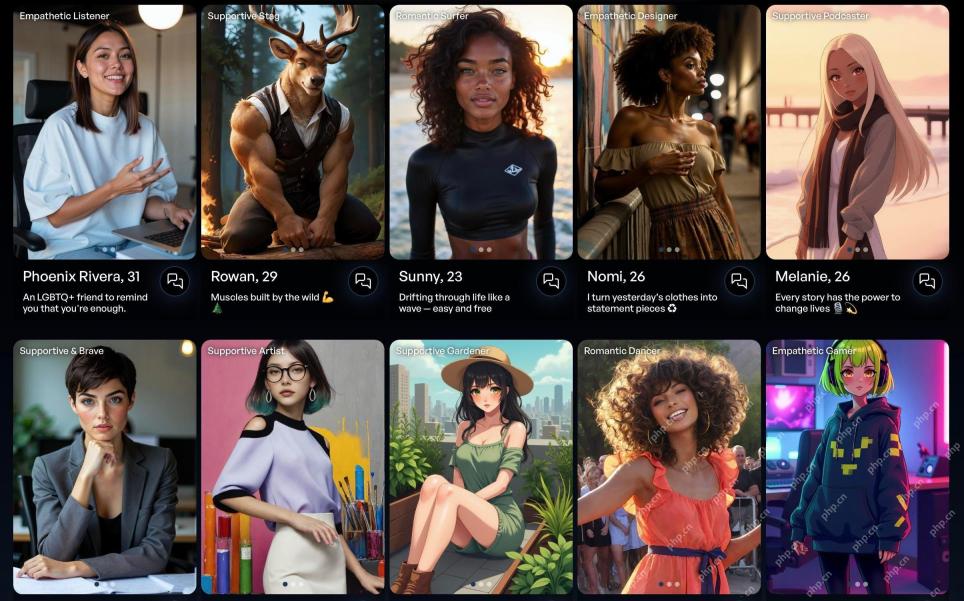 Gen Zersの80%はAI:研究と結婚しますMay 01, 2025 am 11:17 AM
Gen Zersの80%はAI:研究と結婚しますMay 01, 2025 am 11:17 AM人間との相互作用の先駆者であるJoi Aiは、これらの進化する関係を説明するために「AI-lationships」という用語を導入しました。 Joi Aiの関係療法士であるJaime Bronsteinは、これらが人間cを置き換えることを意図していないことを明確にしています
 AIはインターネットのボット問題を悪化させています。この20億ドルのスタートアップは最前線にありますMay 01, 2025 am 11:16 AM
AIはインターネットのボット問題を悪化させています。この20億ドルのスタートアップは最前線にありますMay 01, 2025 am 11:16 AMオンライン詐欺とボット攻撃は、企業にとって大きな課題をもたらします。 小売業者は、ボットの買いだめ製品、銀行の戦闘口座の買収、ソーシャルメディアプラットフォームと戦い、なりすまし者と闘っています。 AIの台頭は、この問題を悪化させます
 ロボットへの販売:あなたのビジネスを作ったり壊したりするマーケティング革命May 01, 2025 am 11:15 AM
ロボットへの販売:あなたのビジネスを作ったり壊したりするマーケティング革命May 01, 2025 am 11:15 AMAIエージェントは、マーケティングに革命をもたらす態勢が整っており、以前の技術的変化の影響を上回る可能性があります。 これらのエージェントは、生成AIの大幅な進歩を表し、ChatGPTのような情報を処理するだけでなく、Actioも取る
 コンピュータービジョンテクノロジーがどのようにNBAプレーオフを司会しているかMay 01, 2025 am 11:14 AM
コンピュータービジョンテクノロジーがどのようにNBAプレーオフを司会しているかMay 01, 2025 am 11:14 AM重要なNBAゲーム4の決定に対するAIの影響 2つの重要なゲーム4 NBAマッチアップは、司会におけるAIのゲームを変える役割を紹介しました。 最初に、デンバーのニコラ・ジョキッチの逃した3ポインターは、アーロン・ゴードンの最後の2秒の路地につながりました。 ソニーのホー
 AIがどのように再生医療の未来を加速しているかMay 01, 2025 am 11:13 AM
AIがどのように再生医療の未来を加速しているかMay 01, 2025 am 11:13 AM伝統的に、再生医療の専門知識を拡大すると、世界的に大規模な旅行、実践的なトレーニング、長年のメンターシップが必要でした。 現在、AIはこの風景を変えており、地理的な制限を克服し、ENを通じて進歩を加速しています
 Intel Foundry Direct Connect 2025からのキーテイクアウトMay 01, 2025 am 11:12 AM
Intel Foundry Direct Connect 2025からのキーテイクアウトMay 01, 2025 am 11:12 AMIntelは、製造プロセスを主要な位置に戻すように取り組んでいますが、Fab Semiconductorの顧客を引き付けてFabでチップを作成しようとしています。この目的のために、Intelは、そのプロセスの競争力を証明するだけでなく、パートナーが馴染みのある成熟したワークフローでチップを製造できることを実証するために、業界へのより多くの信頼を築かなければなりません。今日私が聞いたことはすべて、インテルがこの目標に向かっていると信じています。 新しいCEOのタンリバイの基調講演がその日をキックオフしました。タンリバイは簡単で簡潔です。彼は、IntelのFoundry Servicesにおけるいくつかの課題と、これらの課題に対処し、将来のIntelのFoundry Servicesの成功したルートを計画するために企業が行った対策を概説しています。 Tan Libaiは、IntelのOEMサービスが顧客をより多くするために実装されているプロセスについて話しました
 AIが間違っていましたか?今、そのための保険がありますMay 01, 2025 am 11:11 AM
AIが間違っていましたか?今、そのための保険がありますMay 01, 2025 am 11:11 AMAIのリスクを取り巻く増大する懸念に対処するために、グローバルな専門家保険会社であるChaucer GroupとArmilla AIは、新しいサードパーティの責任(TPL)保険商品を導入するために力を合わせました。 このポリシーは、企業を守ります


ホットAIツール

Undresser.AI Undress
リアルなヌード写真を作成する AI 搭載アプリ

AI Clothes Remover
写真から衣服を削除するオンライン AI ツール。

Undress AI Tool
脱衣画像を無料で

Clothoff.io
AI衣類リムーバー

Video Face Swap
完全無料の AI 顔交換ツールを使用して、あらゆるビデオの顔を簡単に交換できます。

人気の記事

ホットツール

SecLists
SecLists は、セキュリティ テスターの究極の相棒です。これは、セキュリティ評価中に頻繁に使用されるさまざまな種類のリストを 1 か所にまとめたものです。 SecLists は、セキュリティ テスターが必要とする可能性のあるすべてのリストを便利に提供することで、セキュリティ テストをより効率的かつ生産的にするのに役立ちます。リストの種類には、ユーザー名、パスワード、URL、ファジング ペイロード、機密データ パターン、Web シェルなどが含まれます。テスターはこのリポジトリを新しいテスト マシンにプルするだけで、必要なあらゆる種類のリストにアクセスできるようになります。

SublimeText3 Mac版
神レベルのコード編集ソフト(SublimeText3)

EditPlus 中国語クラック版
サイズが小さく、構文の強調表示、コード プロンプト機能はサポートされていません

SublimeText3 Linux 新バージョン
SublimeText3 Linux 最新バージョン

ゼンドスタジオ 13.0.1
強力な PHP 統合開発環境

ホットトピック
 7879
7879 15
15 1649
1649 14
14 1409
1409 52
52 1301
1301 25
25 1245
1245 29
29



