How to Verify Game Files on Steam
Verifying the integrity of your game files on Steam is a crucial troubleshooting step for many issues. This process checks all the game files against Steam's database, identifying any missing or corrupted files.これがそれを行う方法です:
- Open your Steam library: Launch Steam and navigate to your game library.
- Locate the problematic game: Find the game experiencing issues in your library. Right-click on the game's tile.
- Select "Properties": From the context menu that appears, select "Properties."
- Navigate to the "Local Files" tab: In the Properties window, click on the "Local Files" tab.
- Click "Verify integrity of game files": You'll find this button towards the bottom of the tab.クリックしてください。
- Wait for the process to complete: Steam will now scan your game files and compare them to the database. This process can take some time, depending on the size of the game. A progress bar will indicate the progress.
- Review the results: Once completed, Steam will inform you whether any files were replaced or if everything is okay. If files were replaced, try launching the game again.
What should I do if Steam says my game files are corrupted?
Steamが、検証プロセス中にゲームファイルの一部が破損していることをSteamが示している場合、一部のファイルが欠落または破損していることを意味し、ゲームが正しく機能するのを防ぎます。 The solution is usually straightforward: Steam will automatically download and replace the corrupted files during the verification process. However, if the issue persists after verification, you should try these additional steps:
- Restart your computer: A simple restart can sometimes resolve temporary glitches that might be interfering with the game.
- Re-verify the game files: Run the verification process again to ensure all corrupted files have been replaced.
- Check your internet connection: Ensure you have a stable internet connection, as downloading replacement files requires a reliable connection.
- Run Steam as administrator: Right-click the Steam icon and select "Run as administrator." This can sometimes resolve permission issues.
- Update your graphics drivers: Outdated or corrupted graphics drivers are a common cause of game issues. Visit the website of your graphics card manufacturer (Nvidia, AMD, or Intel) to download and install the latest drivers.
- Check for game updates: Ensure that the game itself is fully updated to the latest version.
- Uninstall and reinstall the game: If all else fails, uninstalling and reinstalling the game is the most thorough solution. This ensures a fresh installation with no corrupted files.
How can I fix a game that won't launch on Steam?
A game failing to launch on Steam can stem from various issues. Here's a systematic approach to troubleshooting:
- Verify game files: The first step should always be verifying the integrity of the game files (as described above).
- Check system requirements: Make sure your computer meets the minimum and recommended system requirements for the game. Insufficient hardware can prevent the game from launching.
- Run as administrator: Try launching Steam and the game as administrator.
- Update graphics drivers: Outdated or corrupted graphics drivers are a frequent culprit.
- Check for conflicts with other software: Antivirus software, firewalls, or other programs might be interfering with the game's launch. Temporarily disable them to see if that resolves the issue.
- Check for background processes: Close unnecessary background applications that might be consuming system resources.
- Reinstall the game: A clean reinstall is often the most effective solution.
- Check Steam forums and support: Look for solutions on the game's Steam community forums or contact Steam support directly. Other players might have encountered and solved the same problem.
- Check for DirectX or other required software: Ensure that you have the necessary DirectX version and other software required by the game installed and updated.
Will verifying game files on Steam delete my save data?
No, verifying the integrity of game files on Steam will not delete your save data. The verification process only checks and replaces game files; it does not affect your user-generated data, including save files, configuration settings, or other user-created content. Your save games are typically stored separately from the game's installation files.
以上がSteamでゲームファイルを確認する方法の詳細内容です。詳細については、PHP 中国語 Web サイトの他の関連記事を参照してください。
 Microsoft Powertoysの費用はいくらですか?Apr 09, 2025 am 12:03 AM
Microsoft Powertoysの費用はいくらですか?Apr 09, 2025 am 12:03 AMMicrosoft Powertoysは無料です。 Microsoftが開発したこのツールのコレクションは、Windowsシステム機能を強化し、ユーザーの生産性を向上させるように設計されています。ファンシーゾーンなどの機能をインストールして使用することにより、ユーザーはウィンドウレイアウトをカスタマイズしてワークフローを最適化できます。
 Powertoysの最良の選択肢は何ですか?Apr 08, 2025 am 12:17 AM
Powertoysの最良の選択肢は何ですか?Apr 08, 2025 am 12:17 AMthebestalternativestopowertoysforwindowsusureautohotkey、windowgrid、andwinaerotweaker.1)autohotkeyoffersextensiveScriptingforautomation.2)windotgridprovideSprovidesIntutiveGrid BasedWindowManagement.3)
 Microsoft Powertoysにはライセンスが必要ですか?Apr 07, 2025 am 12:04 AM
Microsoft Powertoysにはライセンスが必要ですか?Apr 07, 2025 am 12:04 AMMicrosoft Powertoysはライセンスを必要とせず、無料のオープンソースソフトウェアです。 1.Powertoysは、ウィンドウ管理用のファンシーゾーン、バッチの名前変更のためのPowerRename、カラーピッカーなどのさまざまなツールを提供します。 2。ユーザーは、作業効率を向上させるためのニーズに応じて、これらのツールを有効または無効にすることができます。
 Microsoft Powertoysは無料ですか、それとも有料ですか?Apr 06, 2025 am 12:14 AM
Microsoft Powertoysは無料ですか、それとも有料ですか?Apr 06, 2025 am 12:14 AMMicrosoft Powertoysは完全に無料です。このツールセットは、ファンシーゾーン、PowerName、KeyboardManagerなどの機能を含むWindowsオペレーティングシステムを強化するオープンソースユーティリティを提供し、ユーザーが生産性を向上させ、運用体験をカスタマイズするのに役立ちます。
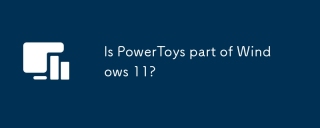 PowertoysはWindows 11の一部ですか?Apr 05, 2025 am 12:03 AM
PowertoysはWindows 11の一部ですか?Apr 05, 2025 am 12:03 AMPowertoysは、Windows 11のデフォルトコンポーネントではなく、Microsoftが開発したツールのセットであり、個別にダウンロードする必要があります。 1)ユーザーの生産性を向上させるために、ファンシーゾーンや覚醒などの機能を提供します。 2)可能なソフトウェアの競合とパフォーマンスへの影響を使用するときに注意してください。 3)ツールを選択的に有効にし、パフォーマンスを最適化するために定期的に更新することをお勧めします。
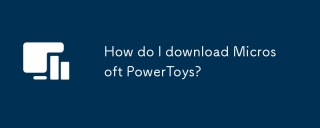 Microsoft Powertoysをダウンロードするにはどうすればよいですか?Apr 04, 2025 am 12:03 AM
Microsoft Powertoysをダウンロードするにはどうすればよいですか?Apr 04, 2025 am 12:03 AMMicrosoft Powertoysをダウンロードする方法は次のとおりです。1。Powershellを開いてWingetinstallmicrosoft.powertoysを実行するか、2。またはgithubページにアクセスしてインストールパッケージをダウンロードします。 Powertoysは、Windowsユーザーの生産性を向上させるための一連のツールです。ファンシーゾーンやPowerRenameなどの機能が含まれており、Wingetまたはグラフィカルインターフェイスを介してインストールできます。
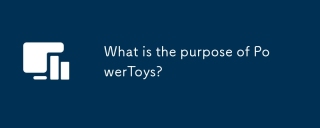 Powertoysの目的は何ですか?Apr 03, 2025 am 12:10 AM
Powertoysの目的は何ですか?Apr 03, 2025 am 12:10 AMPowertoysは、Windowsユーザーの生産性とシステム制御を強化するために、Microsoftが開始したツールの無料コレクションです。ファンシーゾーン管理ウィンドウレイアウトやパワーネームバッチの名前変更ファイルなどのスタンドアロンモジュールを介して機能を提供し、ユーザーワークフローをスムーズにします。
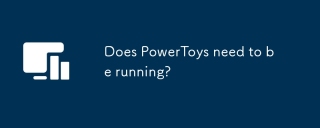 Powertoysは走っている必要がありますか?Apr 02, 2025 pm 04:41 PM
Powertoysは走っている必要がありますか?Apr 02, 2025 pm 04:41 PMPowertoysは、完全な機能を達成するためにバックグラウンドで実行する必要があります。 1)ファンシーゾーンの監視ウィンドウの動きなど、システムレベルのフックやイベントリスニングに依存しています。 2)リーズナブルなリソースの使用、通常50〜100MBのメモリ、およびアイドル時のCPUの使用はほぼゼロ使用します。 3)Power-Onをセットアップし、PowerShellスクリプトを使用して実装できます。 4)問題に遭遇したら、ログファイルを確認し、特定のツールを無効にし、最新バージョンに更新されるようにします。 5)最適化の提案には、使用されていないツールの無効化、設定の調整、およびリソースの使用の監視が含まれます。


ホットAIツール

Undresser.AI Undress
リアルなヌード写真を作成する AI 搭載アプリ

AI Clothes Remover
写真から衣服を削除するオンライン AI ツール。

Undress AI Tool
脱衣画像を無料で

Clothoff.io
AI衣類リムーバー

Video Face Swap
完全無料の AI 顔交換ツールを使用して、あらゆるビデオの顔を簡単に交換できます。

人気の記事

ホットツール

SAP NetWeaver Server Adapter for Eclipse
Eclipse を SAP NetWeaver アプリケーション サーバーと統合します。

VSCode Windows 64 ビットのダウンロード
Microsoft によって発売された無料で強力な IDE エディター

SecLists
SecLists は、セキュリティ テスターの究極の相棒です。これは、セキュリティ評価中に頻繁に使用されるさまざまな種類のリストを 1 か所にまとめたものです。 SecLists は、セキュリティ テスターが必要とする可能性のあるすべてのリストを便利に提供することで、セキュリティ テストをより効率的かつ生産的にするのに役立ちます。リストの種類には、ユーザー名、パスワード、URL、ファジング ペイロード、機密データ パターン、Web シェルなどが含まれます。テスターはこのリポジトリを新しいテスト マシンにプルするだけで、必要なあらゆる種類のリストにアクセスできるようになります。

メモ帳++7.3.1
使いやすく無料のコードエディター

Safe Exam Browser
Safe Exam Browser は、オンライン試験を安全に受験するための安全なブラウザ環境です。このソフトウェアは、あらゆるコンピュータを安全なワークステーションに変えます。あらゆるユーティリティへのアクセスを制御し、学生が無許可のリソースを使用するのを防ぎます。







